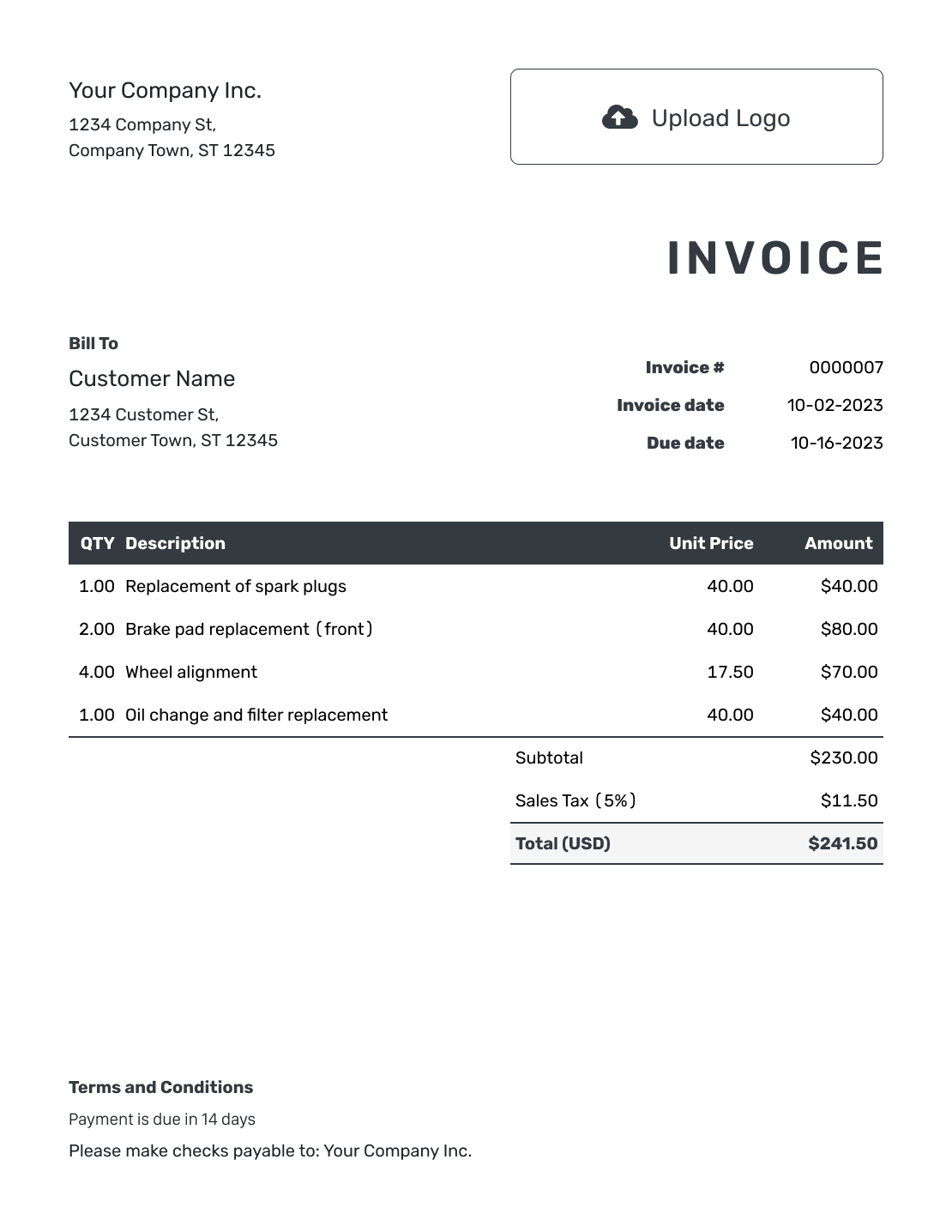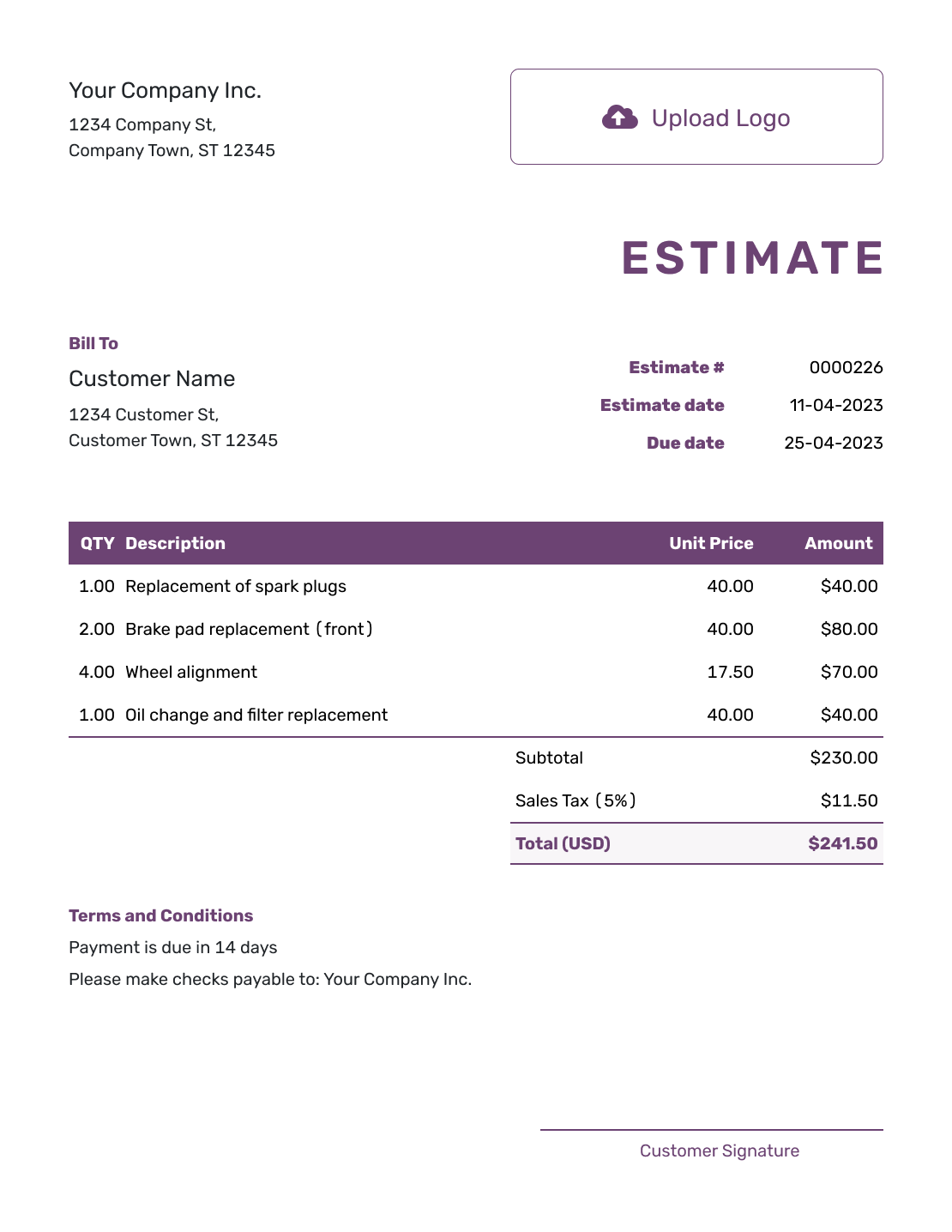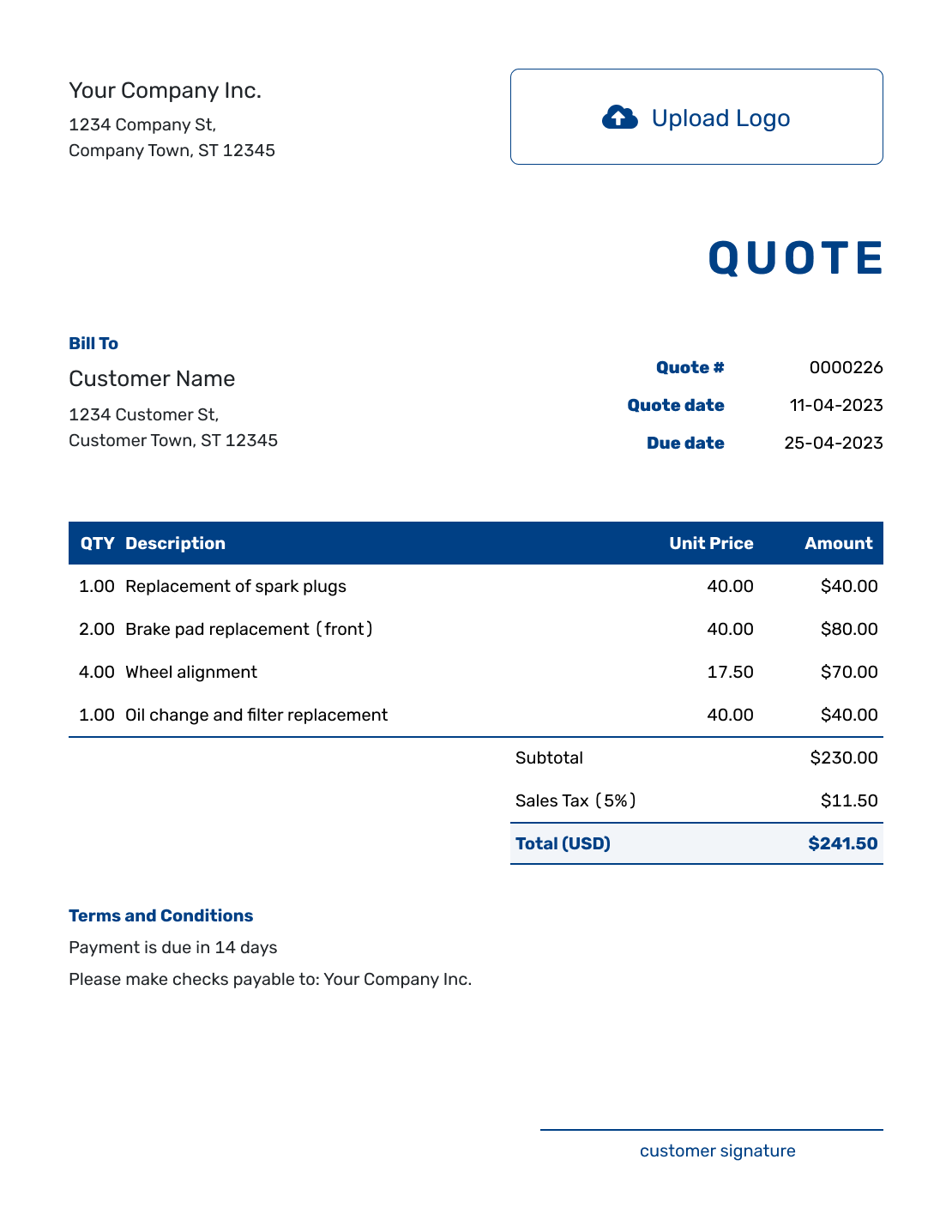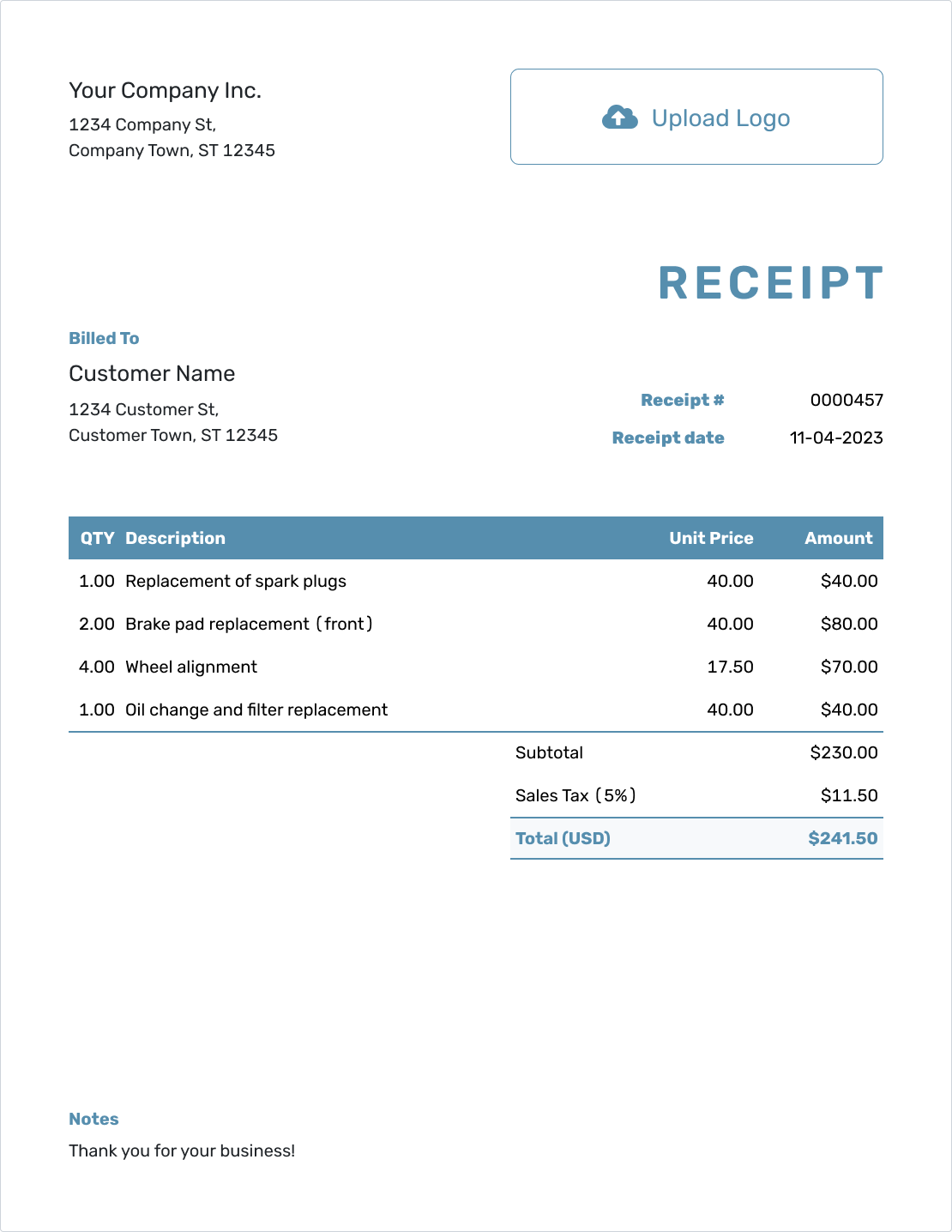Customize
Add a Business Registration Number or ABN
A business registration number is your company’s official ID from the government. You might know it as a company number, ABN, EIN, CRN, or UEN depending on where you live.
In Docelf, you can show this number on every document—like invoices, quotes, receipts, and estimates.
Where to Add It
You can include your registration number in two places:
- In your company address at the top of the document
- In the footer info at the bottom
Here’s what it looks like when added to the address field:
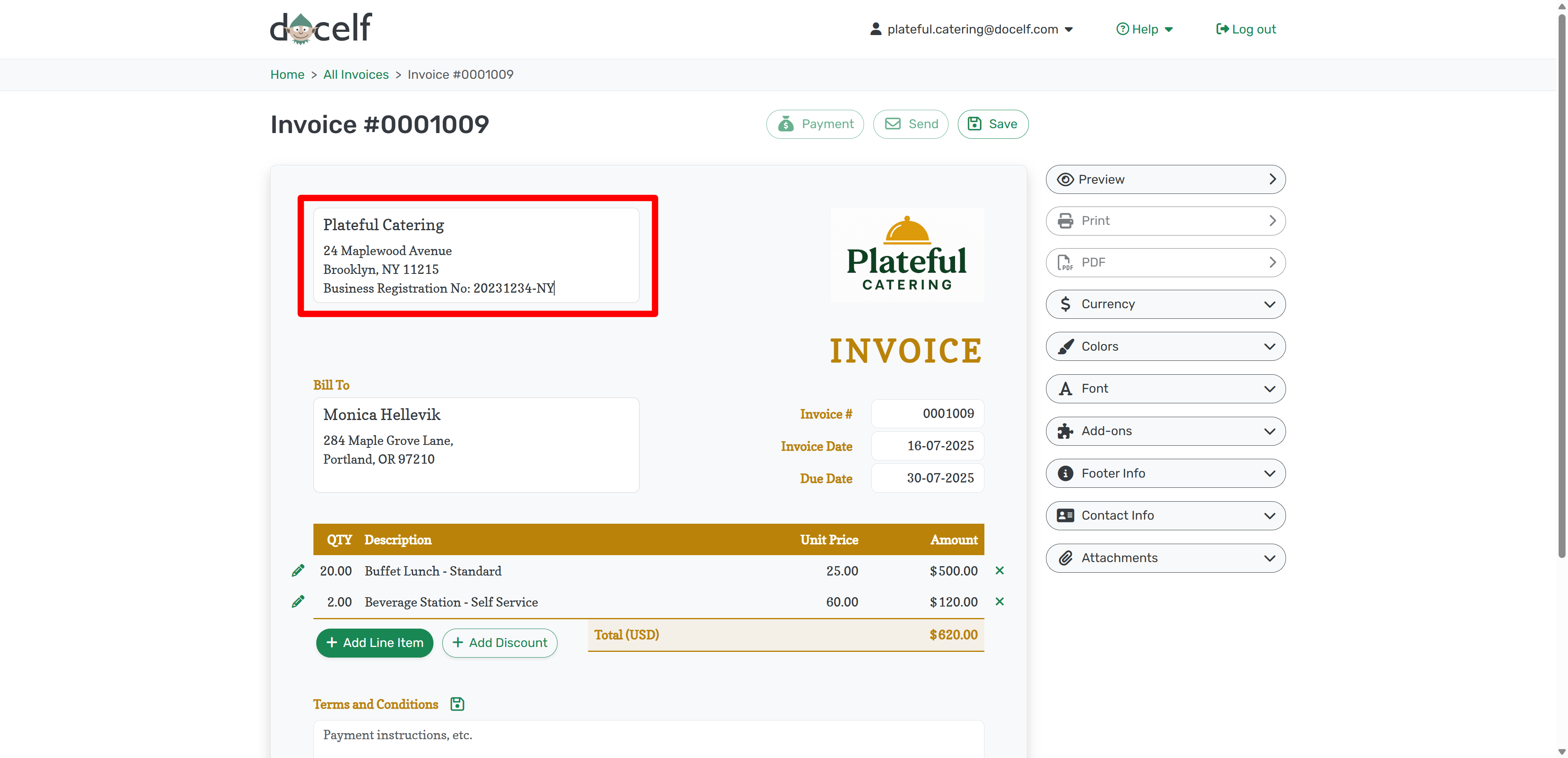
And here’s how it appears in the document footer:
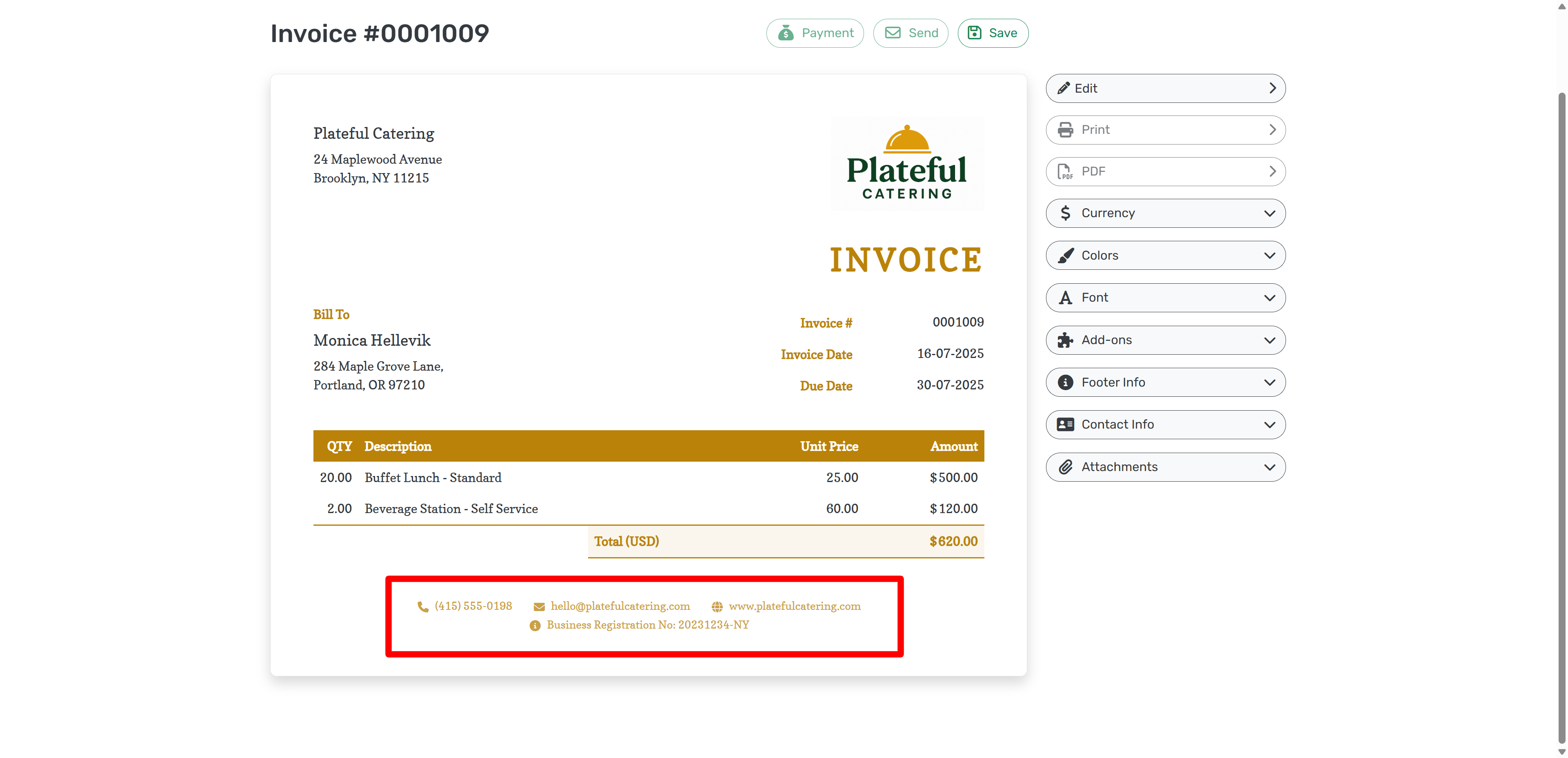
How to Add It
To add it in the company address, go to your invoice or quote, and click the address section. You can type in your number below your business name or street address.
This is a quick way to keep everything in one place—great for simple layouts.
If you'd rather show the number in the footer, here's how:
Open your document, scroll to the right-hand panel, and expand the Footer Info section.
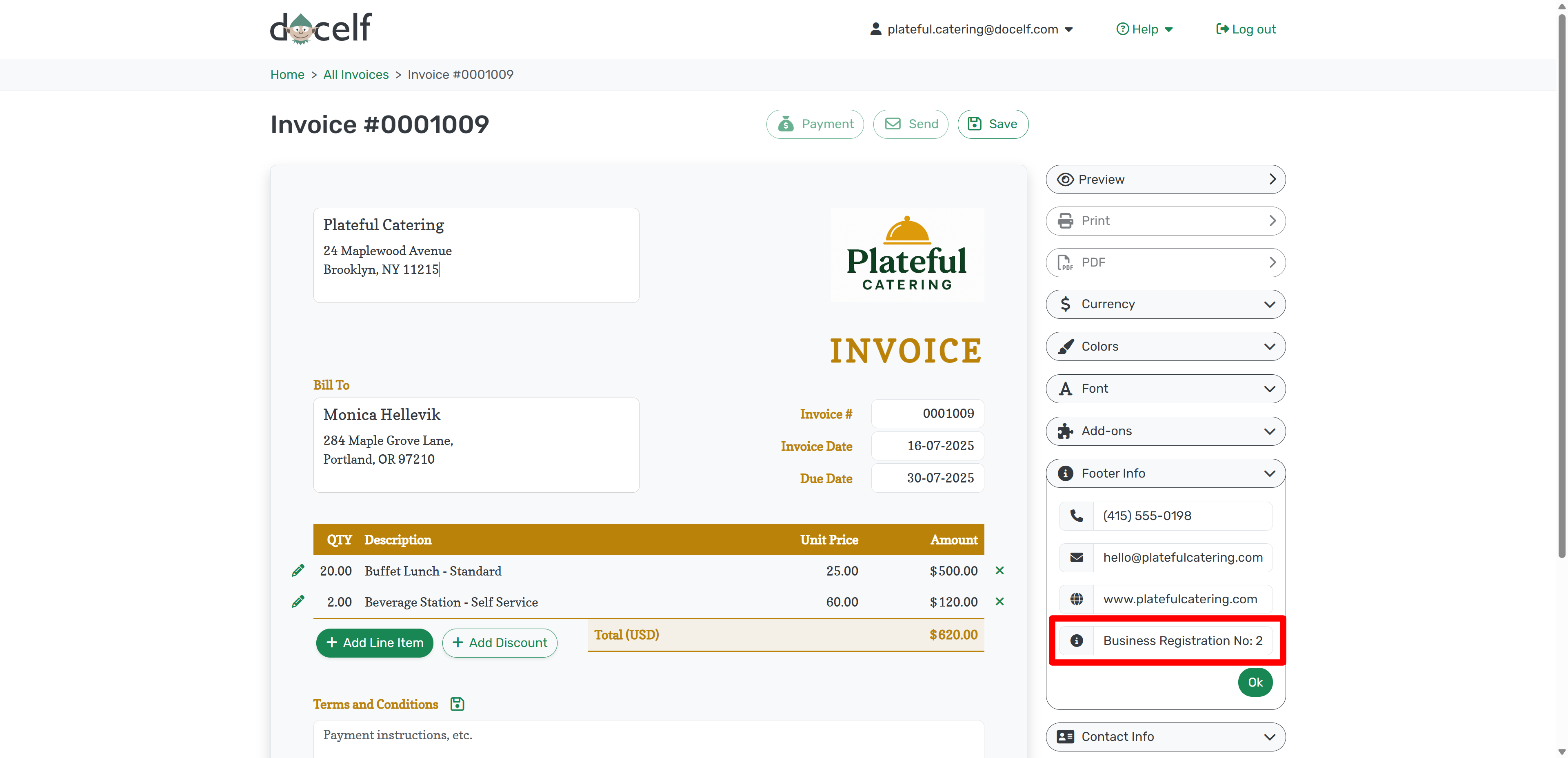
Type the number into the Info field and click OK. Your number will now show on all your documents—automatically.
Tips for Different Regions
- USA: Some businesses include a State Registration ID or EIN. Optional, but can be added in the footer.
- UK: Limited companies must include their Company Number. Add to either address or footer.
- Australia: The ABN (Australian Business Number) must appear on tax invoices. Add it where it's most visible.
- Canada: Businesses registered for GST/HST should show their BN (Business Number). Footer is a common spot.
That’s all! Once added, your number will appear on every invoice, quote, receipt and estimate you create in Docelf.