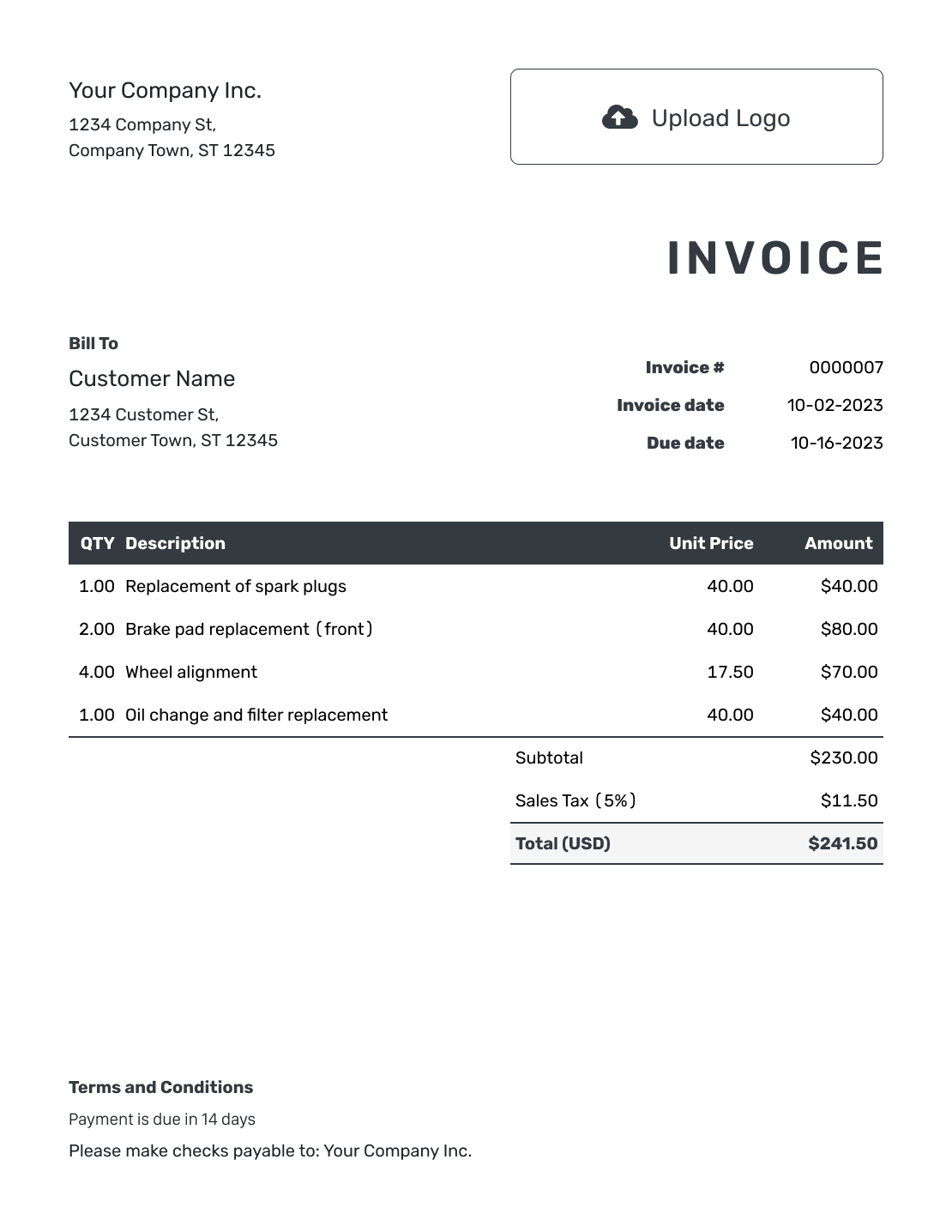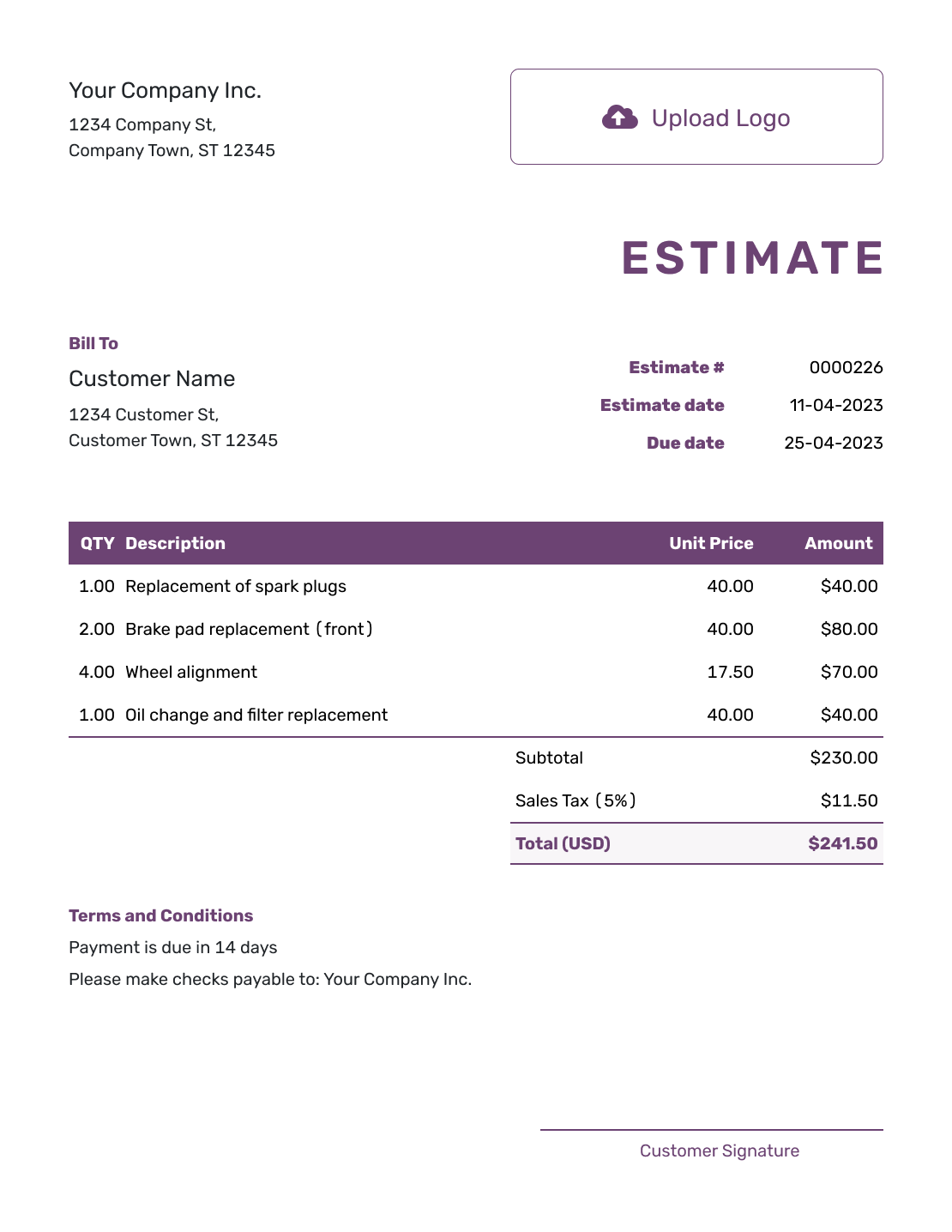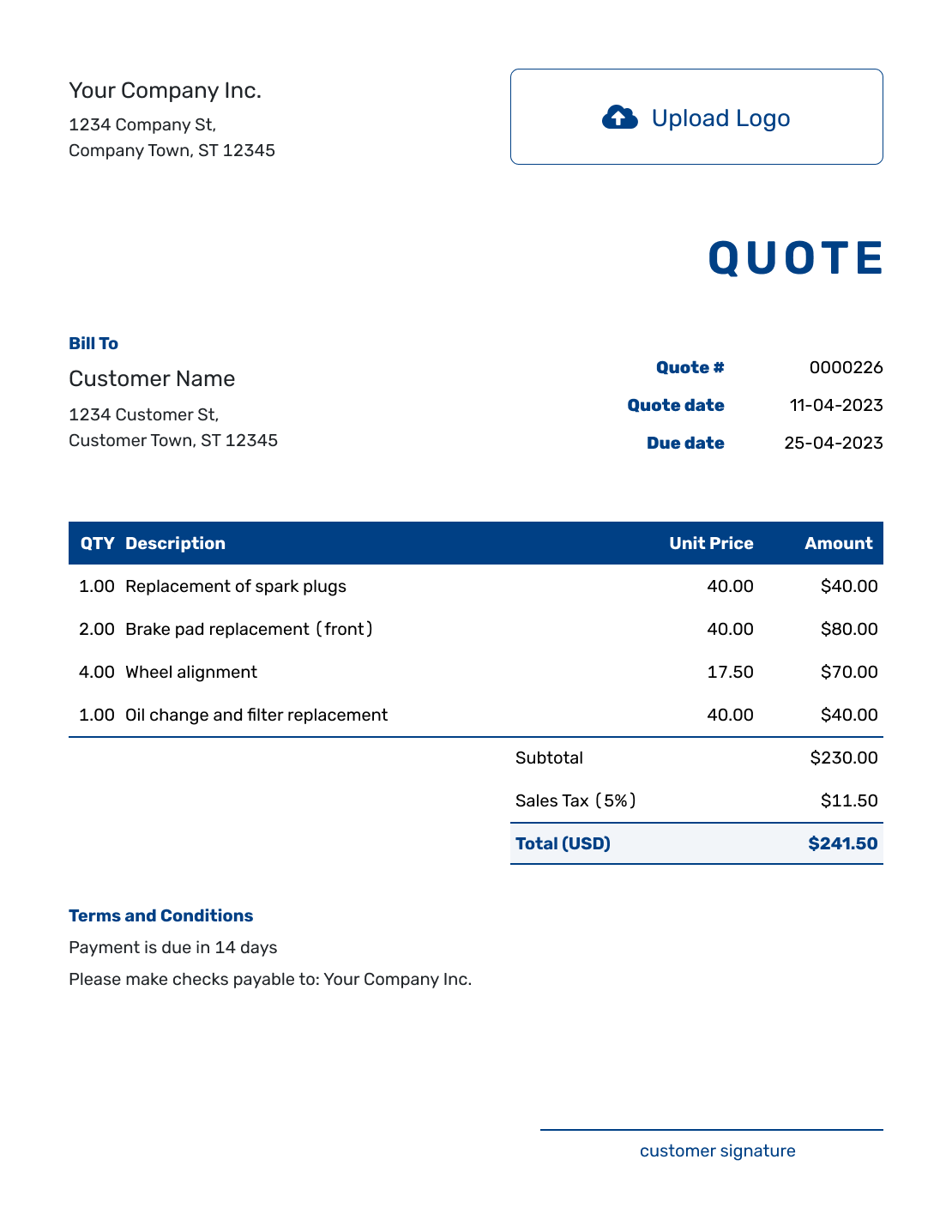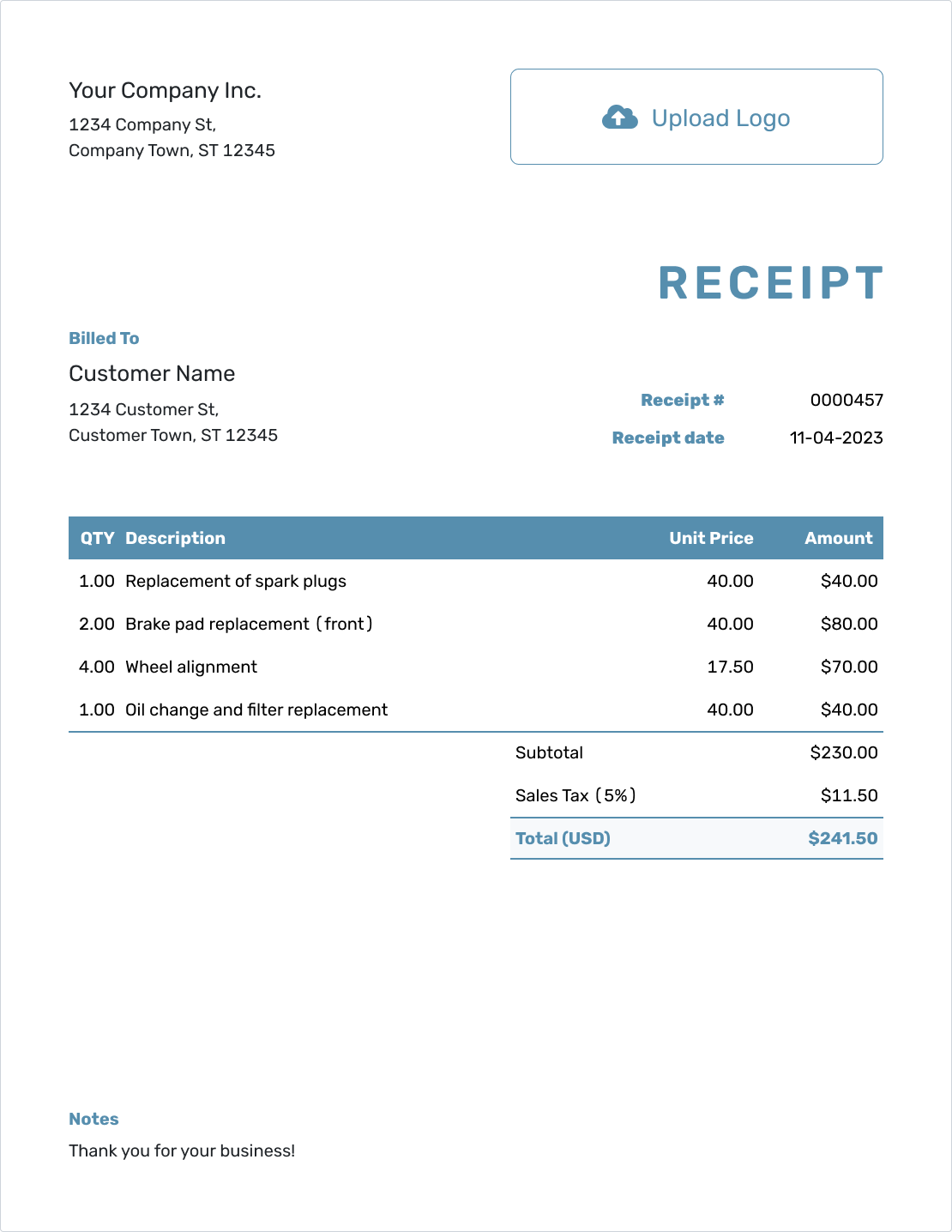Add
Default Notes
Default notes are a simple way to save time and keep your receipts or purchase orders consistent. You can write one message and use it across all documents.
Open the Notes Section
Start by opening any receipt or purchase order and scroll down to the Notes field.
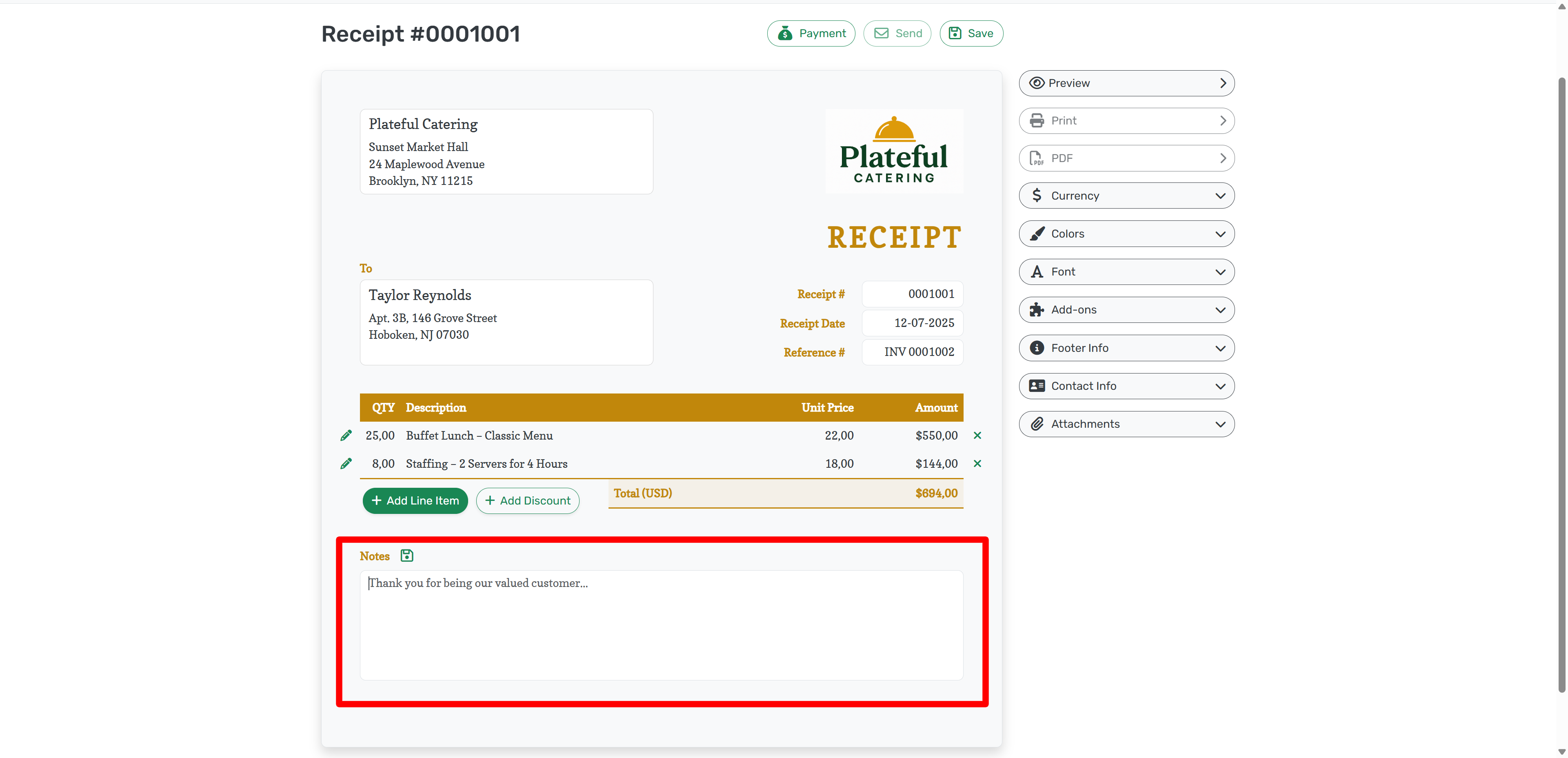
Click the Floppy Disc Icon
Write the message you want to use by default, then click the floppy disc icon beside the Notes label.
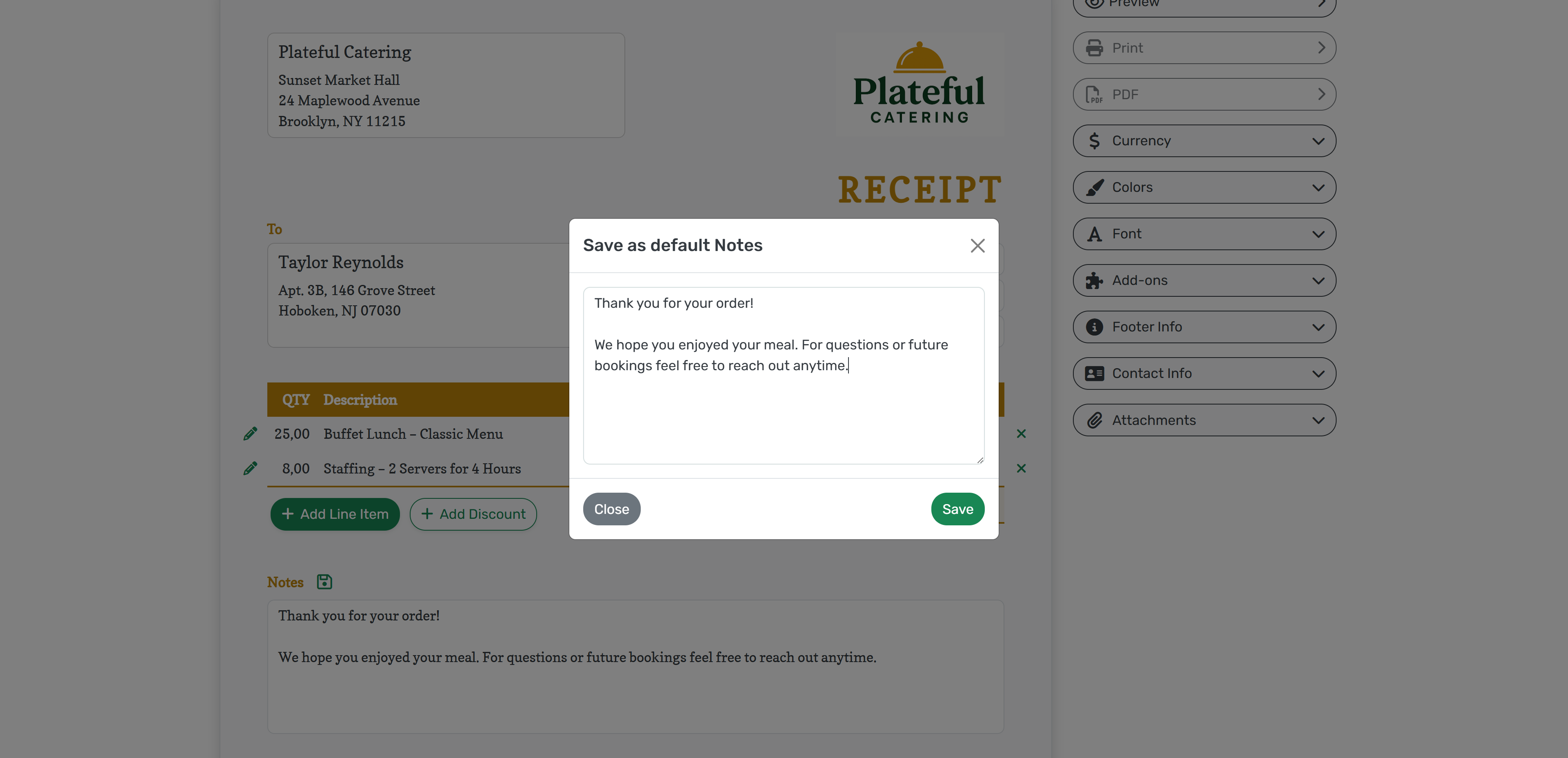
This sets the current message as your default note. Docelf will now include it automatically on every new receipt or purchase order.
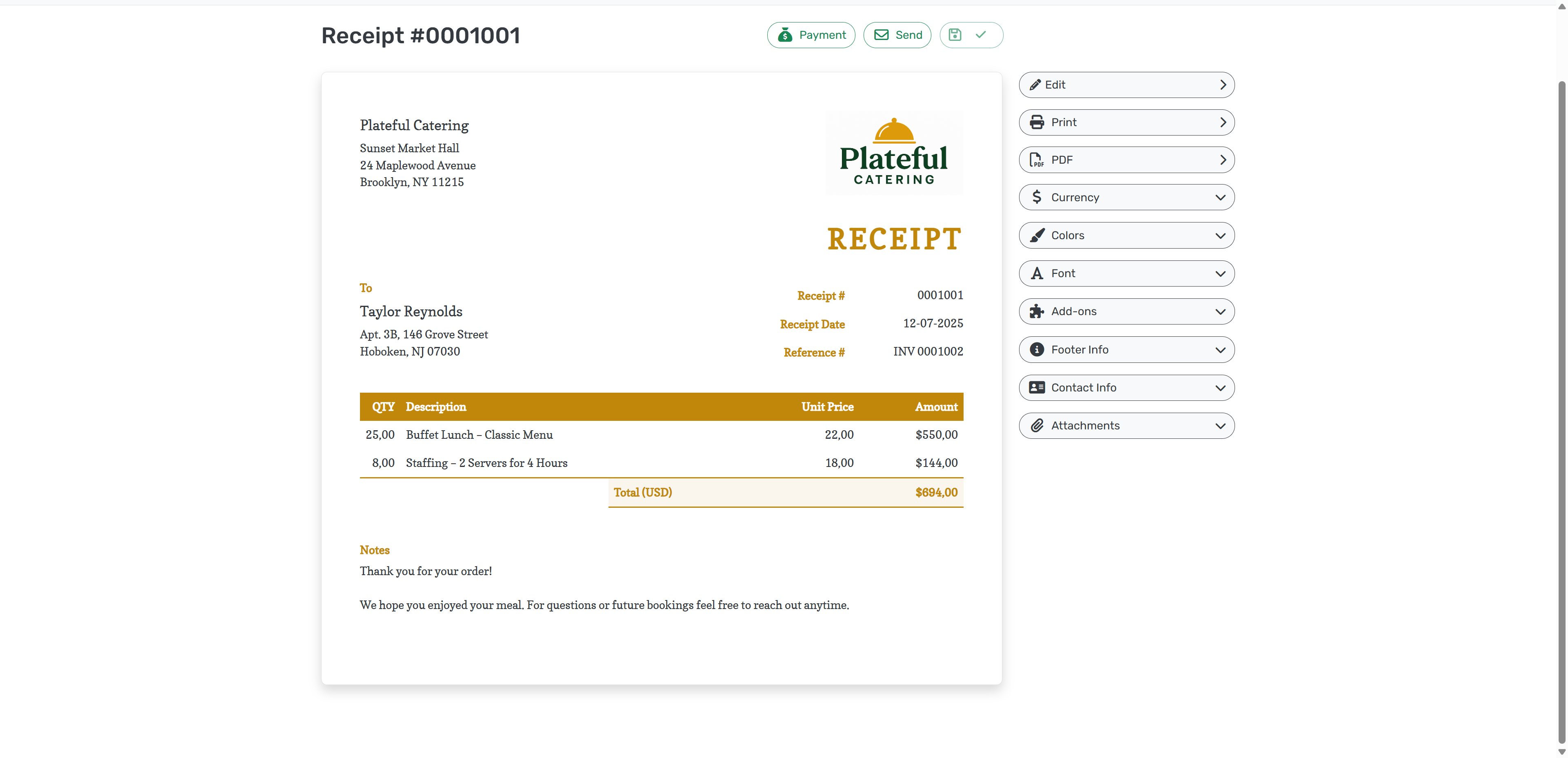
Edit Anytime
Want to make a change? Just update the note and click the floppy disc again to save a new version. Or remove it if you’d rather not use one.
Default notes are perfect for a thank you, return policy, contact info, or anything else you want to repeat without retyping.