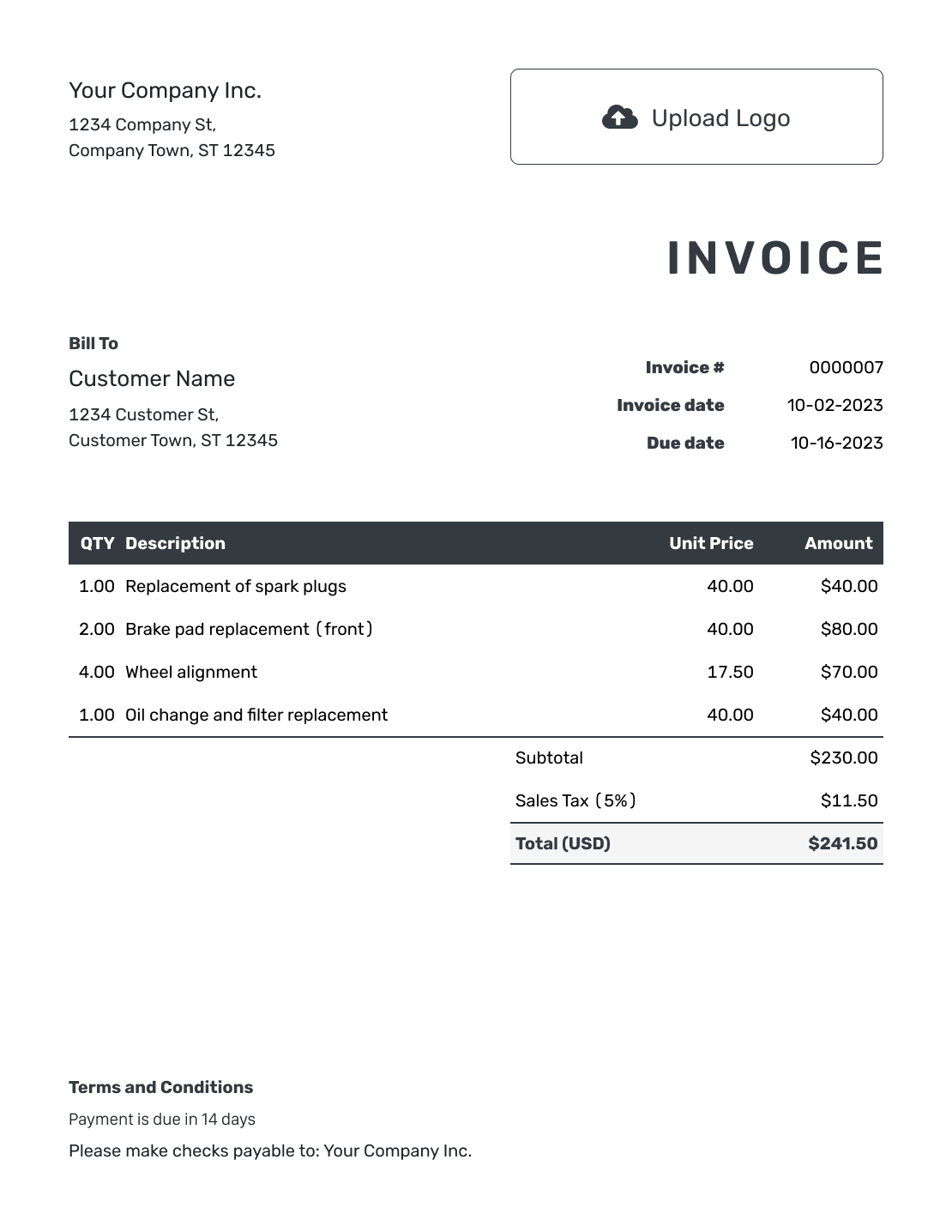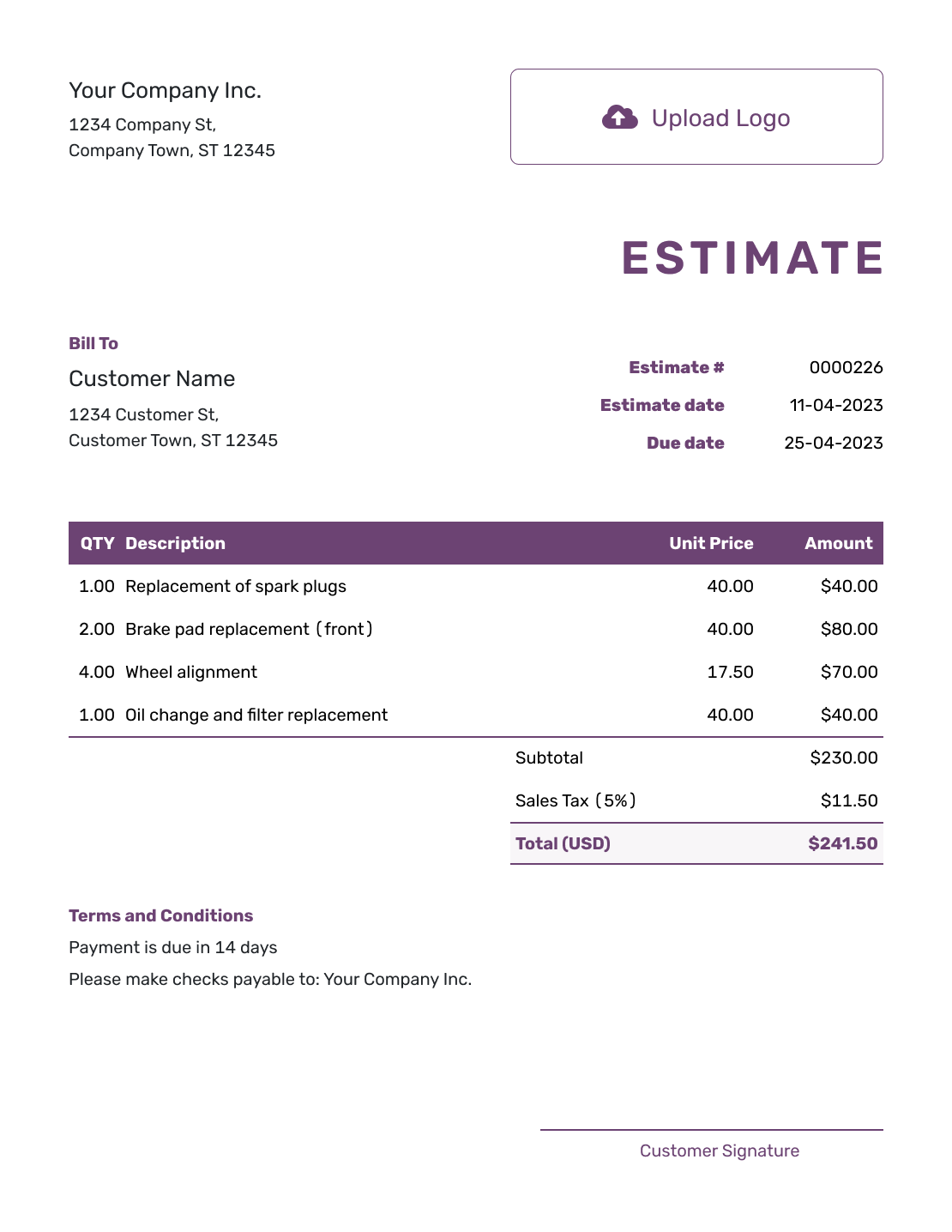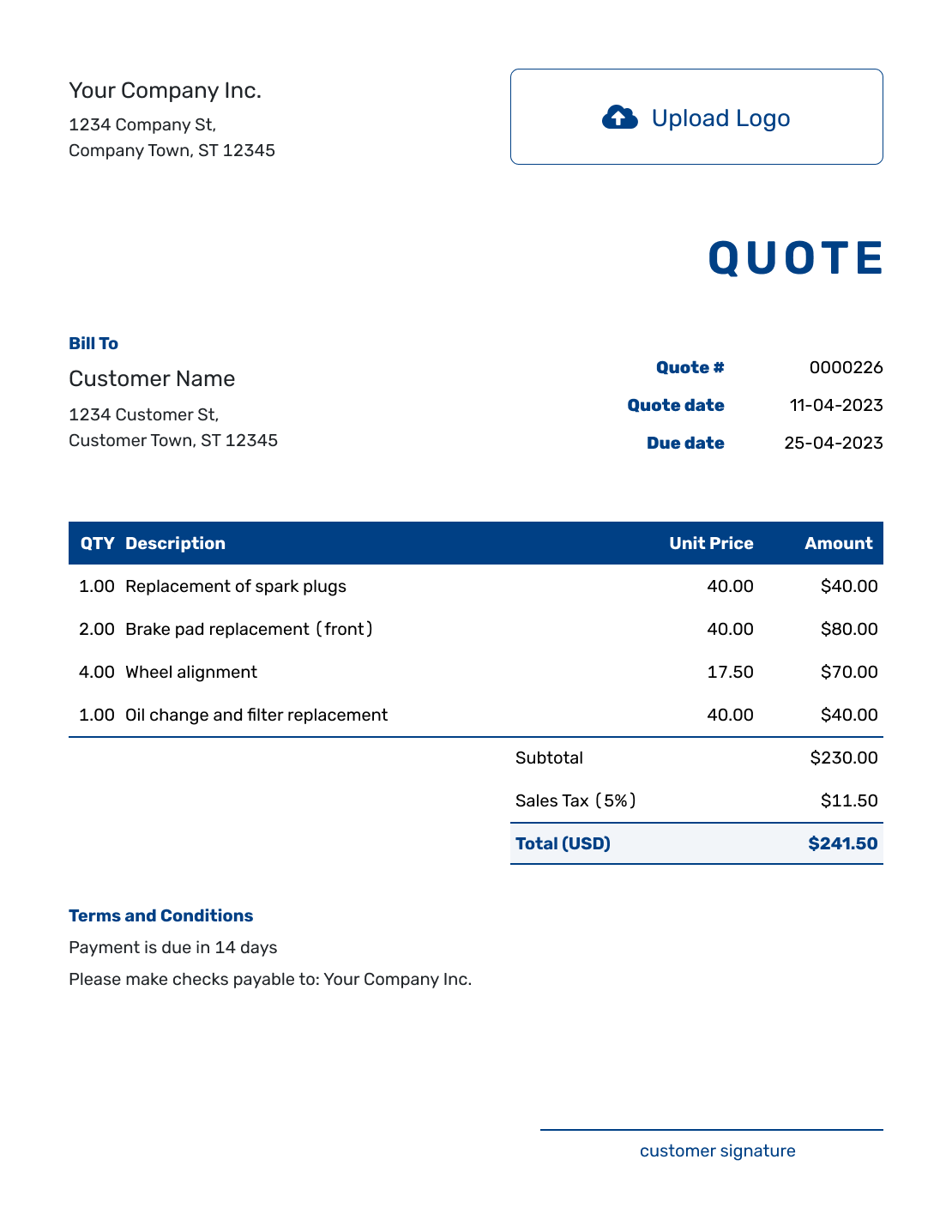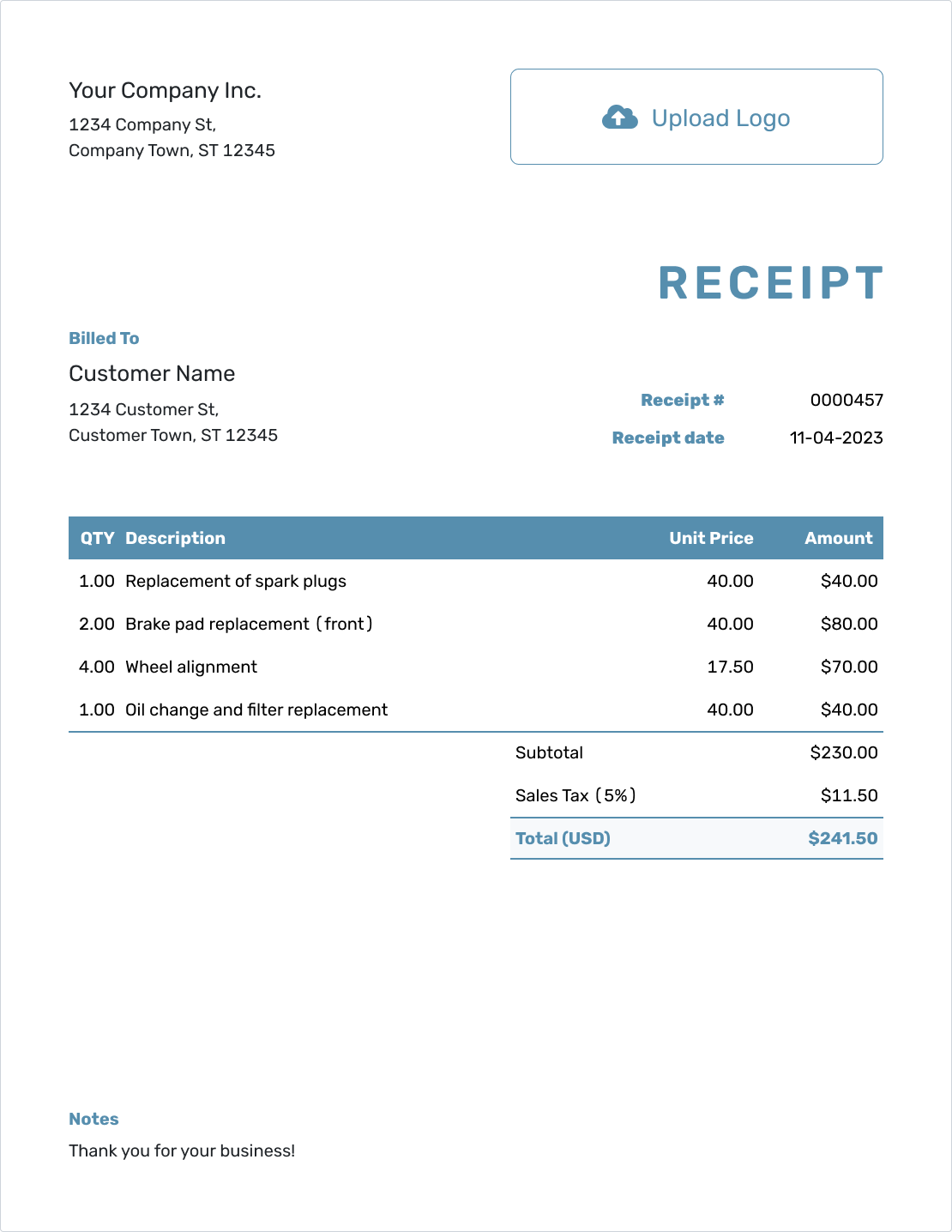Set expectations
Add default terms to every document
Do you often write the same note about payment terms or quote expiry? You can save it once and have it appear automatically in every new invoice, quote or estimate.
Write your terms
Go to any invoice, quote, or estimate and scroll to the Terms and Conditions field. Type the message you want to use again.
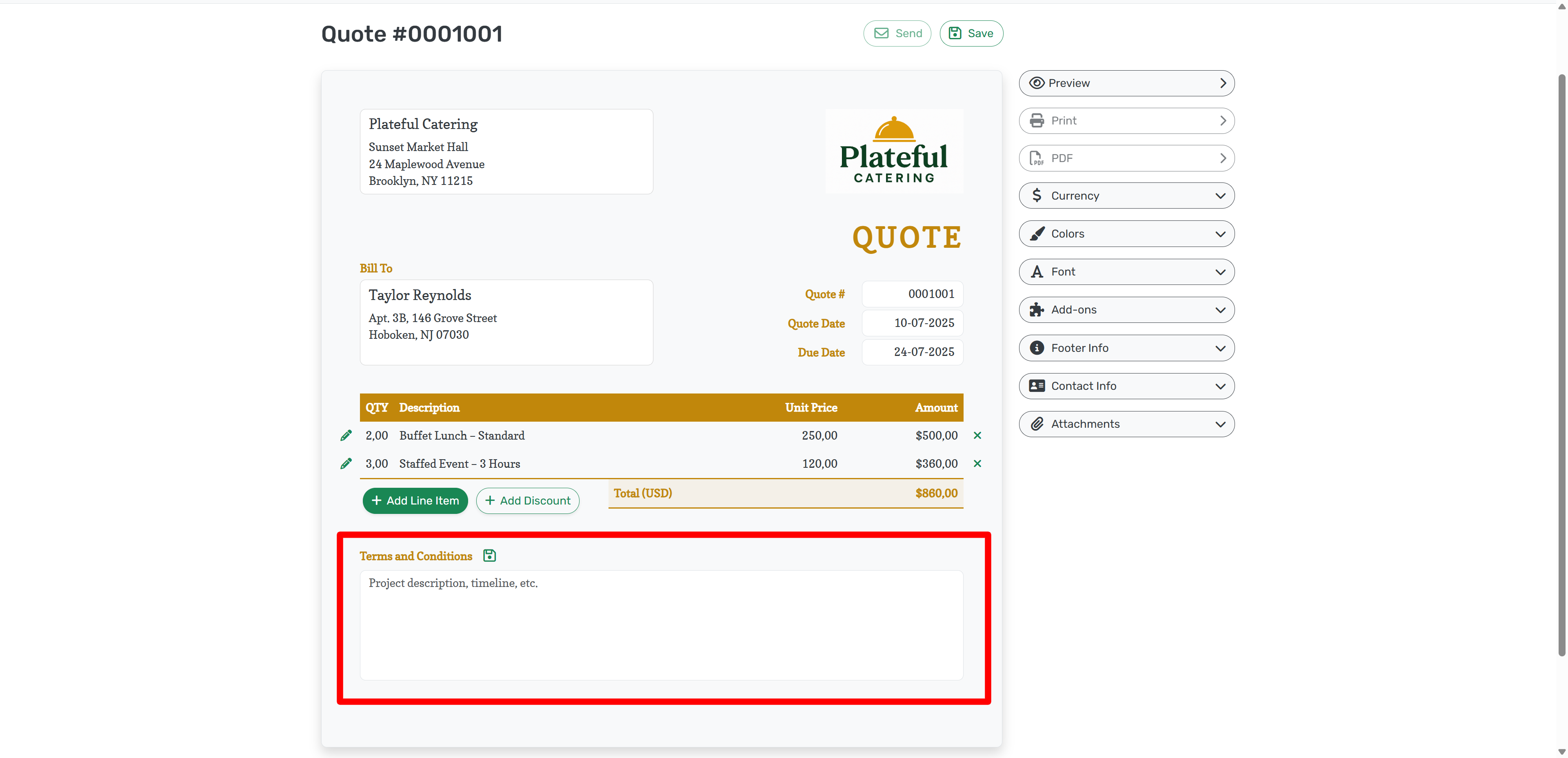
Click the floppy disc icon
When you're done, click the green floppy disc icon next to the section title. That saves your text as your new default.
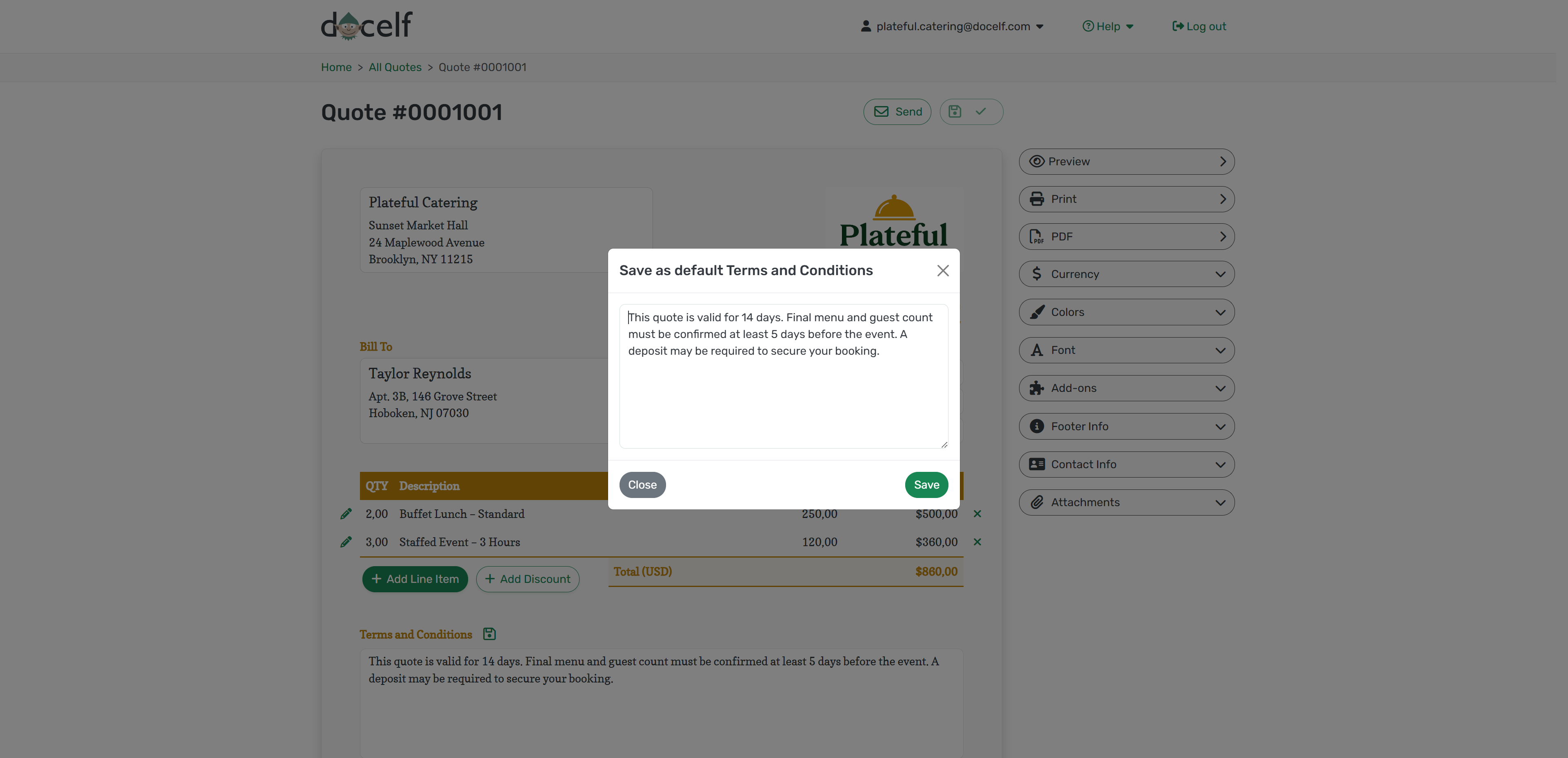
It’ll show up automatically
The next time you create a new document, your saved message will appear in the Terms and Conditions box.
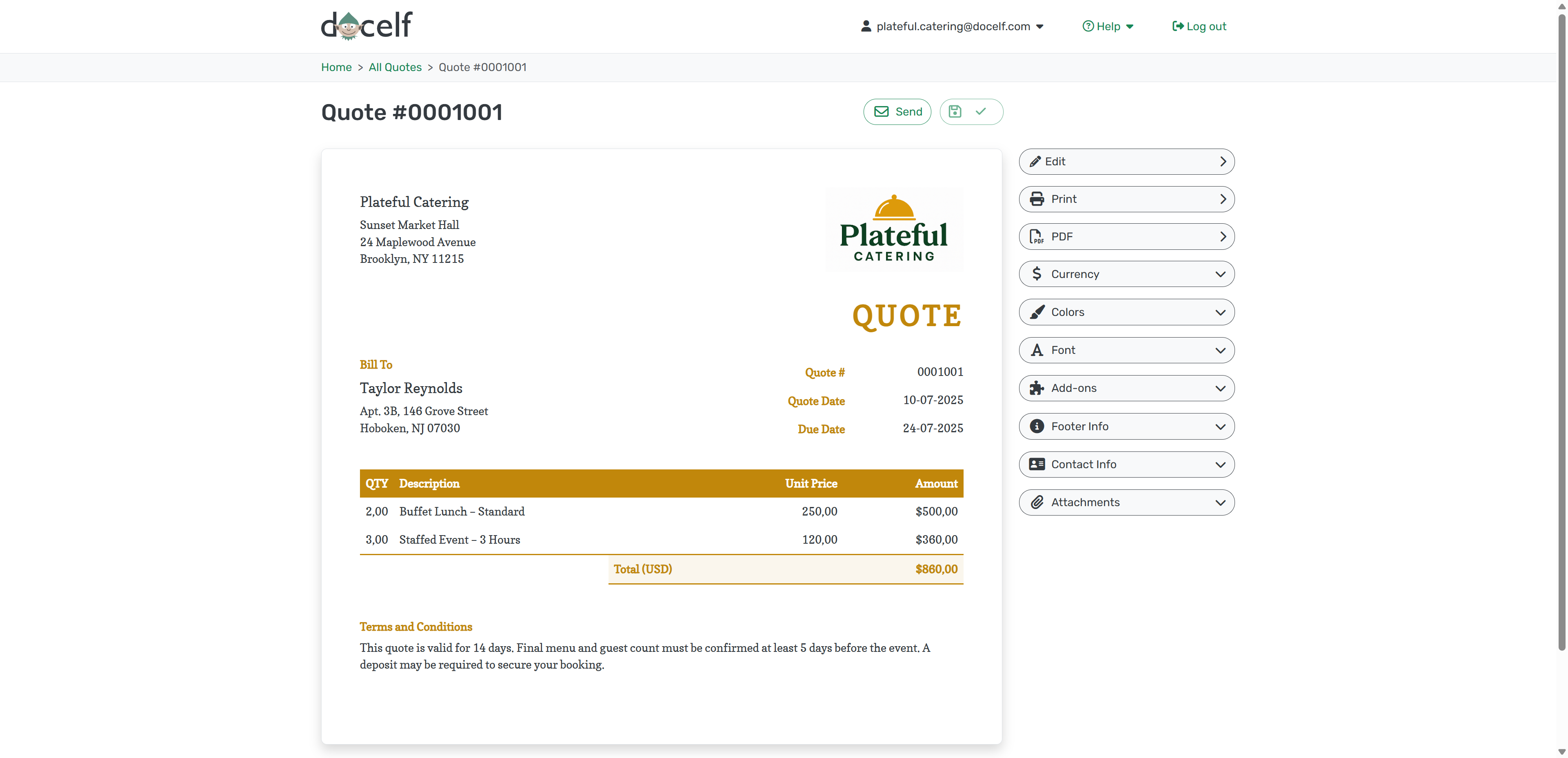
You can always change or remove it in individual documents — the saved default won’t be affected.