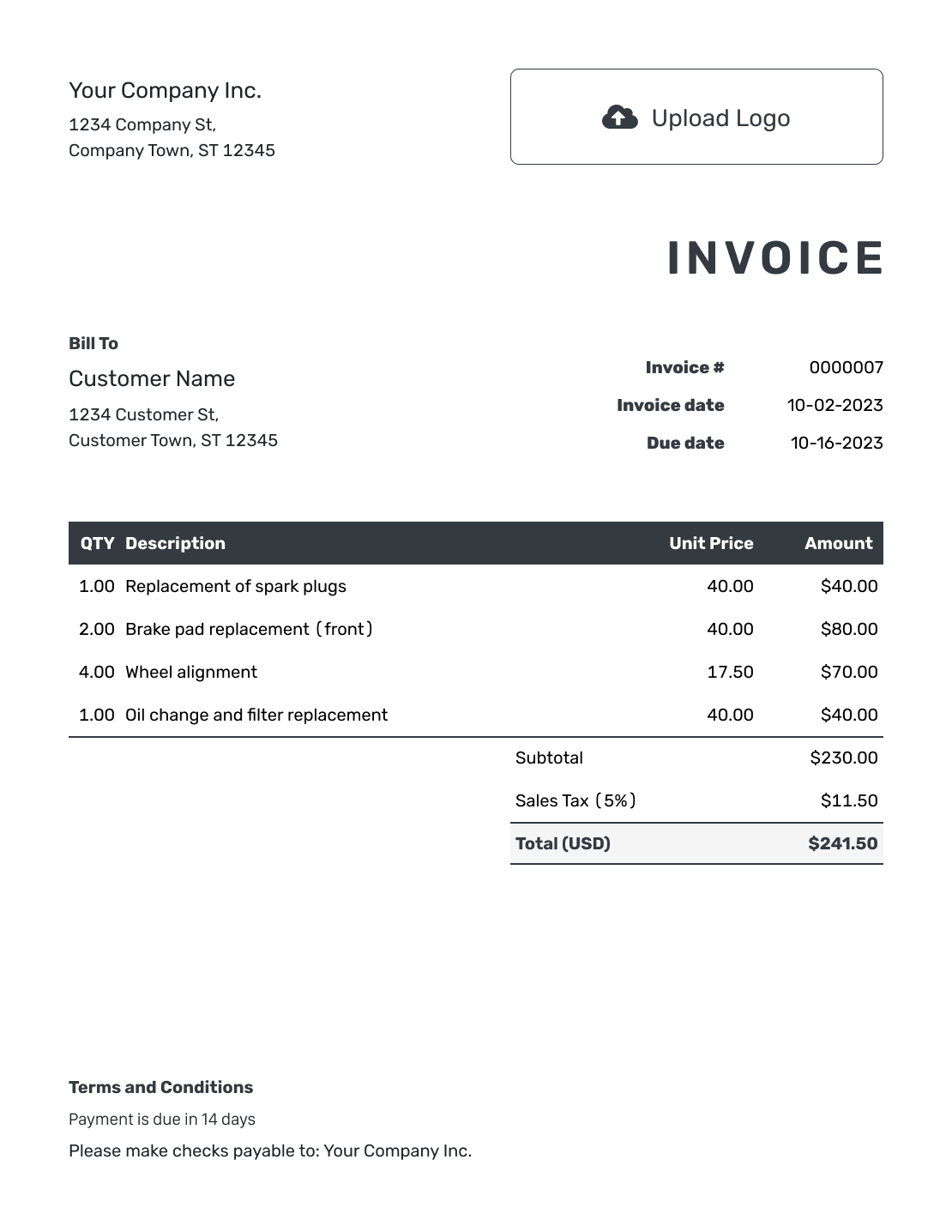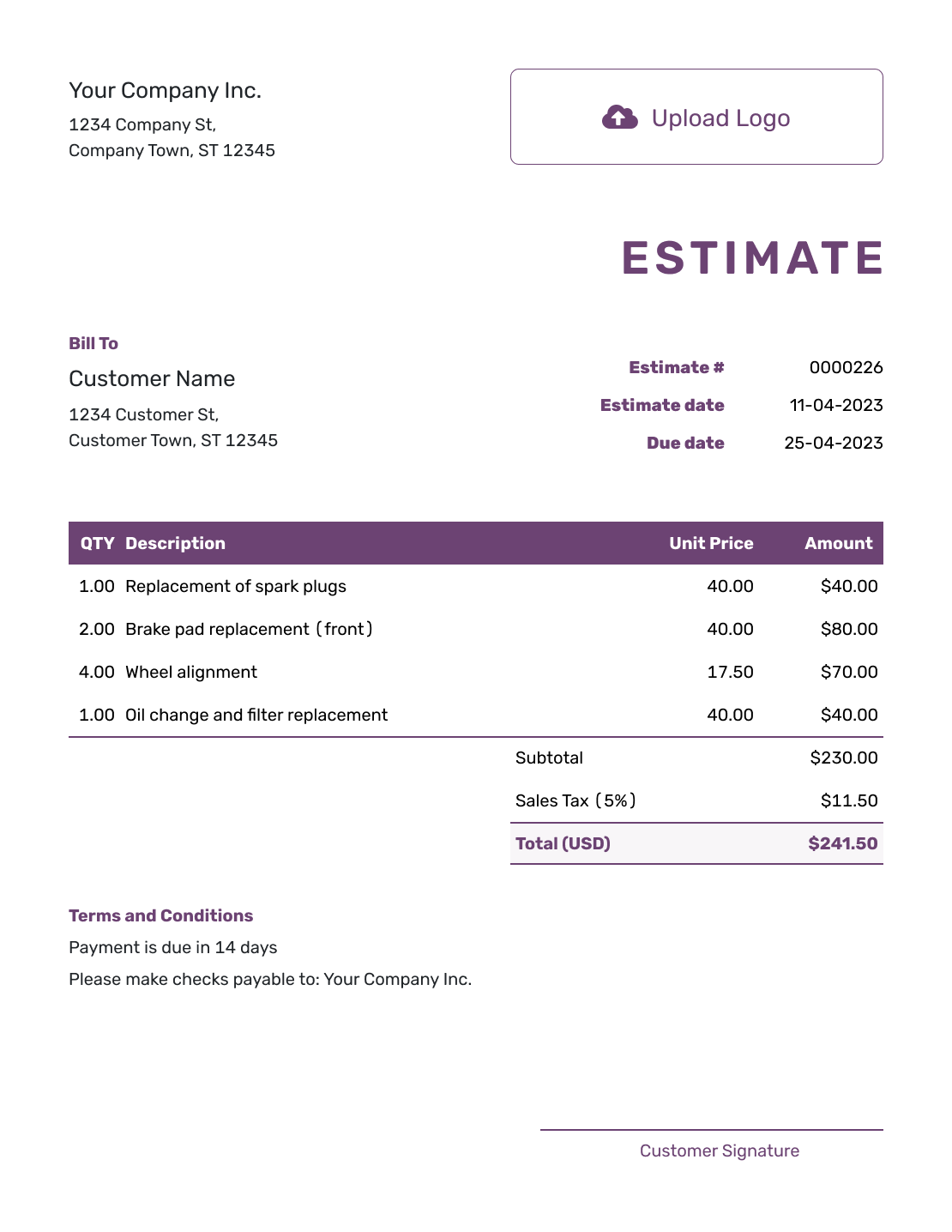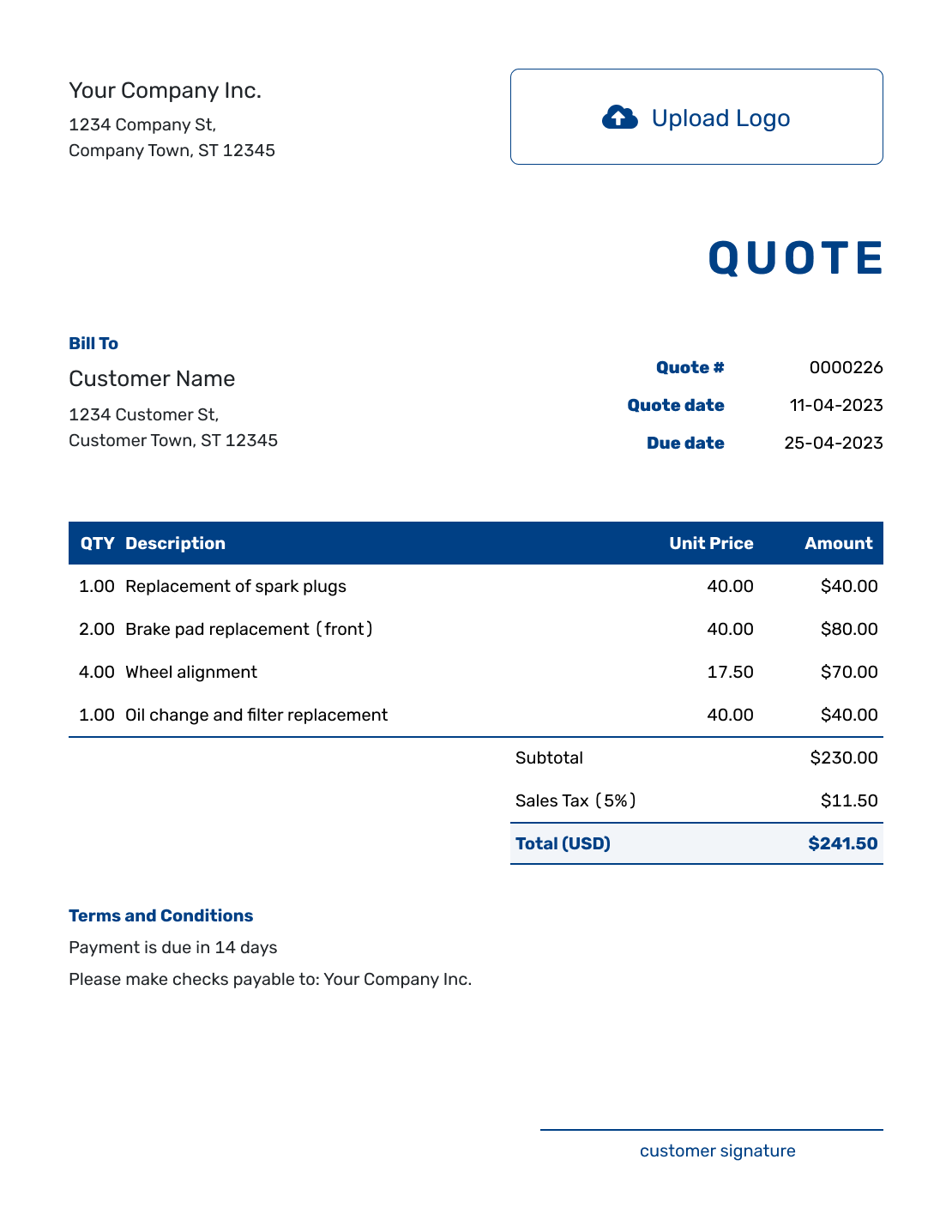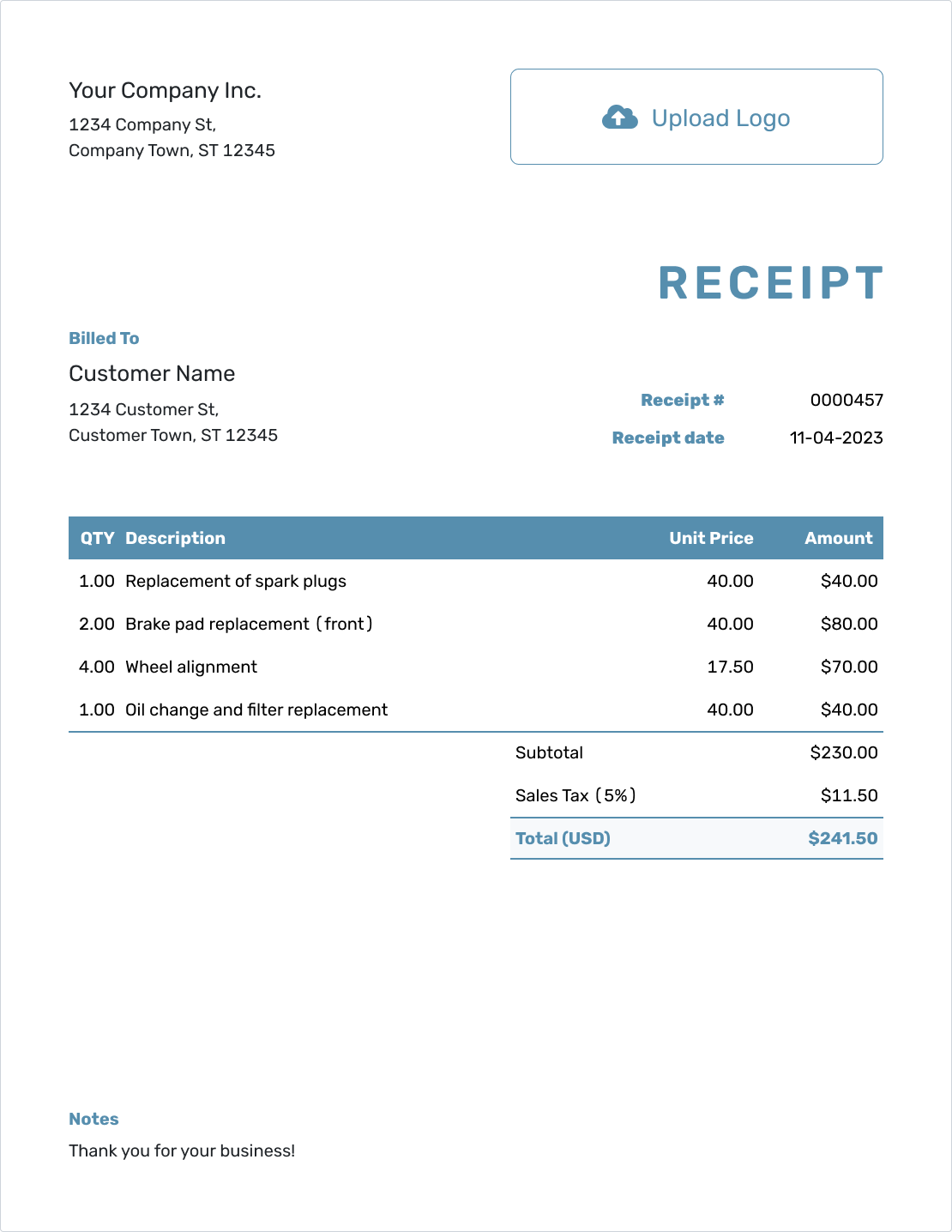Manage Your Login
Change Email or Password
You can update your login email or password anytime from your account settings.
Change Your Email
First, go to your account menu in the top-right corner and click My Account.
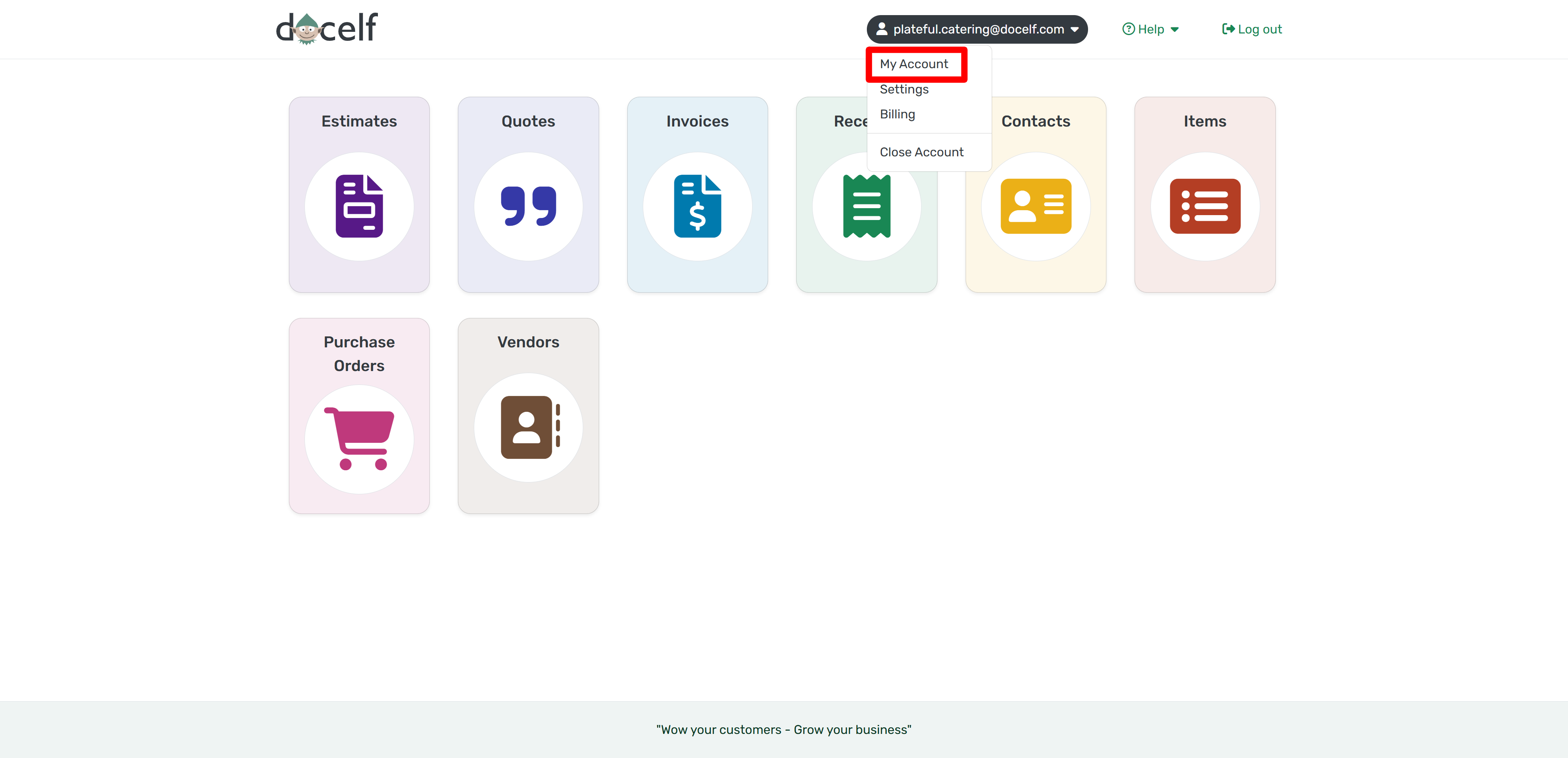
Under Login Email, click Edit.
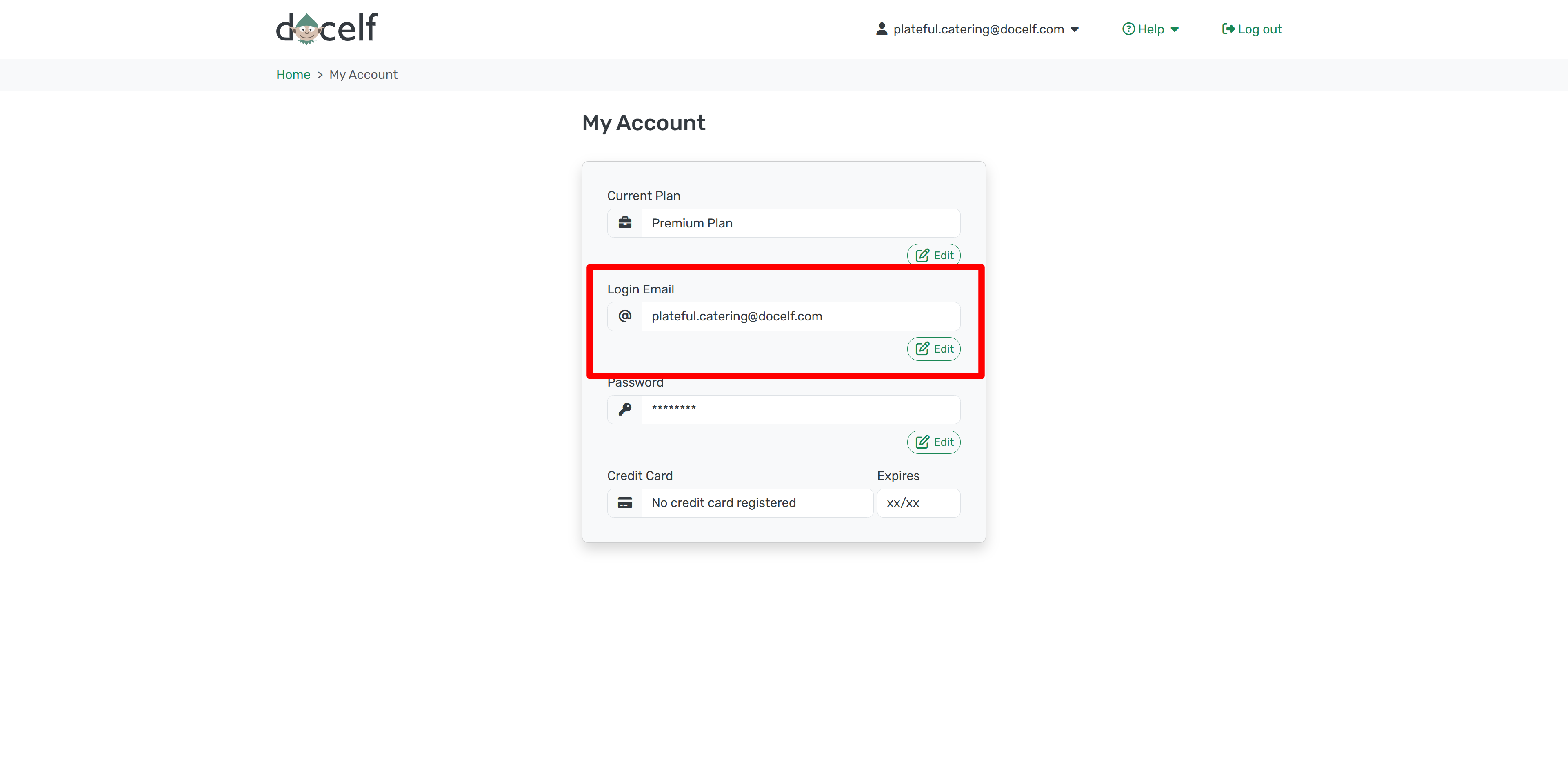
Enter your new email address and your current password. Then click Send verification code.
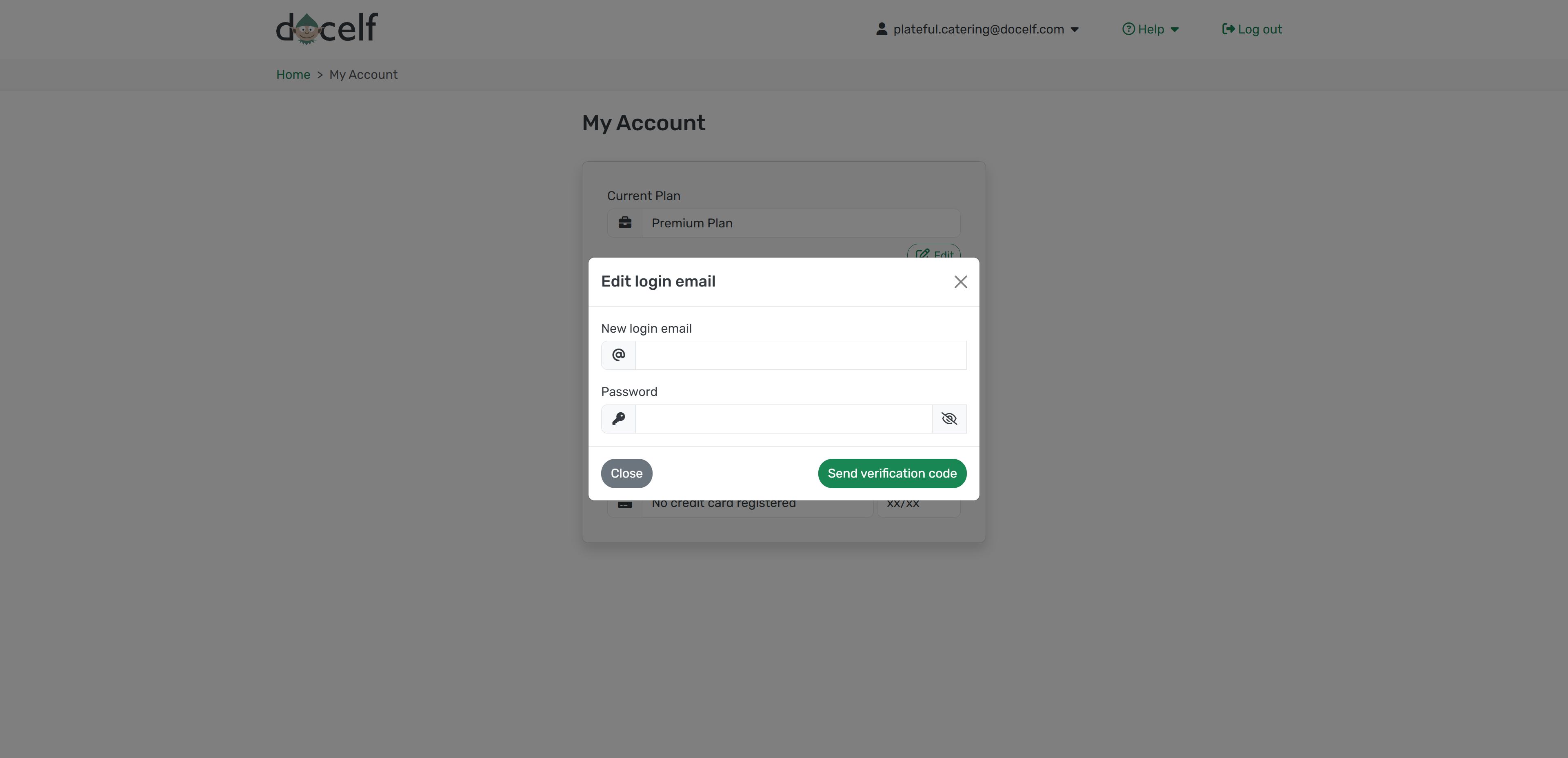
Check your inbox for a code, enter it, and your email will be updated.
Change Your Password
On the same My Account page, find the Password section and click Edit.
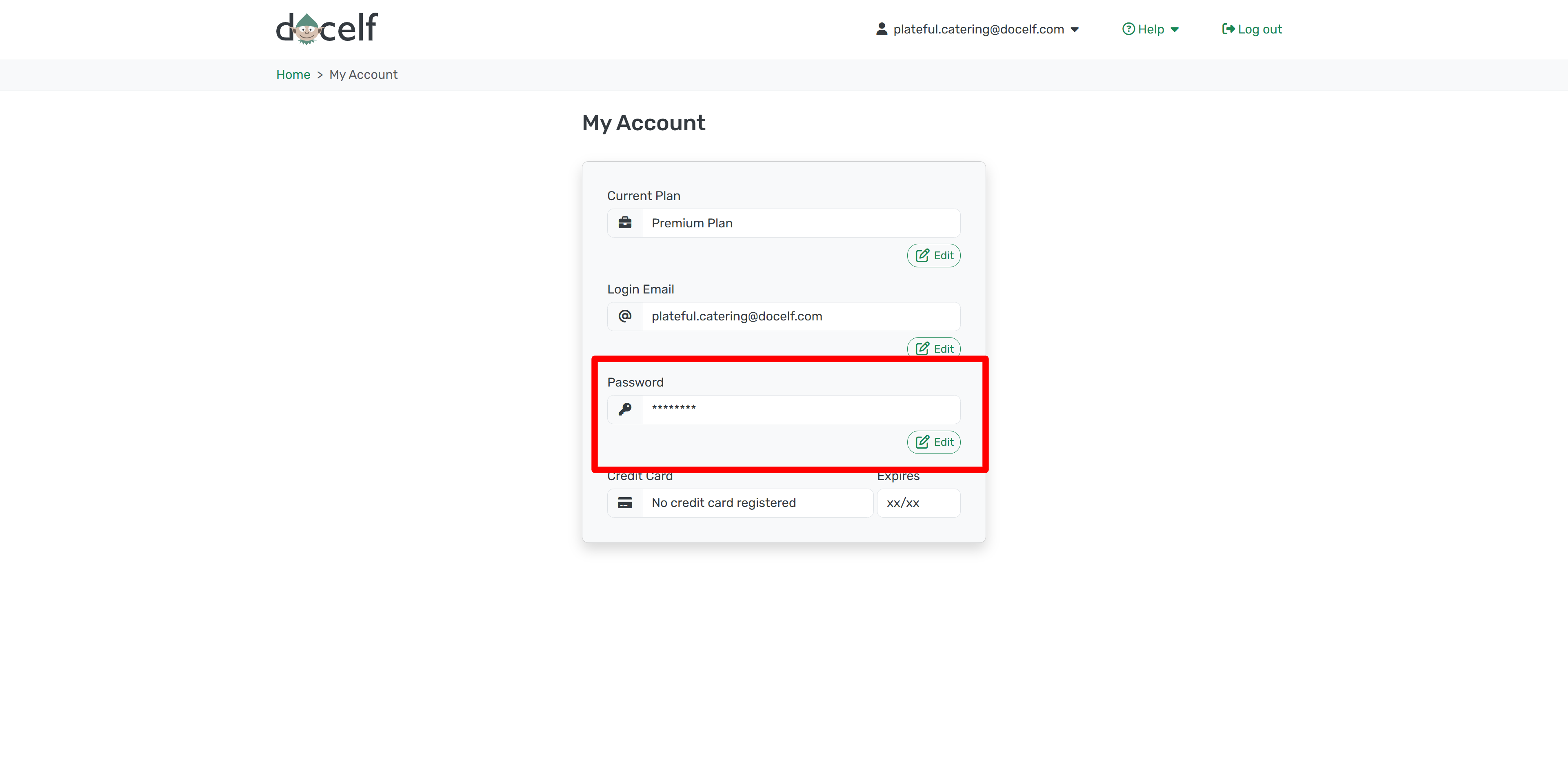
Type in your current password, then your new one. Click Update password to save the change.
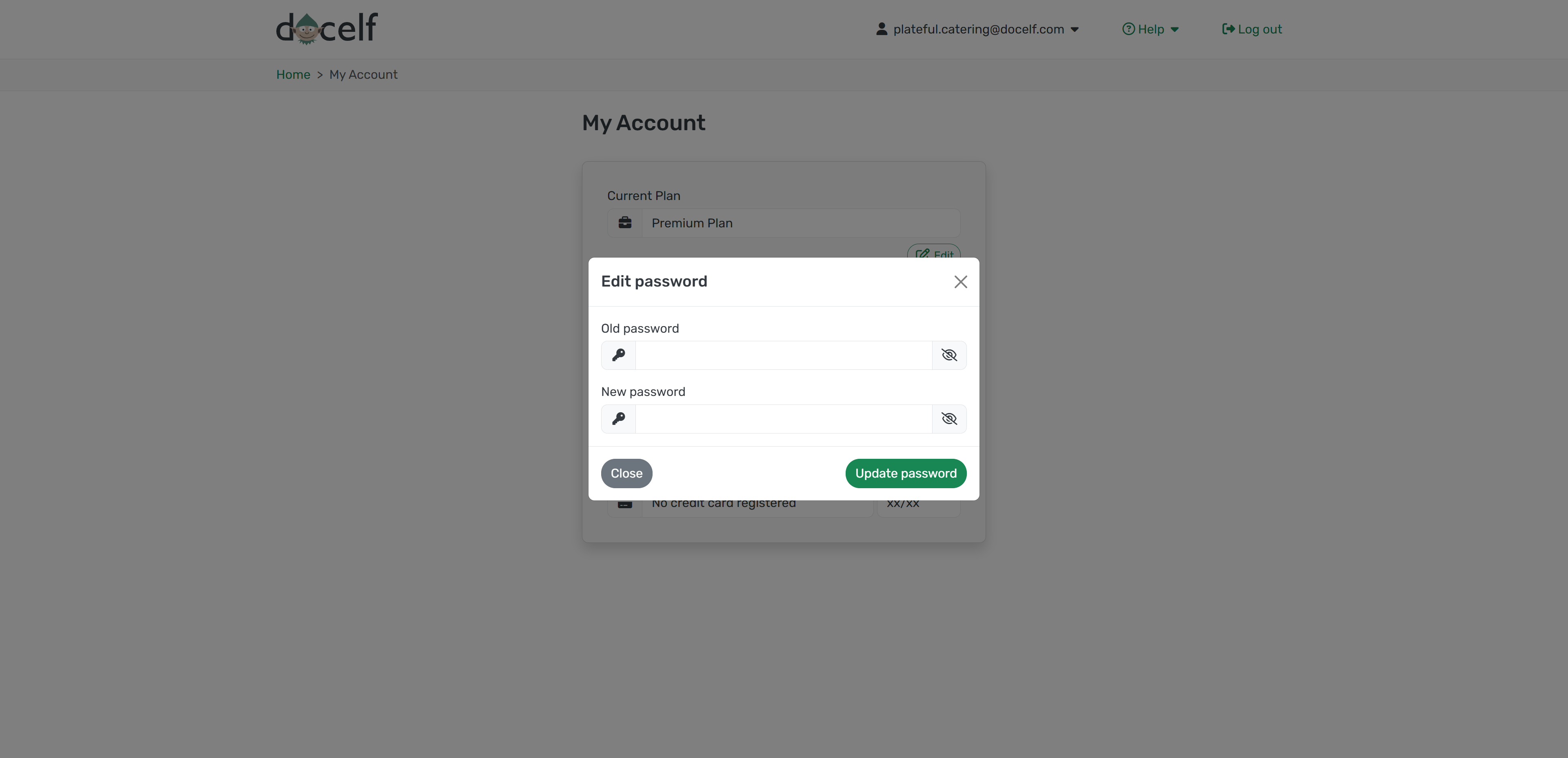
That’s it! Your login details are now updated.