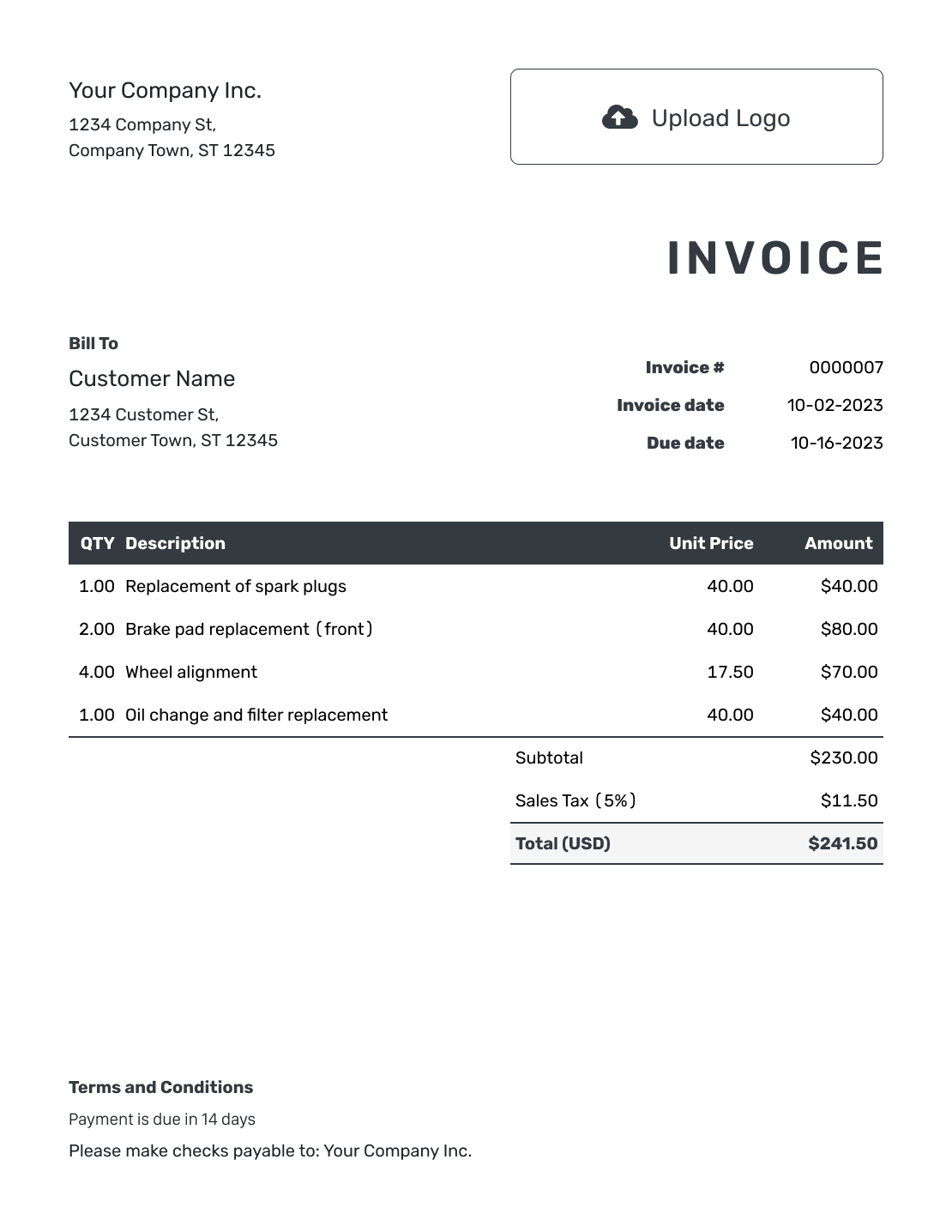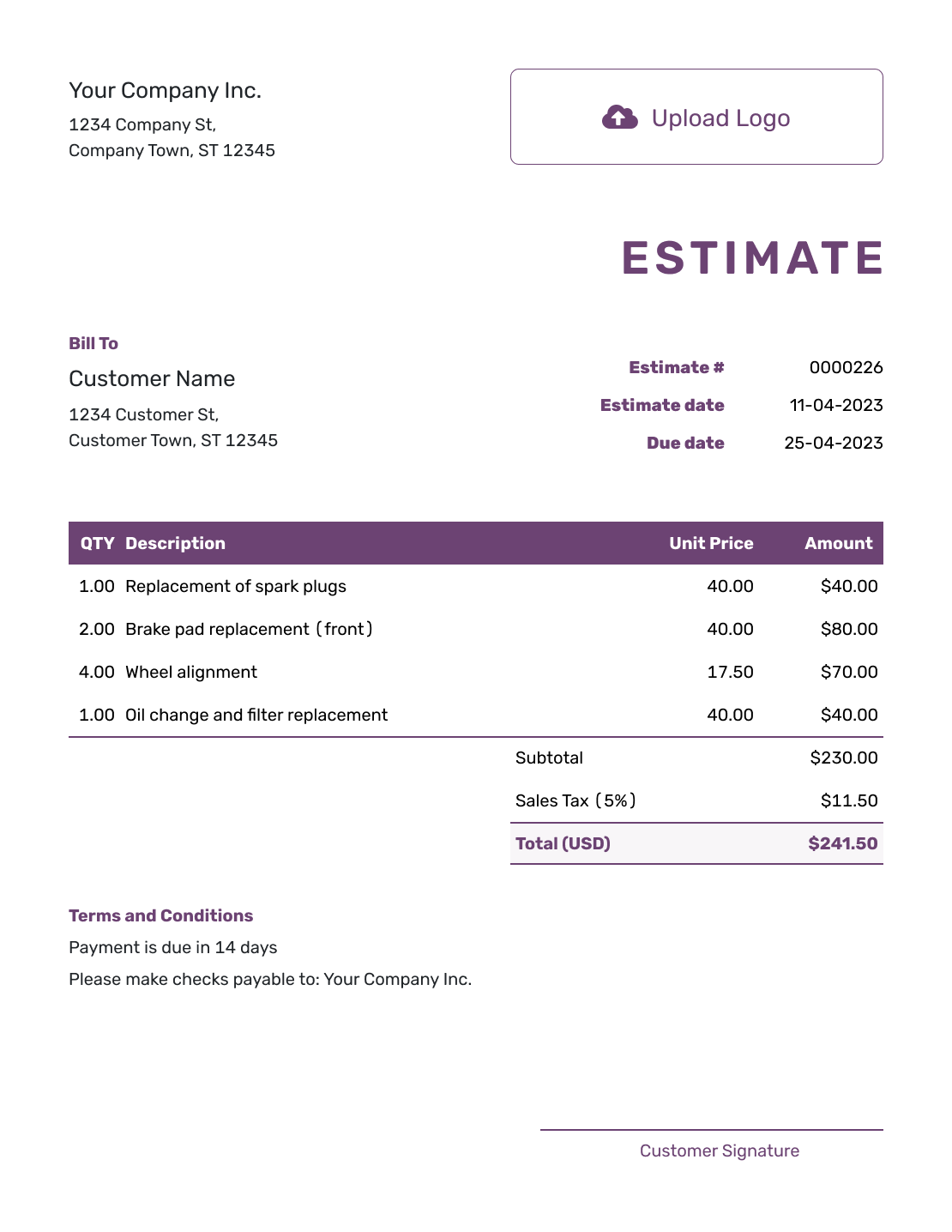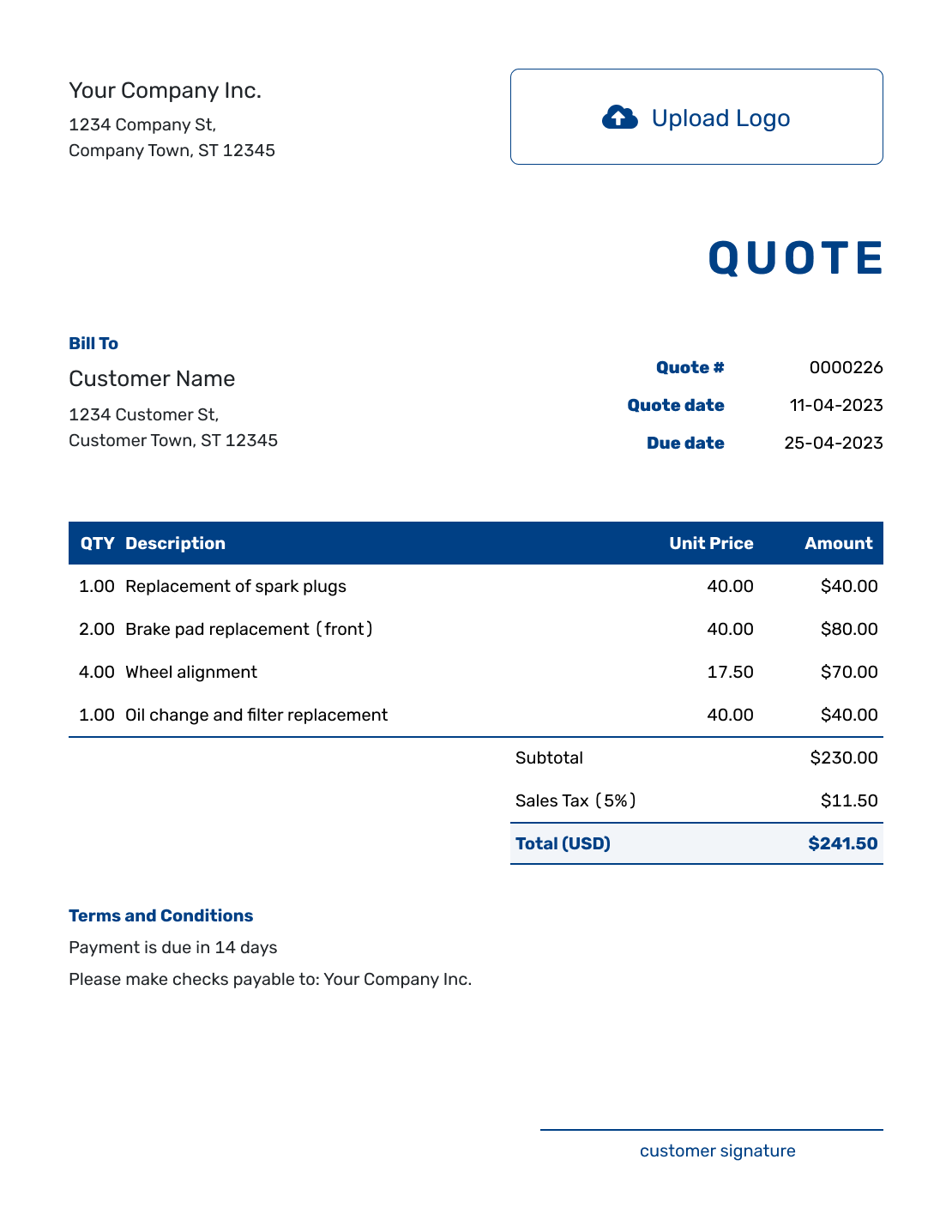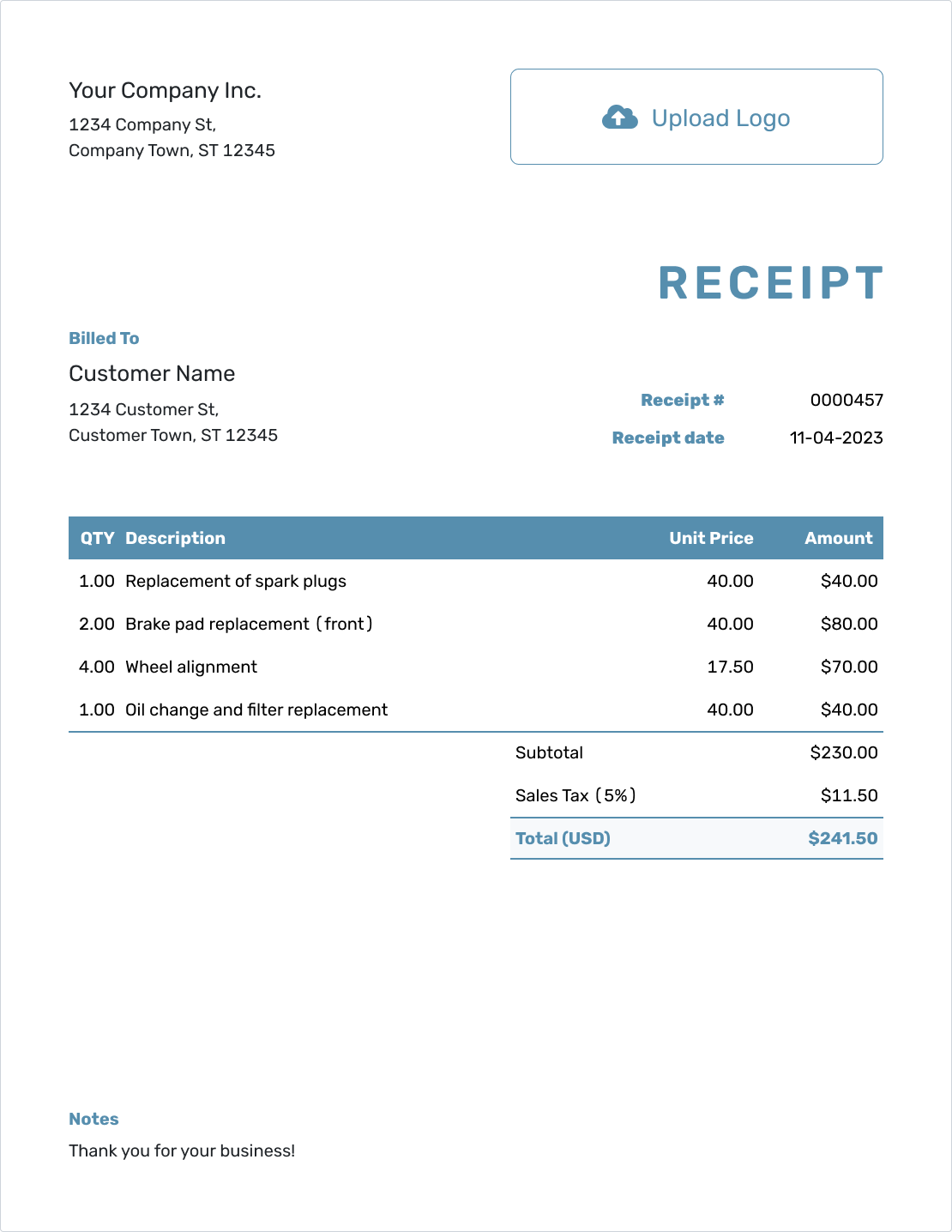Document Tools
Create a Receipt from an Invoice
When your customer pays an invoice, you can turn it into a receipt in just a few clicks. No need to re-enter details—it copies over everything.
Turn an Invoice into a Receipt
Go to the All Invoices list. Find the invoice that’s been paid, click the dropdown beside it, and choose Create Receipt.
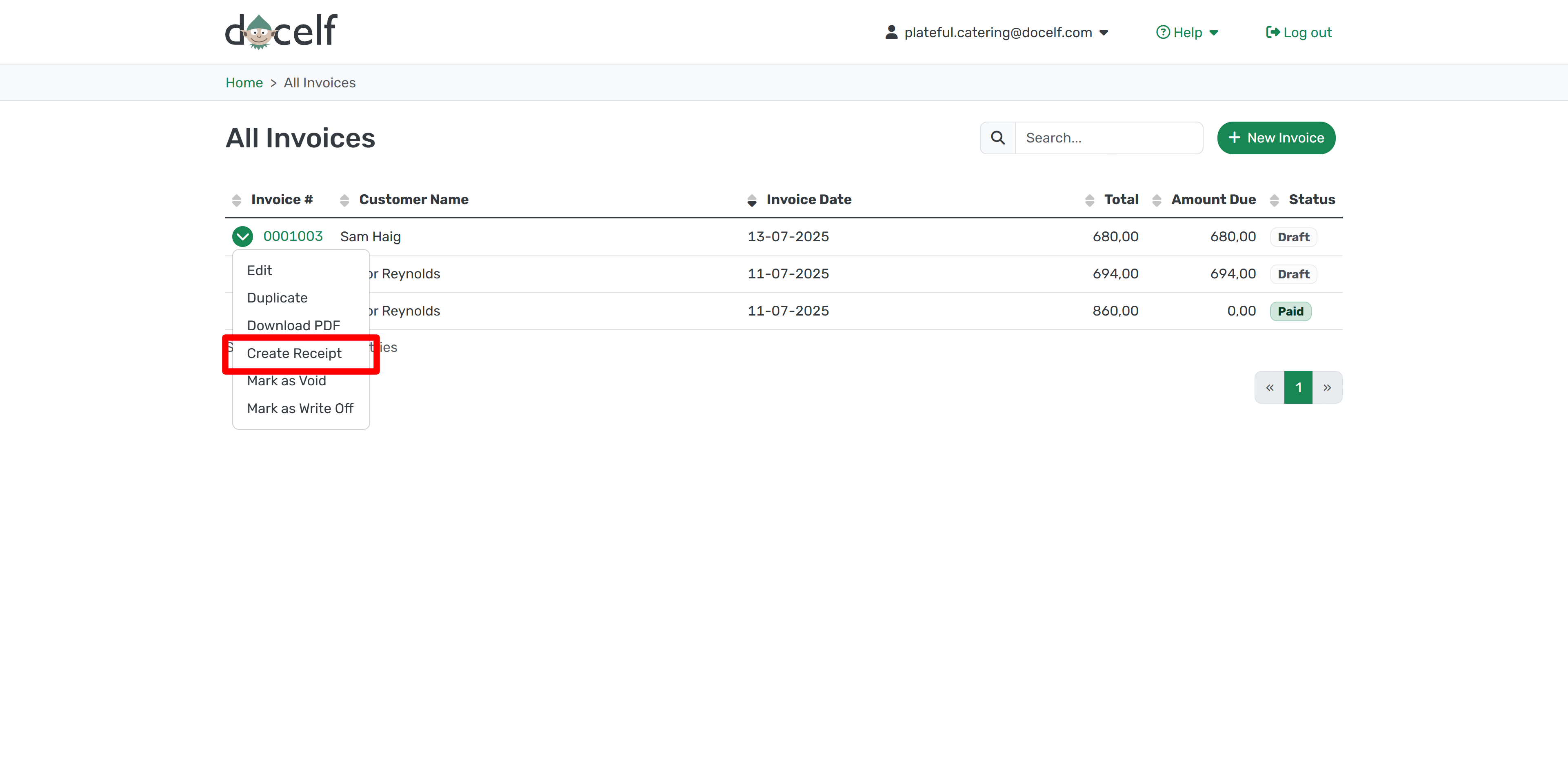
Docelf will instantly copy all the details into a new receipt.
View and Edit Your Receipt
The new receipt opens right away. You’ll see all the line items, the total paid, and the reference to the original invoice.
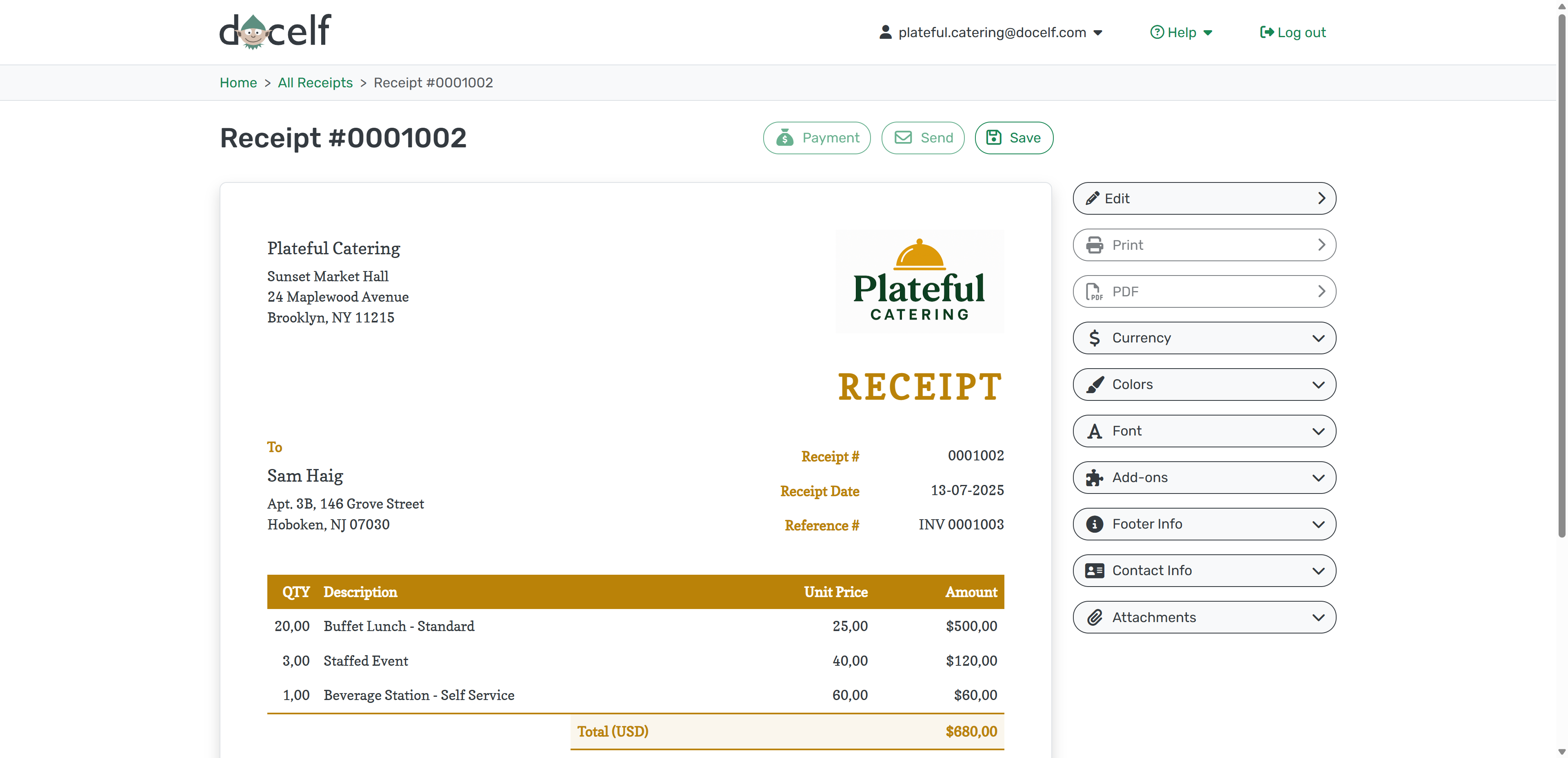
You can change the receipt date if needed and then click Save. It’s ready to send or download.
Quick and clean—your receipt is done.