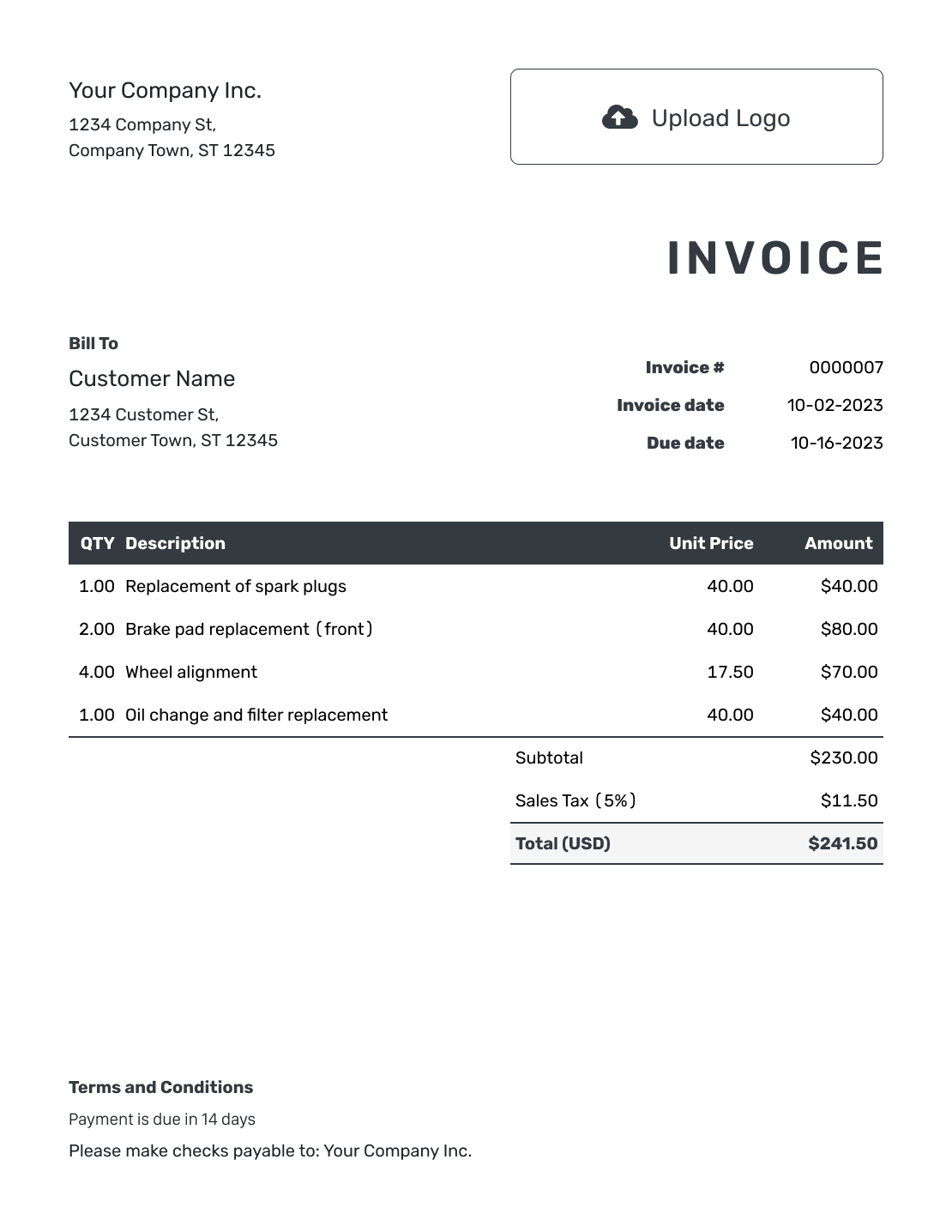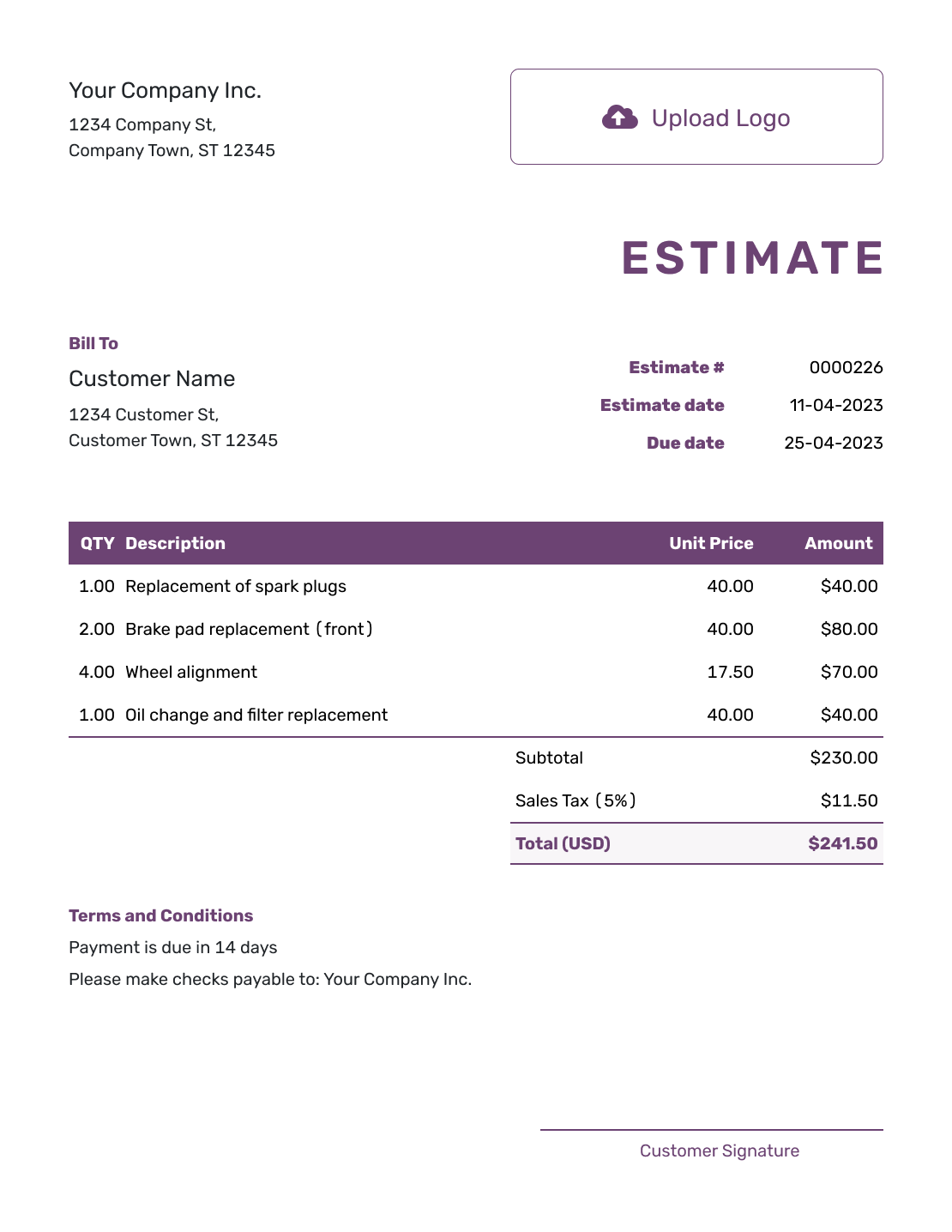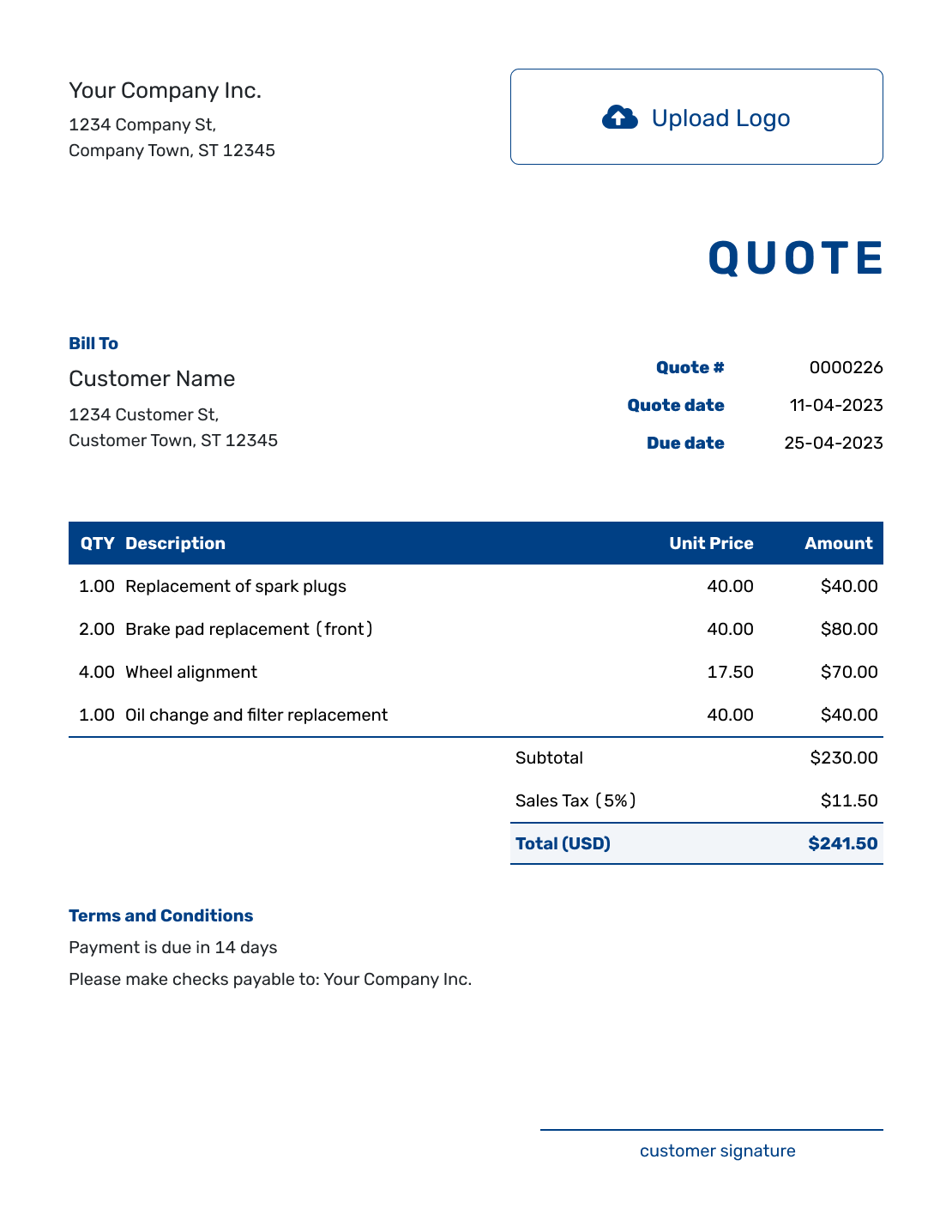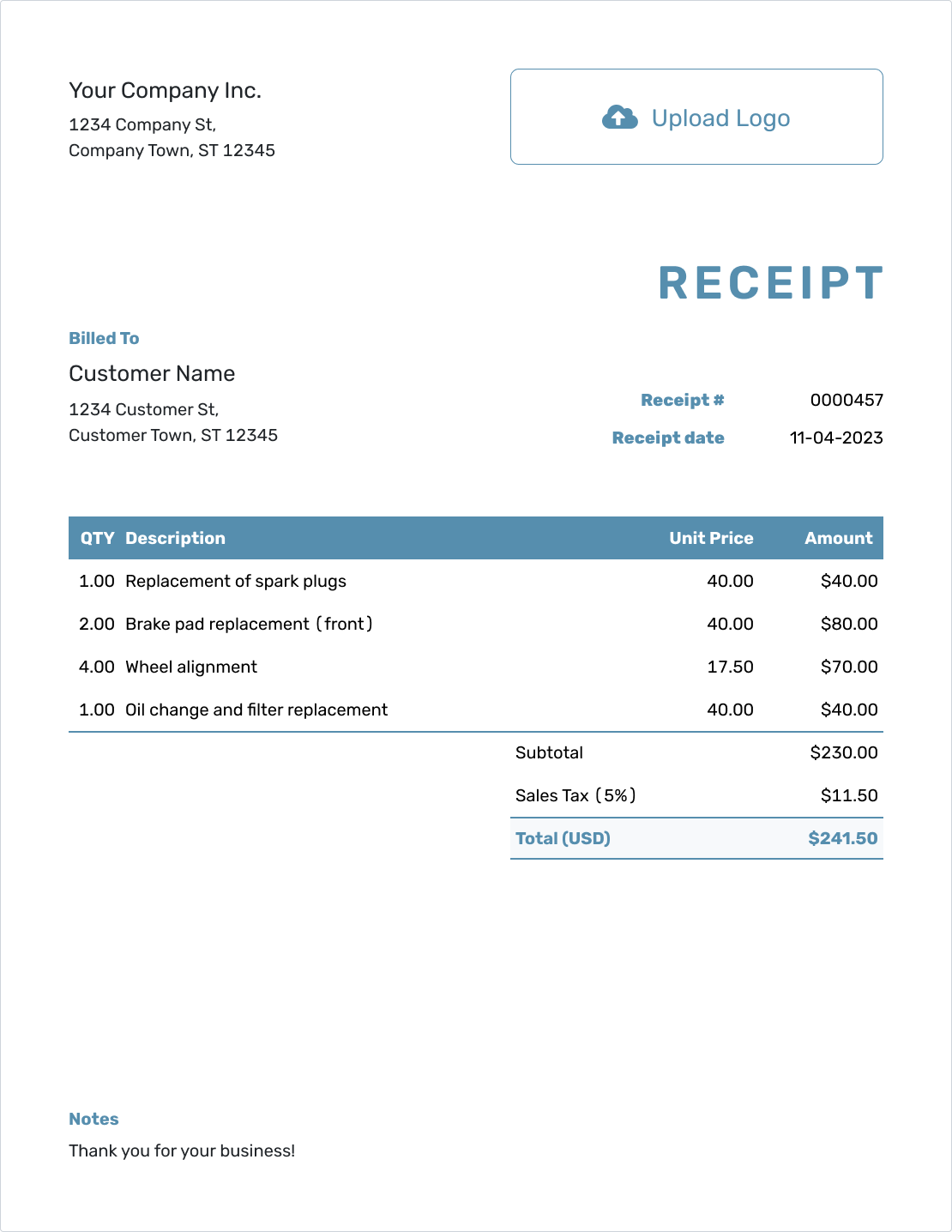Track
Document Delivery and View Status
When you send an invoice, quote, or estimate through Docelf, you can see when it’s been delivered and when your customer opens it.
See status in the list view
In your list of quotes, estimates, or invoices, you’ll see the current status of each document—like Sent, Viewed, or Accepted.
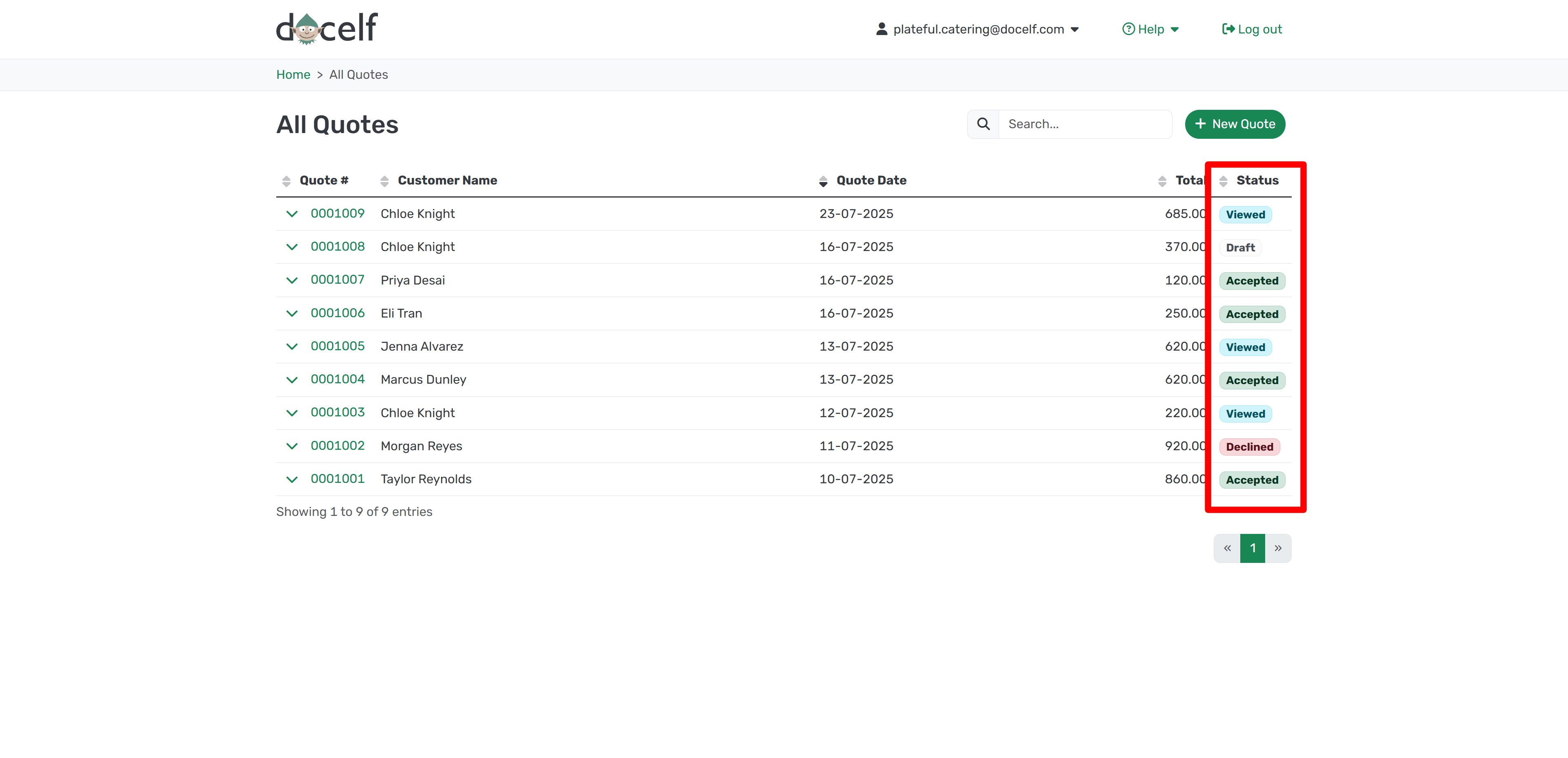
View the delivery history
To see when a document was delivered or opened, click Send on the top right. This opens the History section.
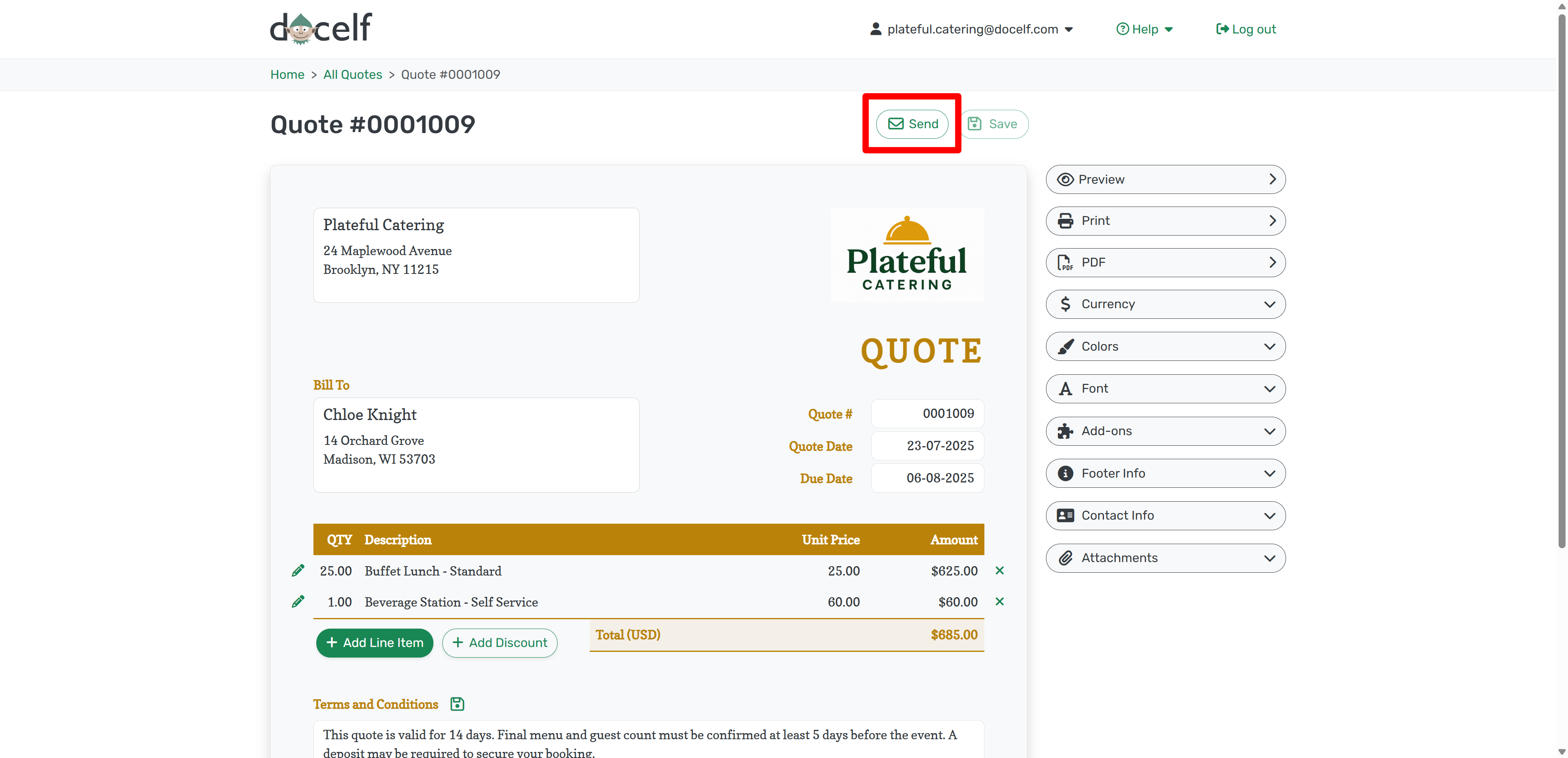
Yes, it’s a little hidden—but that’s how to reveal it!
Once open, you’ll see when the email was delivered and when it was viewed.
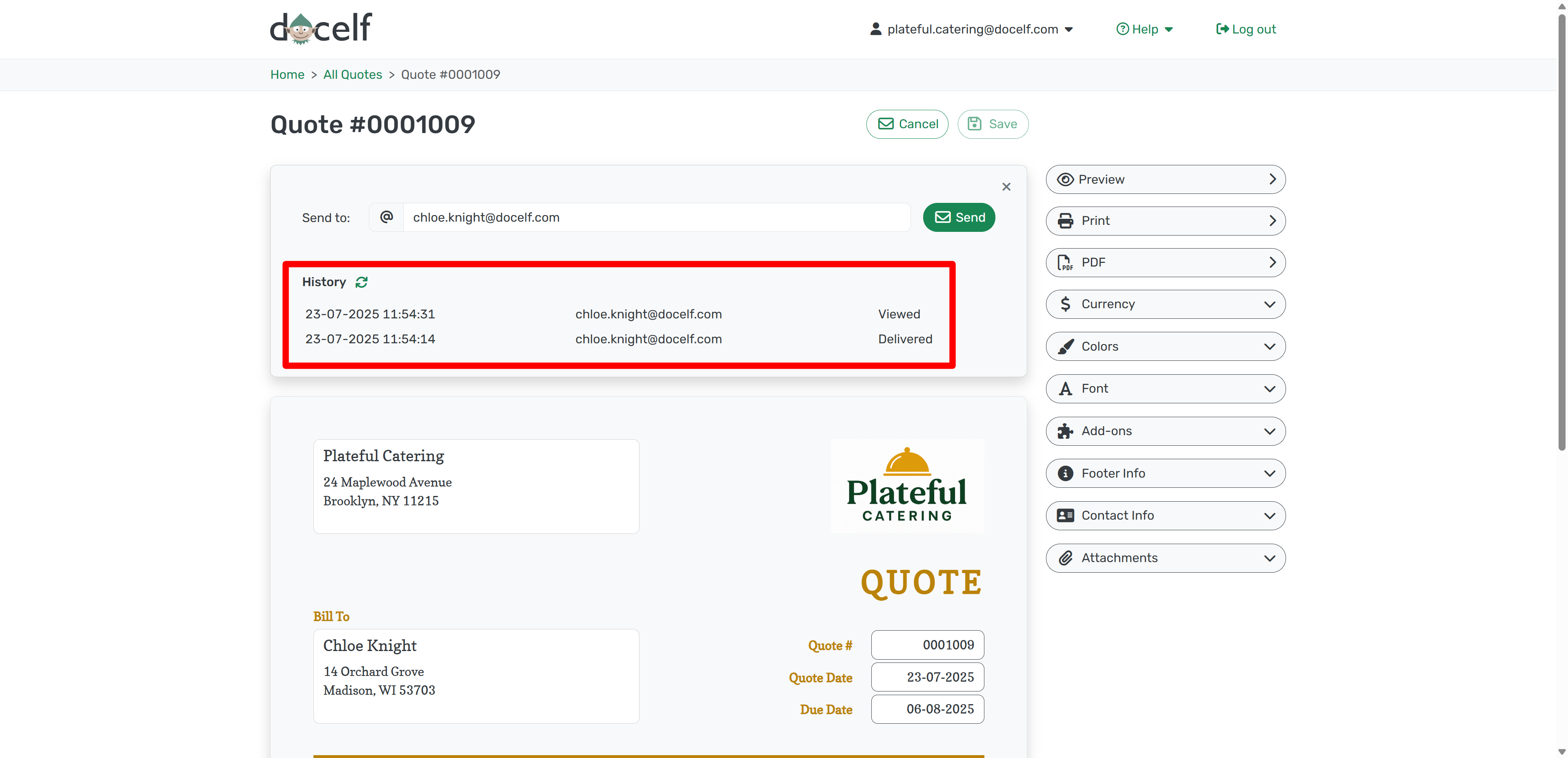
Click the little refresh icon to get the latest update if your customer just opened it.
Now you’ll always know when your document was seen—and by who.