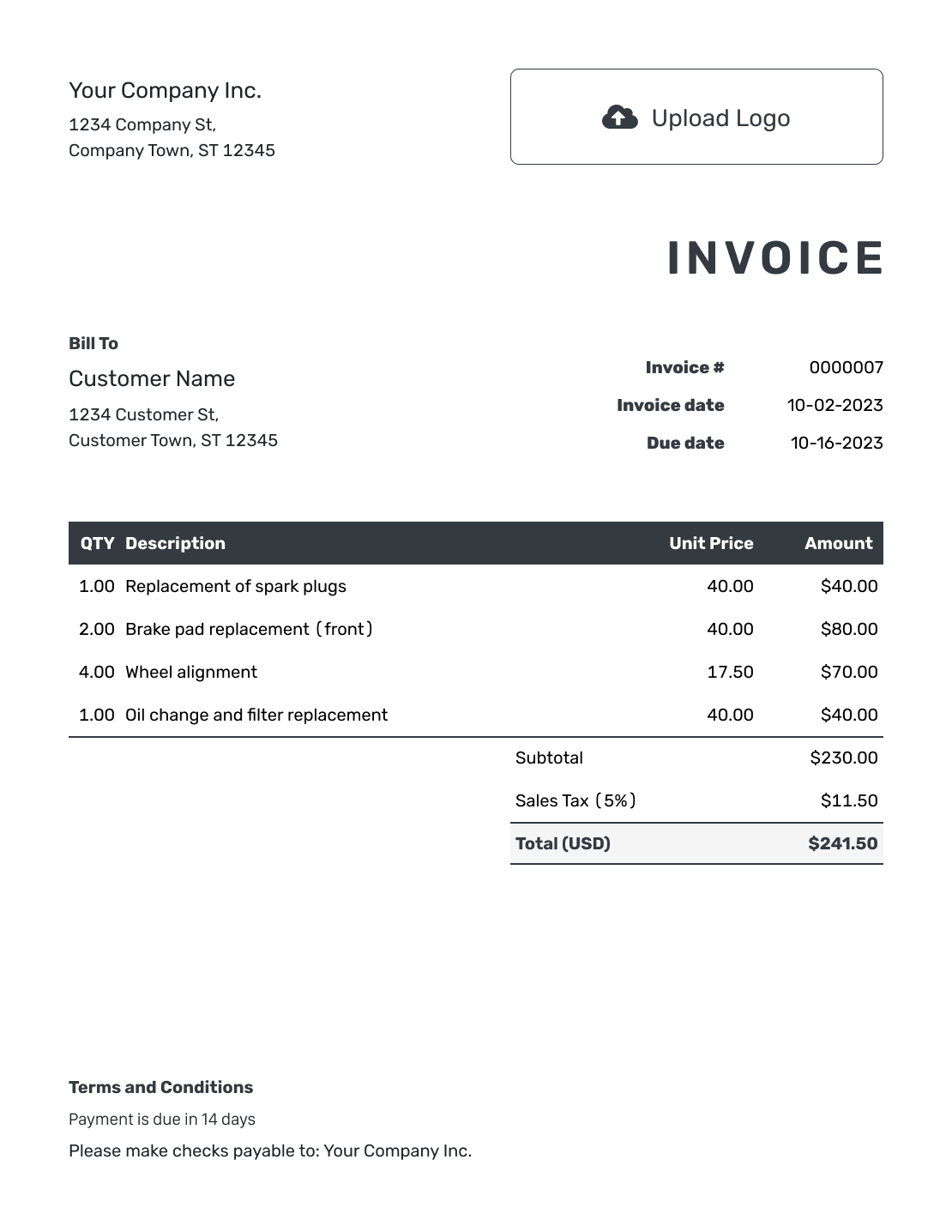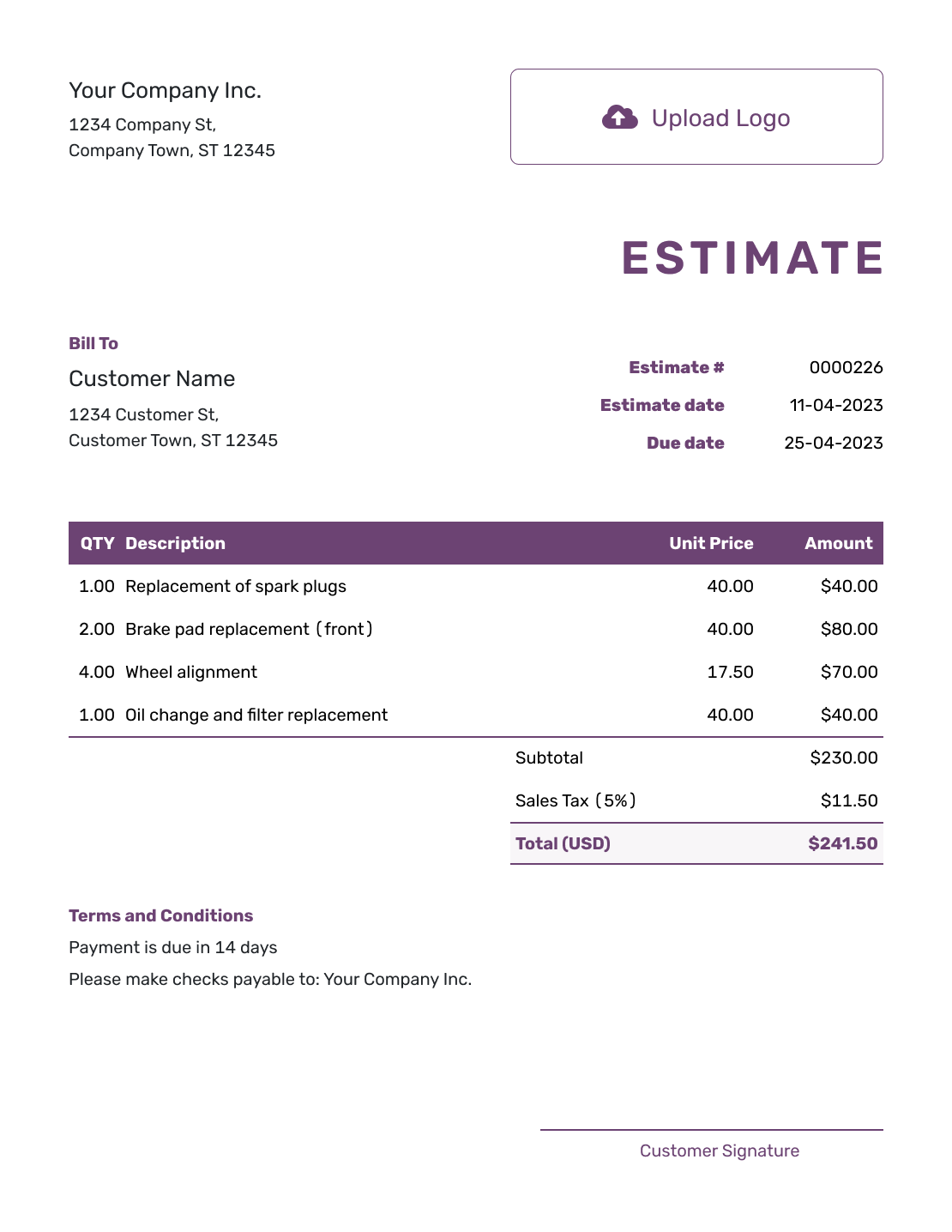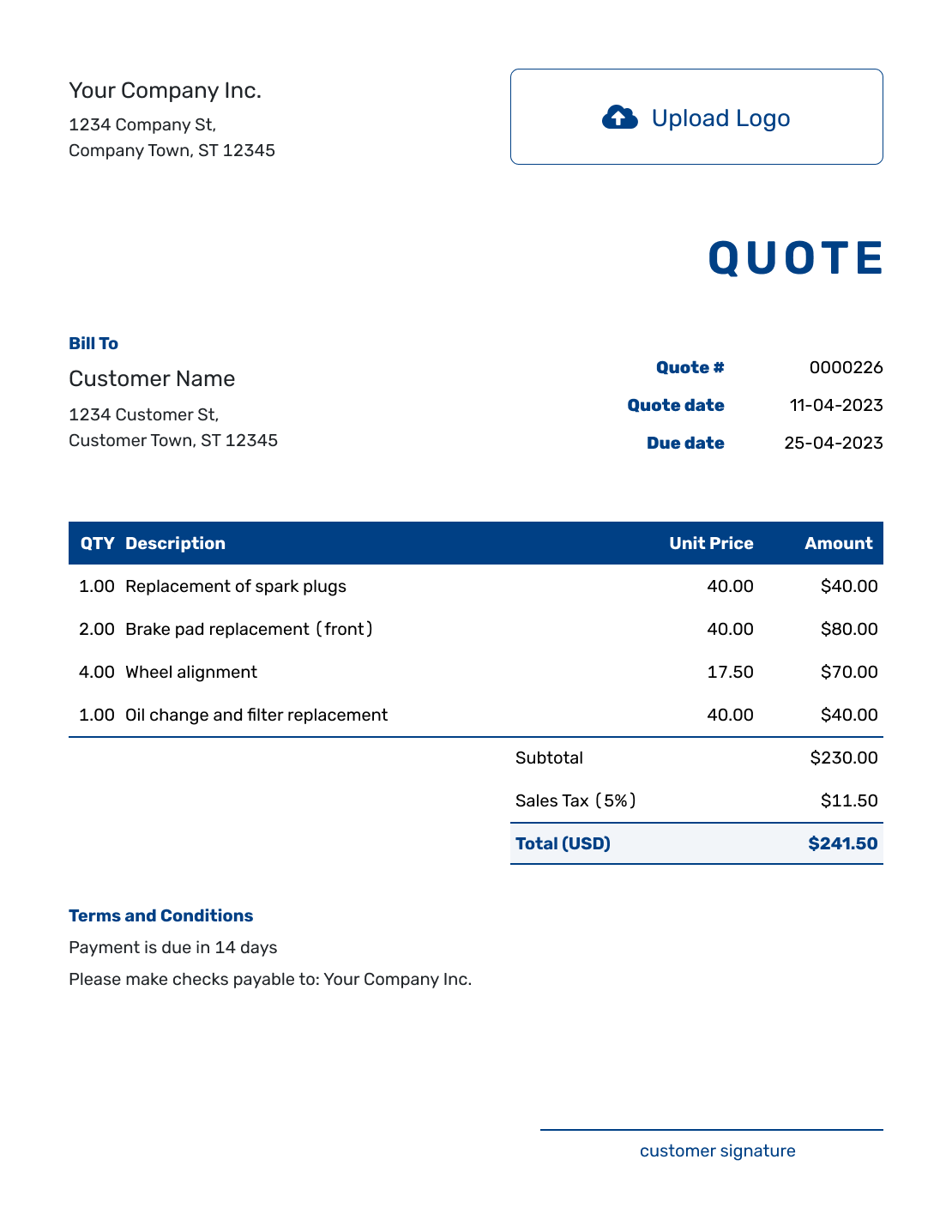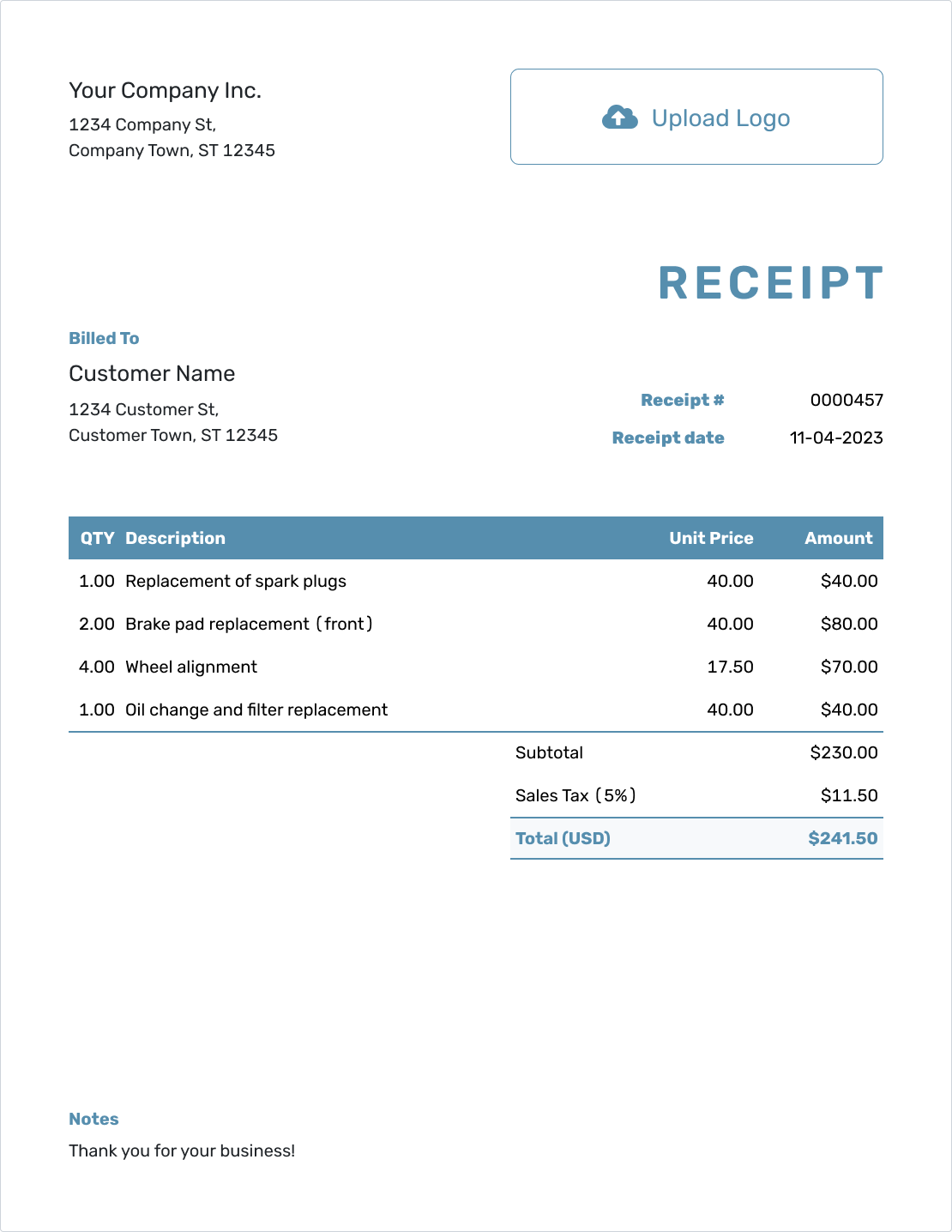Reuse Documents in Seconds
Duplicate a Document
Got a customer who orders the same thing regularly? Or just want to save time and avoid typing out similar invoices or quotes again? Docelf makes it easy to duplicate any document—quotes, invoices, receipts, and more—with just one click.
How to Duplicate a Document
Go to your list of quotes, invoices, receipts, or other documents. Find the one you want to reuse and click the dropdown next to the document number.
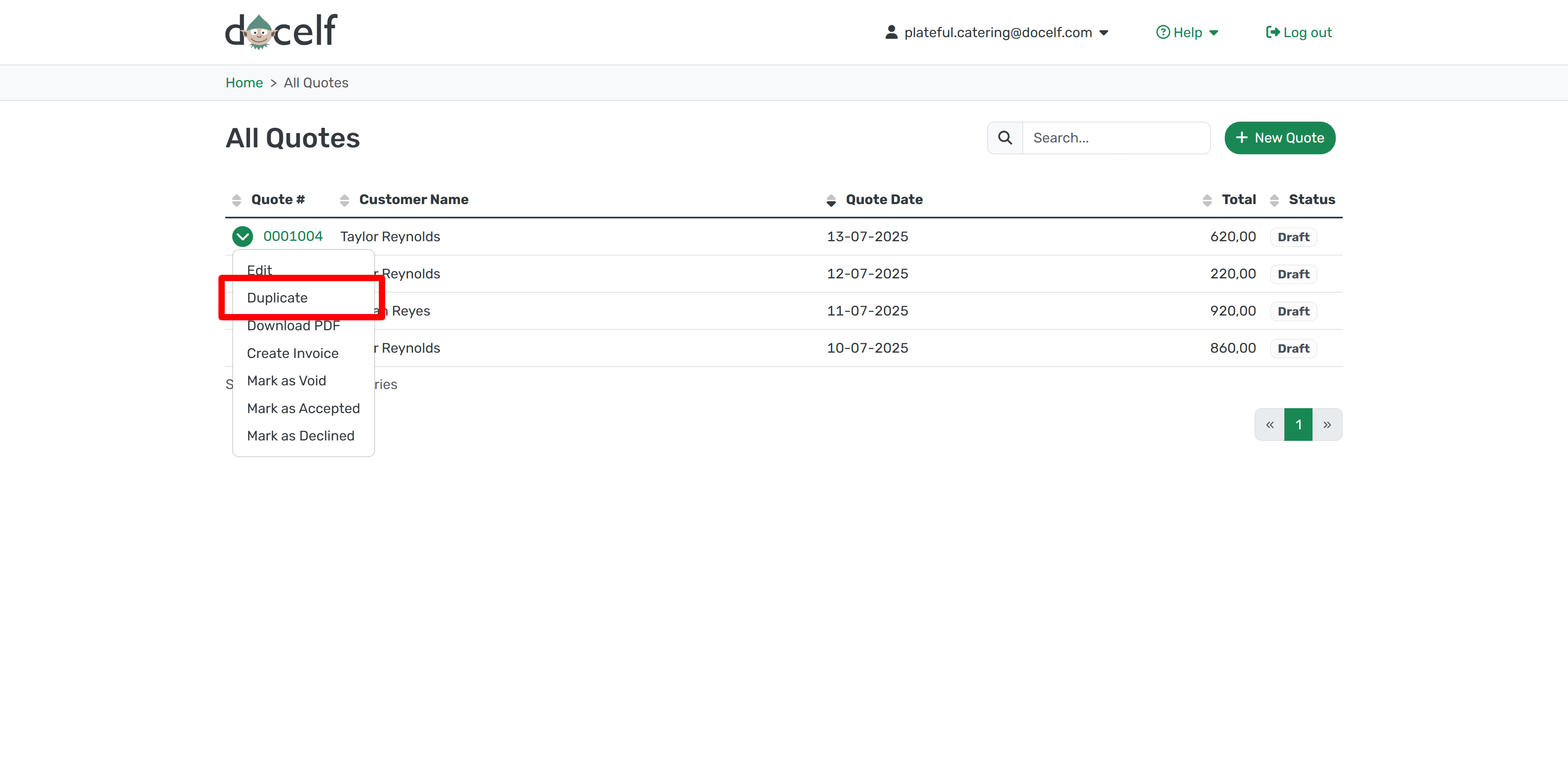
Choose Duplicate. Docelf instantly creates a new draft copy with the same content and layout. It’s a brand new document with a new number—ready to customize and send.
You’ll be taken straight to the new draft, where you can adjust anything you like: customer info, items, prices, date, and more.
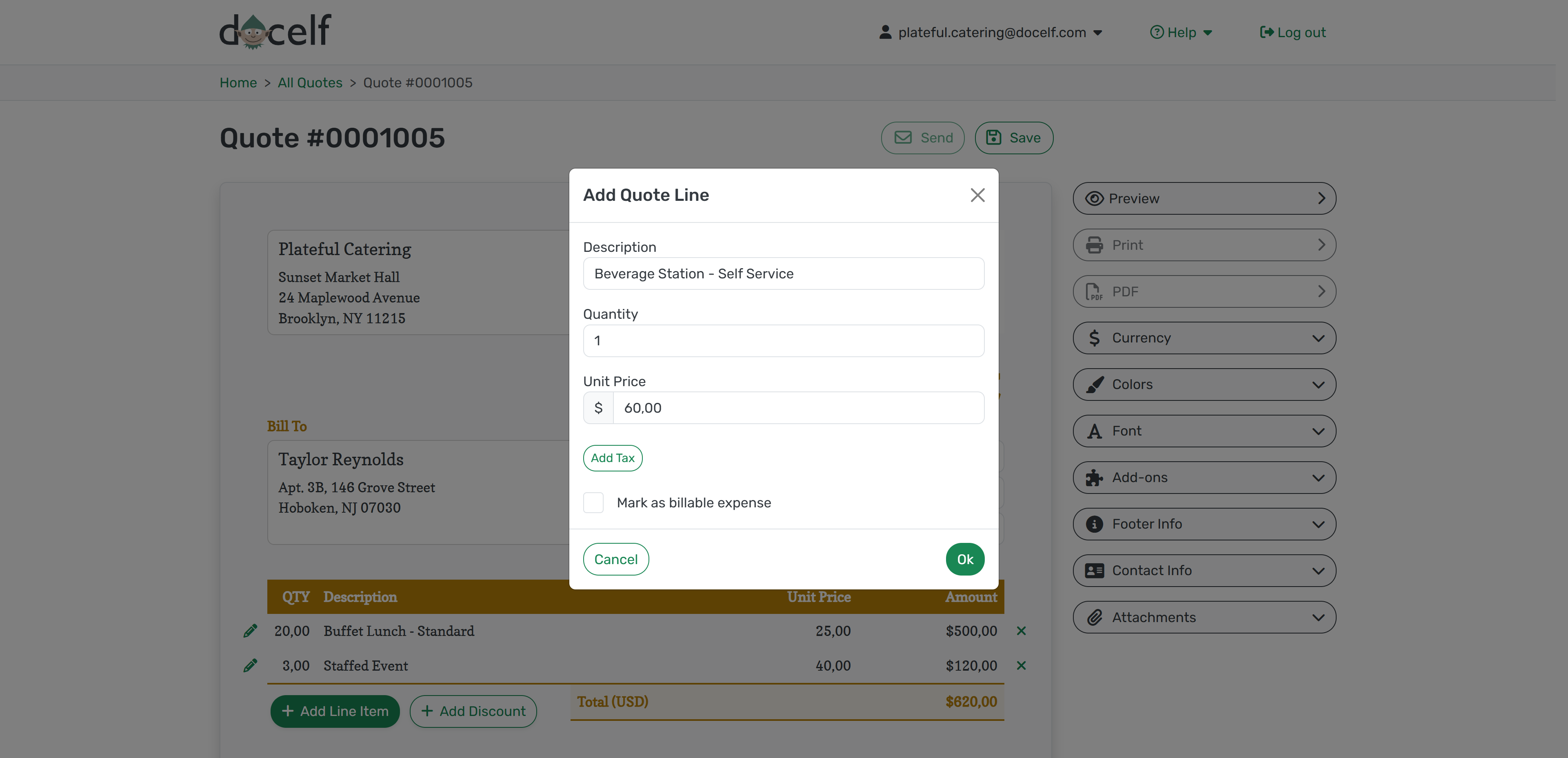
When you’re happy, just hit Save and you’re good to go!
What You Can Duplicate
You can duplicate almost any type of document inside Docelf:
- Invoices
- Quotes
- Receipts
- Estimates
- Purchase Orders
Why This Saves Time
Duplicating is great when you:
- Do repeat jobs for the same customers
- Offer fixed-price services or standard menus
- Want to keep formatting, layout, and branding exactly the same
- Need a fast way to create documents with small edits
Instead of starting from scratch every time, just duplicate, tweak, and send. Simple.