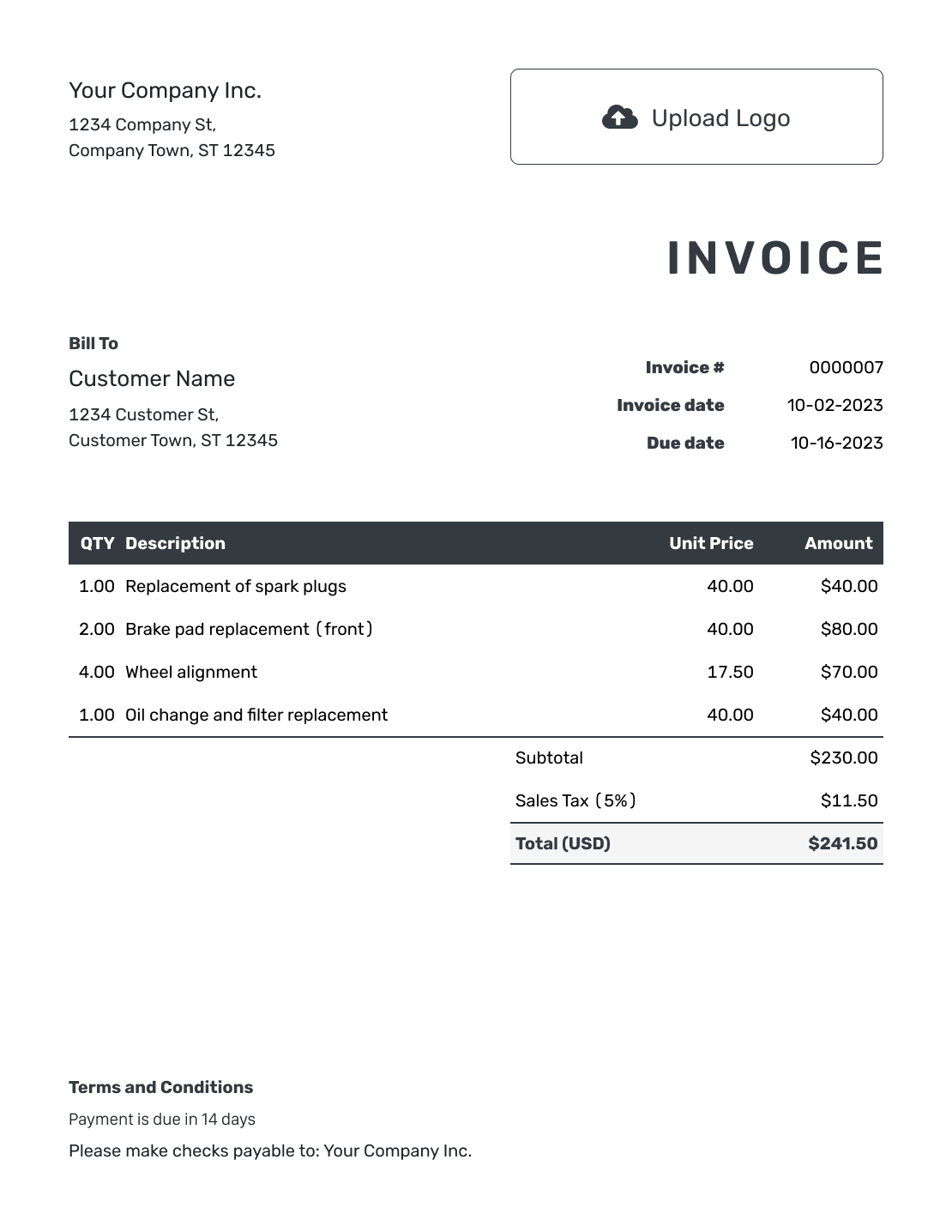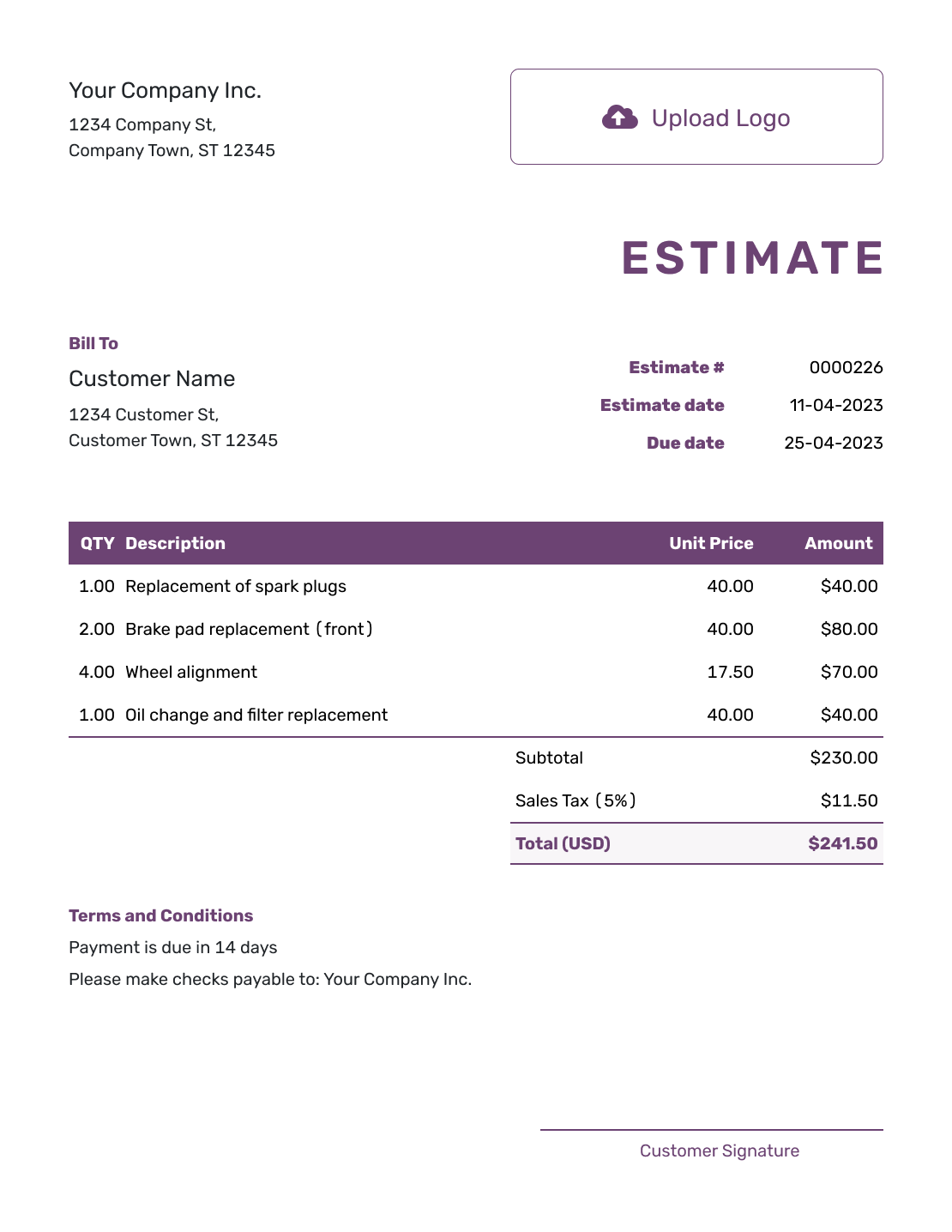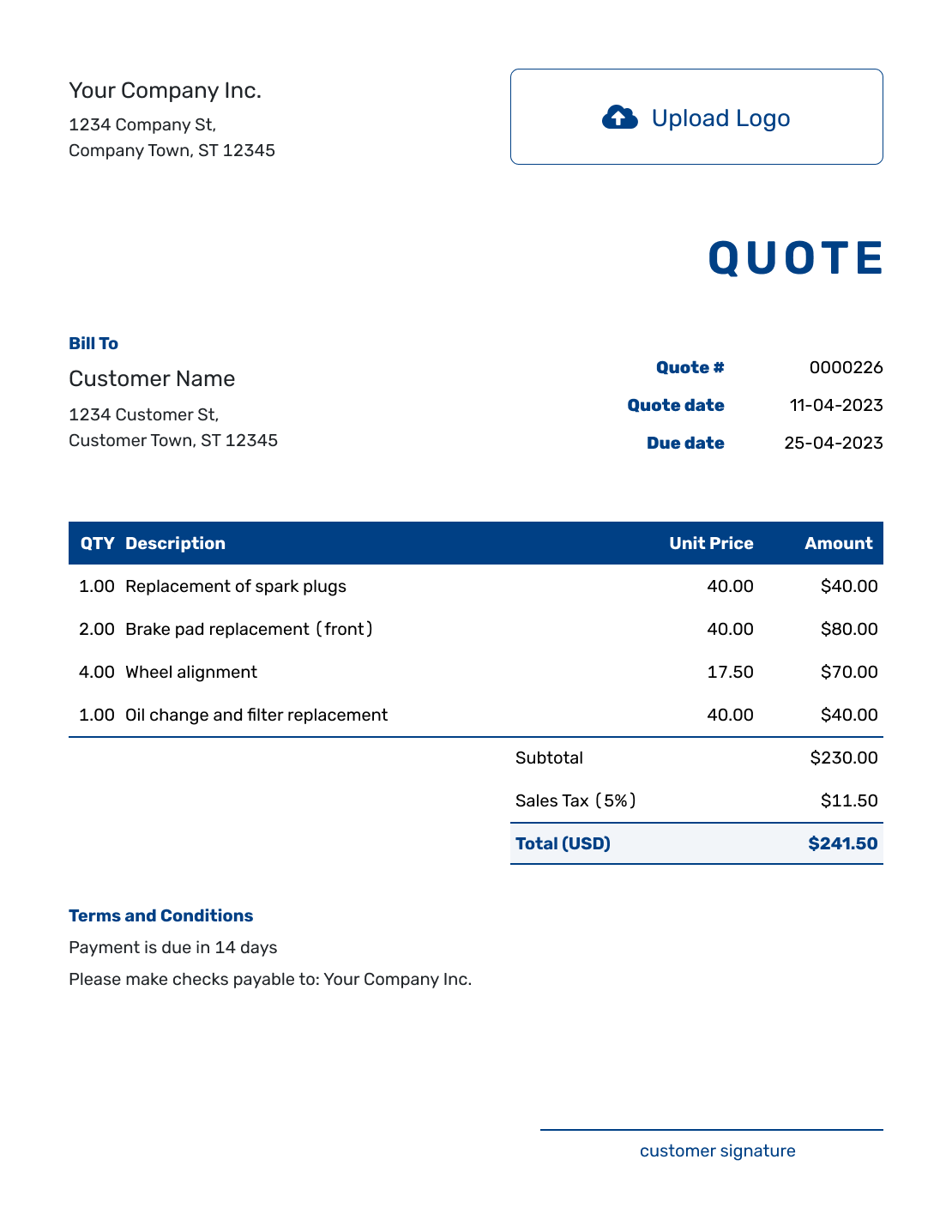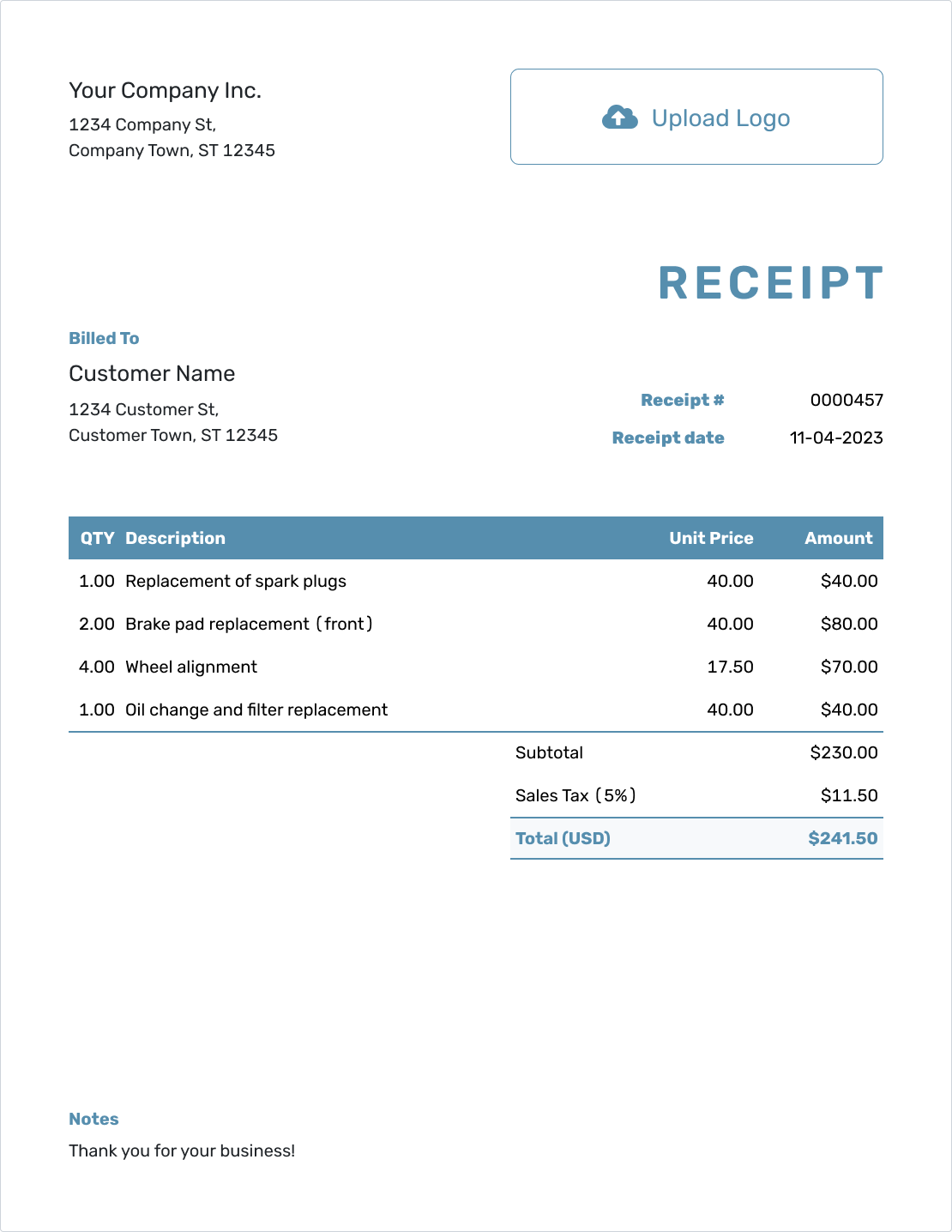Save Time
Turn Your Estimate into an Invoice
If your customer accepts your estimate, you don’t need to start over. You can turn that estimate into an invoice with just a click.
Create Invoice from Estimate
Find your estimate in the list. Click the dropdown arrow next to it, and choose Create Invoice.
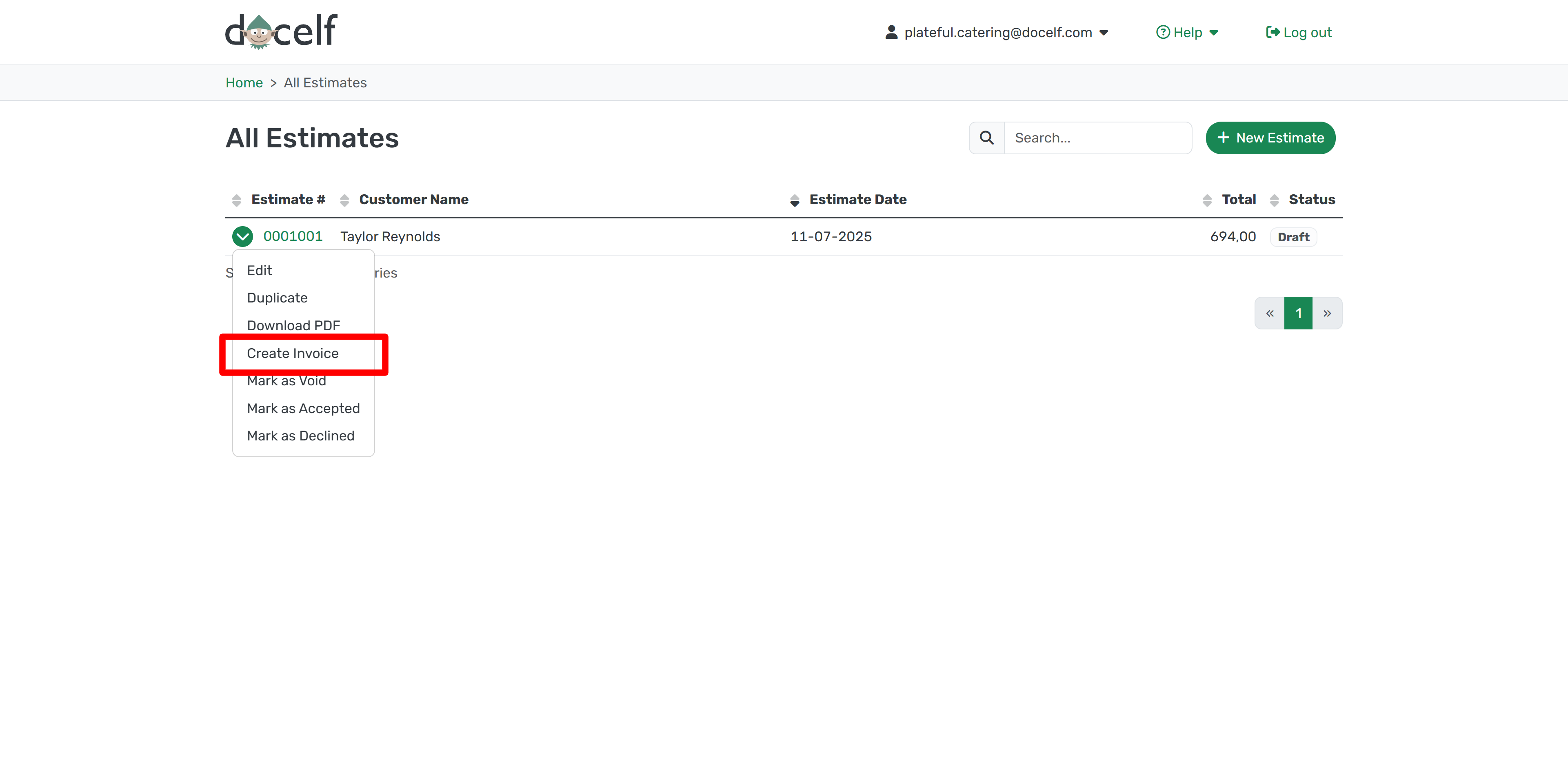
Review and Save
Docelf fills in your invoice with the same details from your estimate—including customer name, items, and prices. You can make any changes you need before sending it.
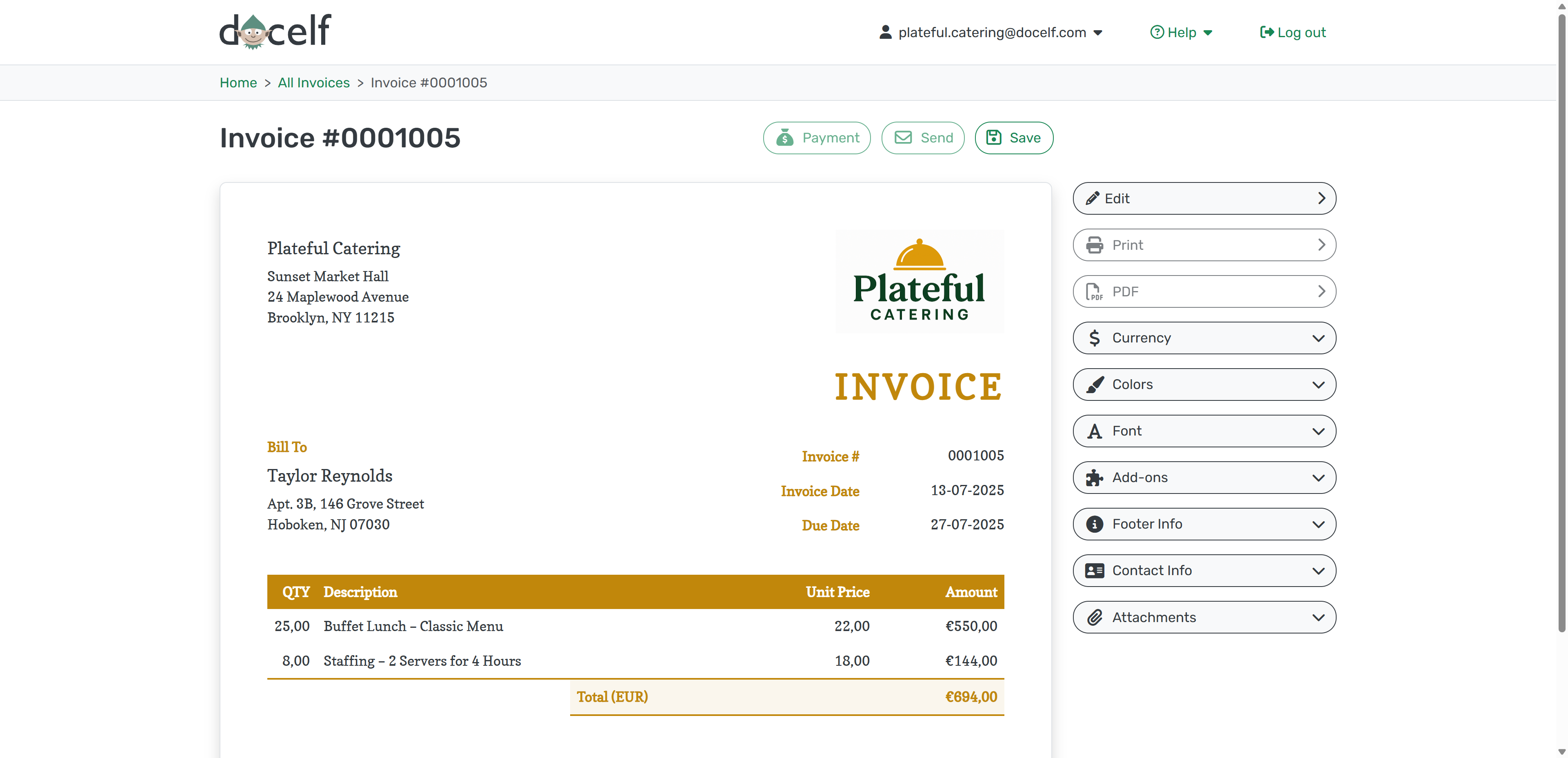
Once everything looks good, hit Save and you're ready to send it.
Why Use This Feature
Reusing your estimate keeps things consistent and saves time. You avoid mistakes and don’t have to retype the same info again.