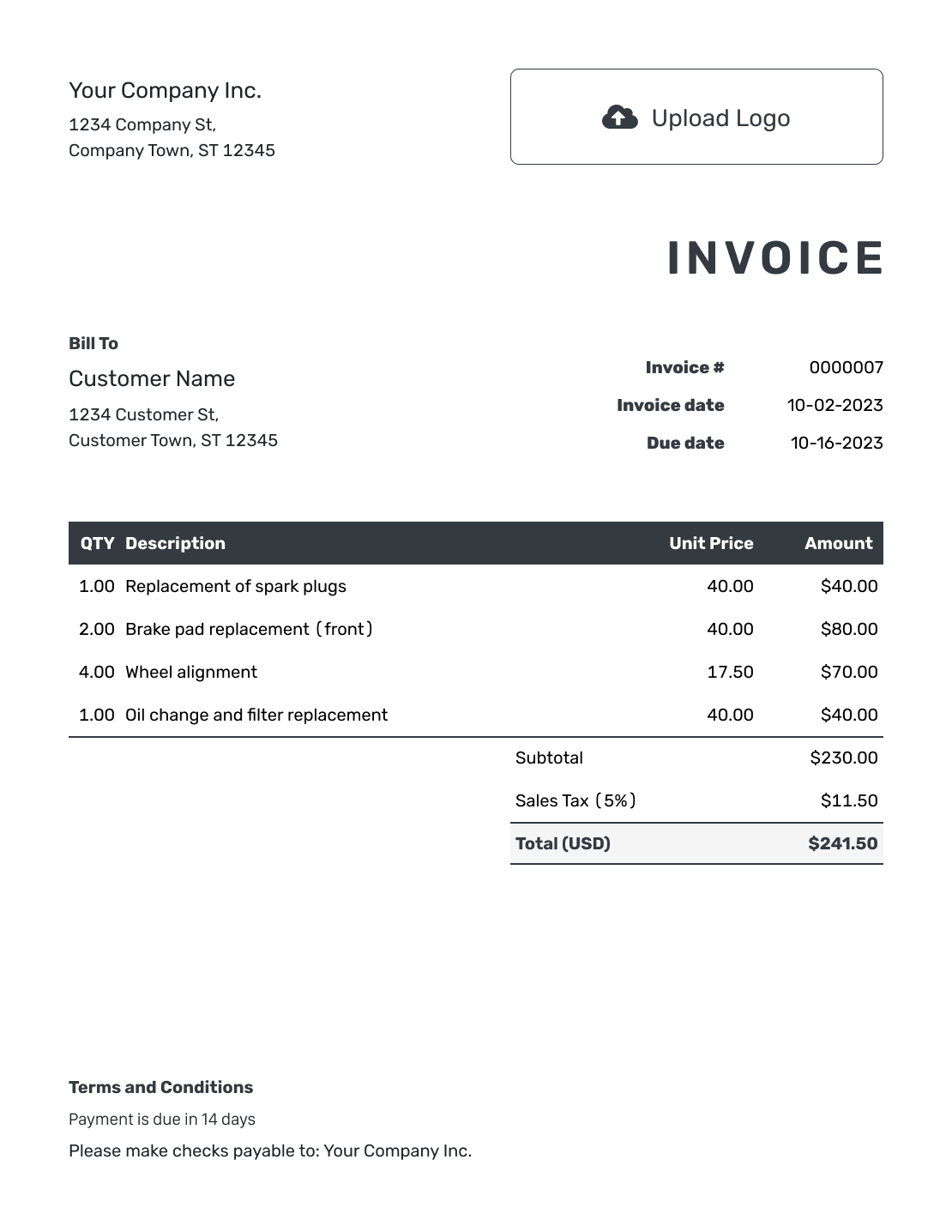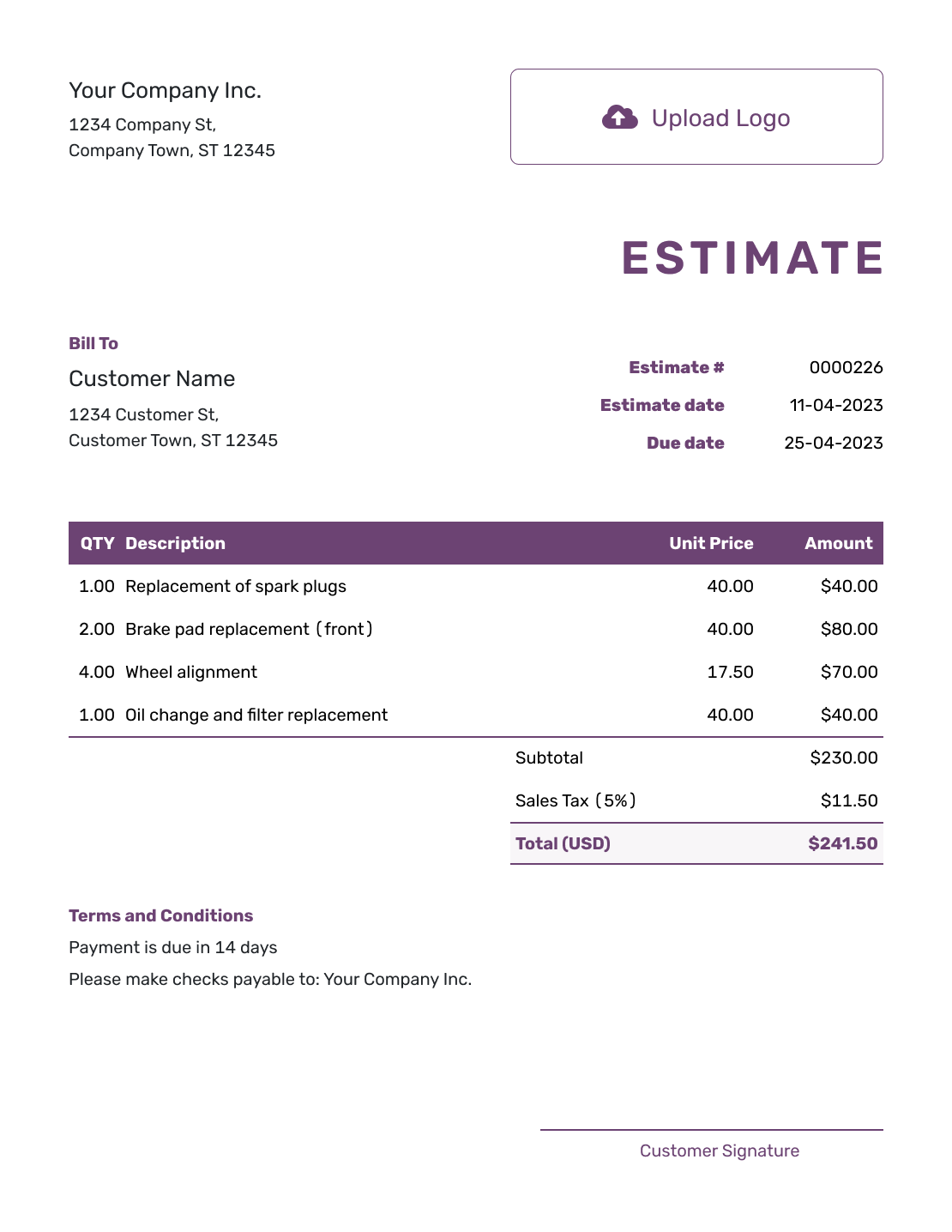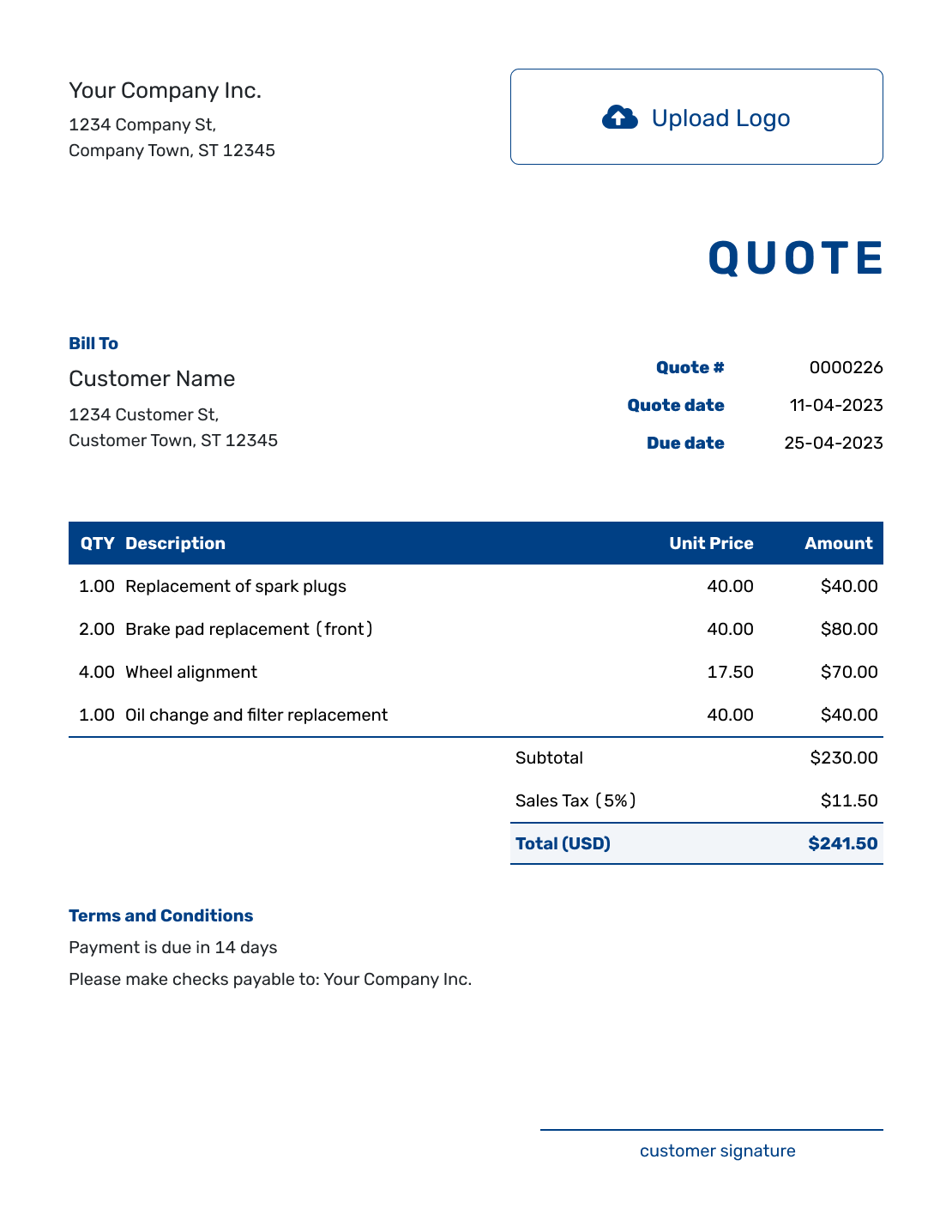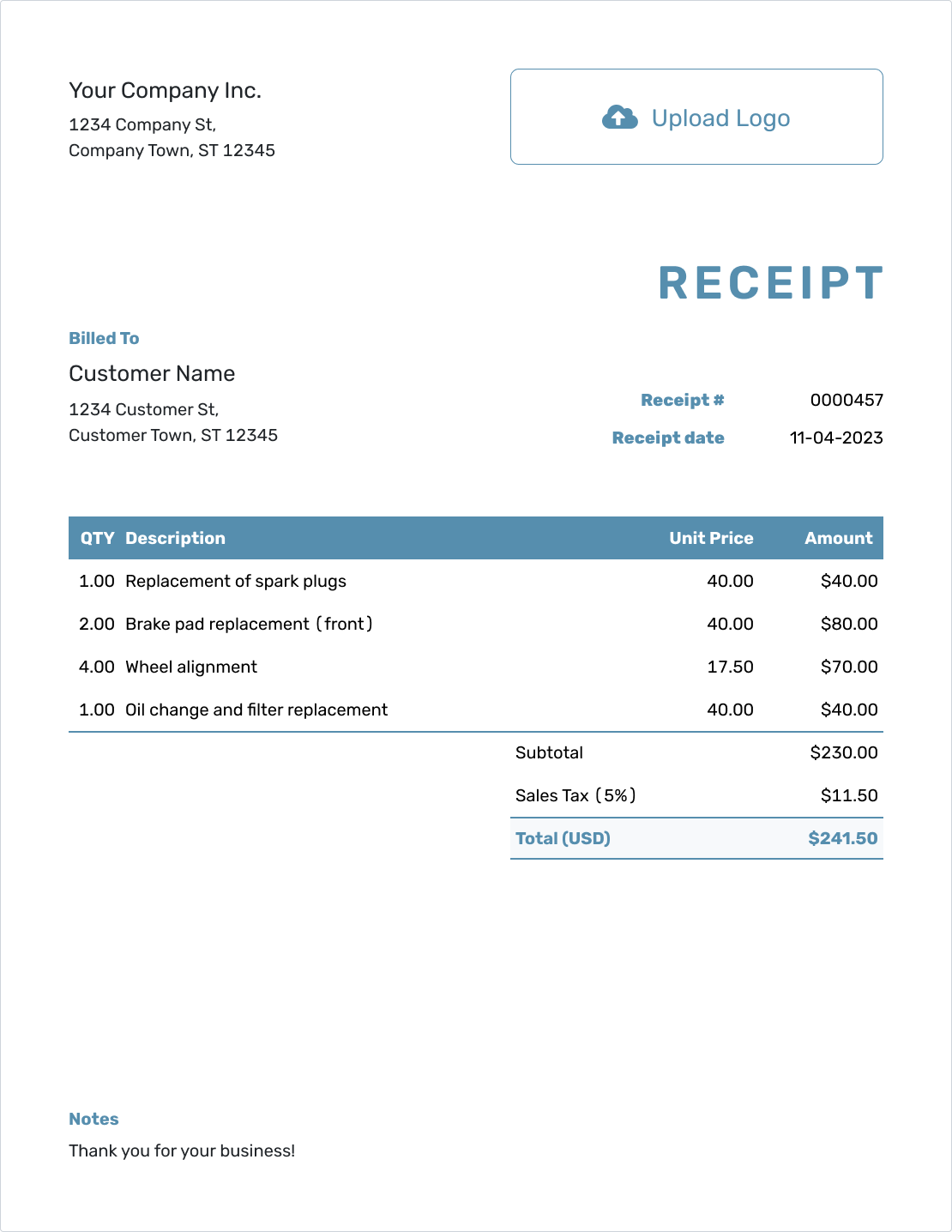Invoices
Mark as Void or Write Off
Invoices can’t be deleted in Docelf—but you can mark them as Void or Write Off if they no longer need to be paid.
What does Void or Write Off mean?
Use Void when the invoice was created by mistake or won’t be used at all.
Use Write Off if you expected to get paid but now want to close the invoice (for example, if a customer never paid and you’re letting it go).
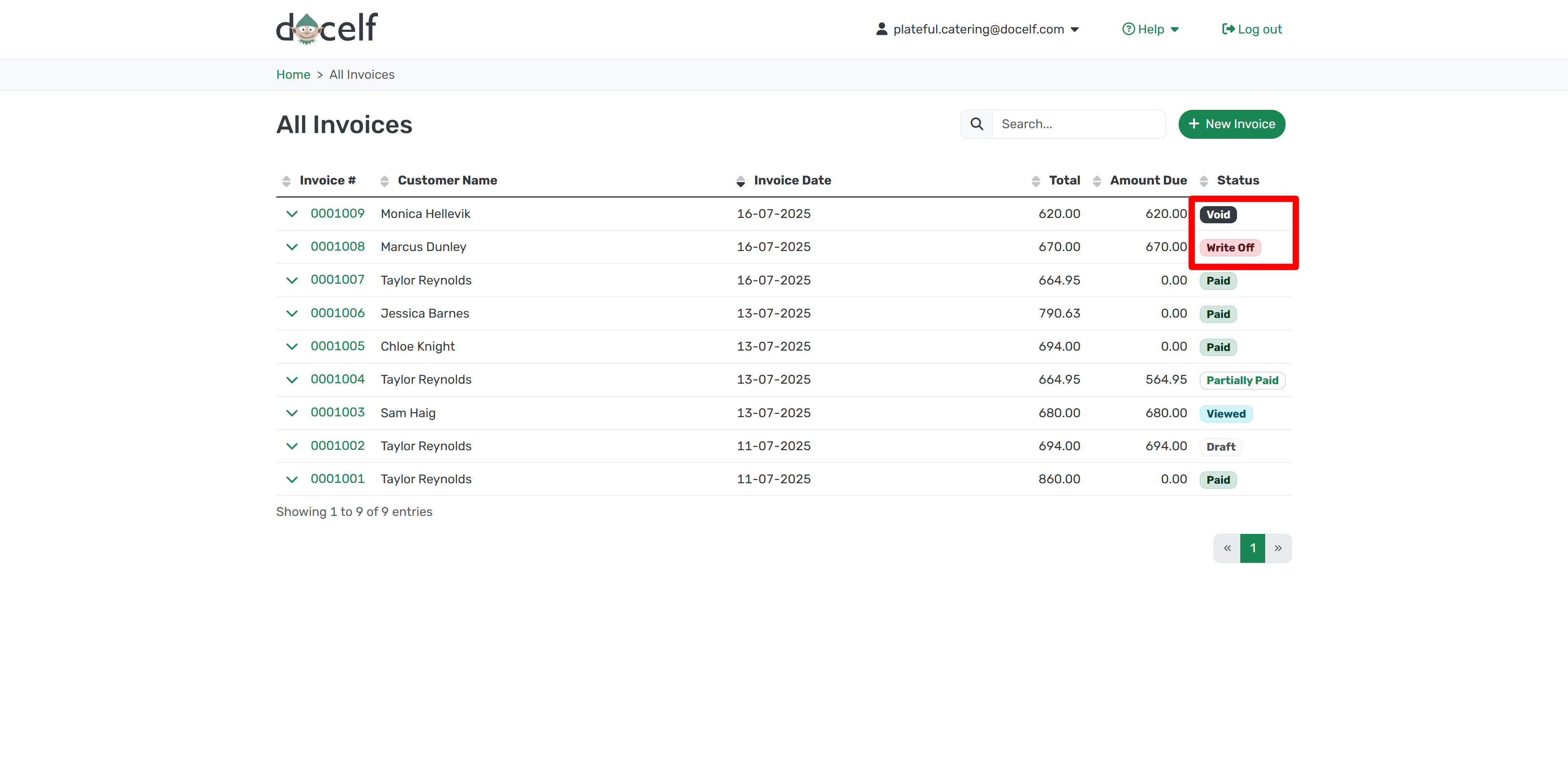
When an invoice is marked as Void or Write Off, the status changes in your list so you can always keep track.
How to mark an invoice as Void or Write Off
From the All Invoices page, click the arrow next to the invoice number.
This opens a menu. Choose Mark as Void or Mark as Write Off.
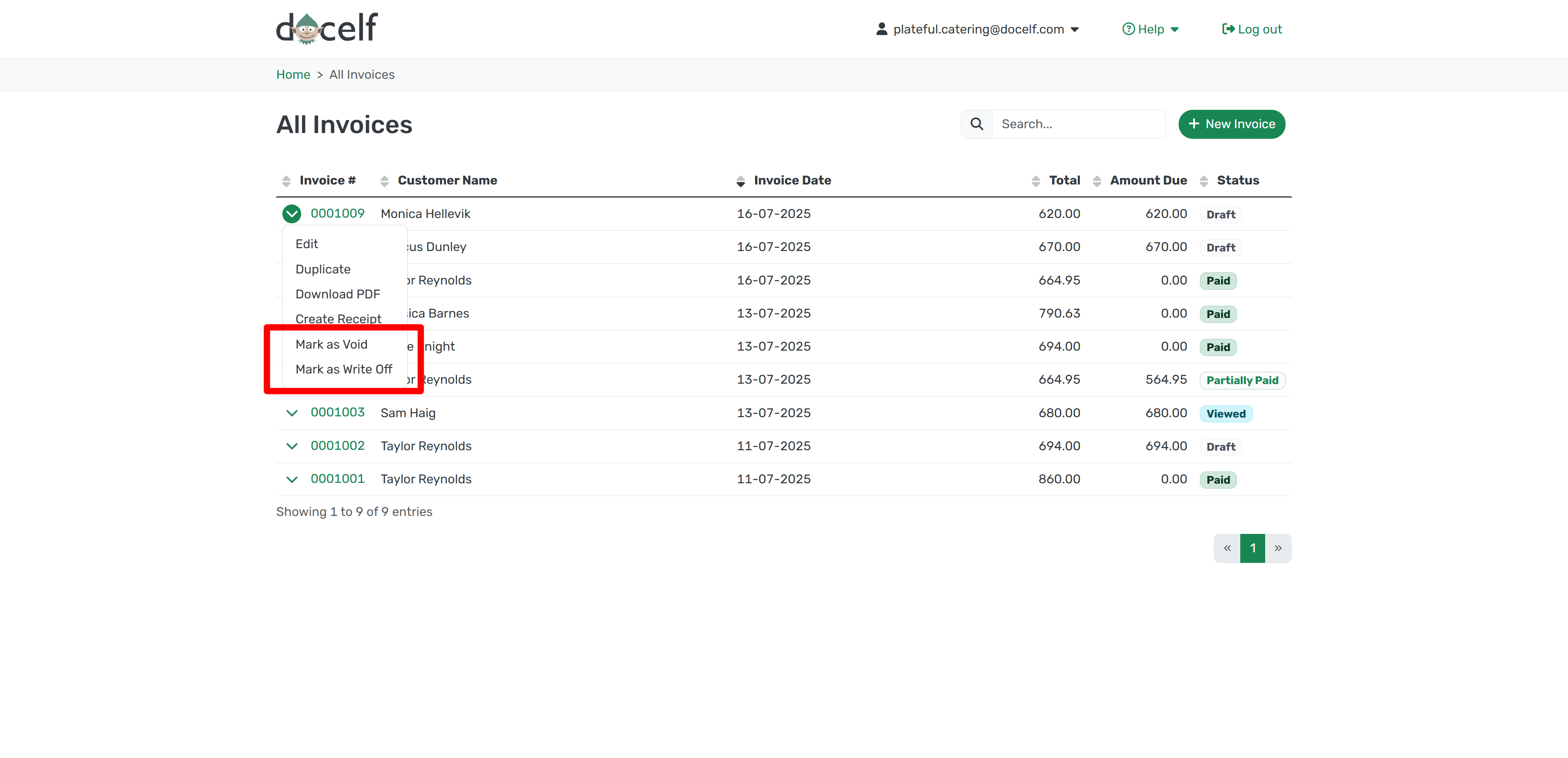
That’s it! The invoice can’t be edited or paid anymore—but it stays in your records for reference.