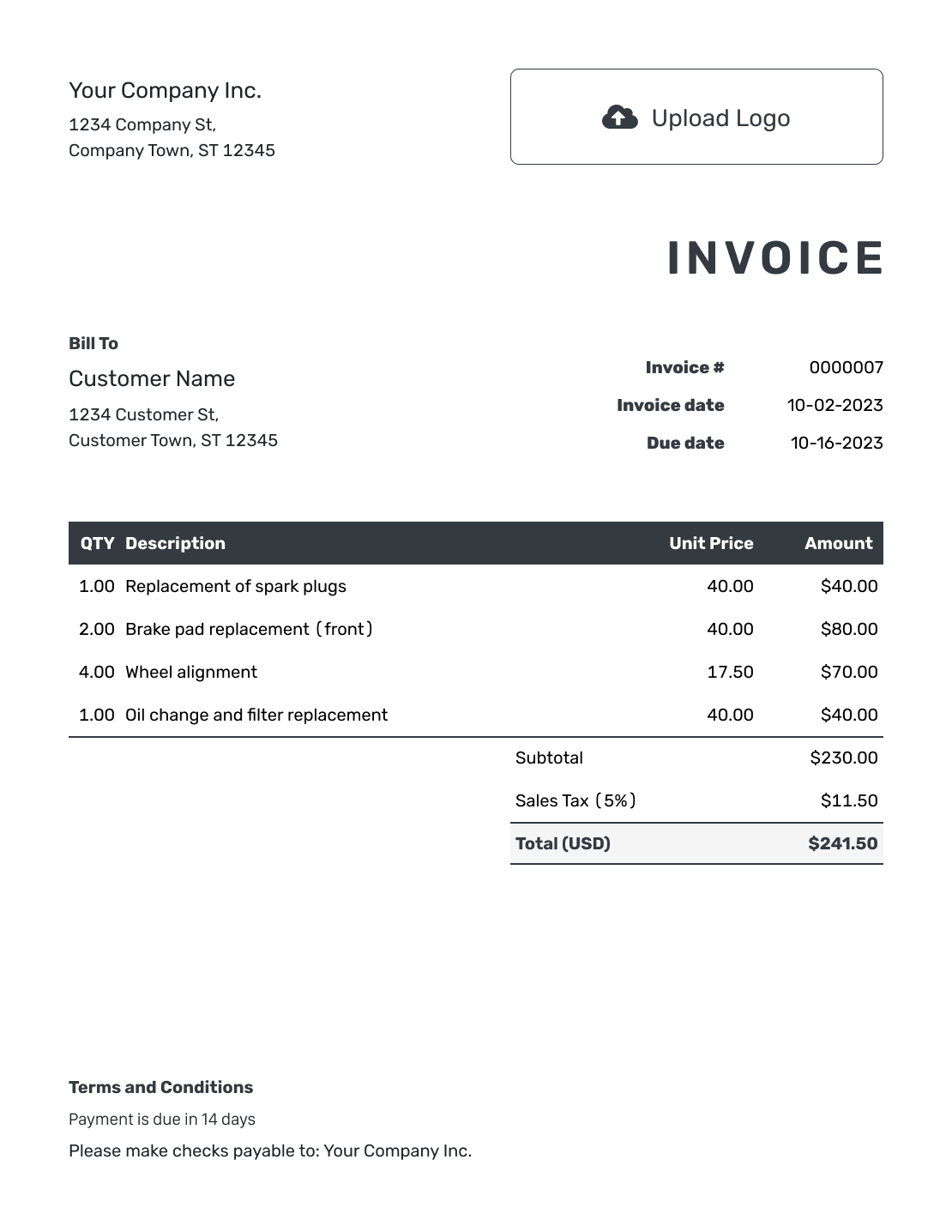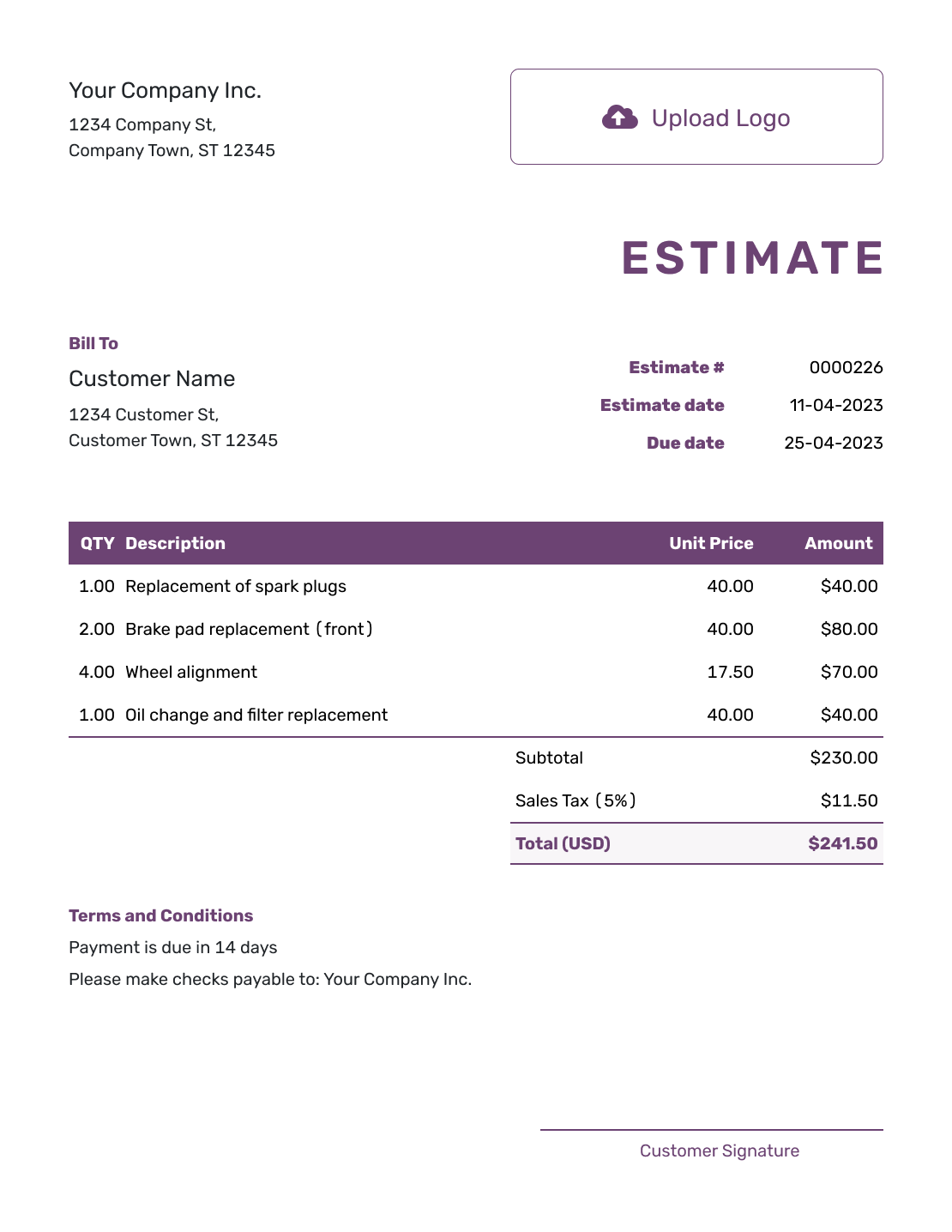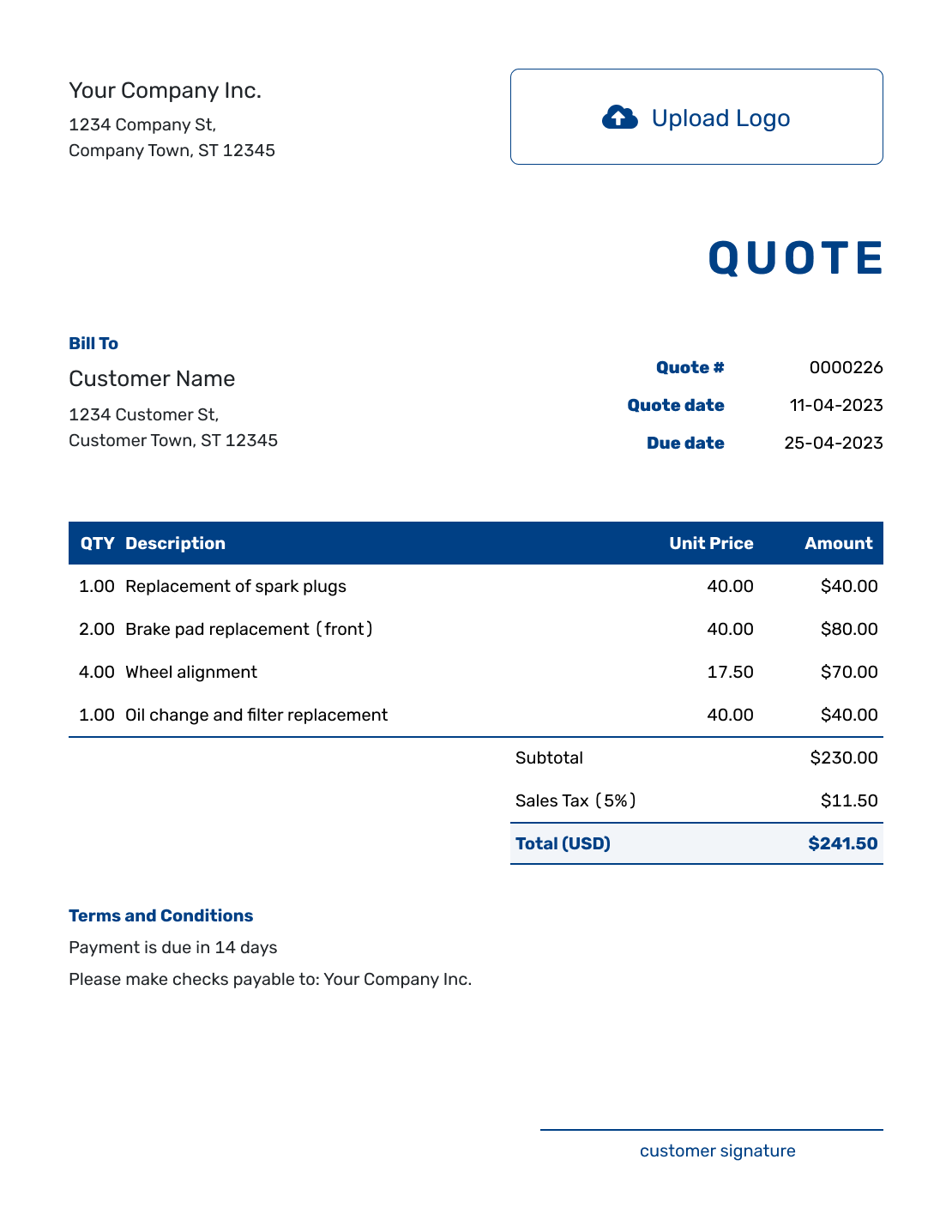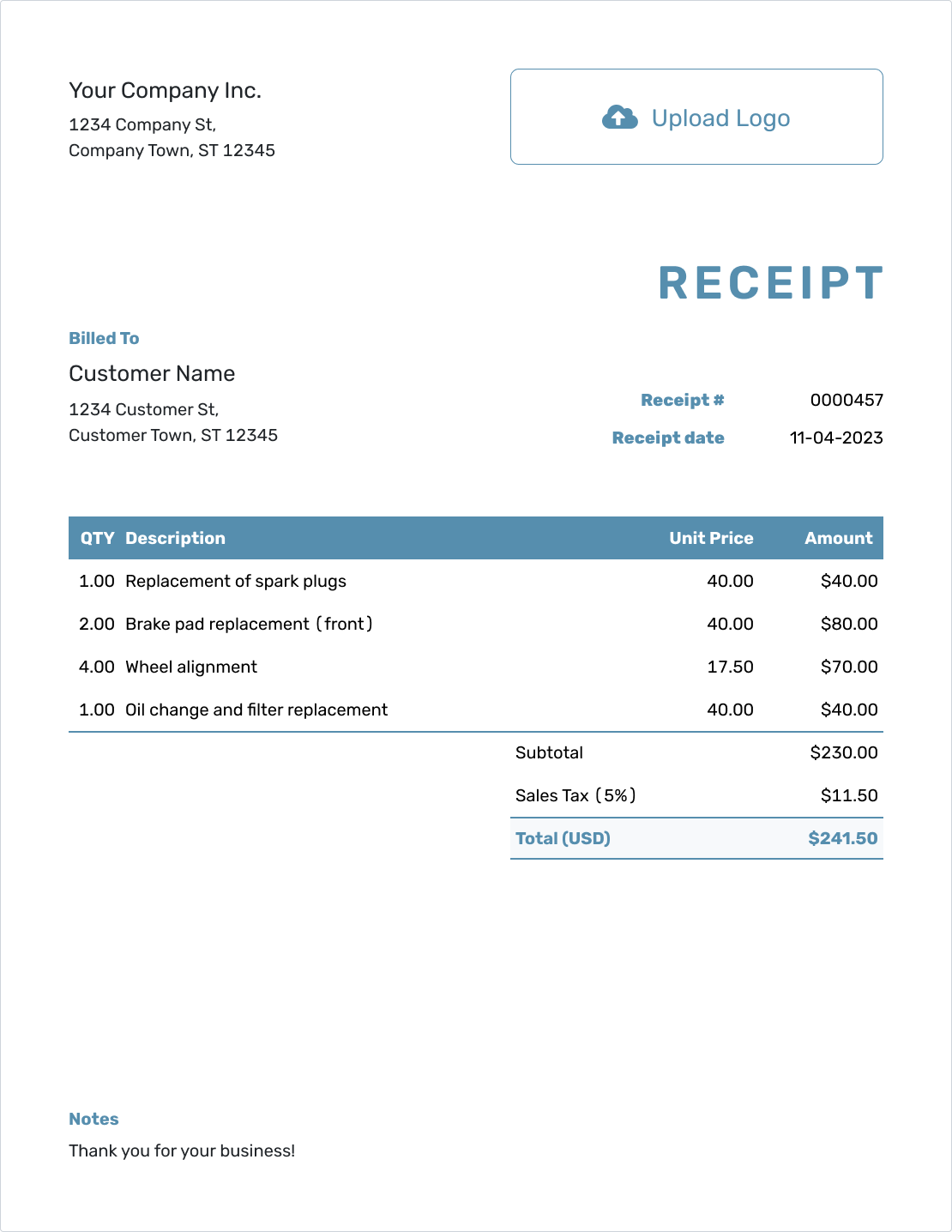From Quote to Invoice
Turn a Quote into an Invoice
Once your customer accepts your quote, you can turn it into an invoice without starting over. It’s fast, simple, and keeps everything organized.
Create an Invoice from a Quote
Open All Quotes and find the quote you want to turn into an invoice. Click the dropdown to the right of the quote number and choose Create Invoice.
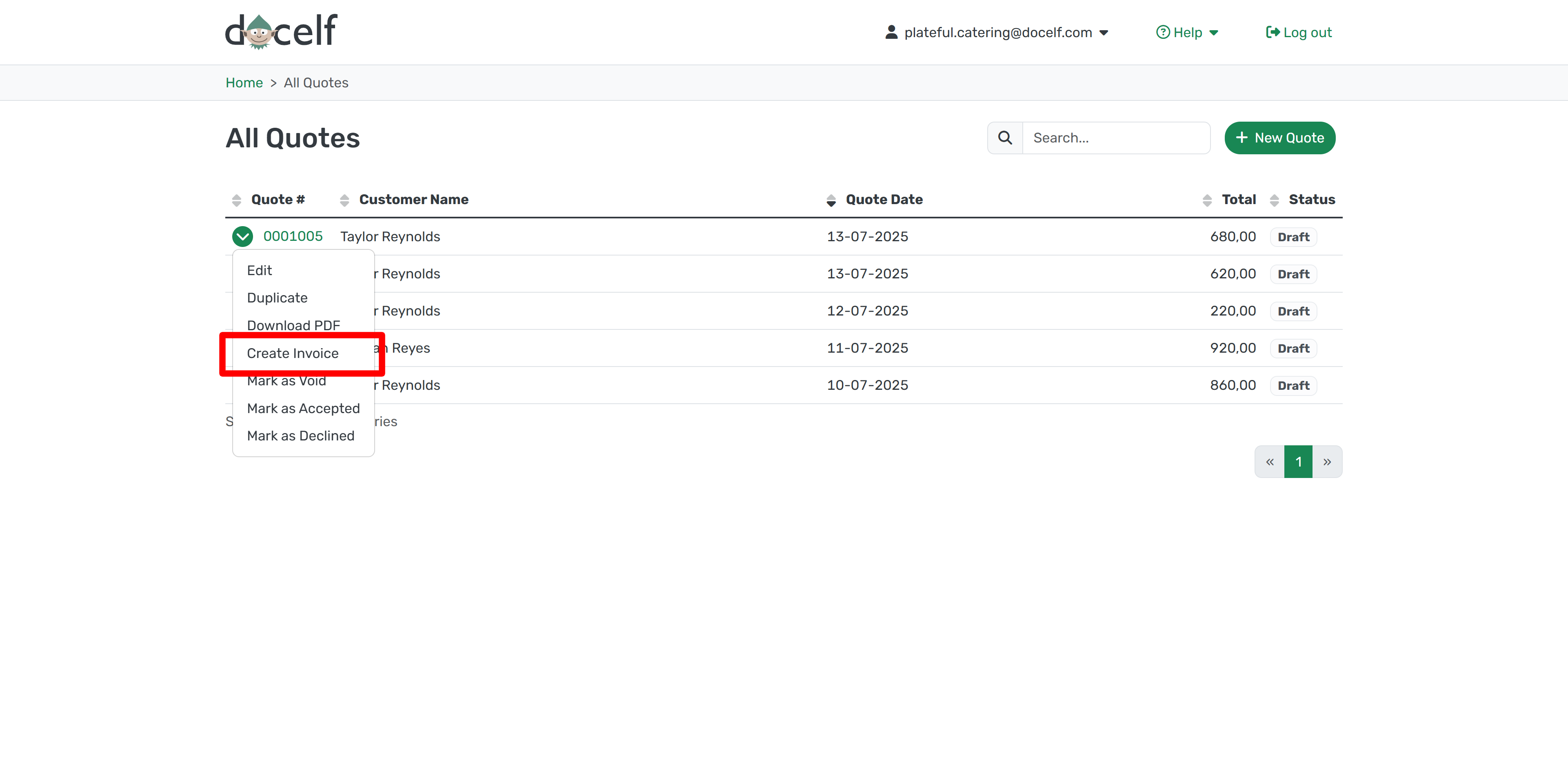
Docelf creates a new invoice using the same information. This means all line items, customer info, and prices are copied over.
Review and Send
The invoice opens right away. You can check that everything looks right, make edits if needed, and save.
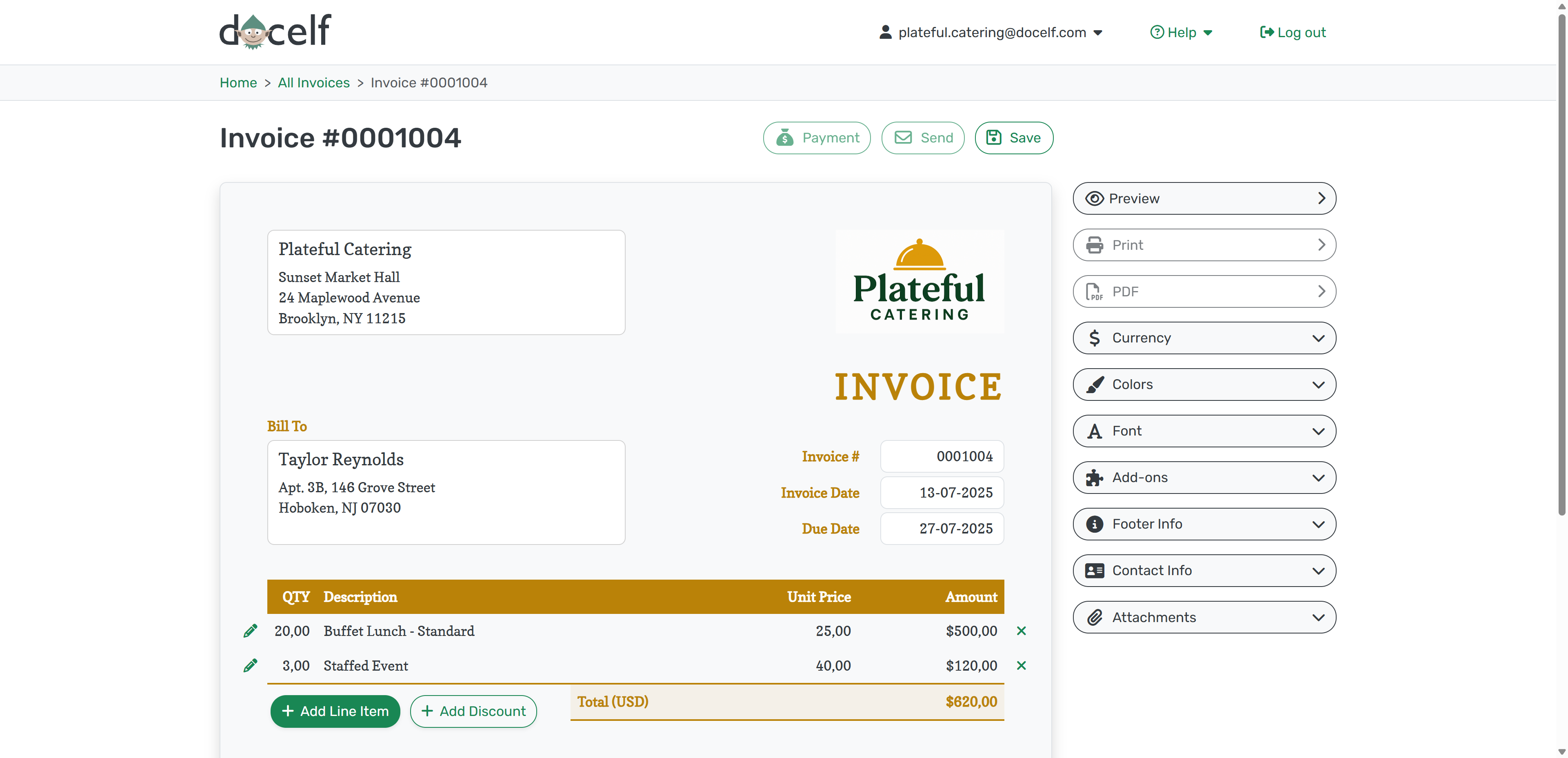
That’s it. Your quote has now become a ready-to-send invoice.
It’s a quick way to move forward with projects and keep your workflow smooth.