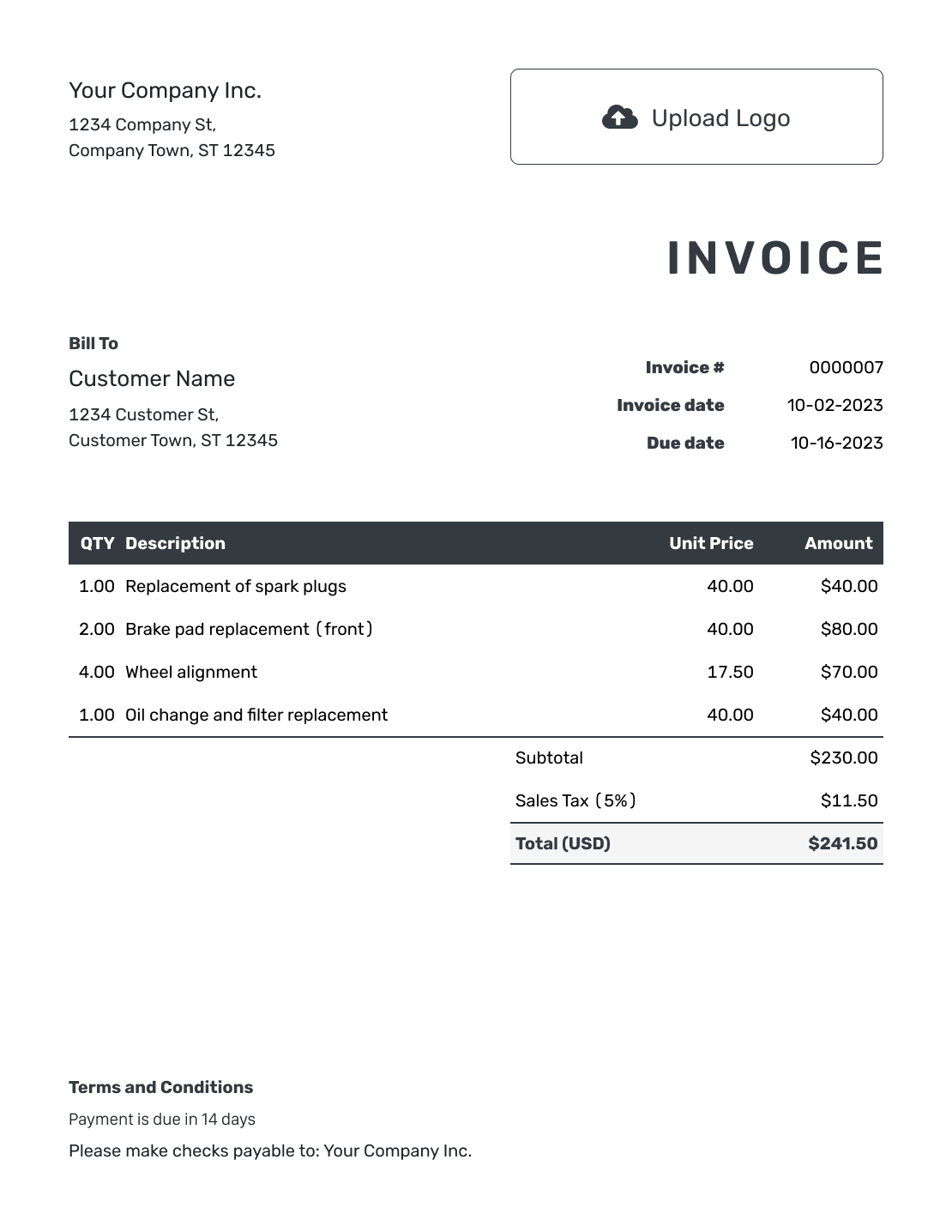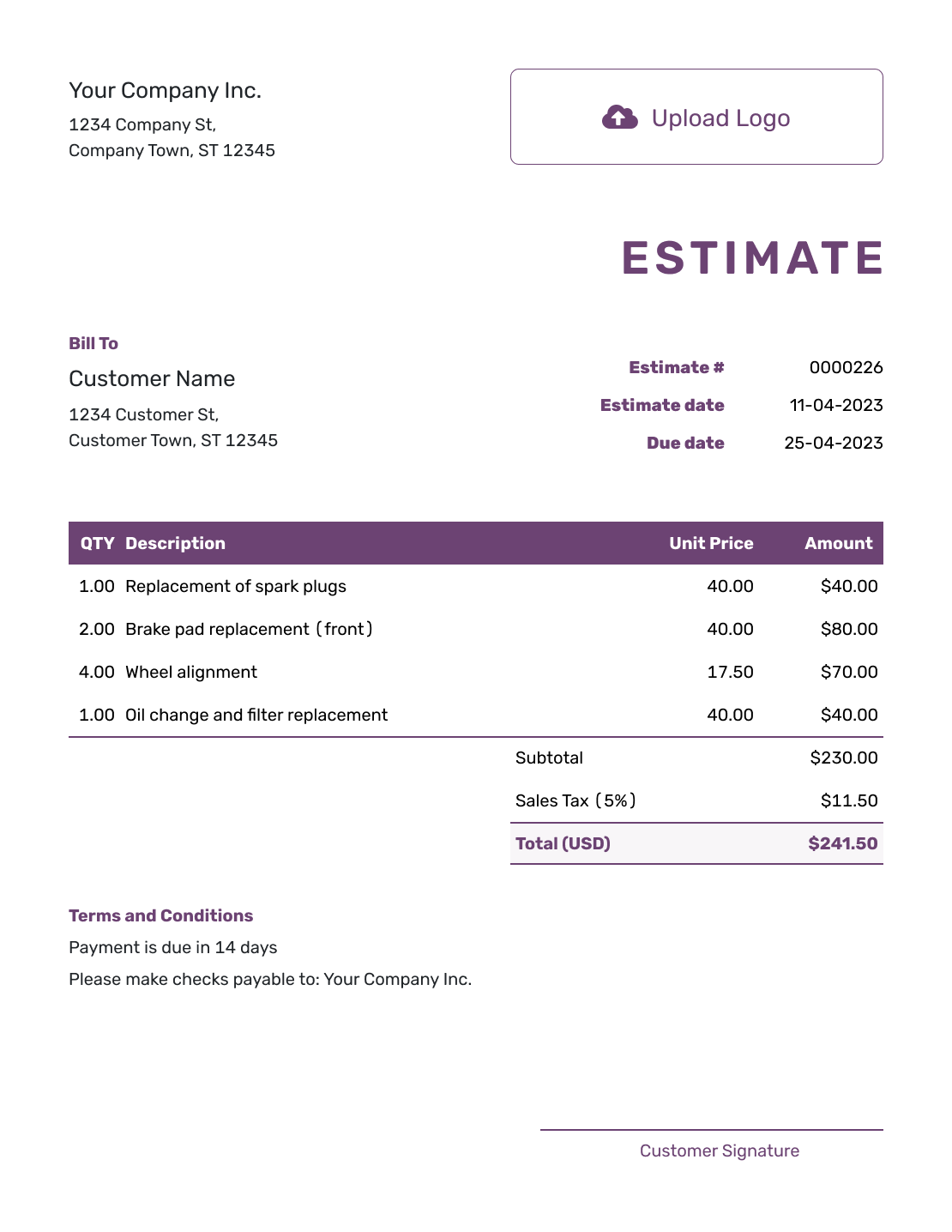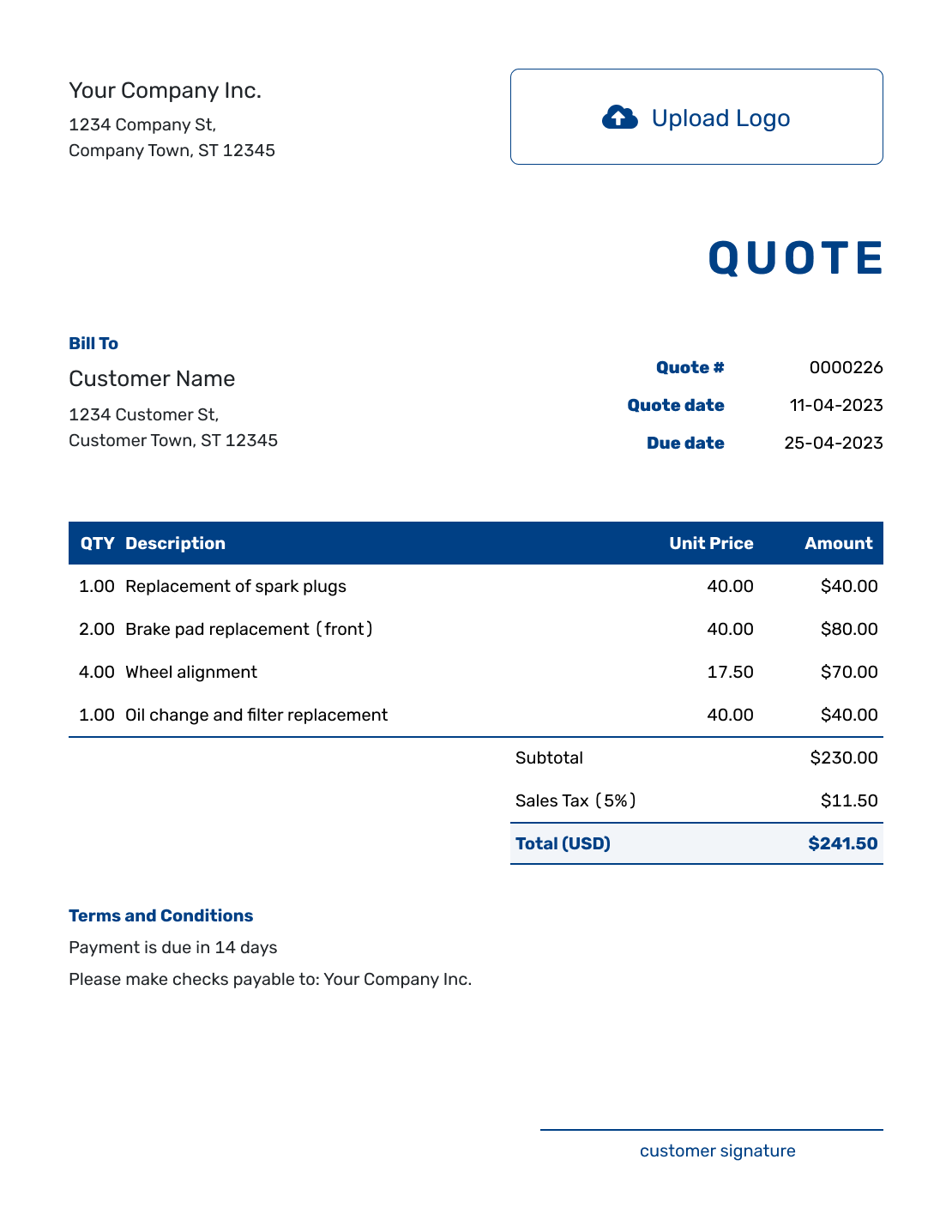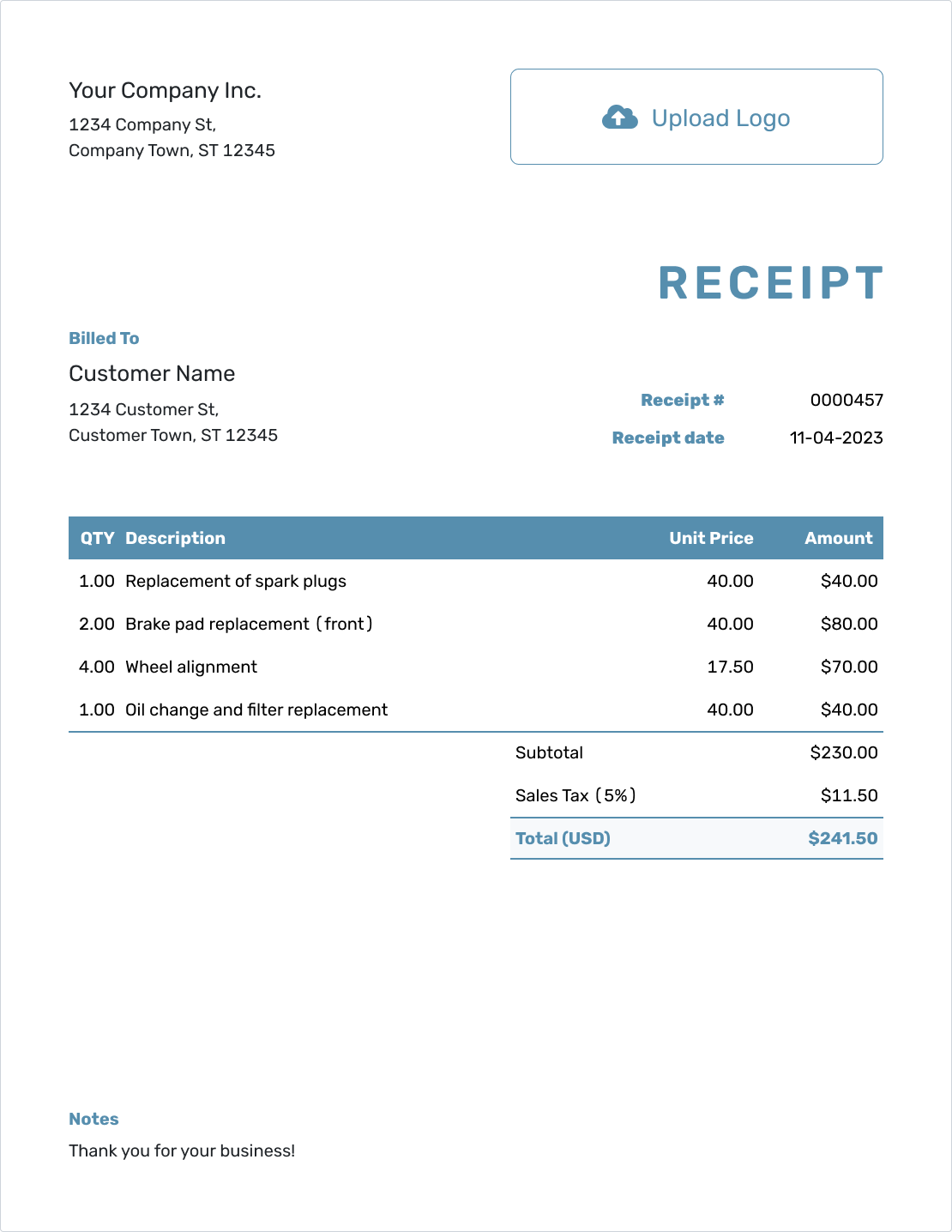Invoice Settings
Show “Tax Invoice” on Your Invoice
If you’re running a business in Australia or New Zealand and registered for GST, your invoices must include the label TAX INVOICE. This helps your customers know the invoice includes GST and keeps you in line with local tax rules.
If you’re based somewhere else—like the US, UK, Canada, or Europe—you probably don’t need this. Most businesses outside Australia and NZ simply use “Invoice.”
Who Needs to Use “Tax Invoice”?
Use the term TAX INVOICE if:
- You’re in Australia or New Zealand
- You’re registered for GST
- Your invoice total exceeds the minimum threshold—check ATO guidance for Australia or IRD guidance for New Zealand
If you don’t meet those conditions, there’s no need to use this label.
How to Show “Tax Invoice” in Docelf
You can update your document title by editing the Industry name in the Add-ons menu.
- Open your invoice
- Click Add-ons on the right-hand side
- Type TAX INVOICE into the Industry name field
- Click OK
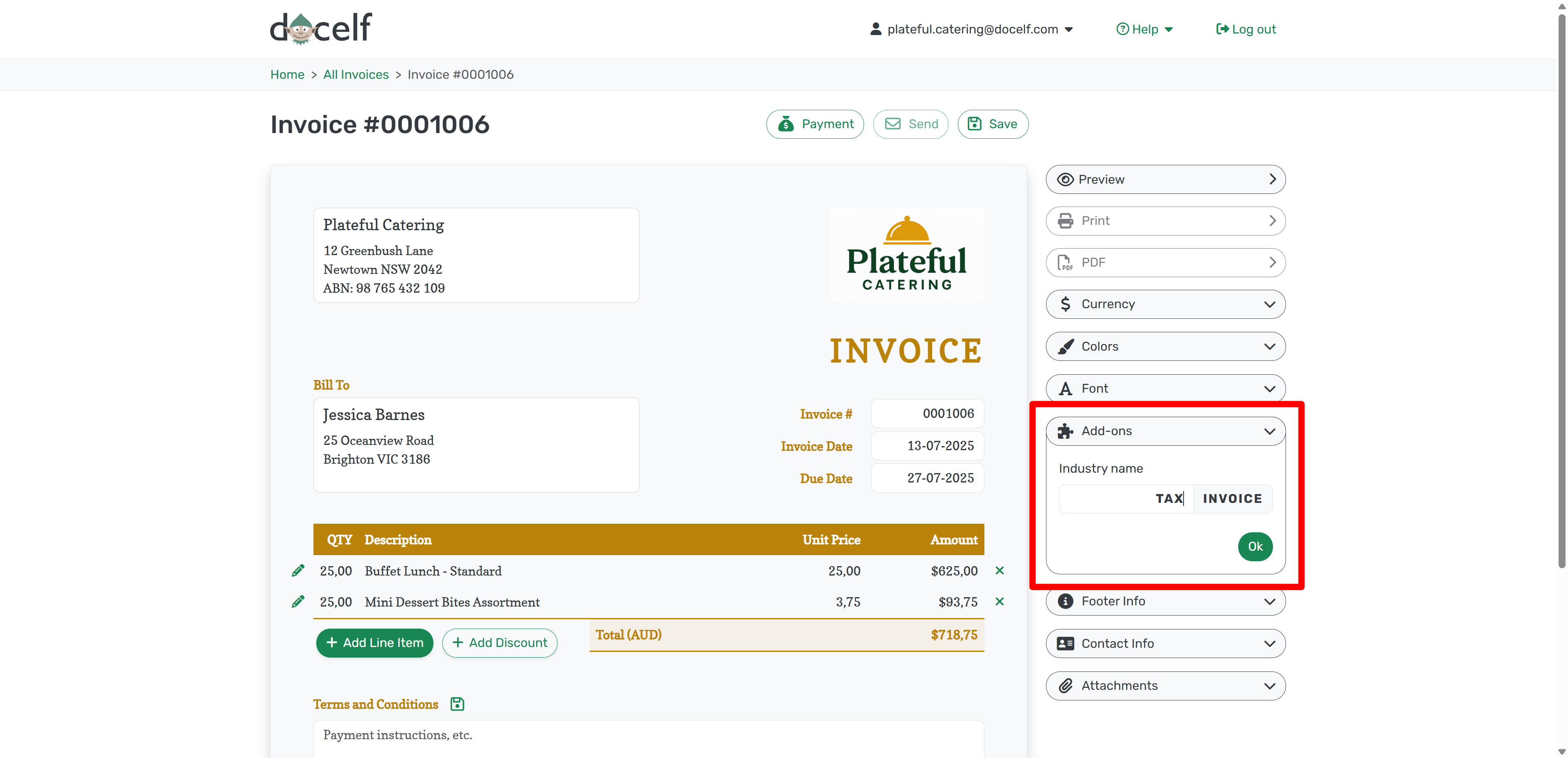
Once saved, your invoice title will show TAX INVOICE at the top of the page.
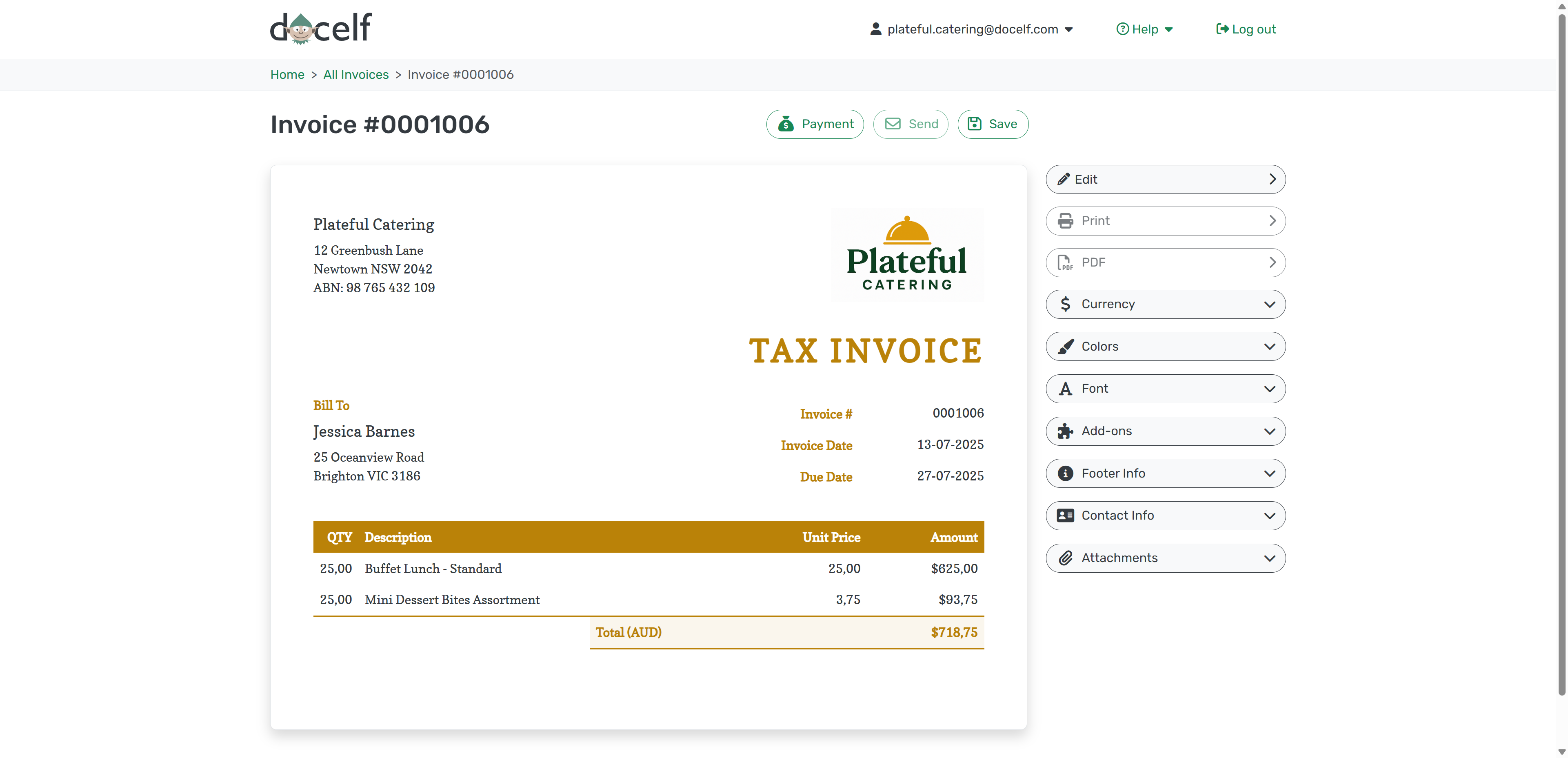
Want to switch back to just “Invoice”? Just remove the custom title from the same spot.