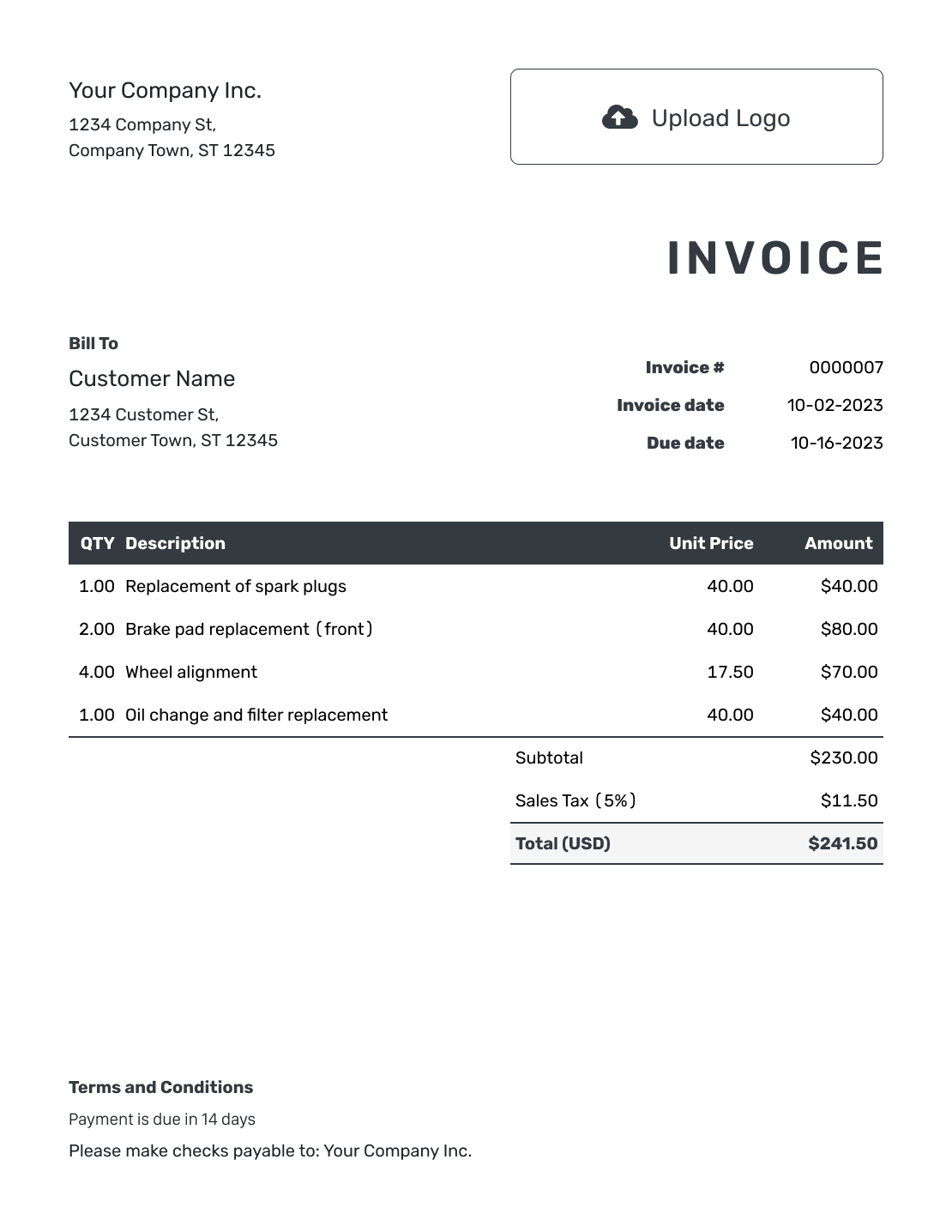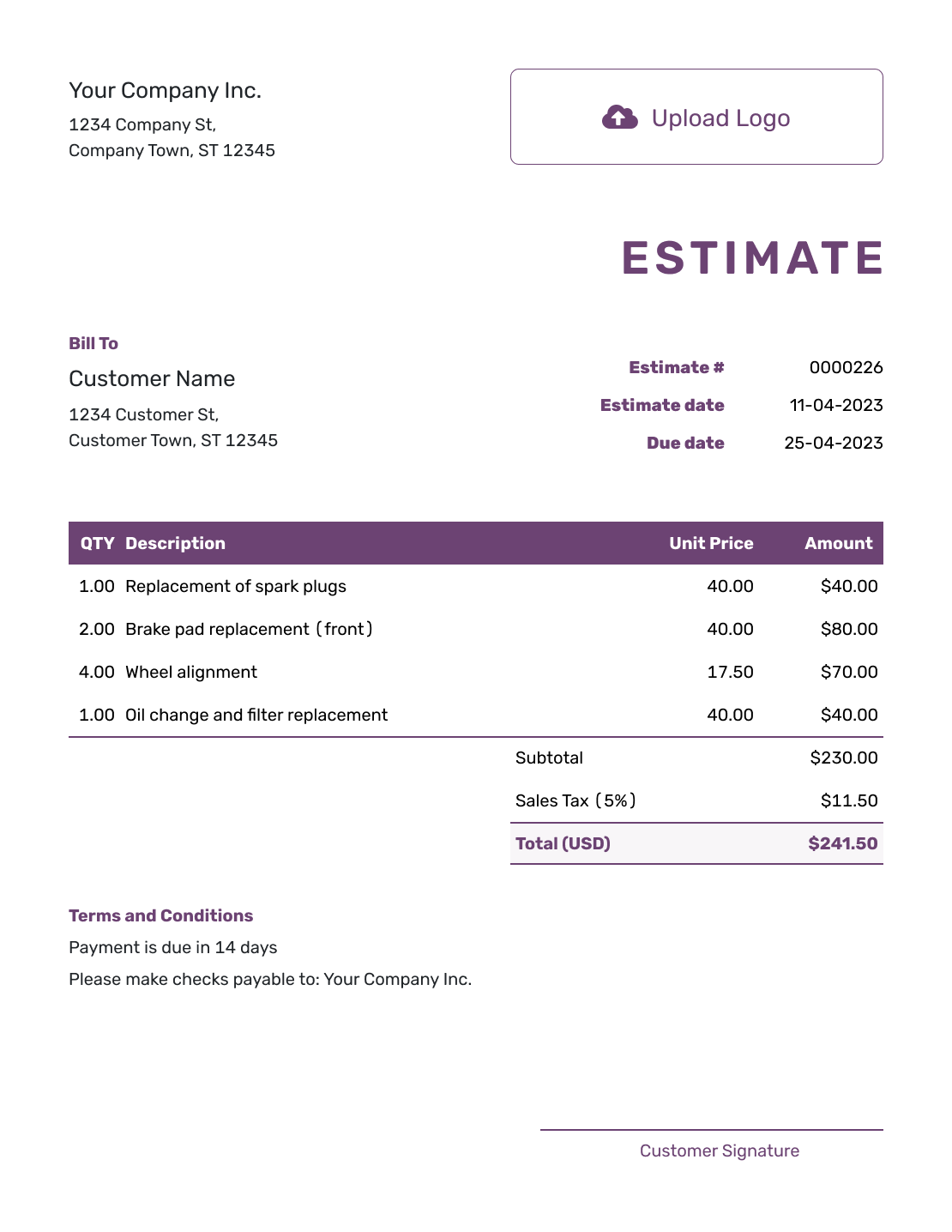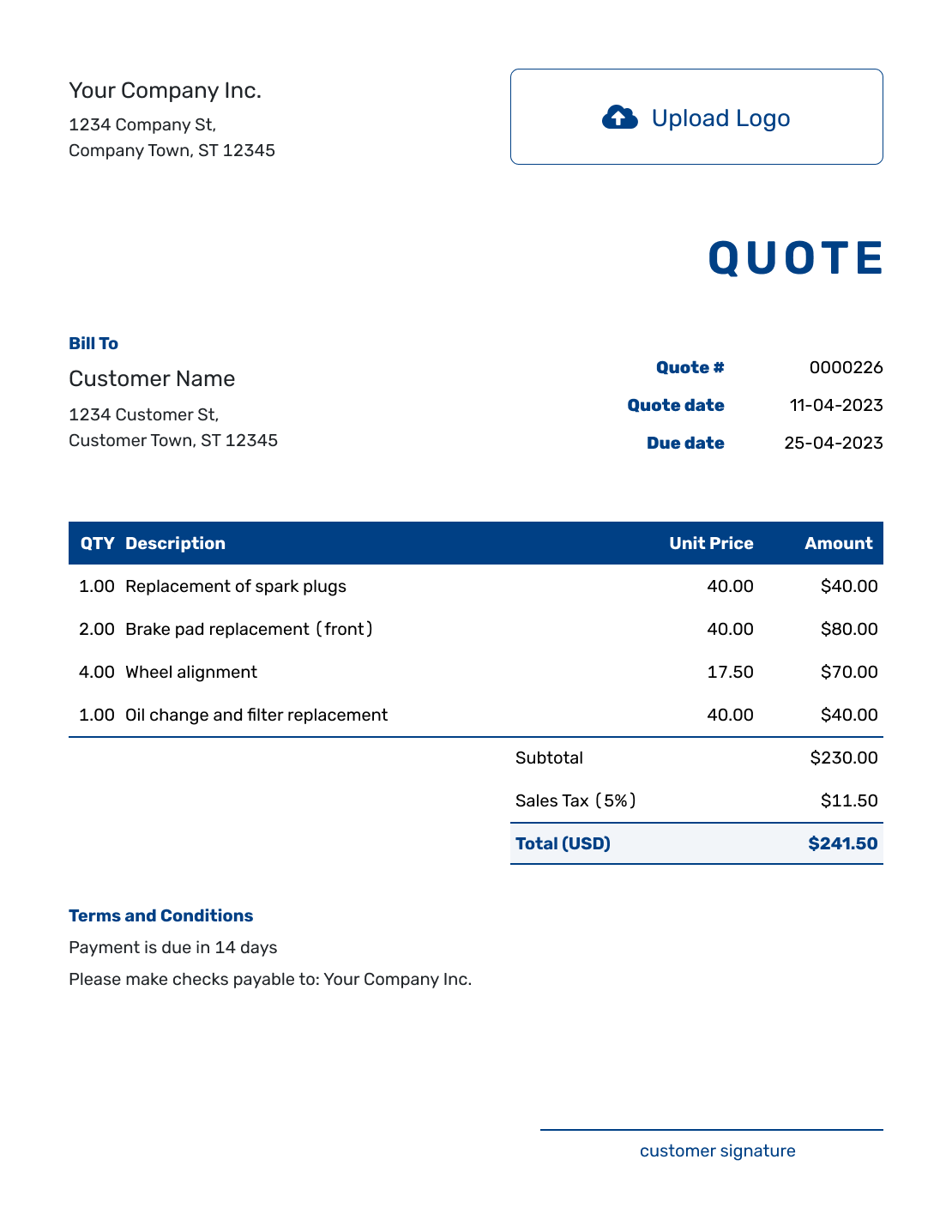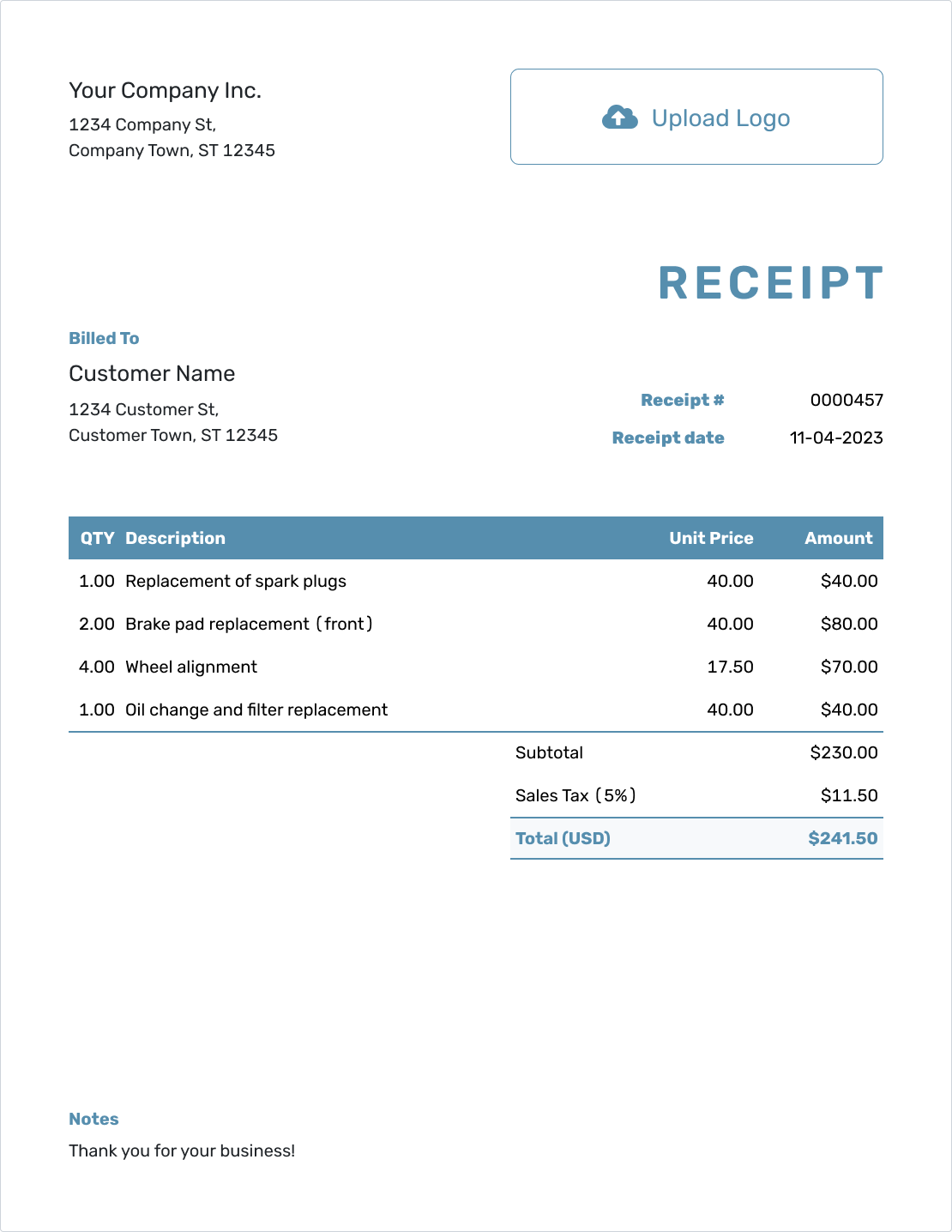Understanding
Accounts Aging Report
Est. reading time: 6 min

An accounts aging report might sound technical, but it's just a tool that helps you track unpaid invoices. It organizes the money customers owe you by how long it's been overdue. Think of it as a helpful list that shows you who owes you, how much, and for how long.
What Is an Accounts Aging Report?
An accounts aging report is a document that breaks down your unpaid invoices by time periods, like 0–30 days, 31–60 days, and so on. It shows you how long your customers have taken to pay and highlights overdue payments.
Businesses use these reports to understand their cash flow. For example, if most of your unpaid invoices are in the "over 90 days" column, it could mean you're waiting too long to get paid.
Why Use an Accounts Aging Report?
Knowing who owes you money is key to keeping your business healthy. Here's why an accounts aging report is so helpful:
- Spot unpaid invoices: Quickly see which invoices need attention.
- Manage cash flow: Plan your expenses based on what money is coming in.
- Improve follow-ups: Focus on customers with the oldest unpaid invoices.
- Identify risks: If a customer consistently pays late, it might be time to rethink working with them.
How to Read an Accounts Aging Report
Reading an accounts aging report is simple once you understand the layout. Here's what to look for:
Key Sections:
- Customer Name: The person or business that owes you money.
- Invoice Amount: The total amount of money they owe.
- Aging Columns: These are divided into time periods, like:
- 0–30 days
- 31–60 days
- 61–90 days
- Over 90 days
Each column shows how much money is overdue in that time frame. For example, if you see $500 in the "31–60 days" column, it means you're waiting for $500 from invoices sent over a month ago.
Example Breakdown:
Here's a simple table to help explain:
| Customer | 0–30 days | 31–60 days | 61–90 days | Over 90 days |
|---|---|---|---|---|
| Customer A | $200 | $0 | $100 | $0 |
| Customer B | $0 | $300 | $0 | $400 |
In this example, Customer B owes $400 that's been overdue for more than 90 days. This might be a sign to follow up with them right away.
The Docelf Advantage
Docelf makes managing invoices simple and effective. With Docelf, you can:
- Track payments: Mark invoices as paid or overdue to keep everything organized.
- Set reminders: Get notifications when payments are overdue so you can follow up.
- Stay professional: Send clear, branded invoices that make it easy for customers to pay on time.
Ready to take control of your invoicing? Try Docelf today and make getting paid simpler than ever!