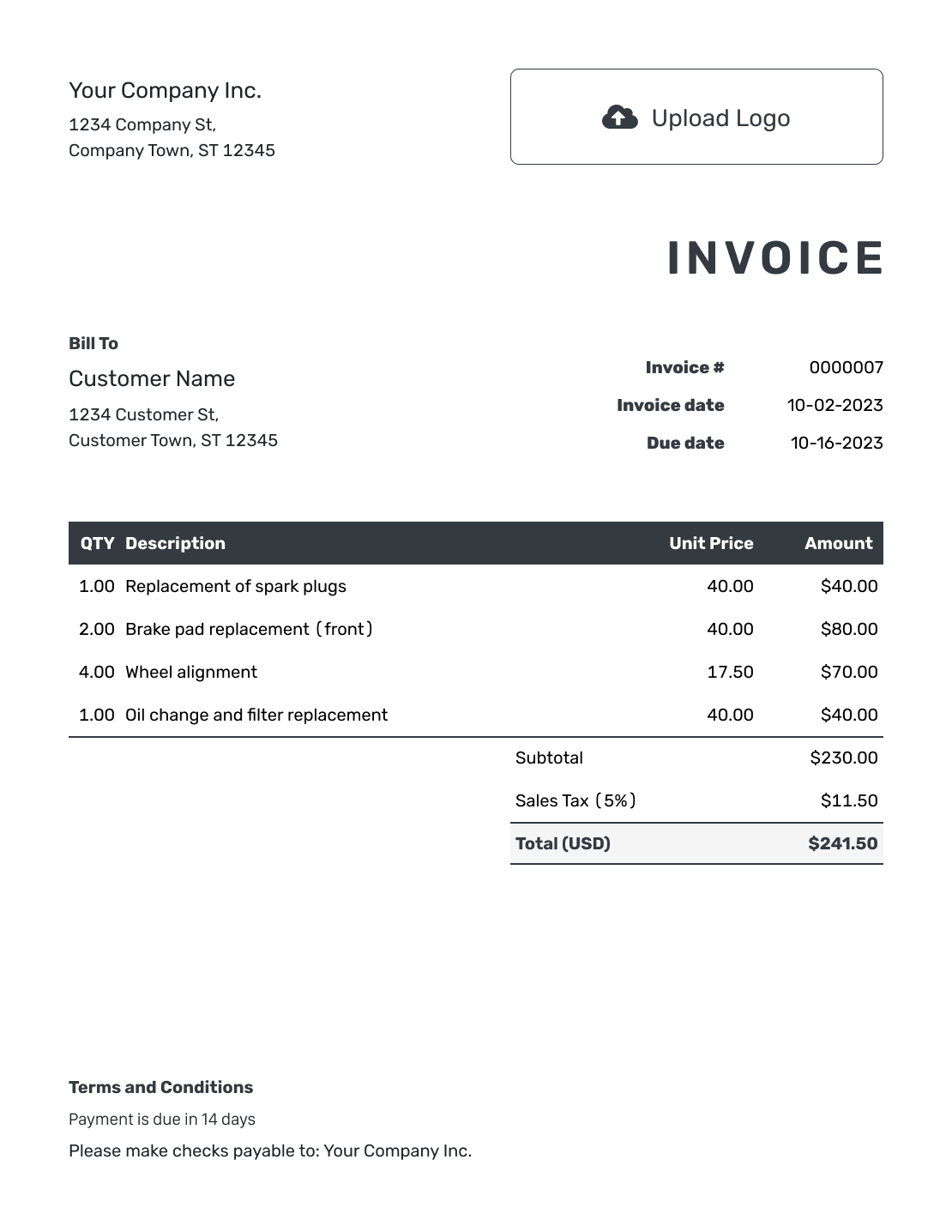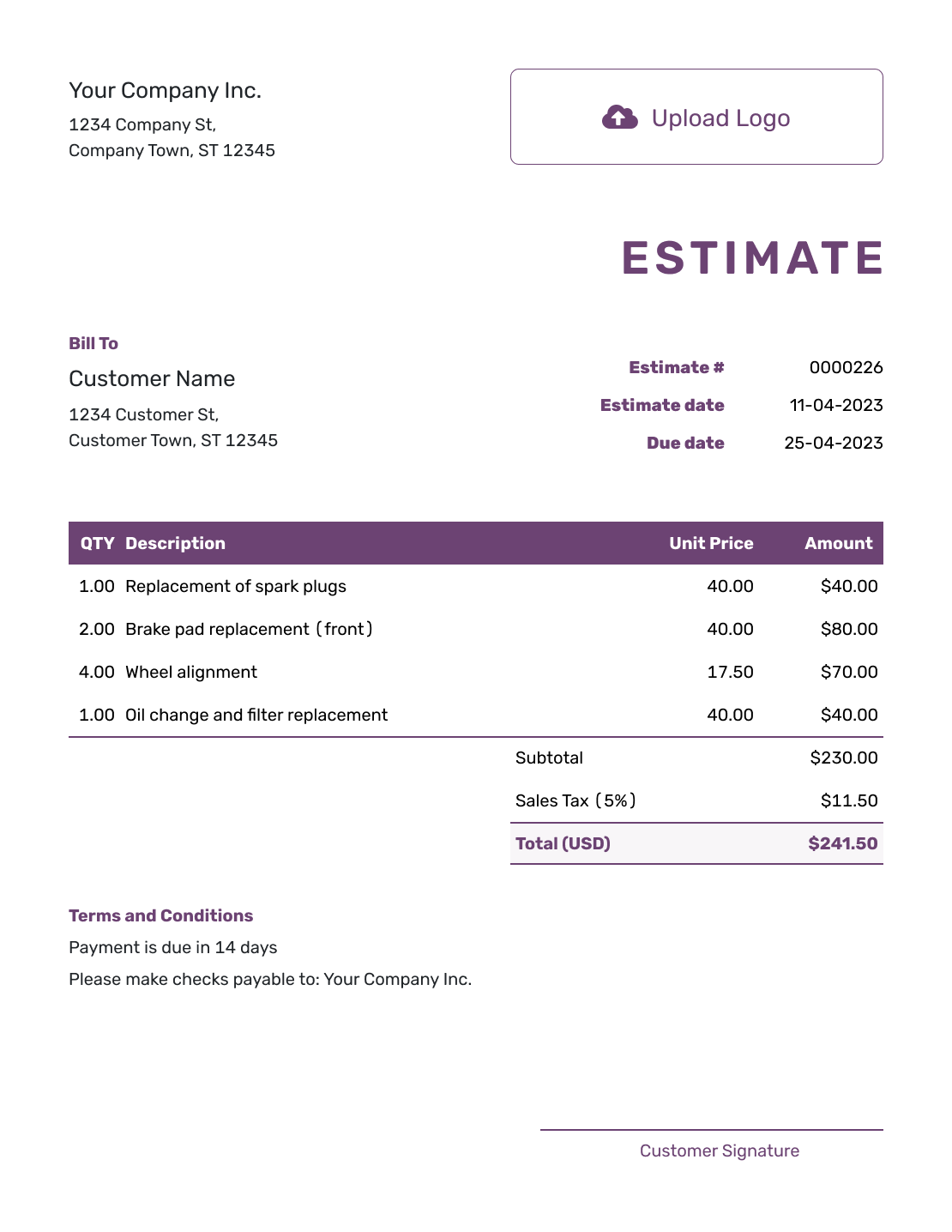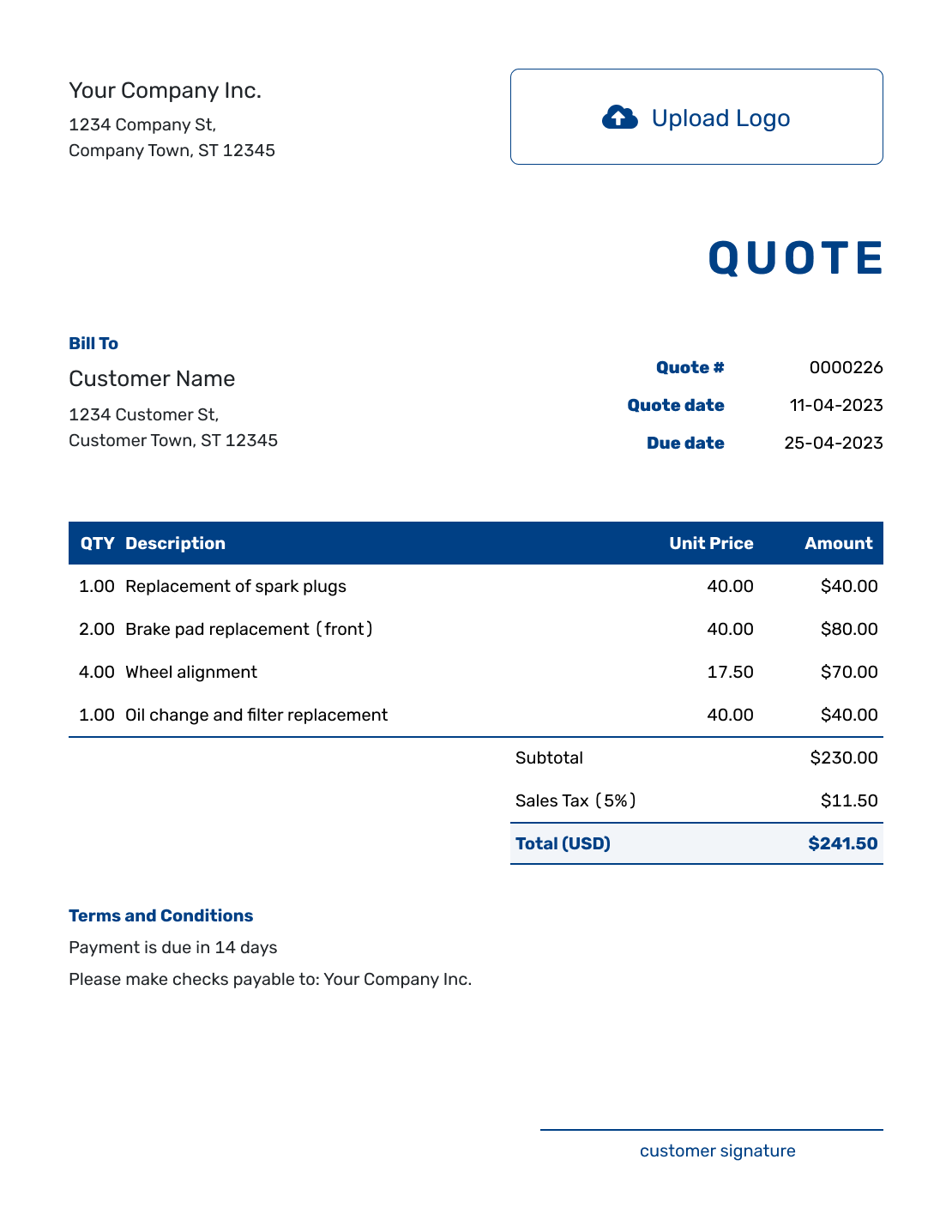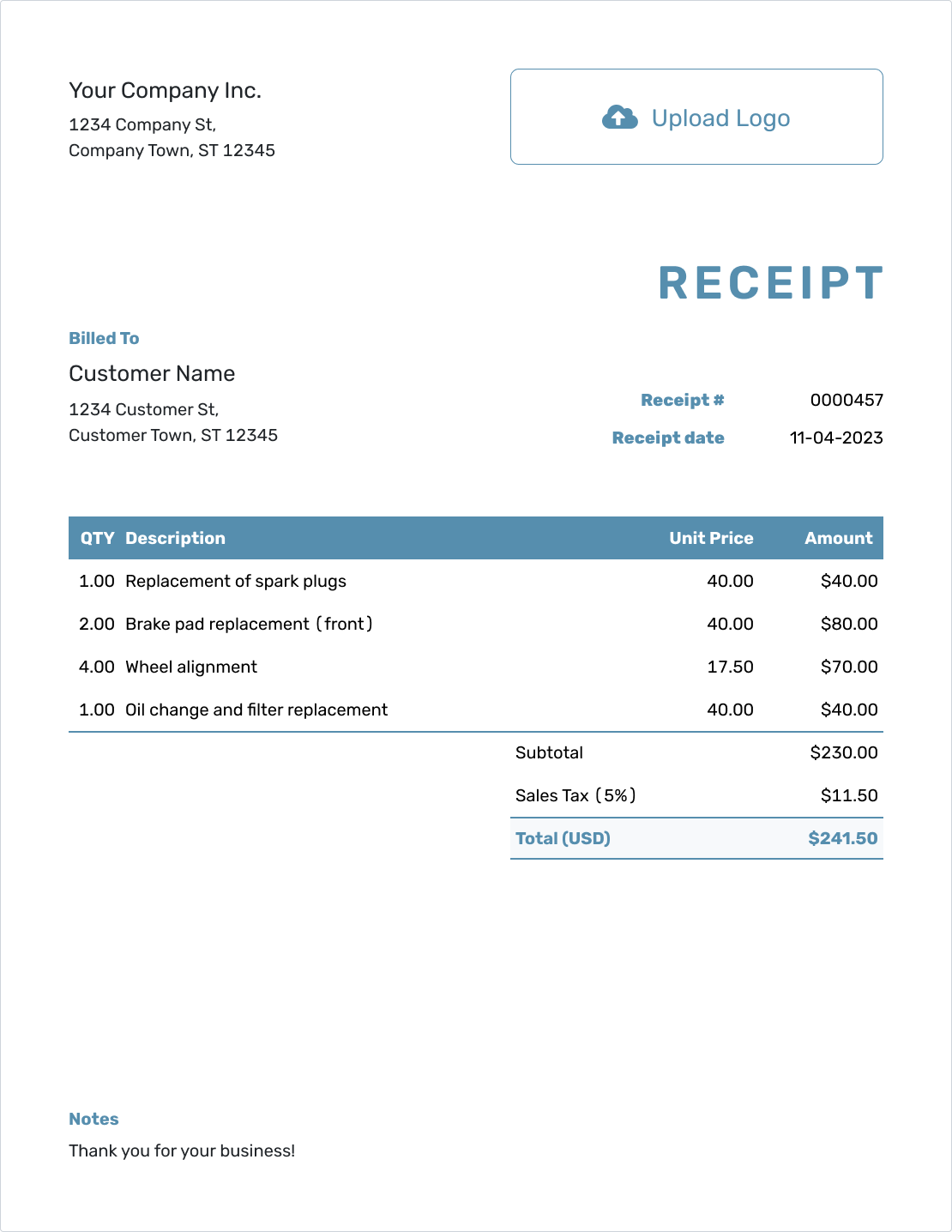Free Purchase Order Generator

Frequently Asked Questions
Here are the most common questions people ask about purchase orders and how to use them:
-
What is a purchase order?
A purchase order (PO) is a document you send to a supplier when you want to buy goods or services. It confirms what you're ordering, the quantity, price, and delivery details. Once accepted, it becomes a simple agreement between you and the supplier.
-
Why should I use a purchase order template?
A template saves you time and helps you avoid mistakes. With a purchase order template, all the important parts — like order number, item list, and prices — are already in place. You just fill it in, send it off, and keep a copy for your records.
-
What’s the difference between a purchase order and an invoice?
A purchase order is sent before a purchase is made — it’s your request to order something. An invoice comes after the goods or services are delivered — it’s the bill you pay. The PO starts the order, and the invoice finishes it.
-
What is a PO number?
A PO number is a unique ID you assign to each purchase order. It helps you (and your supplier) keep track of the order, link it to invoices, and stay organized — especially when you have several orders going on.
-
How do I create a purchase order?
Use the free purchase order template above. Fill in your business info, the supplier’s details, a list of what you’re ordering, and any prices or payment terms. Assign it a PO number, double-check it, and send it to your supplier.
-
What is a blanket purchase order?
A blanket purchase order is used when you’re buying the same items or services on a regular basis. Instead of creating a new PO each time, one blanket PO covers multiple purchases over time — great for saving time and staying organized with repeat orders.
-
What’s the difference between a purchase order and a purchase requisition?
A purchase requisition is an internal request asking for approval to buy something. It’s often used in larger teams or companies. Once it’s approved, it becomes a purchase order that gets sent to the supplier.
-
How do I write a purchase order?
It’s easy with a purchase order template like the one above. Just fill in your business and supplier info, add the items or services you’re ordering, include quantities, prices, delivery info, and payment terms. Don’t forget the PO number — then you’re good to go!
-
What is the purchase order process?
The purchase order process starts when you decide to buy something. You create a PO with details like items, quantity, and price, then send it to your supplier. Once they accept it, the order is confirmed. After delivery, you match the PO to the invoice and pay. It's a simple way to keep everything clear and organized.
-
Can I make a purchase order in Excel?
Yes, you can use Excel to make a basic purchase order. But you’ll need to set up the layout, formulas, and formatting yourself. If you want something quicker, try our ready-to-use purchase order template. It’s fillable, professional, and does the work for you.
-
What is purchase order software?
With purchase order software like Docelf, you can create, send, and manage POs online. It keeps things simple by storing your documents, calculating totals, and tracking your orders all in one place. It's perfect for small businesses that want to save time and avoid paperwork headaches.
Free Templates from Docelf
Create free business documents like invoices, purchaseorders, quotes and receipts from these blank, printable and downloadable templates