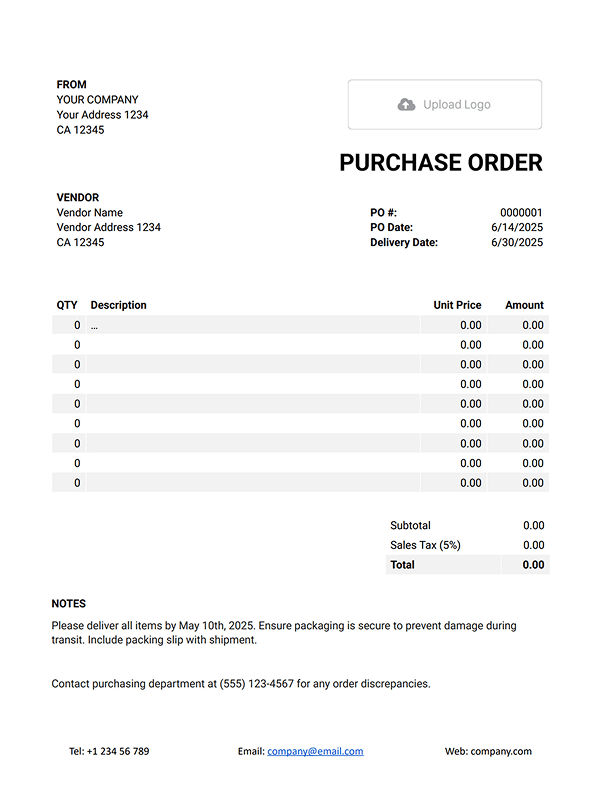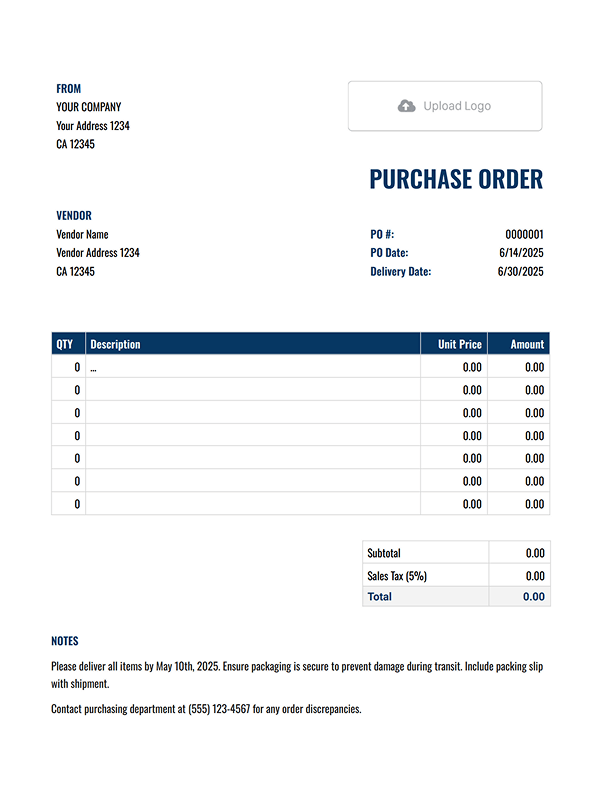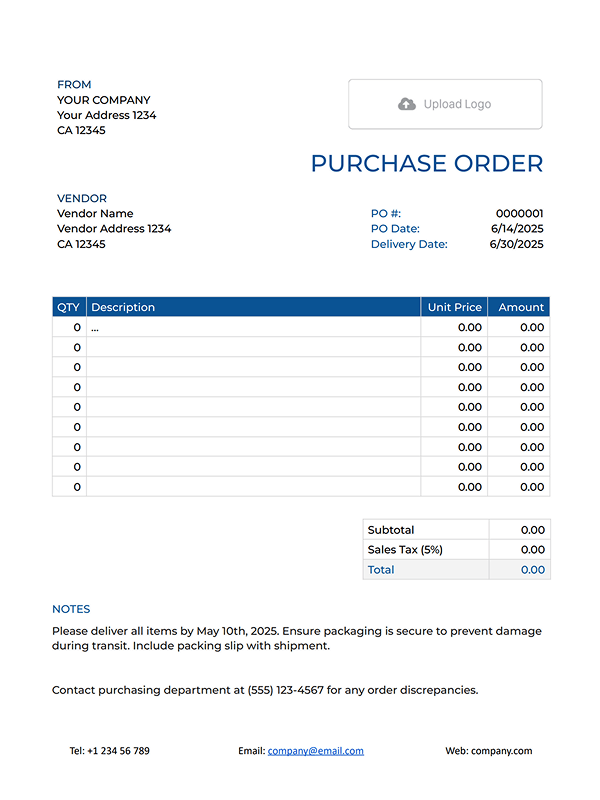Free Google Docs Purchase Order Template
A purchase order confirms what you’re buying, how much, and from whom. It keeps your orders organized — and your business running smoothly. This free Google Docs template makes it easy to create, share, and print purchase orders in minutes.
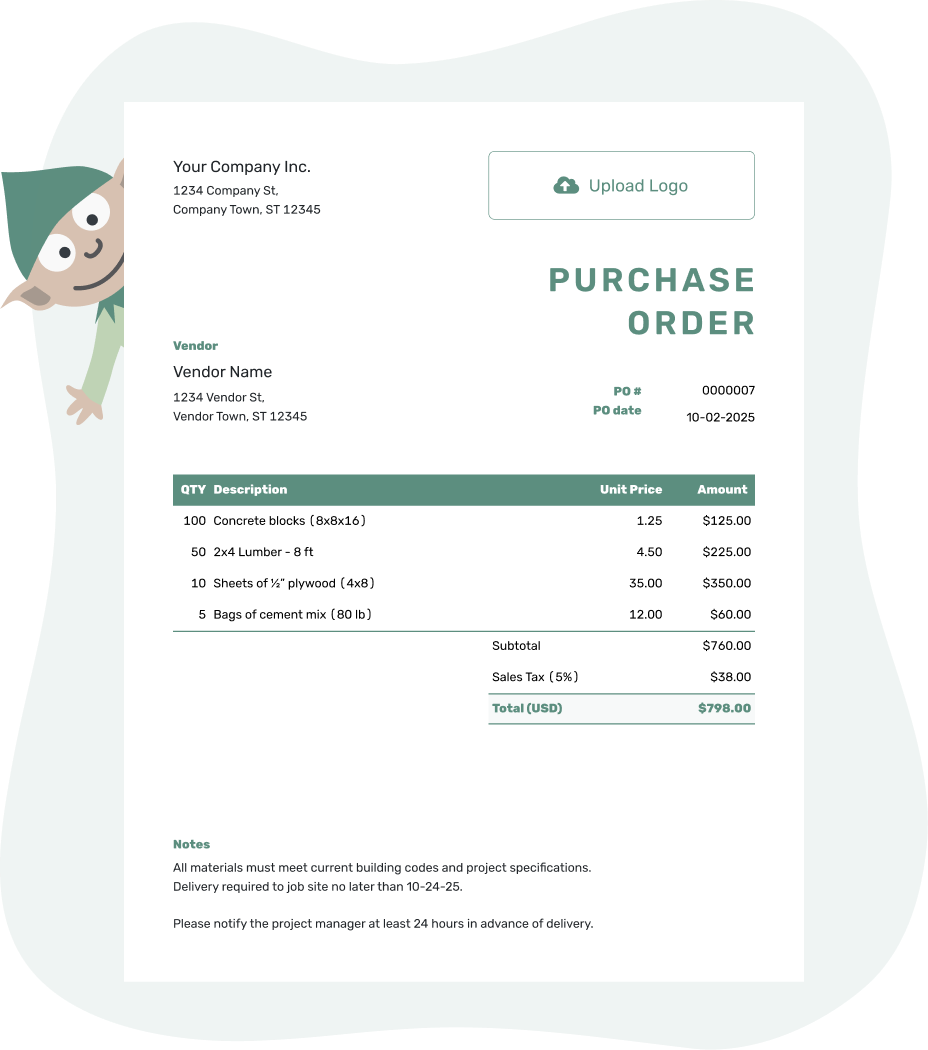
- Download as PDF, email or print your PO
- Keep a digital record of every order you send
- See when your purchase order has been opened
- Easily track what’s been ordered and delivered
Google Docs Purchase Order Template by Docelf
These templates give you the flexibility of Google Docs with a clean, professional layout. They are easy to edit, print, and share — no extra software needed. Just click, copy, and start filling in your details.
Google Docs makes it easy to work online, but when it comes to purchase orders, Docelf gives you tools built for the job.
1. Smart formatting
- Google Docs is flexible, but formatting can take time.
- Docelf gives you ready-made templates — just fill in and send.
2. All-in-one workflow
- With Docs, you switch between tabs, tools, and folders.
- Docelf lets you store contacts, track orders, and send documents from one place.
3. Secure and trackable
- Google Docs links can be shared — sometimes accidentally.
- Docelf keeps your files safe and shows you when they’re opened.
Google Docs is great for flexibility. Docelf is here when you want simplicity and peace of mind.
How to Fill Out a Google Docs Purchase Order
Here’s what to include when you're filling out your purchase order template in Docs:
1. Business details
- Add your name, address, email, and phone number at the top.
2. Vendor info
- Include who you're ordering from: their company name, contact name, and address.
3. Order number and dates
- Give the purchase order a number to keep things organized.
- Add the date you’re sending it and a delivery deadline if needed.
4. Item list
- List each item or service with quantity, description, and price.
- Total up the amounts — Google Docs won’t do it automatically.
5. Notes and terms
- Add payment details and anything the vendor should know, like delivery instructions or terms.
When you're done, share it, save it as PDF, or print it out and send it the old-fashioned way.
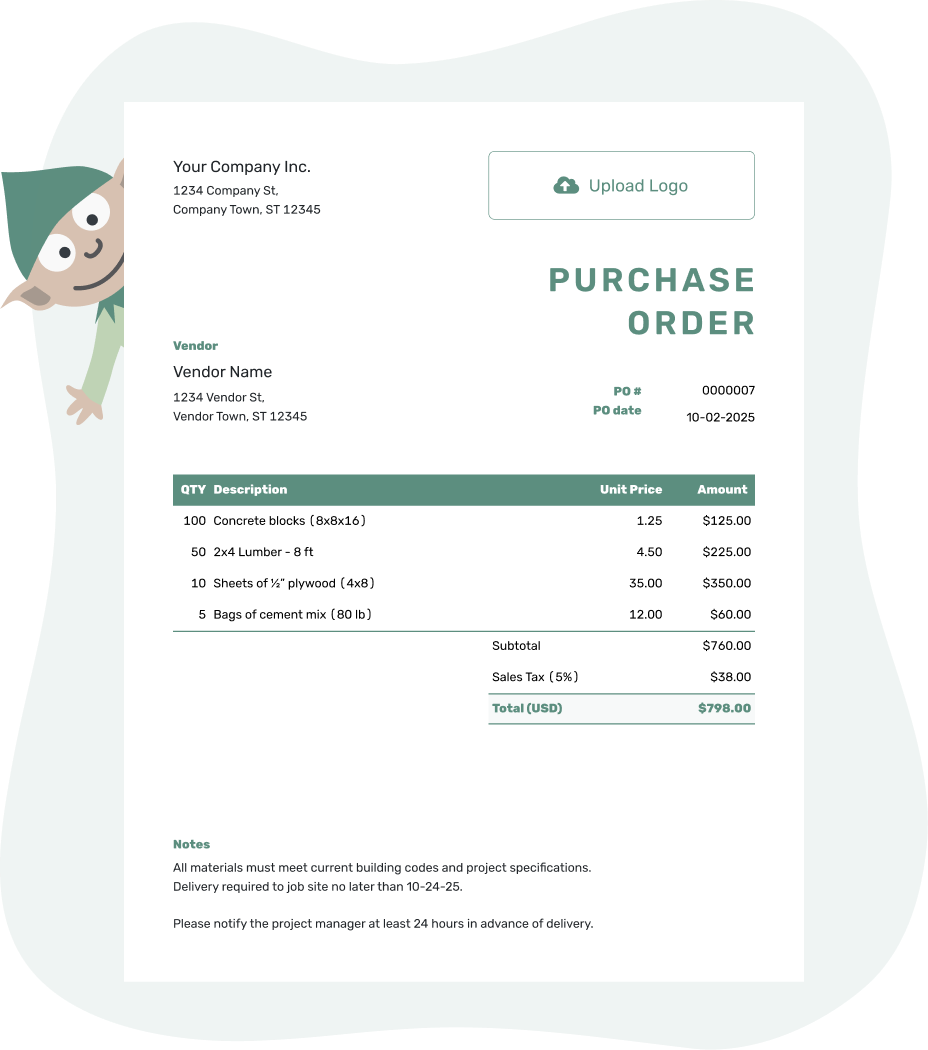
- Download as PDF, email or print your PO
- Keep a digital record of every order you send
- See when your purchase order has been opened
- Easily track what’s been ordered and delivered
Customize the Google Docs Template
Make your purchase order look and feel like it came from you. Here’s how to make it yours:
1. Change fonts
- Highlight the text you want to change, then pick a new font and size from the toolbar.
2. Add your logo and colors
- Insert your logo at the top using ‘Insert > Image.’
- Use the text color and background color tools to match your brand.
3. Add more rows
- Right-click on a table row, then choose ‘Insert row below’ if you need more item lines.
With a few tweaks, your Google Docs purchase order will be polished, professional, and unmistakably yours.
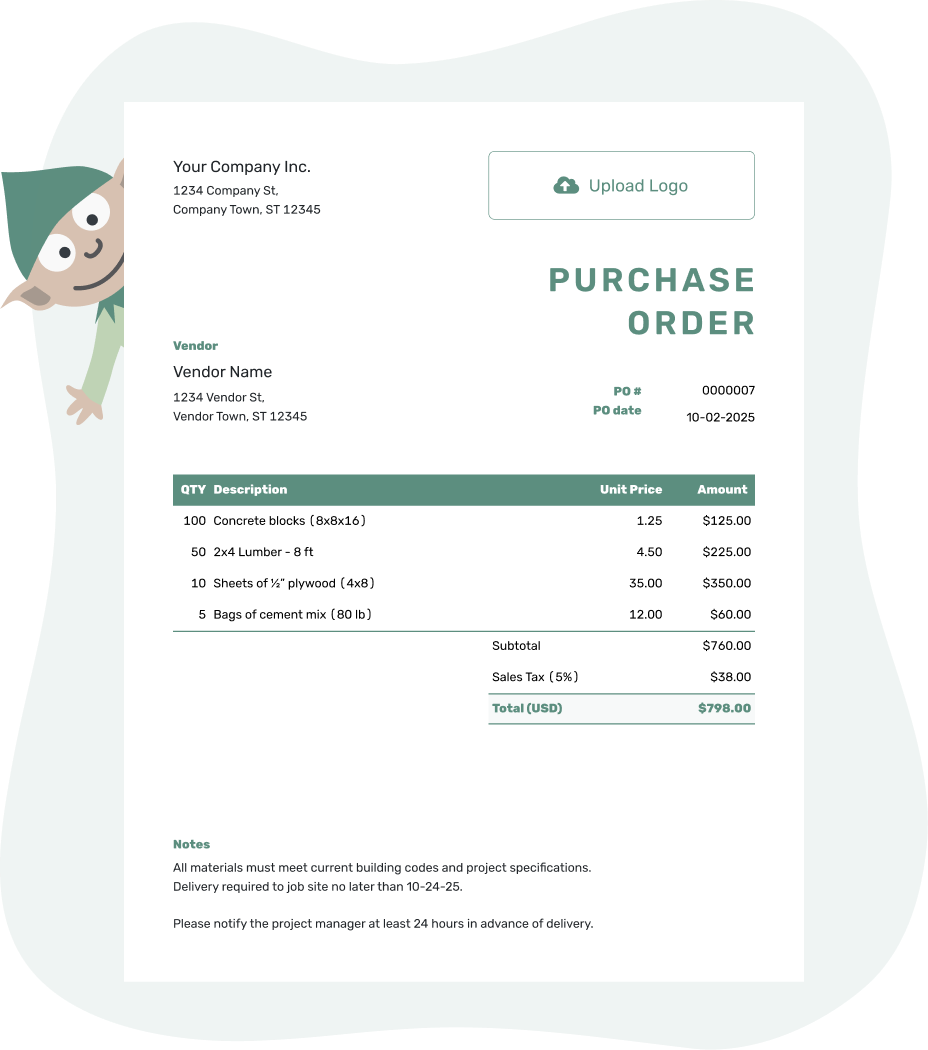
- Download as PDF, email or print your PO
- Keep a digital record of every order you send
- See when your purchase order has been opened
- Easily track what’s been ordered and delivered