Free Fence Estimate Template
A fence estimate template is a fencer's tool to showcase the potential costs of erecting barriers. It includes all aspects, from materials to installation hours, detailing how the entire fencing price is determined.
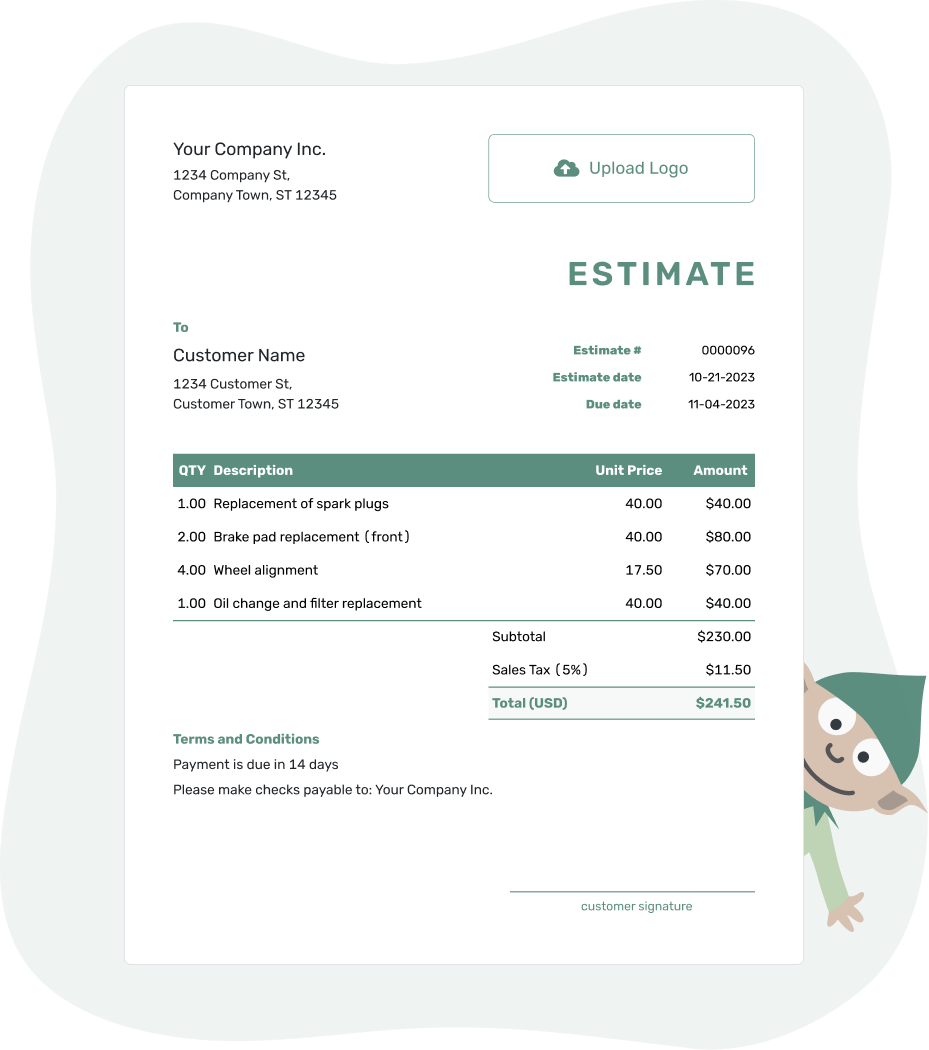
- PDF, Email or Print
- Convert to an Invoice
- See when your estimate has been opened
- Get notified when your estimate is accepted
Building or mending fences requires clear cost outlines. Use Docelf's blank estimate template to write accurate, printable, and downloadable fence estimates. Discover how effortlessly you can create fence project estimates with this straightforward template.
Sample Fence Estimate Template
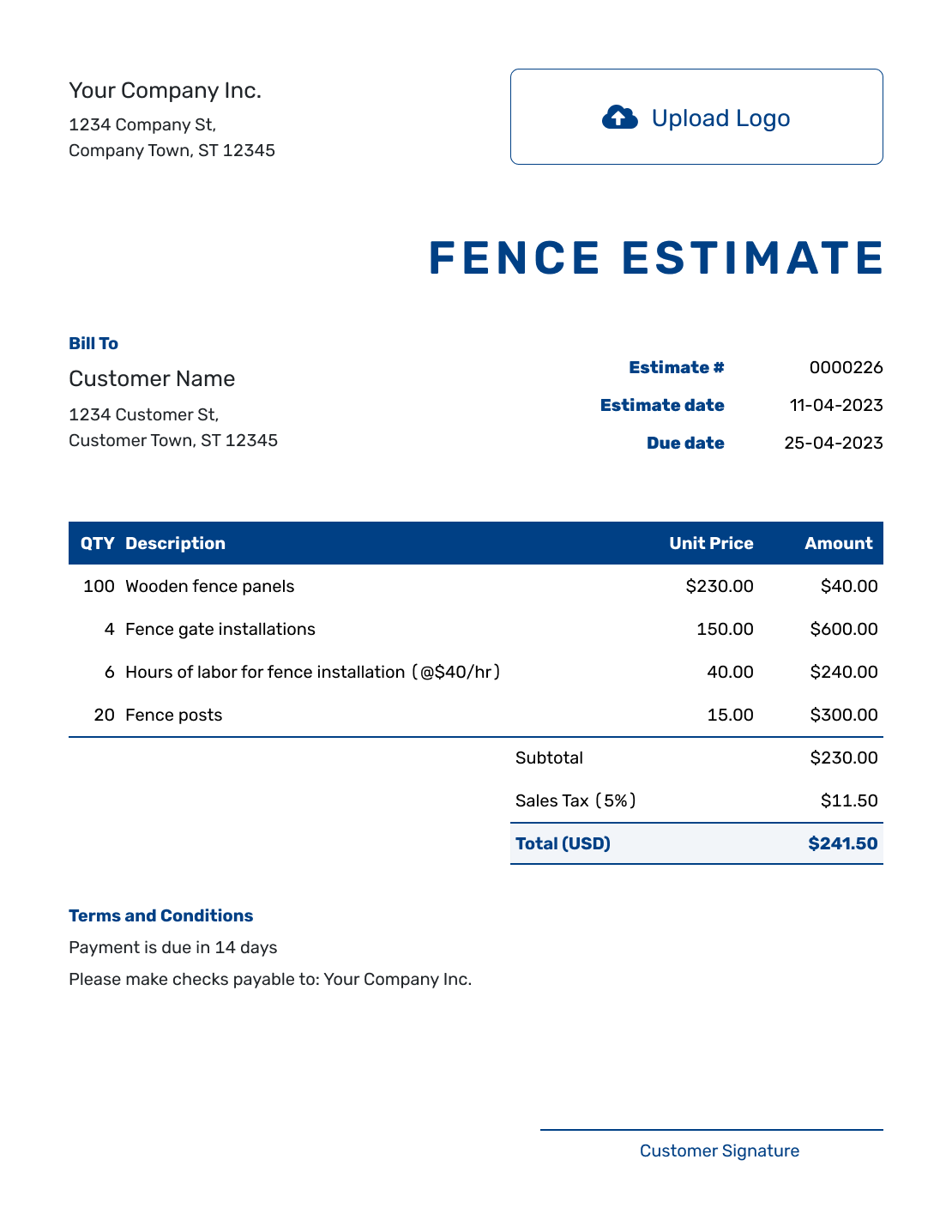
Discover a balanced blend of essential features with our standard fence estimate template. Ideal for those seeking a clear overview of Docelf's capabilities, it sets the foundation for understanding the nuances of fence project quotations.
Free Fence Estimate Template
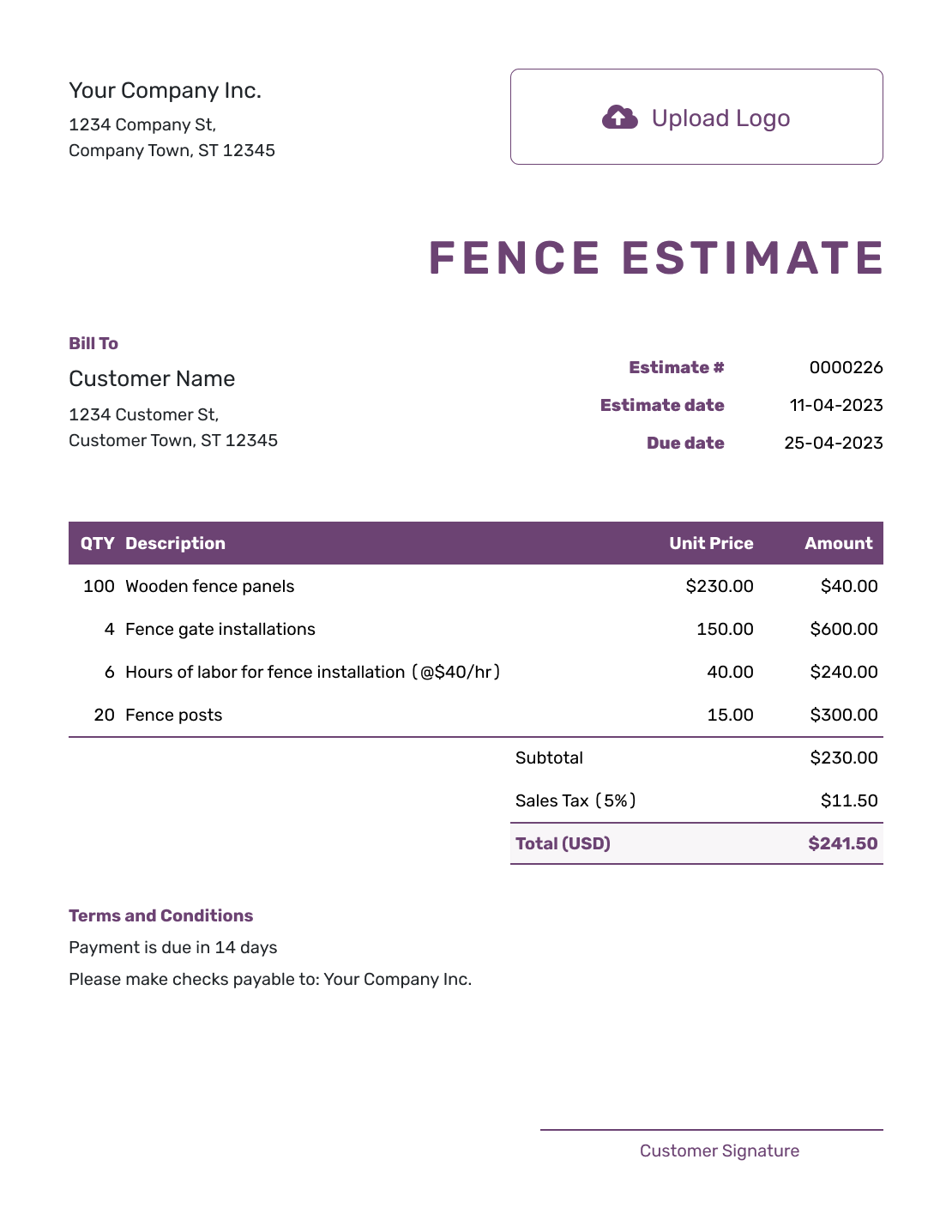
Engage with our platform's offerings without a price tag. This complimentary template offers a taste of Docelf's commitment to delivering quality, providing users an introductory experience into the world of fence estimations.
Printable Fence Estimate Template
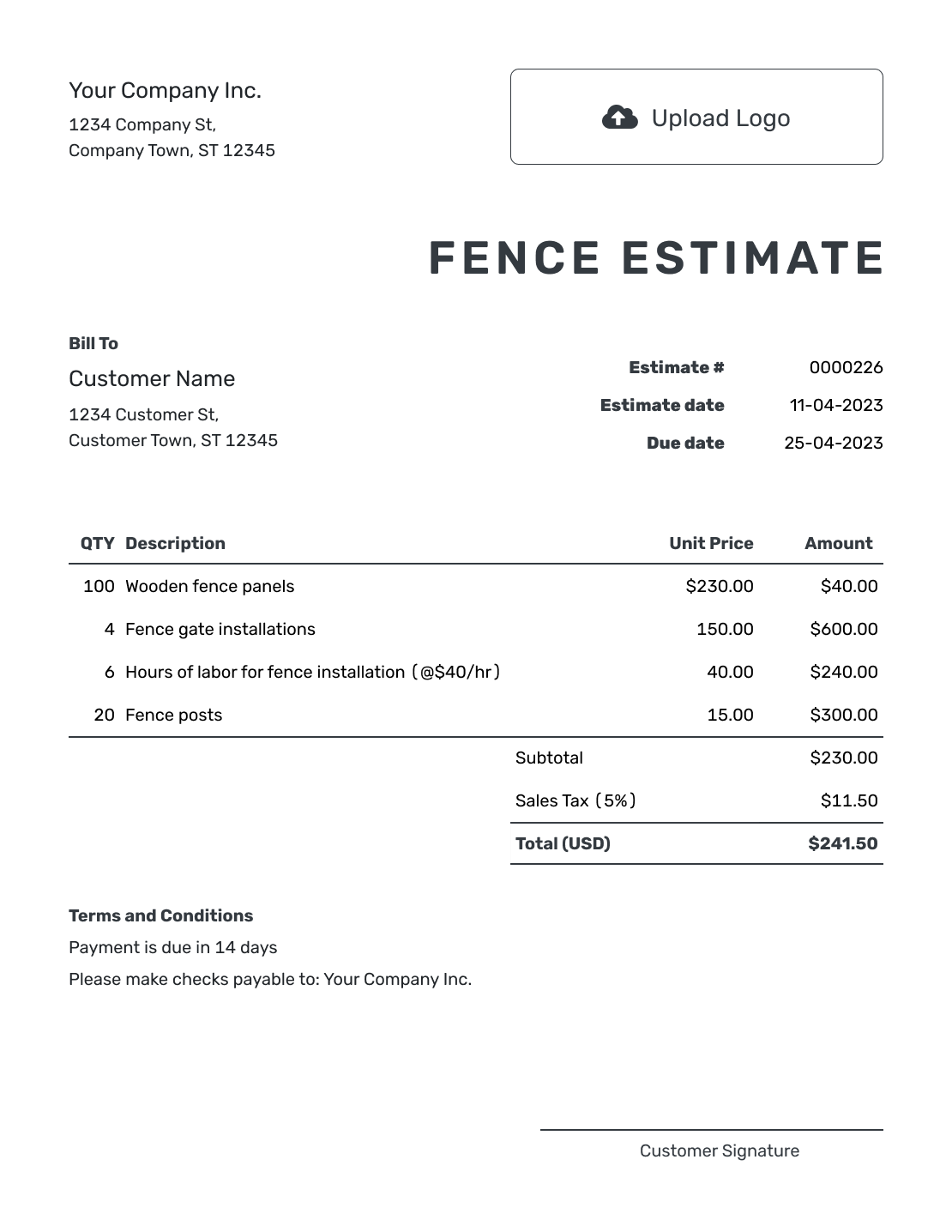
Optimized for impeccable print results, this design ensures that every detail stands out crisply on paper. A must-have for in-person discussions, it promises tangible and well-presented fence project estimates to clients.
Blank Fence Estimate Template
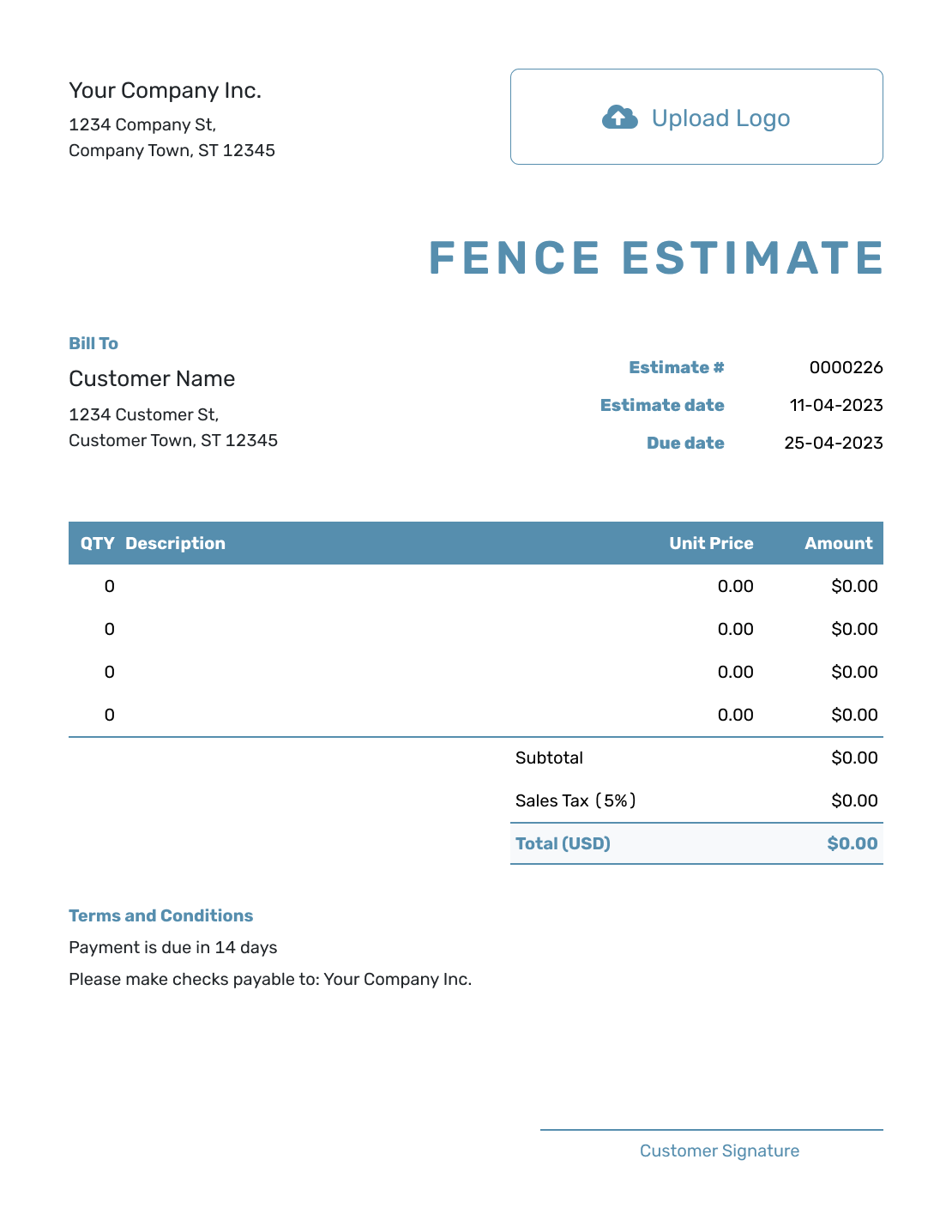
Immerse in adaptability with our open-ended design. Modify and mold this layout to resonate with the distinct requirements of different fence projects, crafting personalized estimates that align with client preferences.
Simple Fence Estimate Template
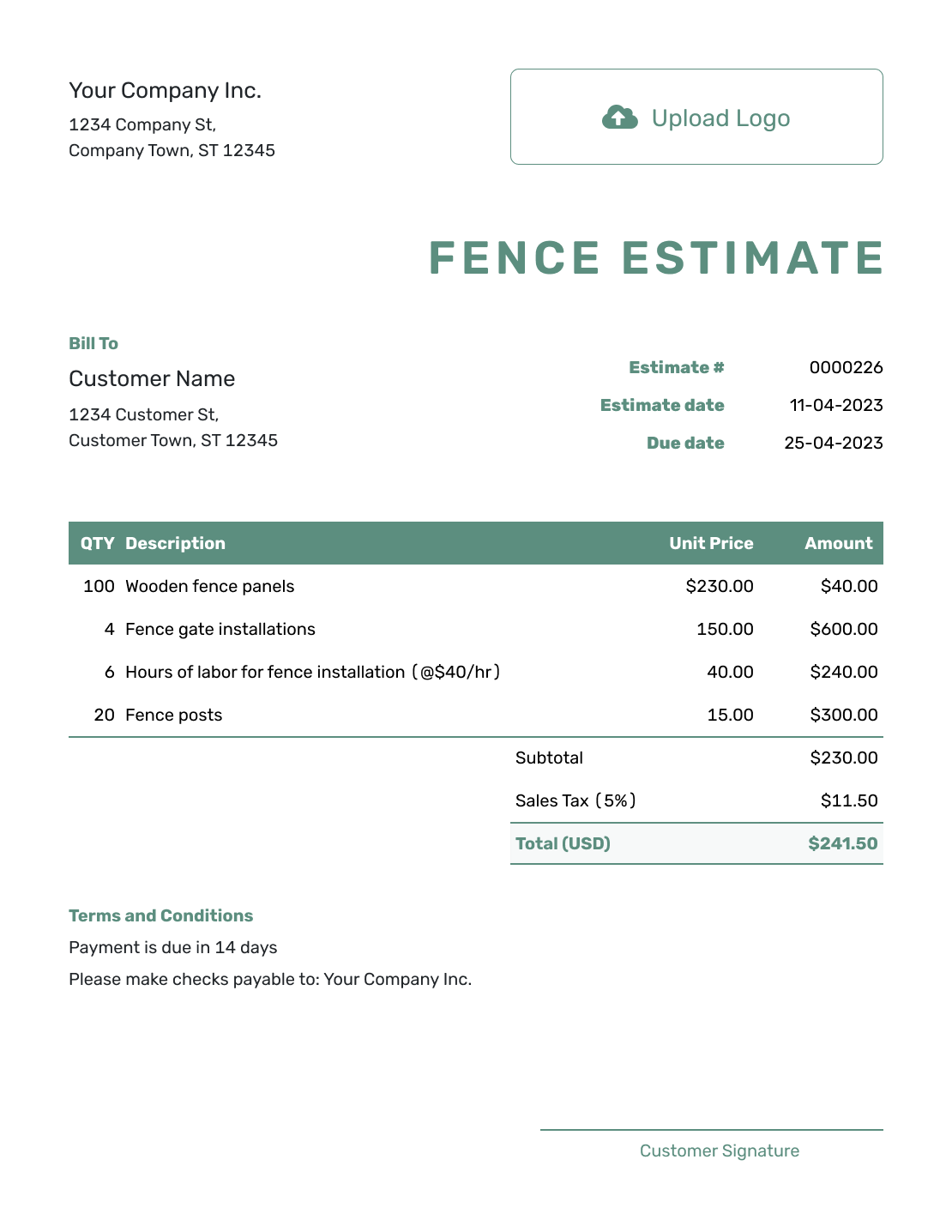
When simplicity is key, this streamlined template takes the lead. Designed for straightforward fence projects, it succinctly presents all essential details, making the estimation process direct and digestible.
Professional Fence Estimate Template
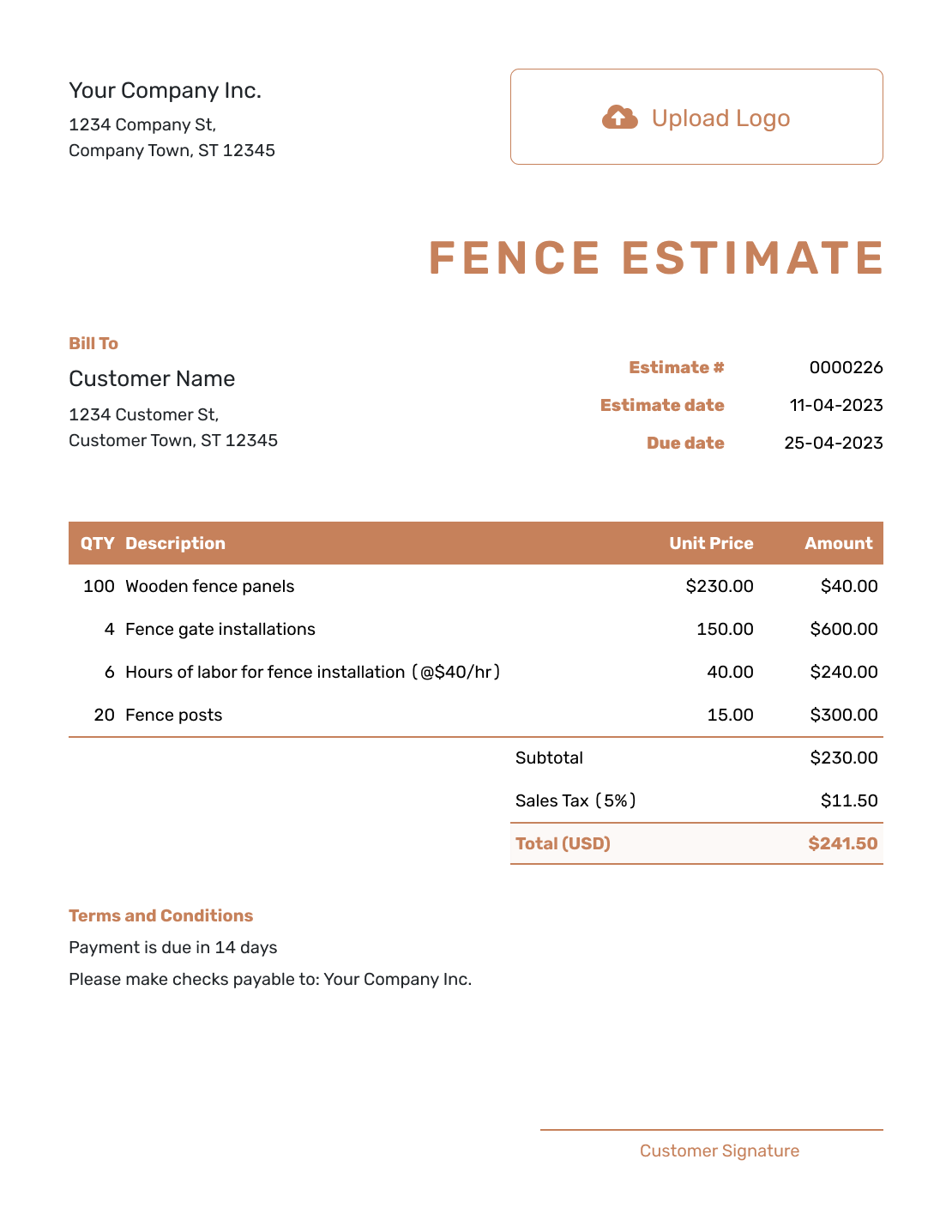
Elevate your business image with this sophisticated design. Detailed and comprehensive, it showcases your dedication to top-tier fence services, establishing credibility and fostering client trust.
Downloadable Fence Estimate Template
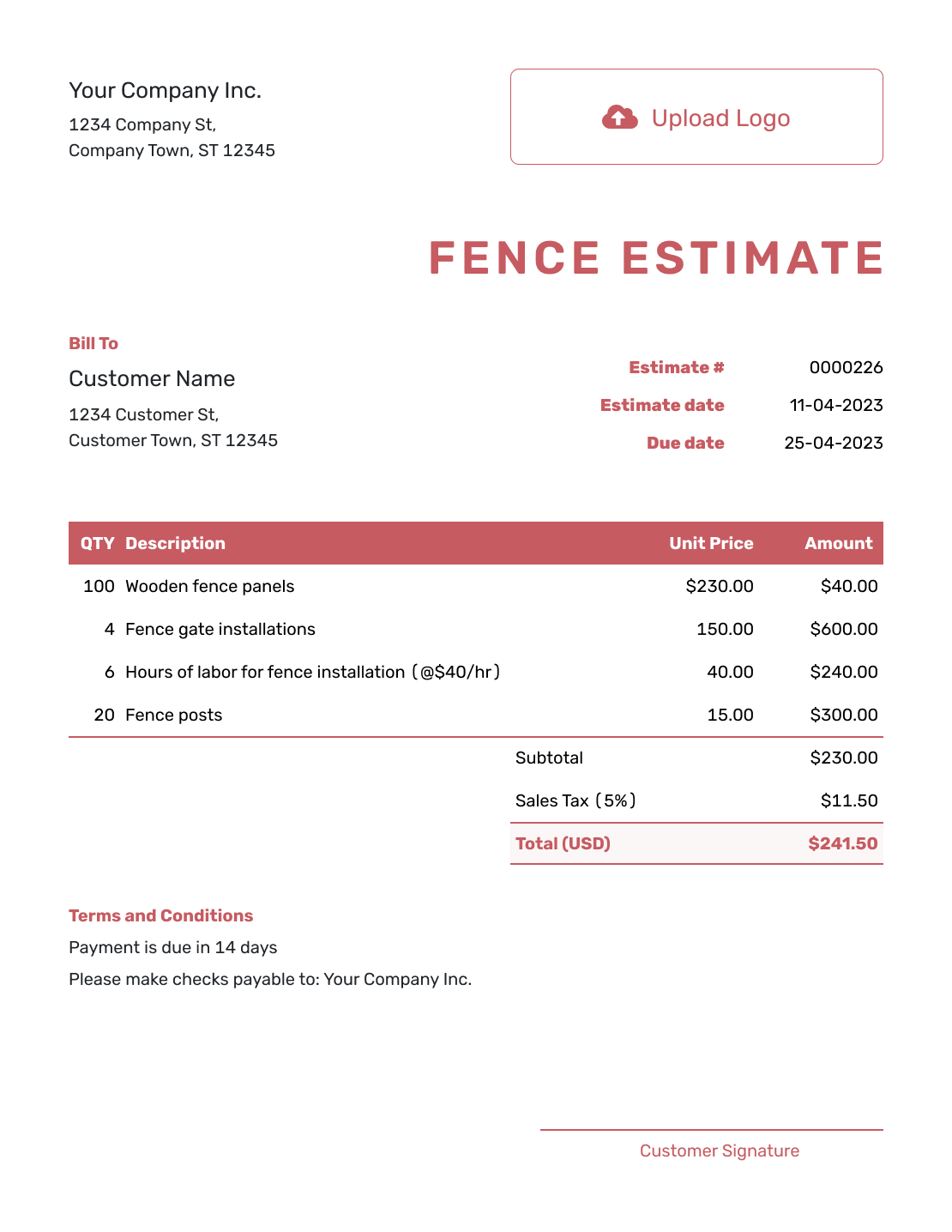
Adapt to the digital age with ease. This version is primed for quick PDF downloads, ensuring your fence estimates are ever-ready for electronic distribution, storage, or presentations.
Other Estimate Template File Formats
Explore a suite of estimate templates tailored for various platforms: Word, Google Sheets, and Google Docs. Microsoft Word stands out for its refined text customization, ideal for crafting detailed documents. Google Sheets excels in real-time collaboration and data-driven computations, making number crunching and collaboration seamless. Lastly, Google Docs offers the perfect blend of cloud-based accessibility with intuitive text editing. Whether you prioritize detailed design, dynamic calculations, or collaborative ease, these templates provide a solution to meet every estimation requirement.
How to Write a Fence Estimate
Filling out an estimate template is quick and easy. Just follow these seven steps, and you’ll have a professional estimate ready to send in no time.
1. Add Your Company Info
Start with the basics — your company name, address, email, and phone number. This makes sure your customer knows who the estimate is from and how to contact you.
2. Upload Your Logo
If you have a company logo, add it! It keeps things professional and helps customers instantly recognize your business.
3. Enter Estimate Details
Fill in the key details to keep things organized:
- Estimate Number: A unique ID for easy tracking.
- Issue Date: The date you create the estimate.
- Due Date: How long the estimate is valid before prices or availability might change.
4. Add Customer Details
Include your customer’s name and contact info so there’s no confusion about who the estimate is for.
5. List Your Services & Costs
Now for the important part — breaking down the project costs. Make it clear and easy to understand:
- Describe what’s included — services, materials, labor, and any other costs.
- List work hours, equipment, and any extra fees like permits or licensing.
- For each item, add the quantity, description, unit price, and tax (if needed).
6. Set a Project Timeline
If the job takes more than a day, give your customer a timeline. Include the start date, estimated duration, and any major project milestones.
7. Add Terms, Conditions & Payment Info
Make sure your customer knows how and when to pay:
- Payment Terms: Whether you require a deposit, milestone payments, or full payment upon completion.
- Payment Details: Include bank transfer info or who to make checks payable to.
Once your estimate is ready, hit ‘Send’ to send it directly to your customer. You’ll be able to see when they open it and get notified if they accept. Prefer to print and mail it or save it as a PDF? You can do that too!
Customize the Fence Estimate
Personalize your Docelf estimate with these quick and easy adjustments:
1. Make It Look Like You
- Pick a font that fits your business and makes your estimate easy to read.
- Choose colors that match your brand and keep things looking sharp.
- Add your company logo to give your estimate a professional touch.
2. Speak Their Currency
- Select the currency that makes sense for your customer. Docelf supports USD, CAD, AUD, EUR, and GBP.
- A simple change that keeps things clear and avoids confusion.
3. Share How to Reach You
- Include your email so customers can ask questions with ease.
- Add your phone number for a quick chat if they need details.
- Link to your website so they can learn more about your services.
- Use the footer to add your contact info, business hours, or even your business ID.
4. Add Extra Details
- Attach extra documents like terms, detailed breakdowns, or product specs.
- More details mean more confidence for your customers.
5. Make It Official
- Include a signature section for both you and your customer.
- A signature makes it clear that everyone agrees on the details.
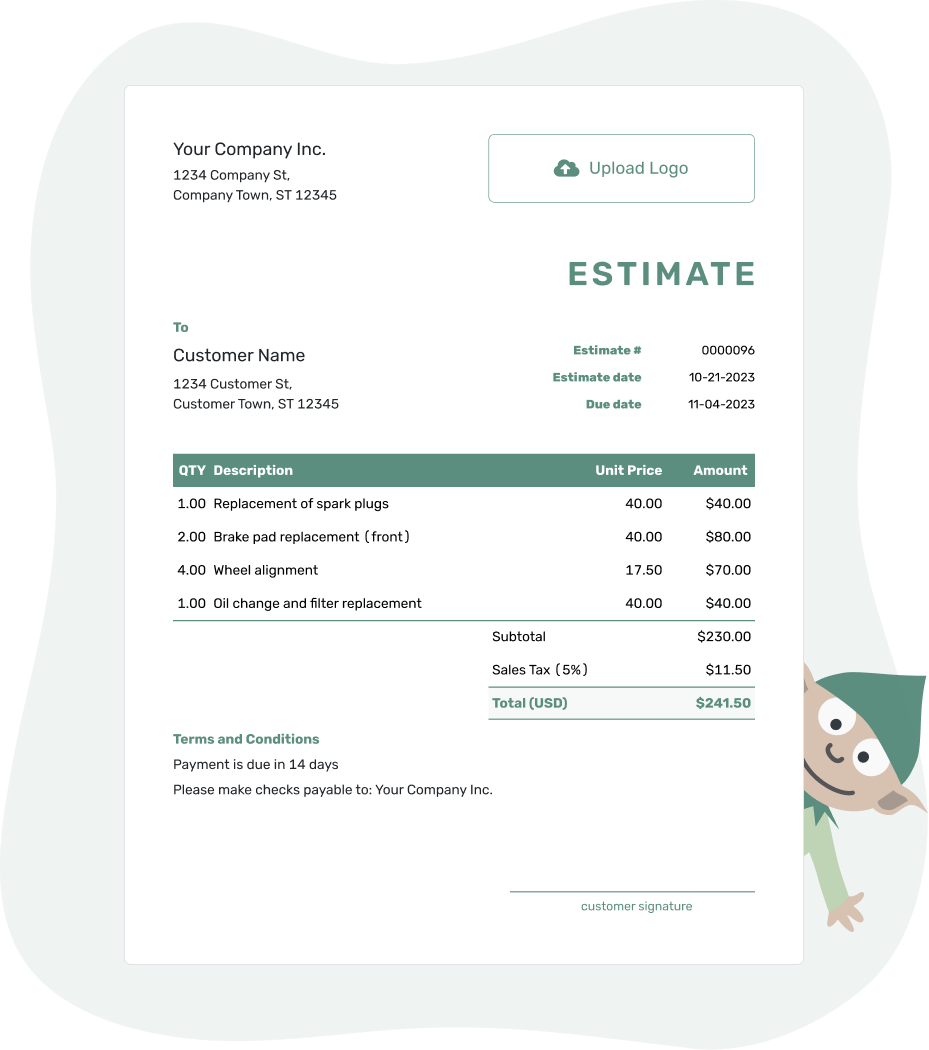
- PDF, Email or Print
- Convert to an Invoice
- See when your estimate has been opened
- Get notified when your estimate is accepted
