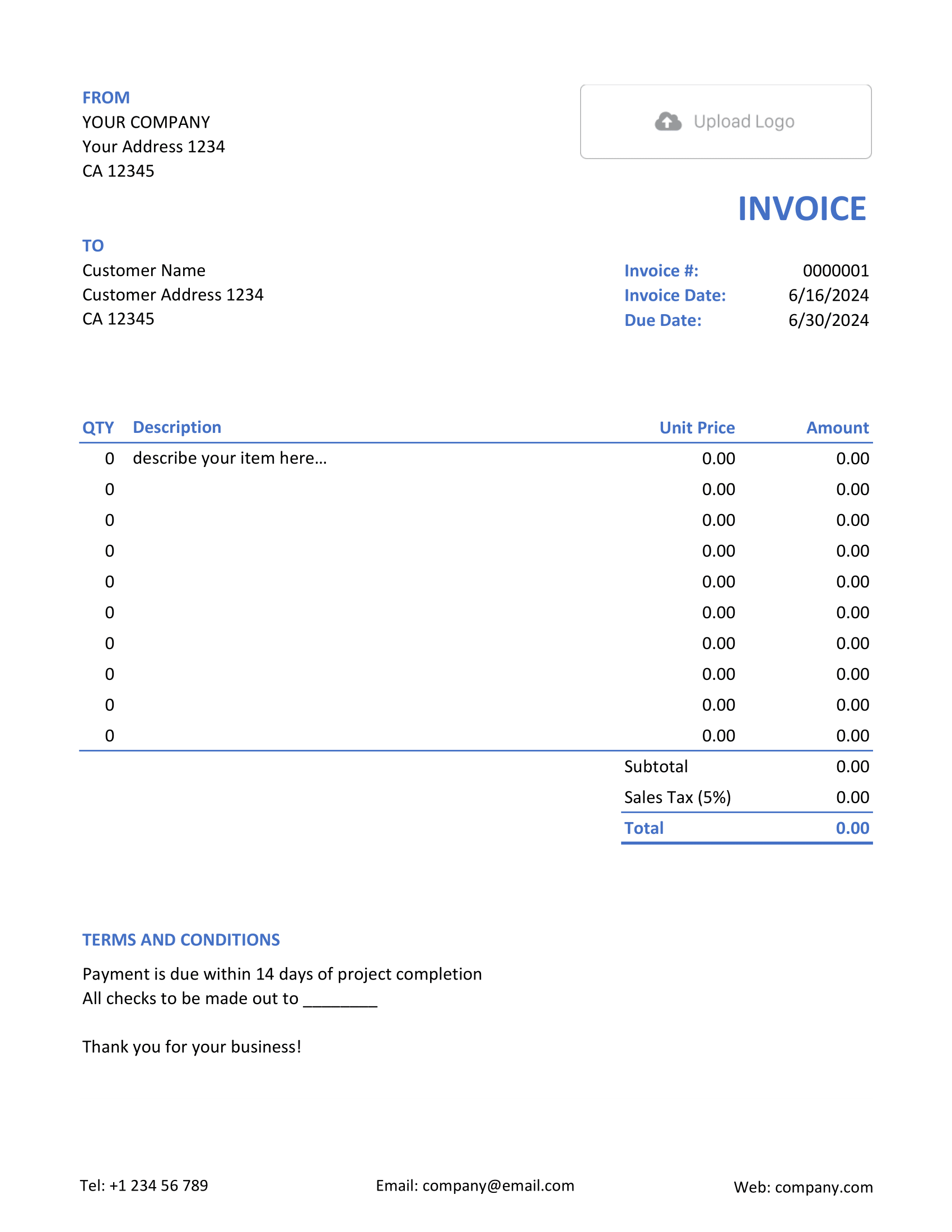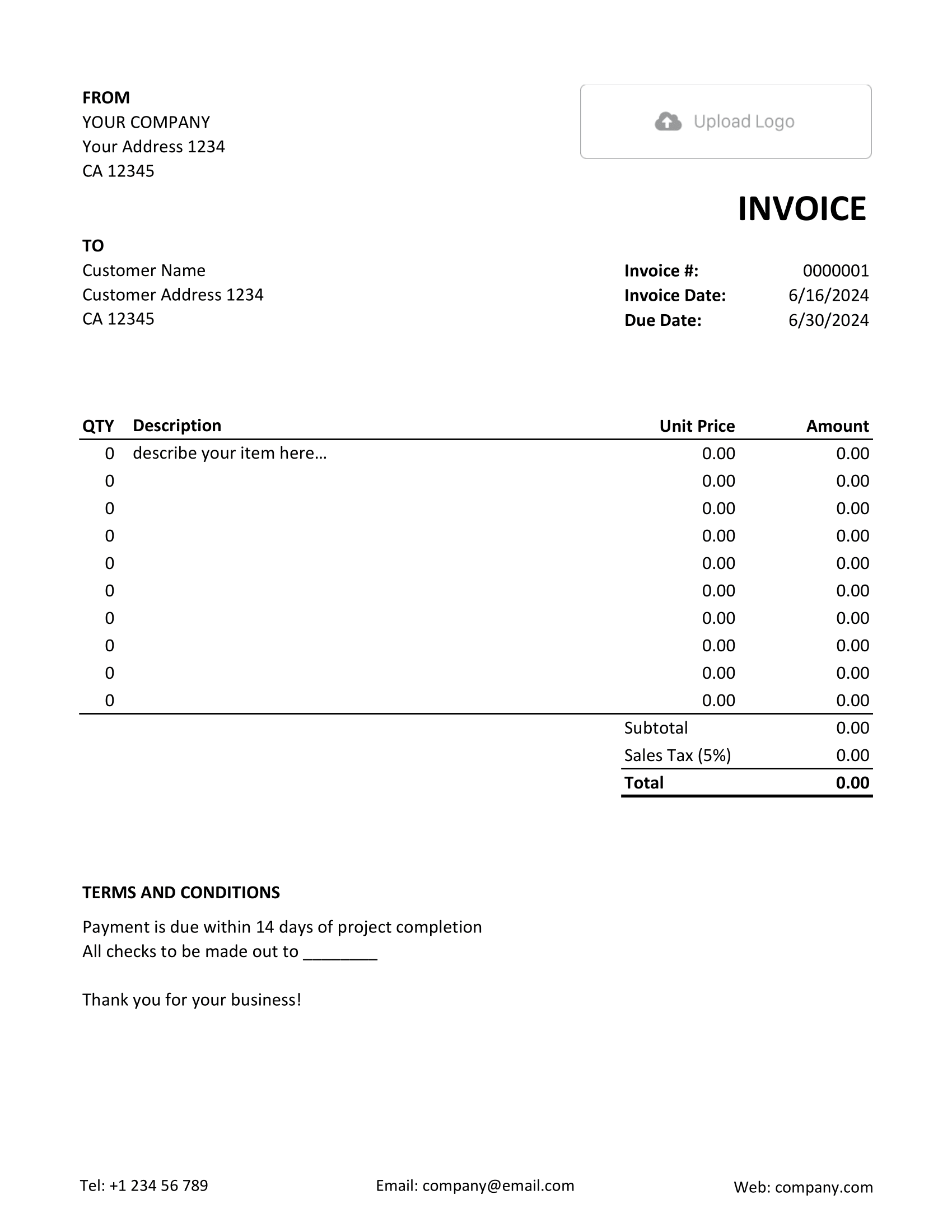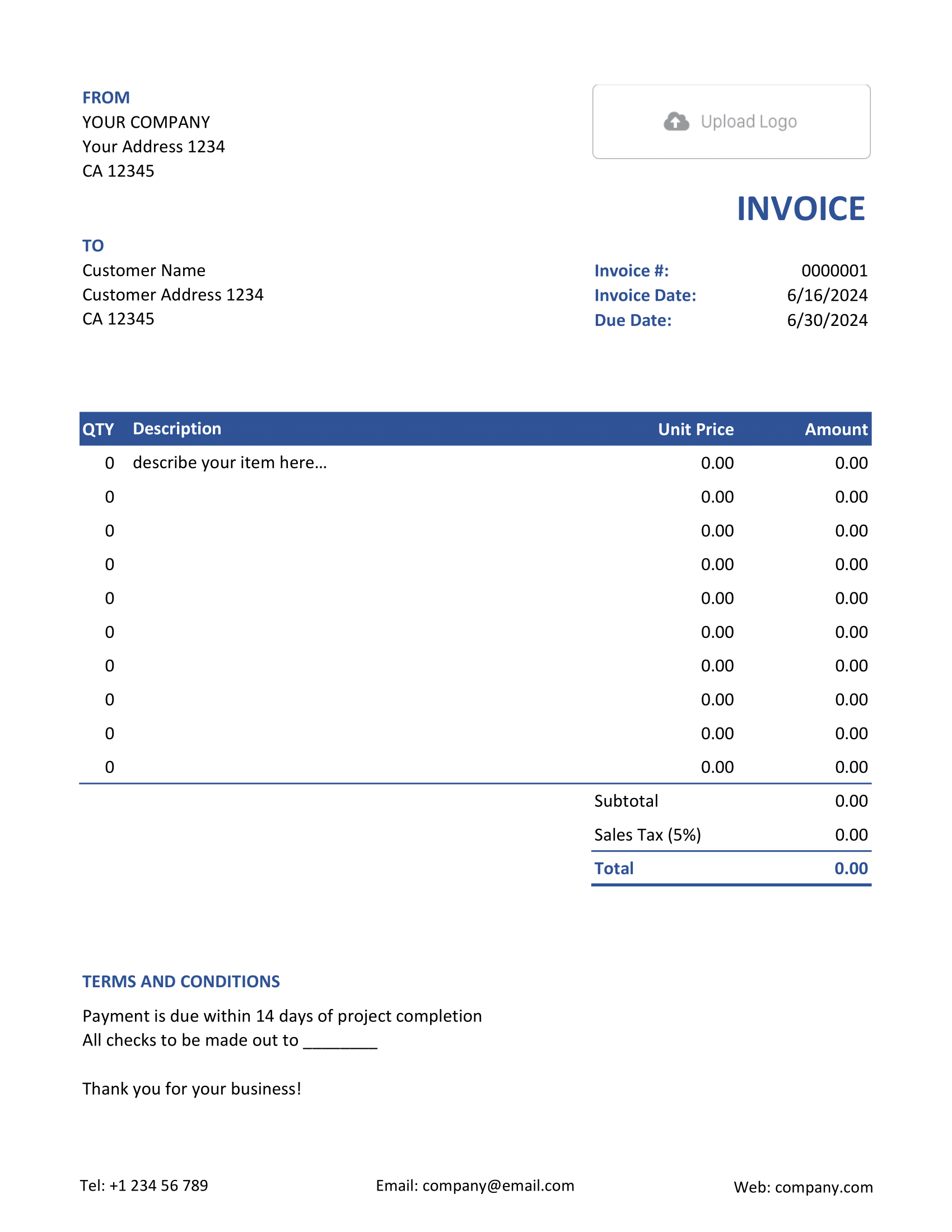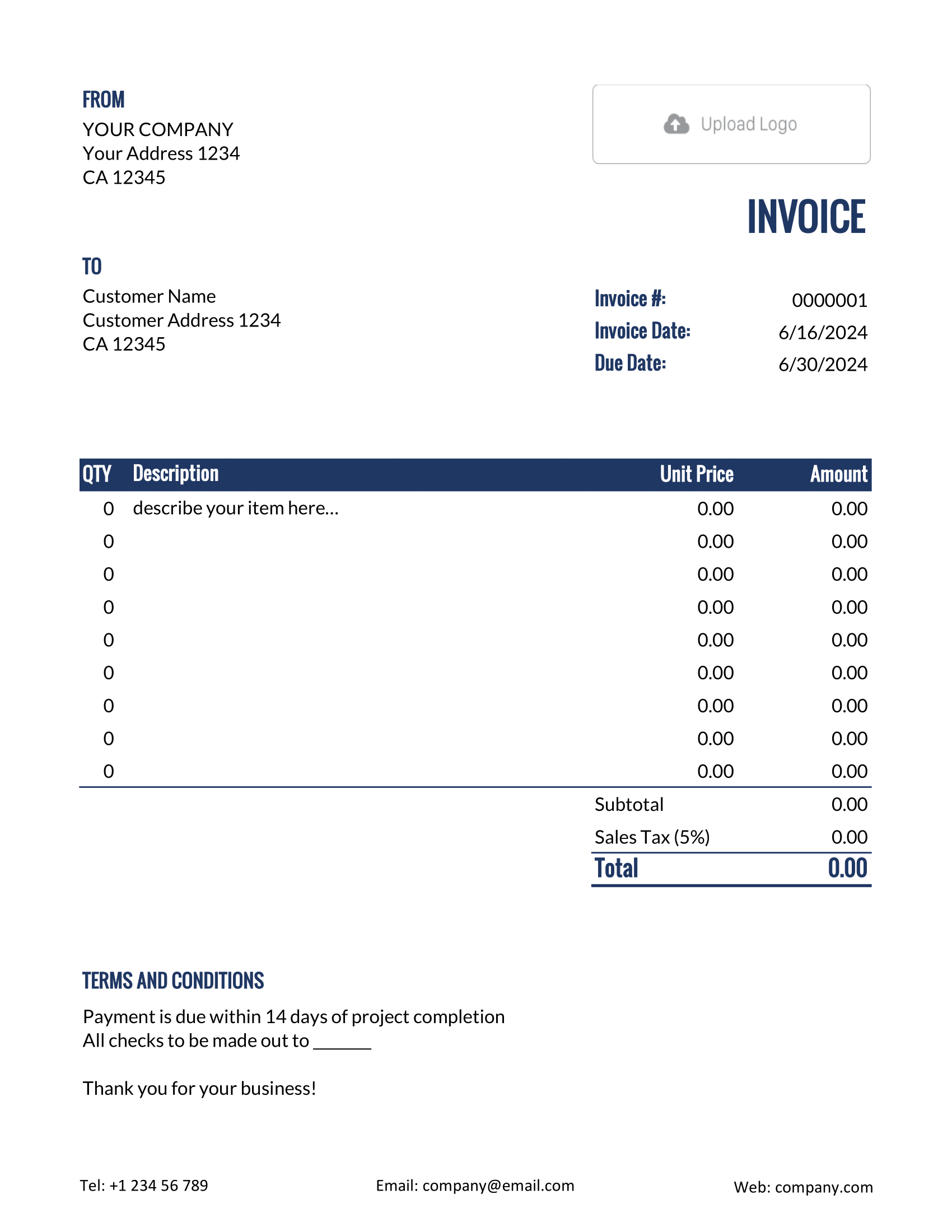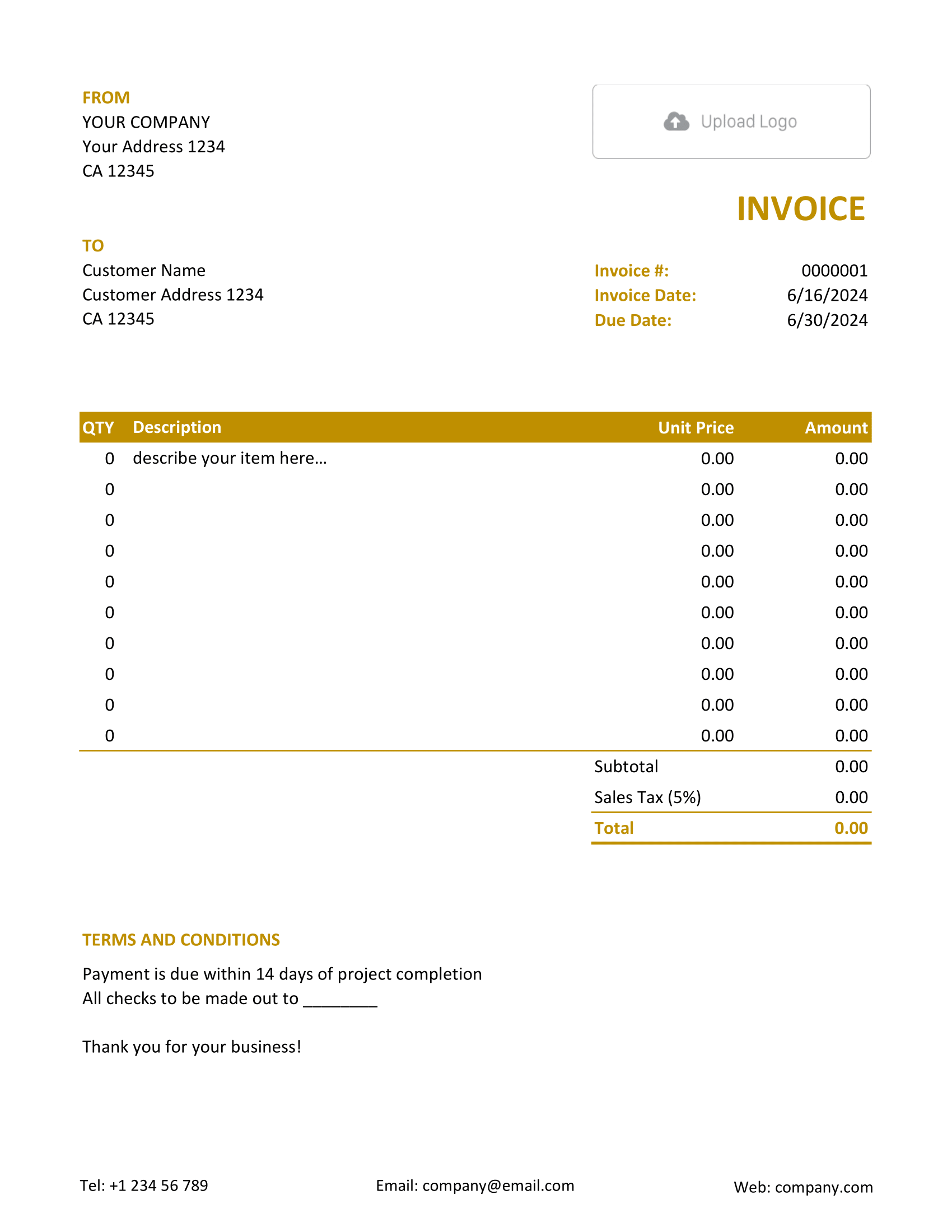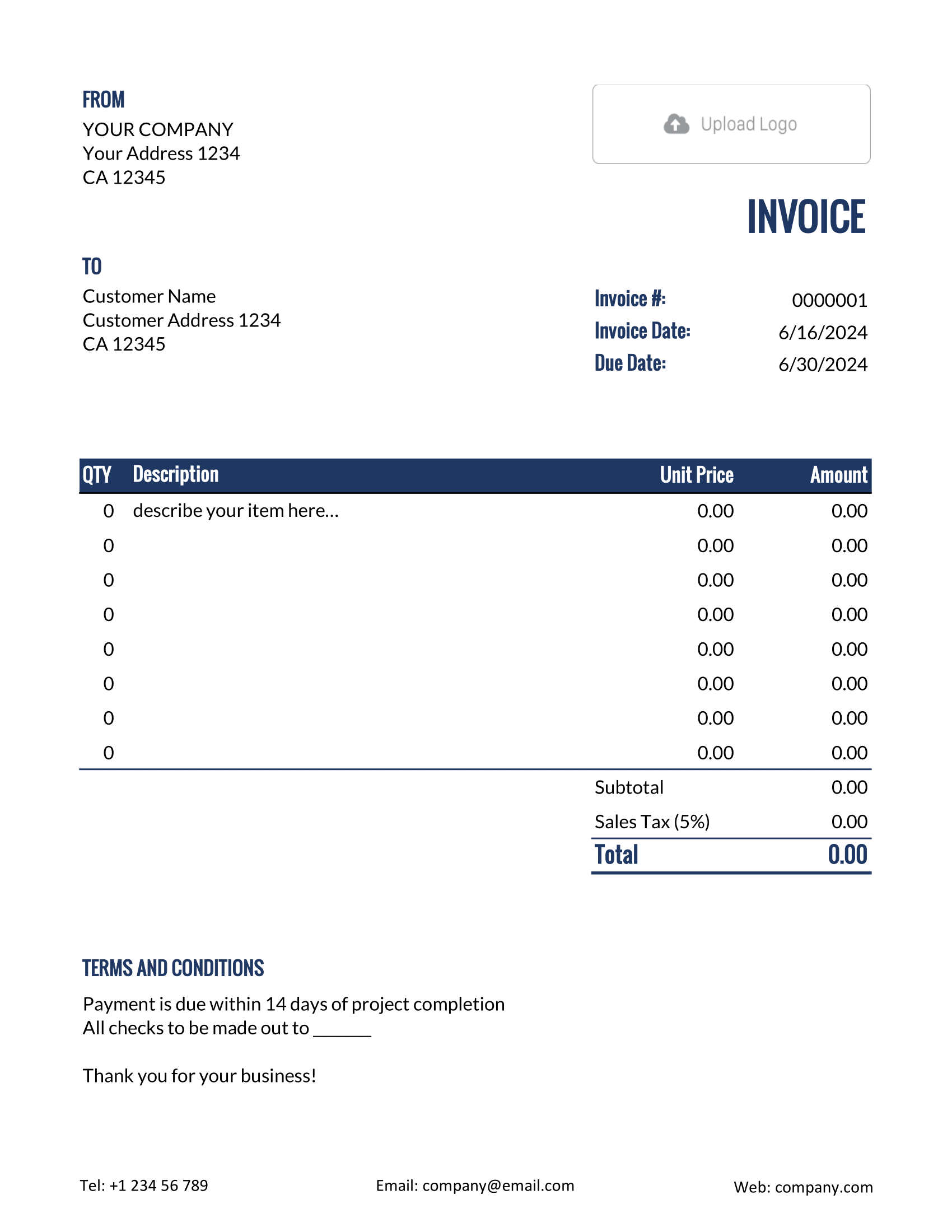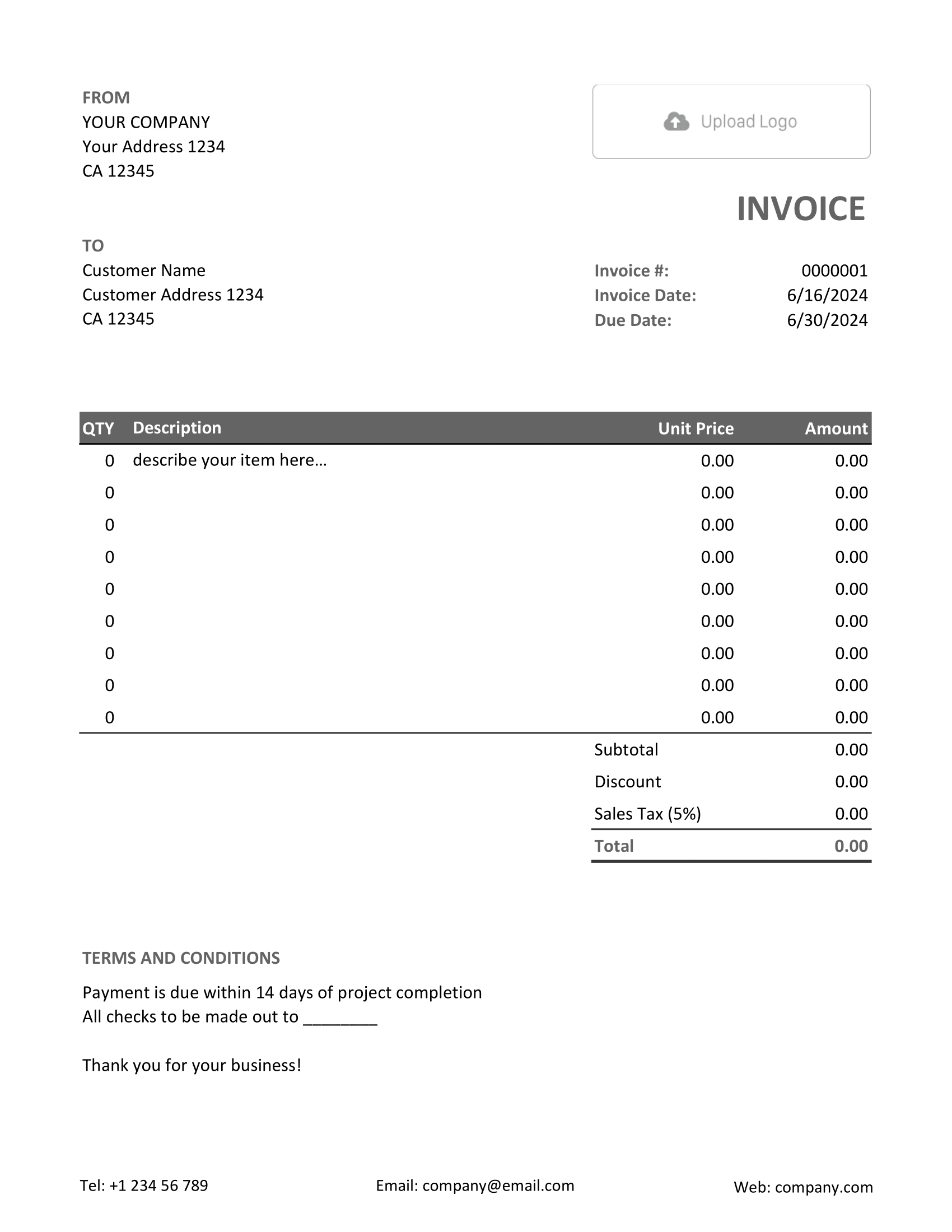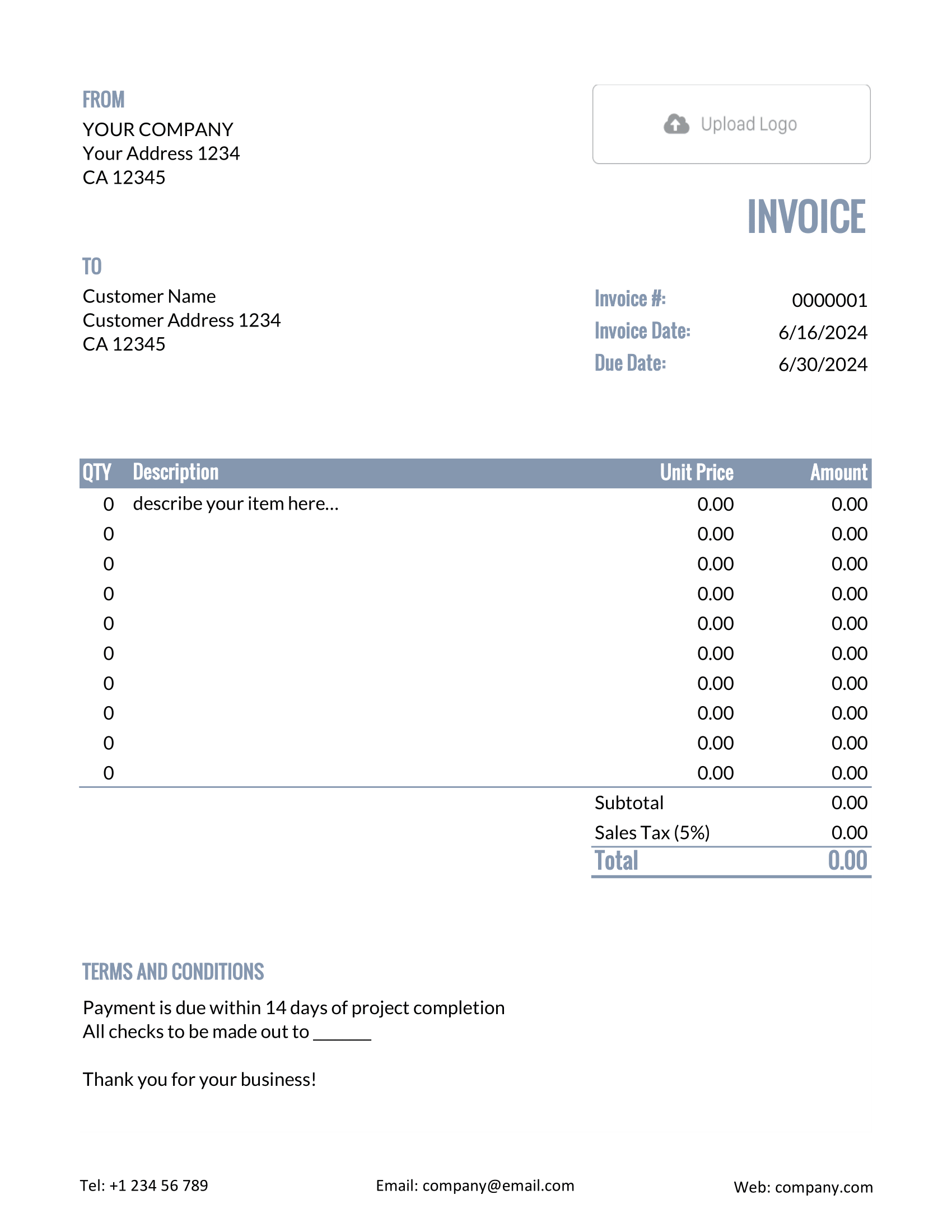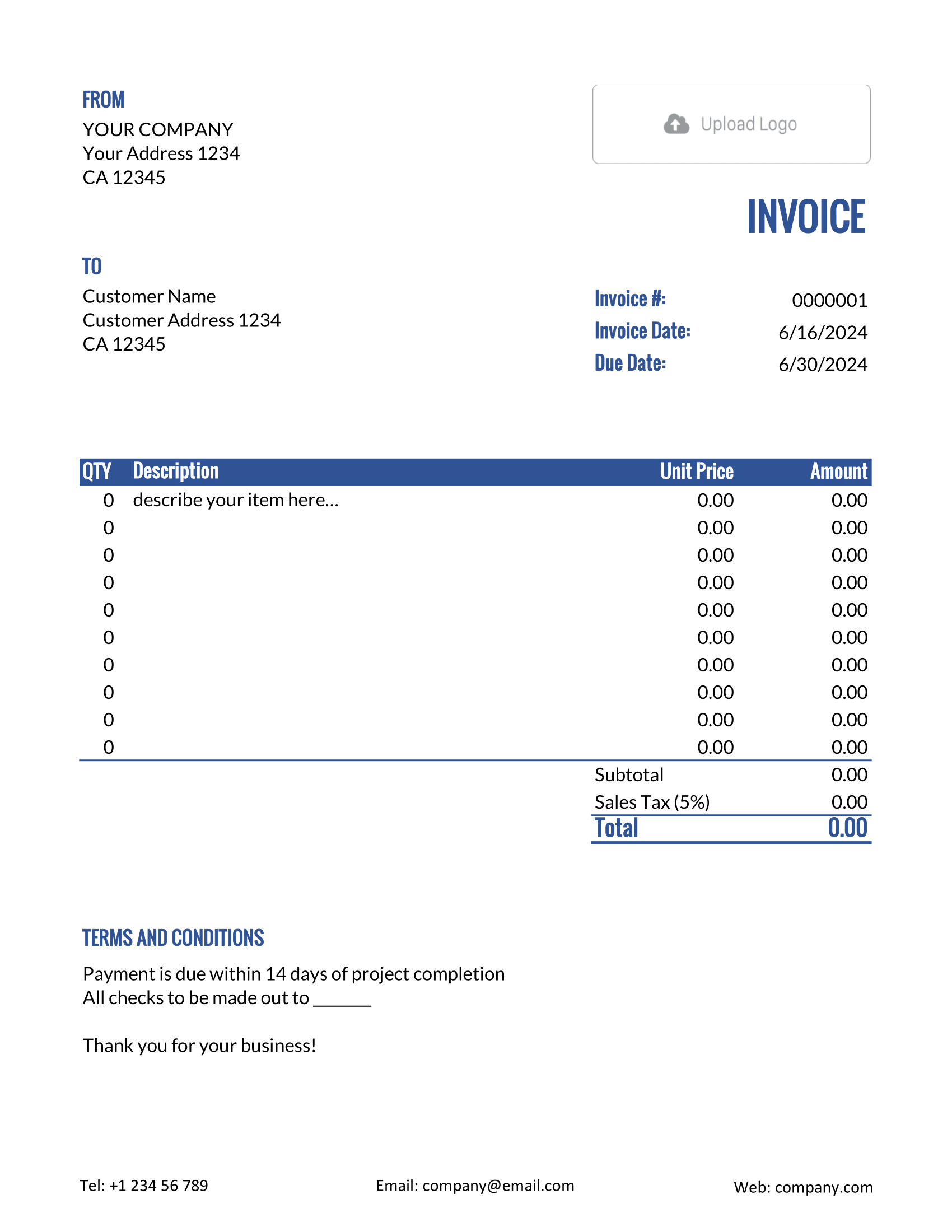Free Excel Invoice Template
Need an invoice that does the math for you? An Excel invoice template is a ready-made spreadsheet that helps you create invoices quickly. Just fill in your business name, customer details, and what you're charging for — Excel will handle the totals for you.

- PDF, Email or Print
- Convert to a Receipt
- See when your invoice has been opened
- Keep track of due dates and payments
Docelf’s Excel invoice templates are designed to be both flexible and professional. Whether you need a simple layout or something more detailed, you can customize them to fit your business. Plus, with built-in calculations, you’ll never have to add things up manually again!
Pick the Invoice Template That Works Best for You
Not sure which invoice format suits you best? Here’s a quick rundown of your options:
- Word Invoice Template: Great for a clean, professional look. Easy to customize with your business details.
- Google Docs Invoice Template: Perfect for cloud access — edit, share, and store your invoices from anywhere.
- Excel Invoice Template: Ideal if you want automatic calculations for totals, taxes, and discounts.
- Google Sheets Invoice Template: Best for real-time collaboration and number crunching.
Pick the format that fits your workflow and start invoicing with ease!
- Word Invoice Template
- Google Docs Invoice Template
- Excel Invoice Template
- Google Sheets Invoice Template

- PDF, Email or Print
- Convert to a Receipt
- See when your invoice has been opened
- Keep track of due dates and payments
How to Fill Out Your Excel Invoice Template
Creating an invoice shouldn’t be complicated. With an Excel invoice template, you just fill in the details, and it does the math for you. Here’s what every invoice should include:
- Your Business Information: Add your business name, address, phone number, and email so your customer knows who the invoice is from.
- Your Customer’s Details: Include their name, company (if applicable), and contact information to ensure it reaches the right person.
- Invoice Number & Date: Assign a unique invoice number for tracking and note the date it was issued.
- Due Date: Clearly state when payment is expected to avoid delays.
- Products or Services: List what you’re charging for, including descriptions, quantities, and prices.
- Taxes & Discounts: If applicable, include tax rates and any discounts given.
- Total Amount Due: Ensure the total is clearly displayed so your customer knows exactly how much to pay.
- Payment Terms: Outline accepted payment methods and any important terms, such as late fees or refund policies.
Once you’ve added all the details, review everything for accuracy and save your invoice. Now it's ready to send!

- PDF, Email or Print
- Convert to a Receipt
- See when your invoice has been opened
- Keep track of due dates and payments
Make Your Invoice Uniquely Yours
Your invoice is more than just a bill — it represents your business. Customizing it makes it more professional and recognizable. Here are a few simple ways to personalize your Excel invoice:
- Branding: Add your business logo and choose fonts and colors that match your brand identity.
- Additional Notes: Include a thank-you message or special instructions to build a better relationship with your customer.
- Layout Adjustments: Modify the format to fit your needs — add more product lines, adjust column widths, or rearrange sections for better clarity.
A well-designed invoice not only looks professional but also helps ensure smooth and timely payments. Take a moment to make it yours!

- PDF, Email or Print
- Convert to a Receipt
- See when your invoice has been opened
- Keep track of due dates and payments