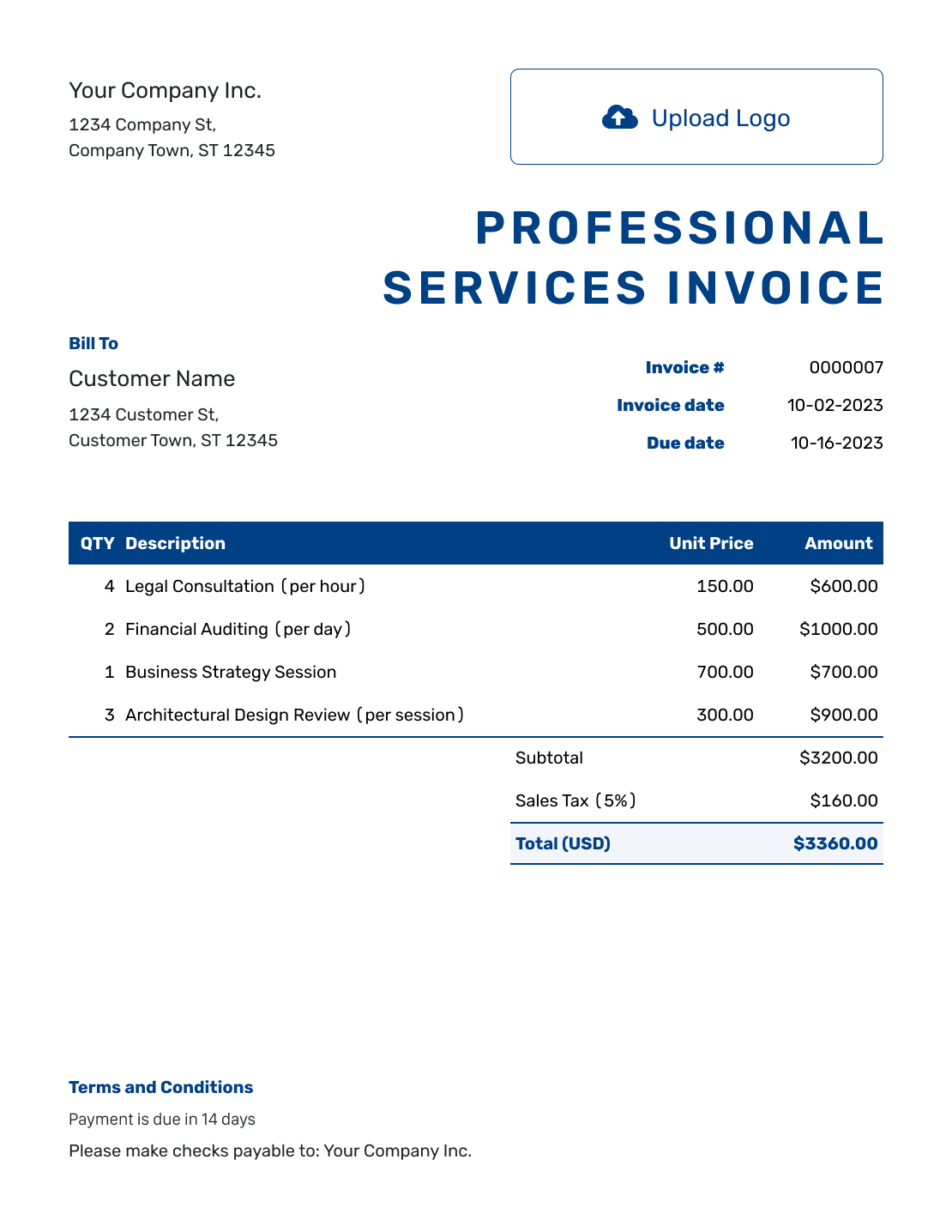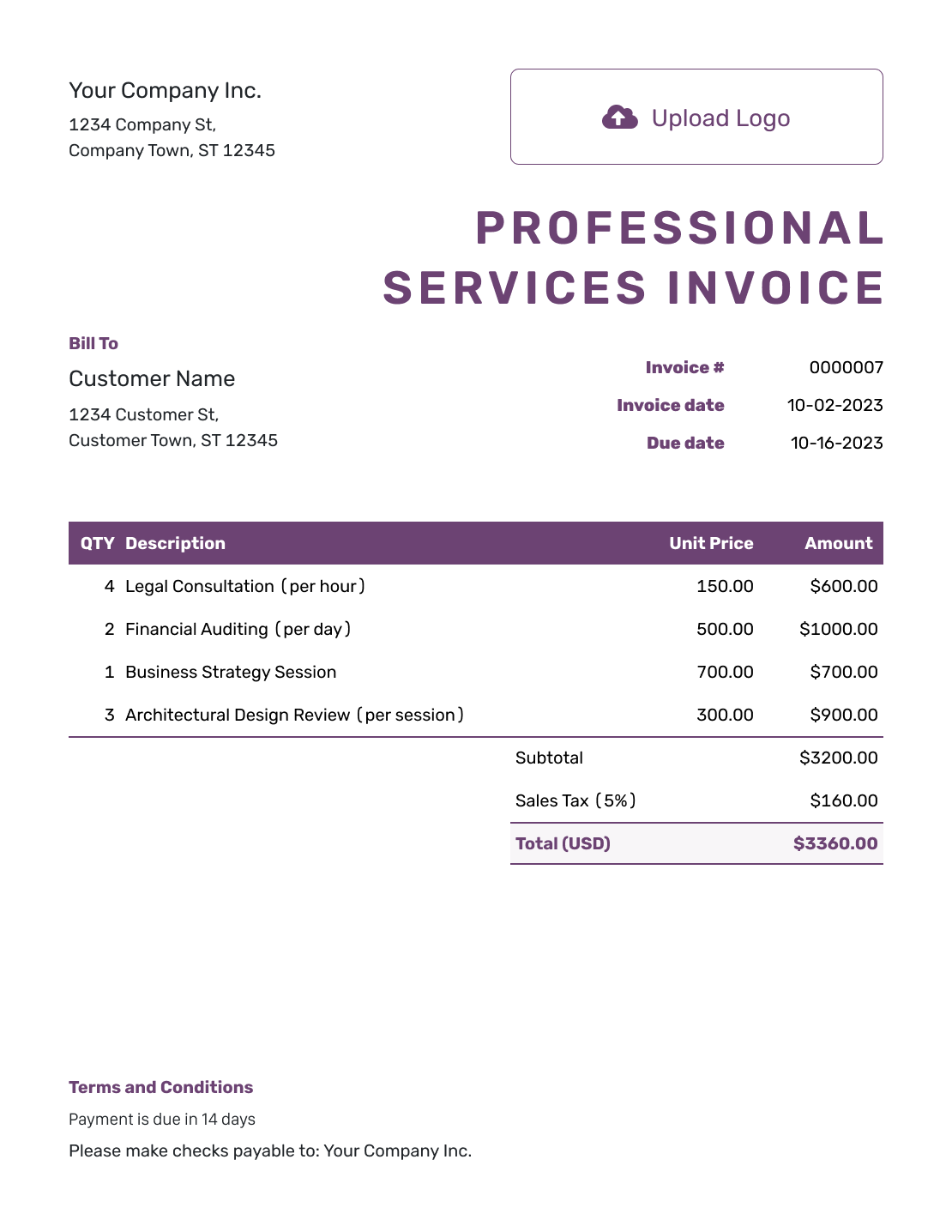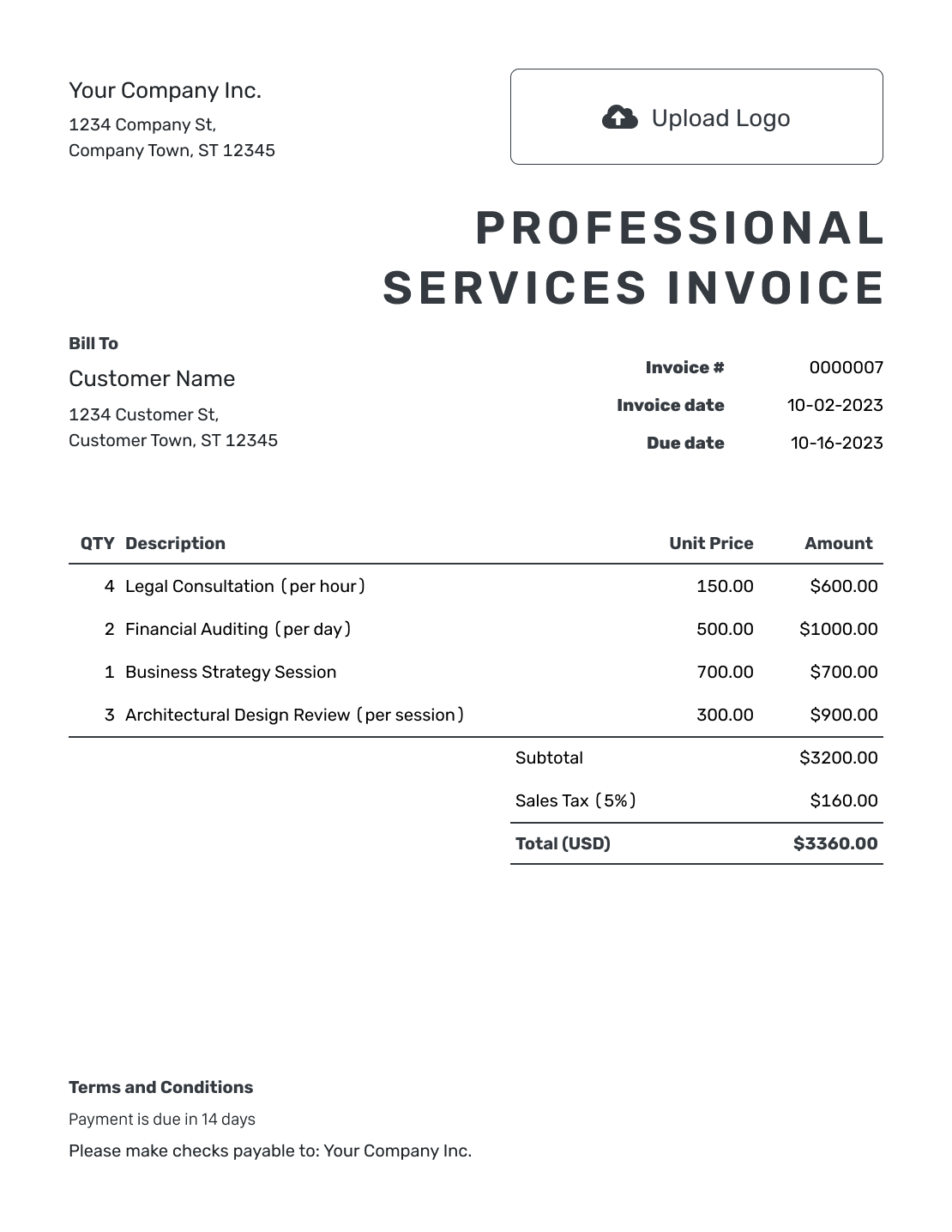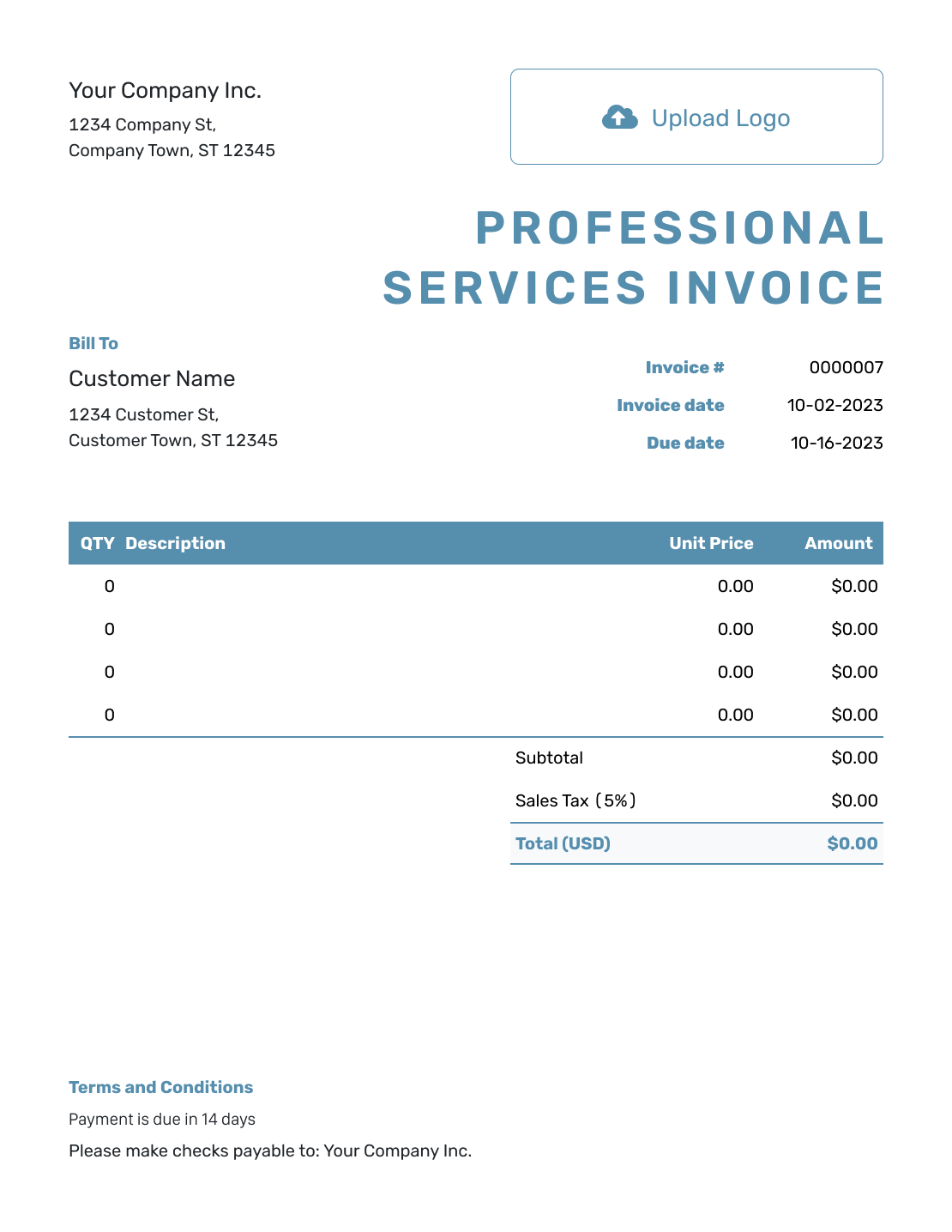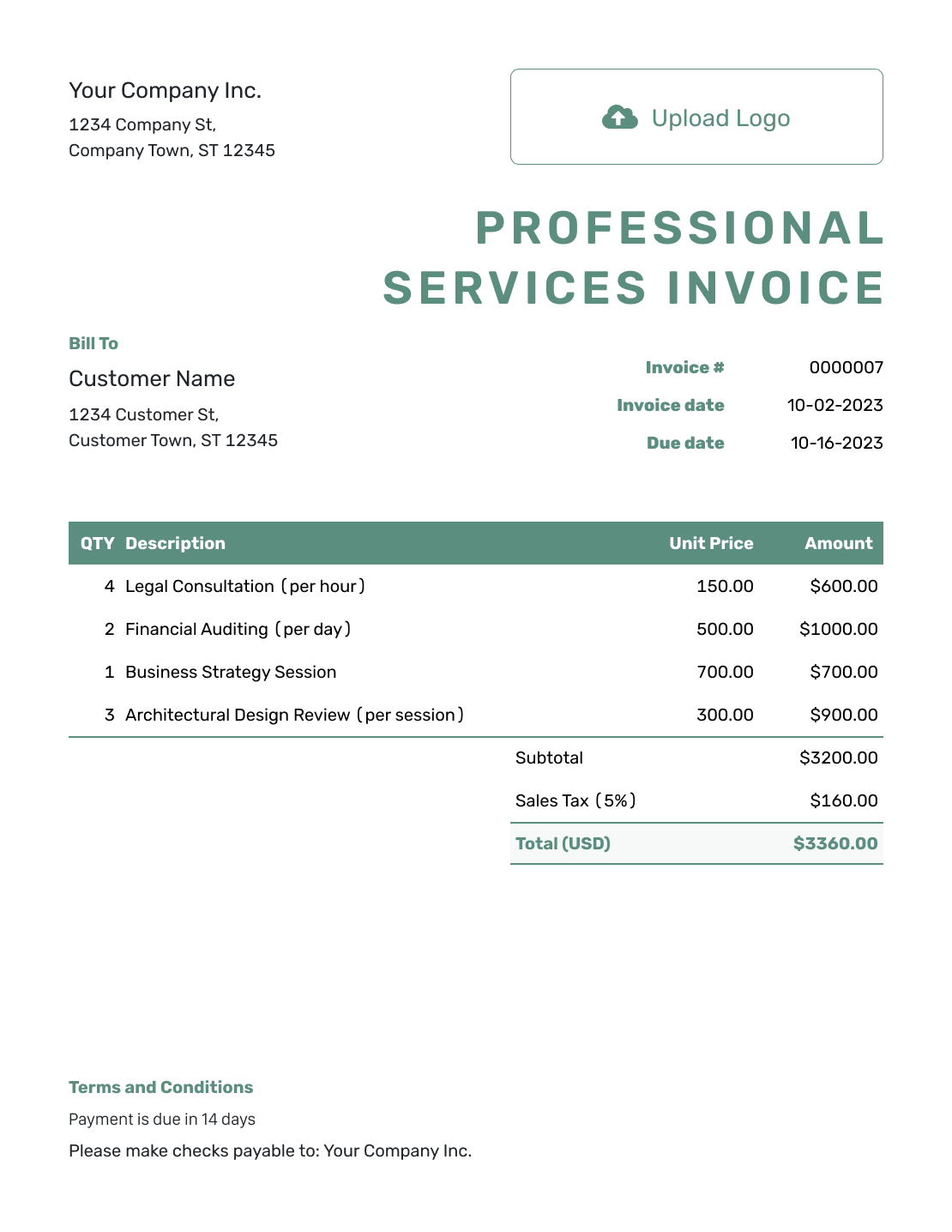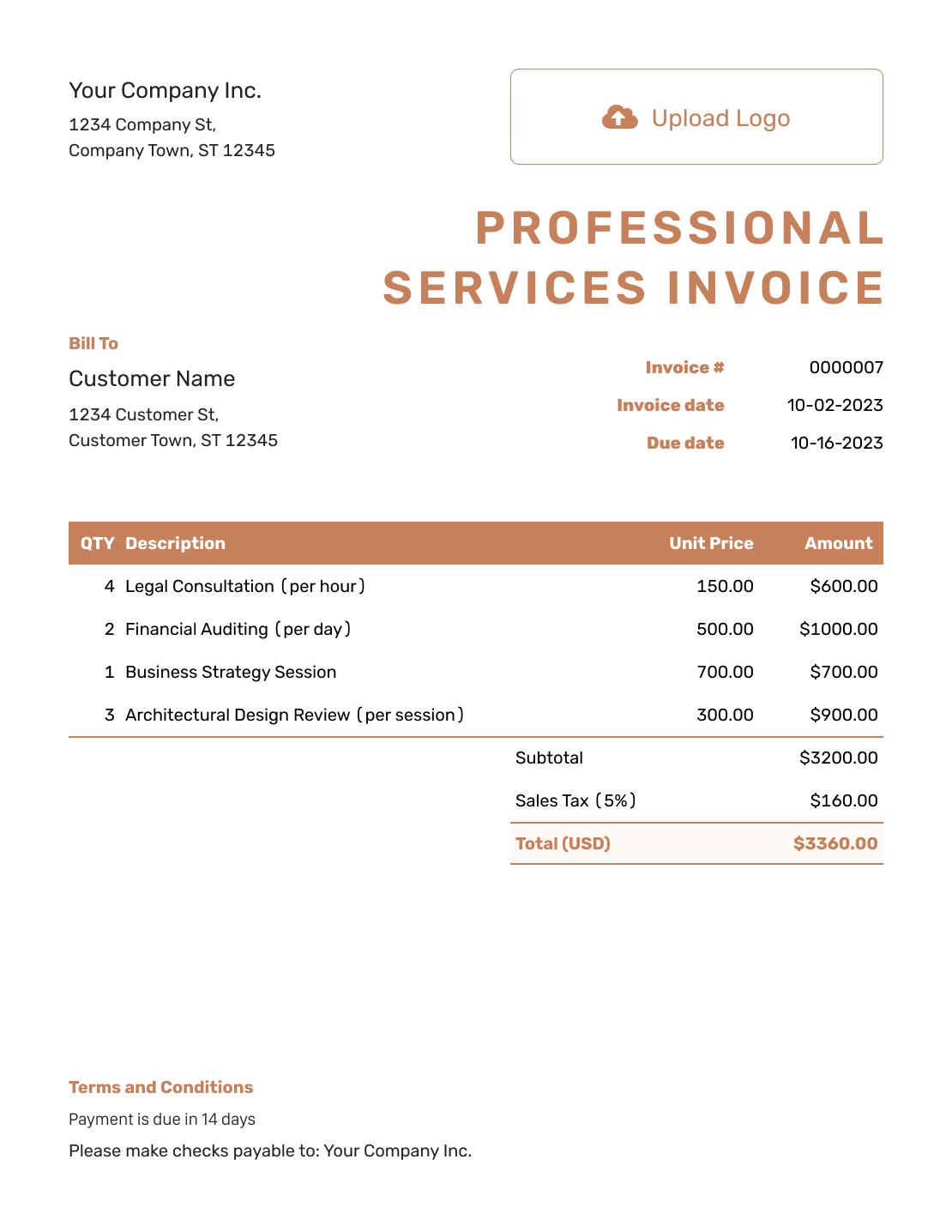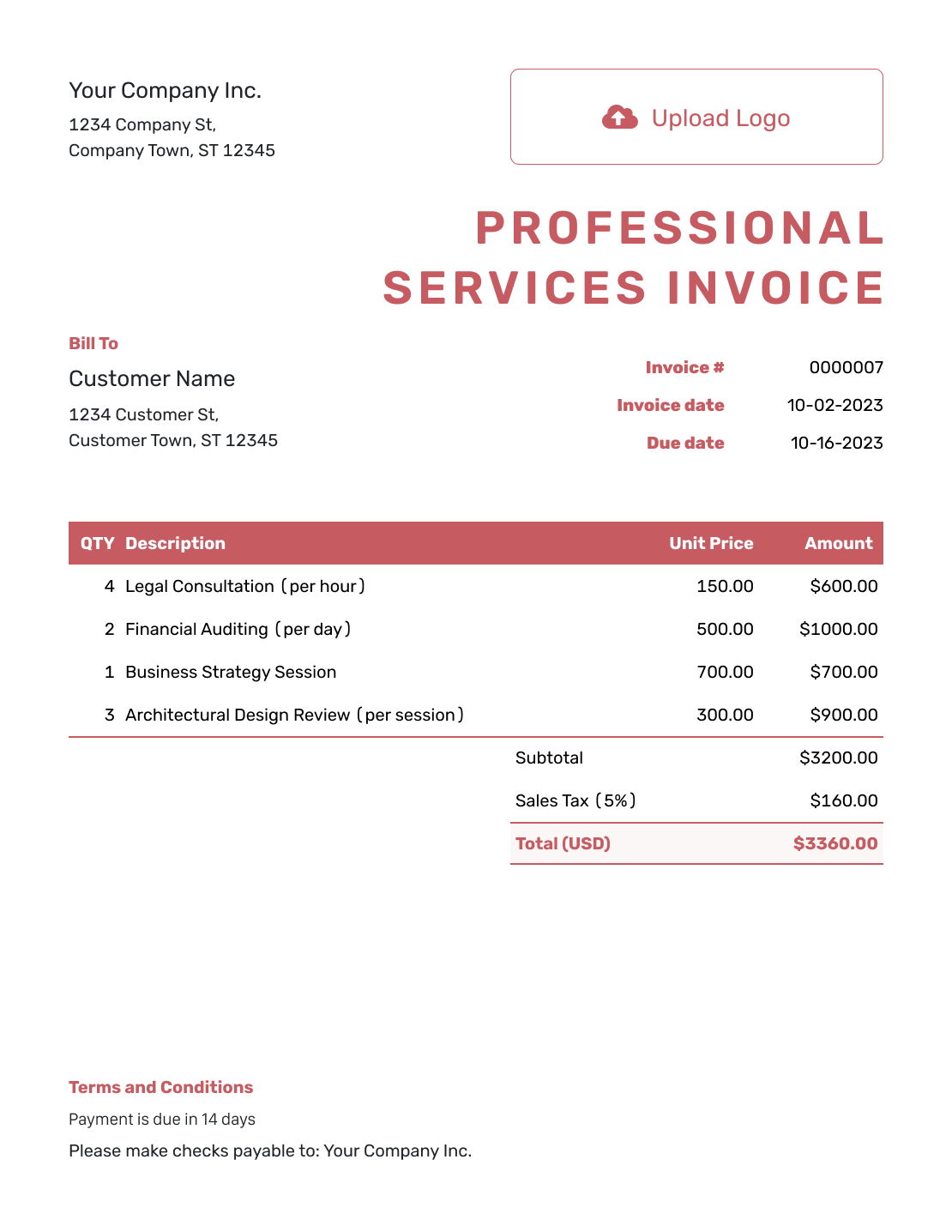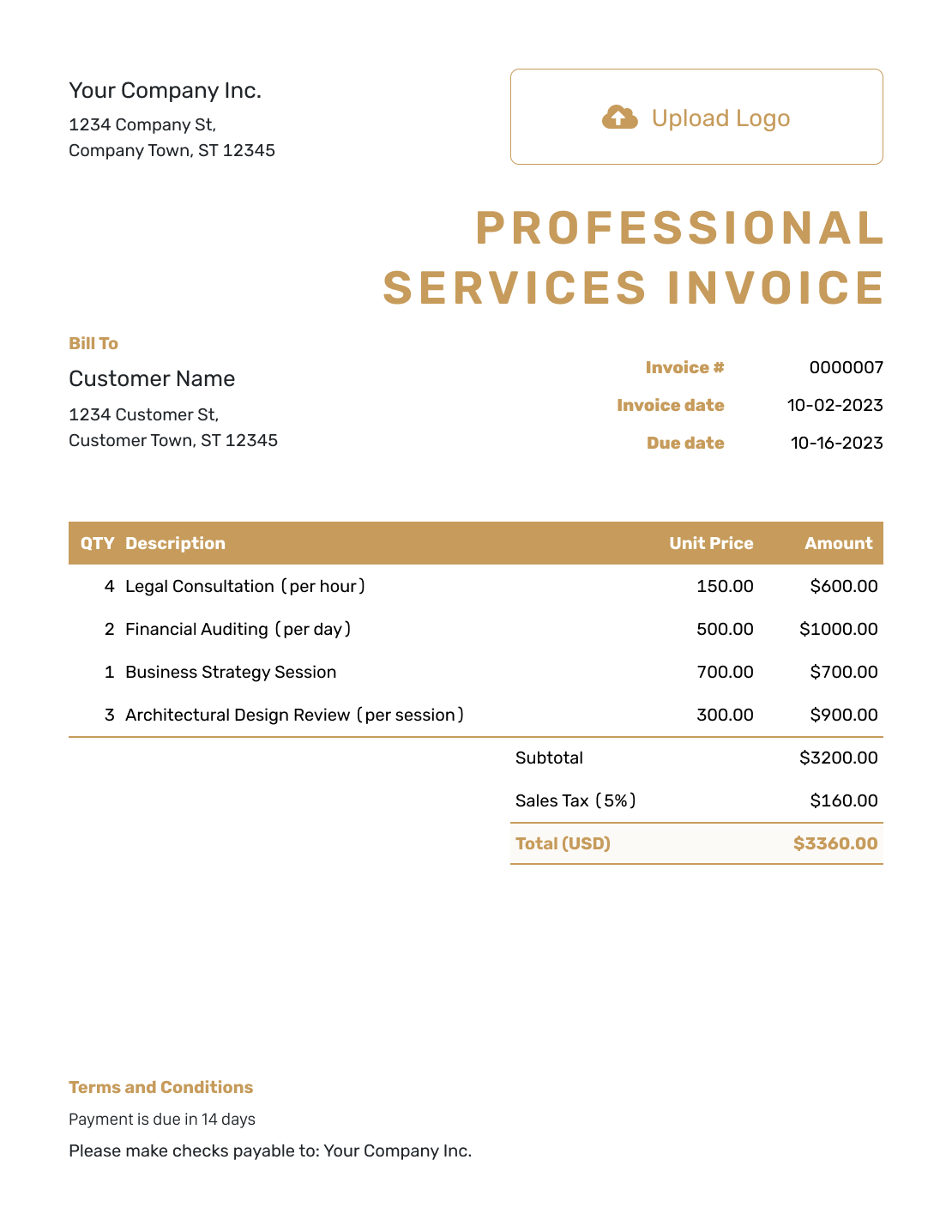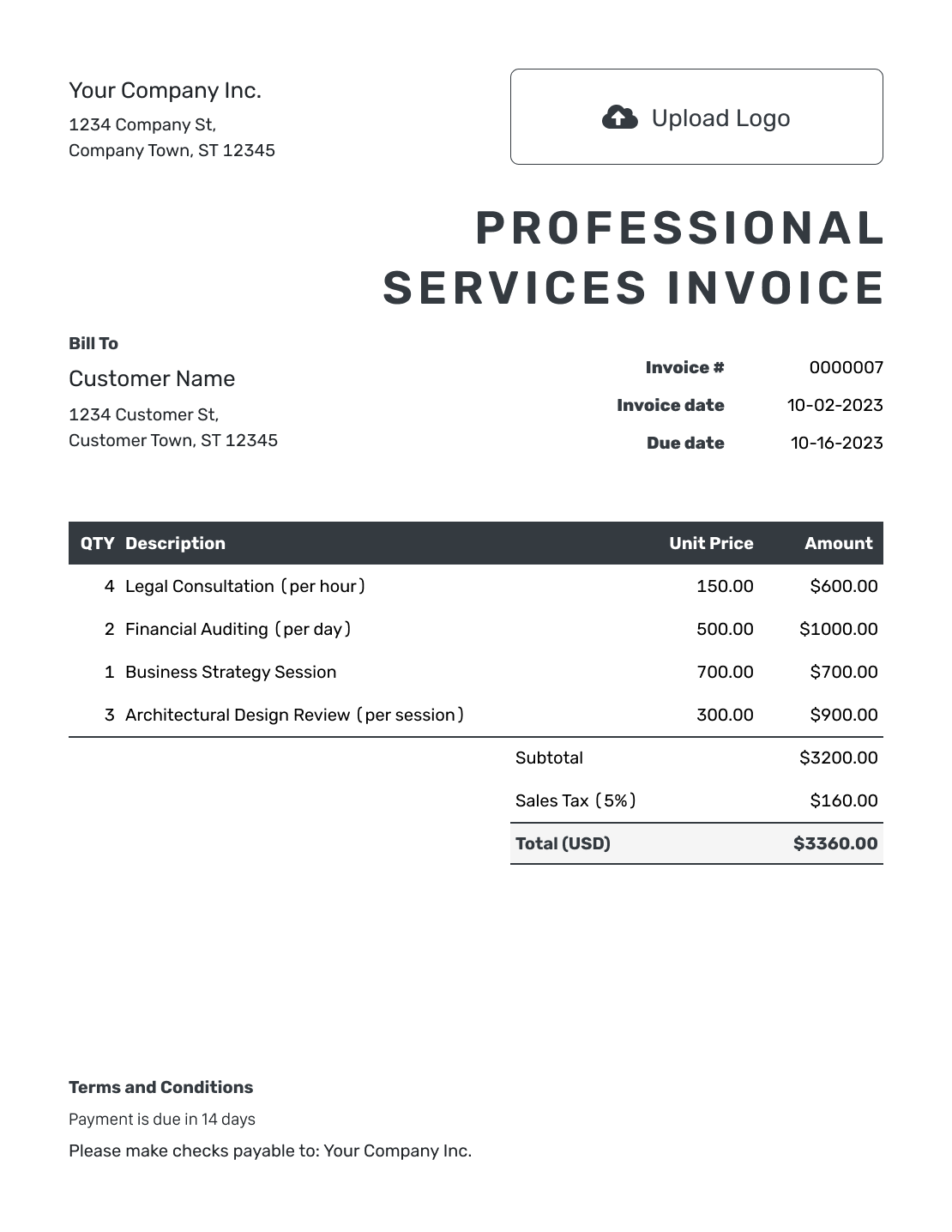Free Professional Services Invoice Template
If you provide professional services — whether consulting, marketing, legal, or freelance work — your invoices need to be clear, professional, and easy for customers to understand. A Professional Services Invoice Template helps you bill for your time, expertise, and services efficiently.

- PDF, Email or Print
- Convert to a Receipt
- See when your invoice has been opened
- Keep track of due dates and payments
Professional Services Invoice Templates by Docelf
Whether you offer business consulting, IT support, creative design, or financial services, Docelf’s Professional Services Invoice Templates make it simple to bill your customers. These templates allow you to list your services, include hourly or flat-rate charges, and add any necessary taxes or discounts.
Other Invoice Template File Formats
Looking for an invoice template that fits your workflow? We offer options in Word, Google Docs, Excel, and Google Sheets to suit your needs.
Need a polished and professional layout? A Microsoft Word invoice template keeps formatting easy and flexible. If you prefer automated calculations and team collaboration, an Excel or Google Sheets invoice template is a great choice. For simple, cloud-based editing, a Google Docs invoice template ensures quick and accessible invoicing.
No matter your industry, these templates help you create invoices that are professional, clear, and easy to use.
- Word Invoice Template
- Google Docs Invoice Template
- Excel Invoice Template
- Google Sheets Invoice Template

- PDF, Email or Print
- Convert to a Receipt
- See when your invoice has been opened
- Keep track of due dates and payments
How to Write a Professional Services Invoice
A professional invoice should clearly outline the services provided, the agreed rates, and any applicable taxes or fees. Include your business name, the customer's details, an itemized list of services, and payment terms to ensure smooth transactions. This keeps your invoicing professional and organized while making it easy for your customers to understand the charges.
Creating a professional invoice with Docelf is easy — just follow these 10 steps:
- Add Your Business Details: Enter your company name, address, phone number, and email.
- Upload Your Logo: Add your logo for a polished, branded look.
- Enter Customer Details: Fill in the customer's name, company (if applicable), address, and contact details.
- Assign an Invoice Number and Dates: Choose a unique invoice number, add the invoice date and due date.
- List Products or Services: Itemize what you provided, including description, quantity, and unit price.
- Include Taxes and Discounts: Add applicable taxes and discounts — Docelf updates the total automatically.
- Check the Total: Review the final amount before sending to ensure accuracy.
- Add Payment Instructions: Specify accepted payment methods, bank details, or any special instructions.
- Set Your Terms and Conditions: Include payment terms (e.g., "Net 30 days"), late fees, or refund policies.
- Send, Download, or Print:
- Email: Send directly from Docelf and track when it’s opened.
- Download: Save a PDF for easy sharing.
- Print: Keep a hard copy if needed.
That’s it! A professional invoice in minutes — clear, simple, and hassle-free.

- PDF, Email or Print
- Convert to a Receipt
- See when your invoice has been opened
- Keep track of due dates and payments
Customize the Professional Services Invoice
Your invoice should match your brand’s professionalism. With Docelf, you can add your logo, adjust fonts and colors, and format the invoice to fit your business needs. Whether you charge hourly or per project, our templates make it easy to create a polished, customized invoice that reflects your services.
Your invoice isn’t just a bill — it’s part of your brand. Customize it with these simple options to make every invoice look professional and uniquely yours.
- Add Your Logo: Build trust and make your invoices instantly recognizable.
- Pick Your Fonts and Colors: Choose a font and color that reflect your business style.
- Choose Your Currency: Select from USD, AUD, CAD, GBP, and EUR for international invoicing.
- Customize Your Invoice Name: Rename your invoice to match your business needs, whether you're a contractor, freelancer, or service provider.
- Personalize Your Footer: Add key details like your email, phone number, or website to keep communication easy.
- Attach Supporting Documents: Include contracts, breakdowns, or reference images to provide extra clarity.
With these options, your invoices will look as polished and professional as your business. Happy invoicing!

- PDF, Email or Print
- Convert to a Receipt
- See when your invoice has been opened
- Keep track of due dates and payments