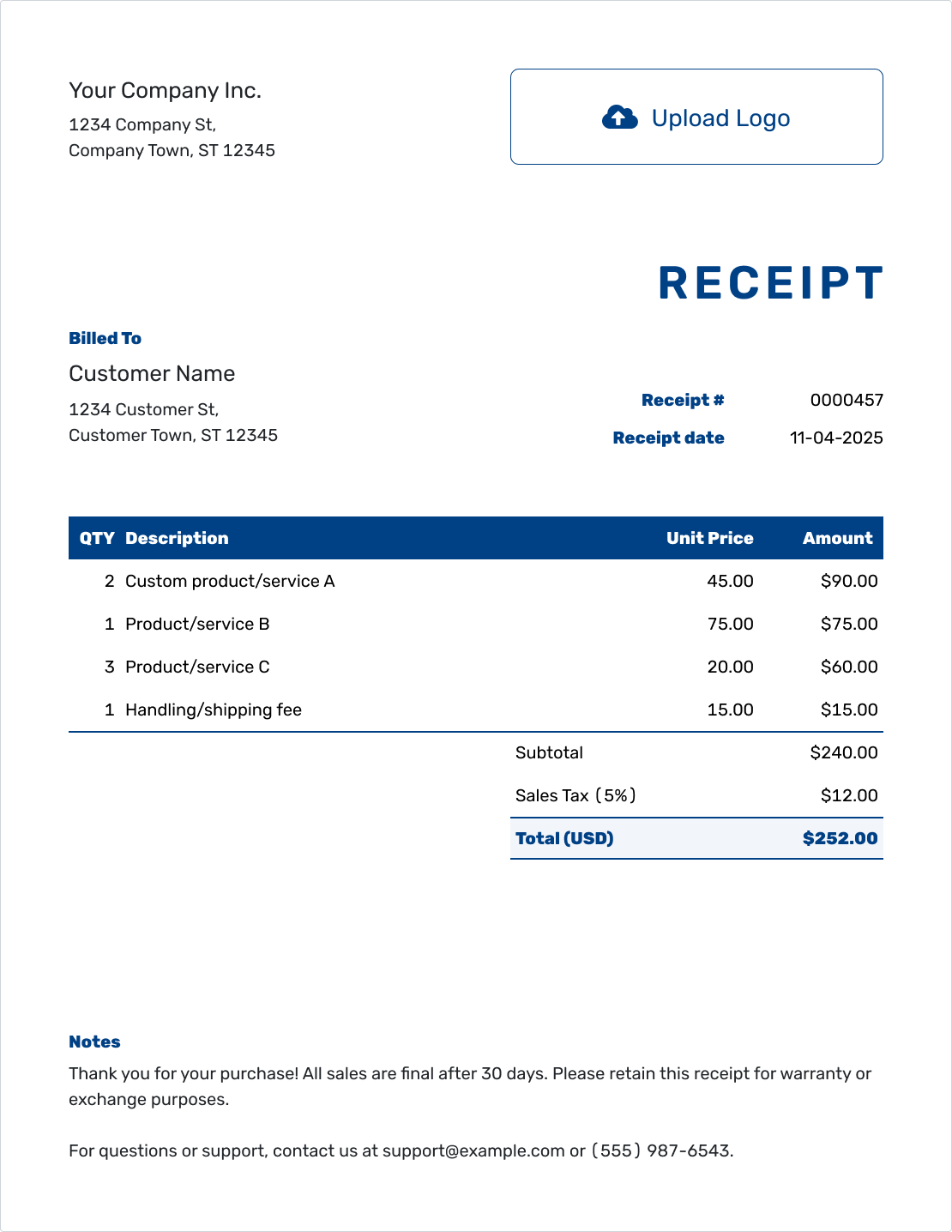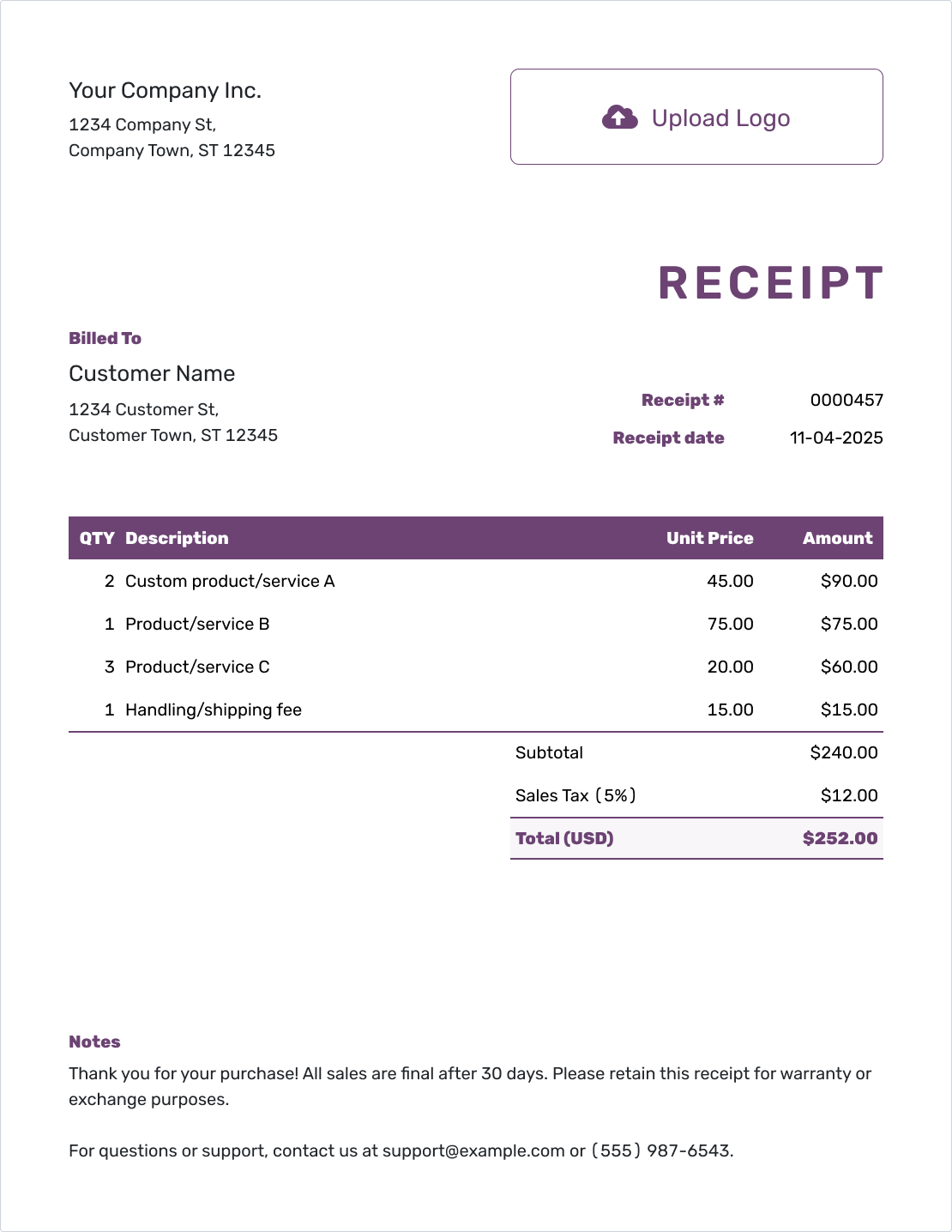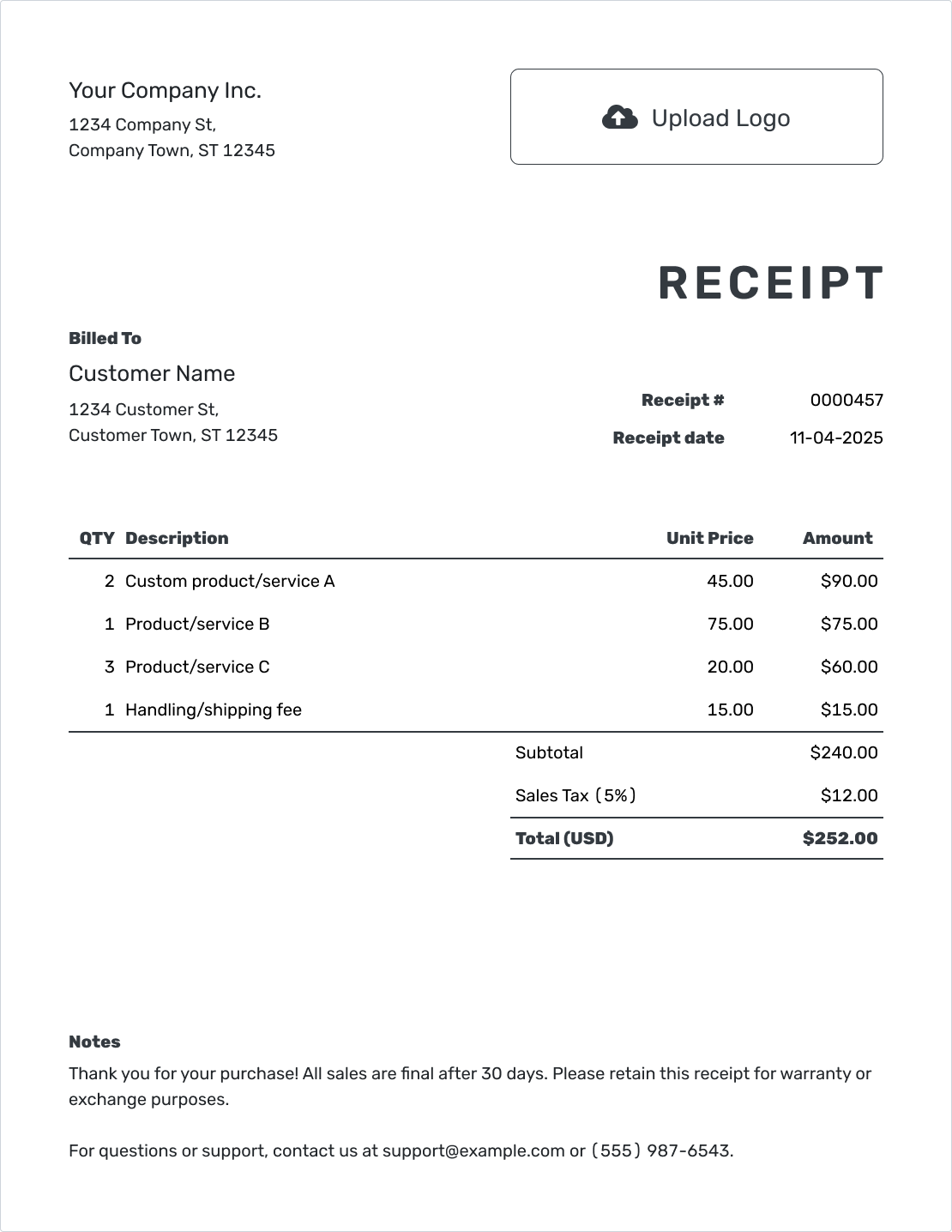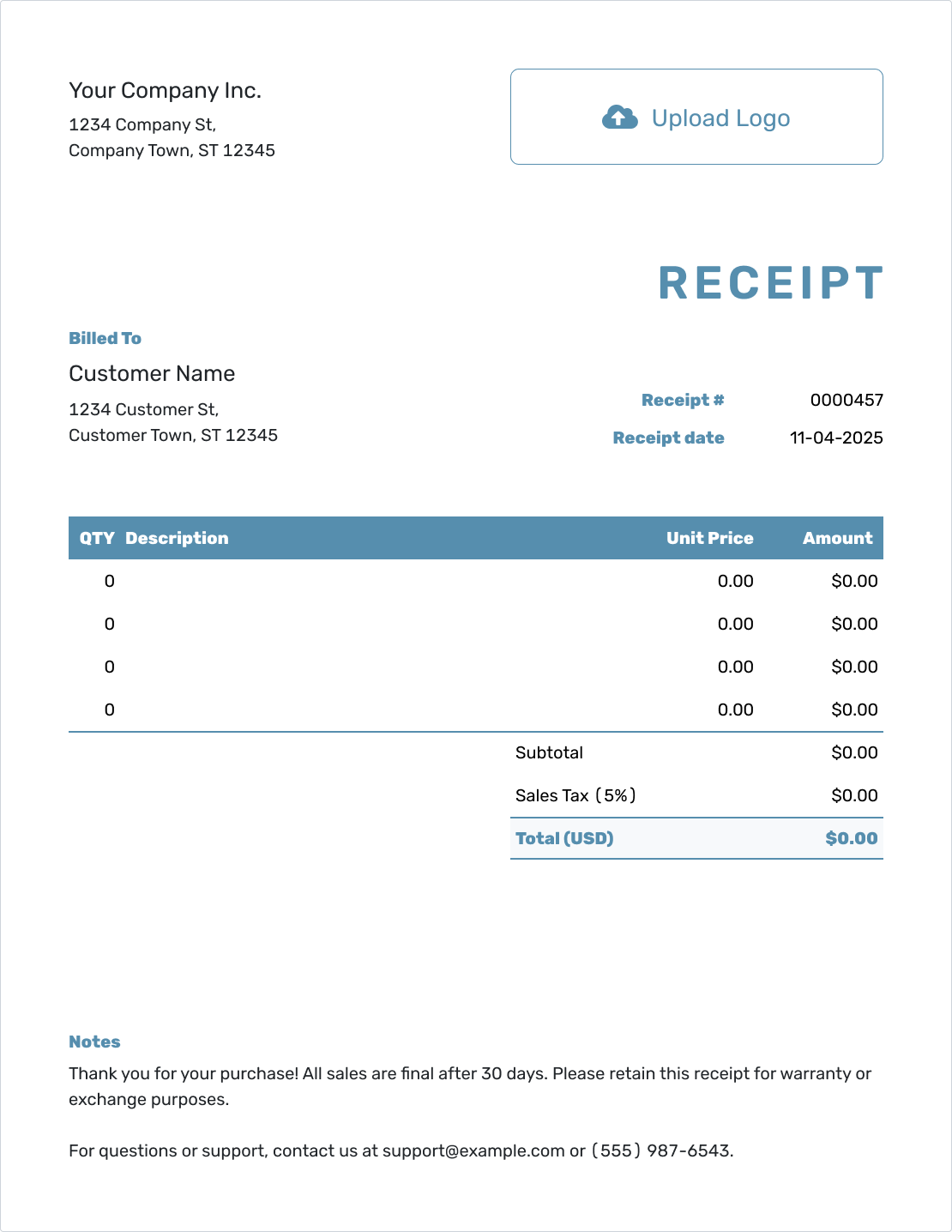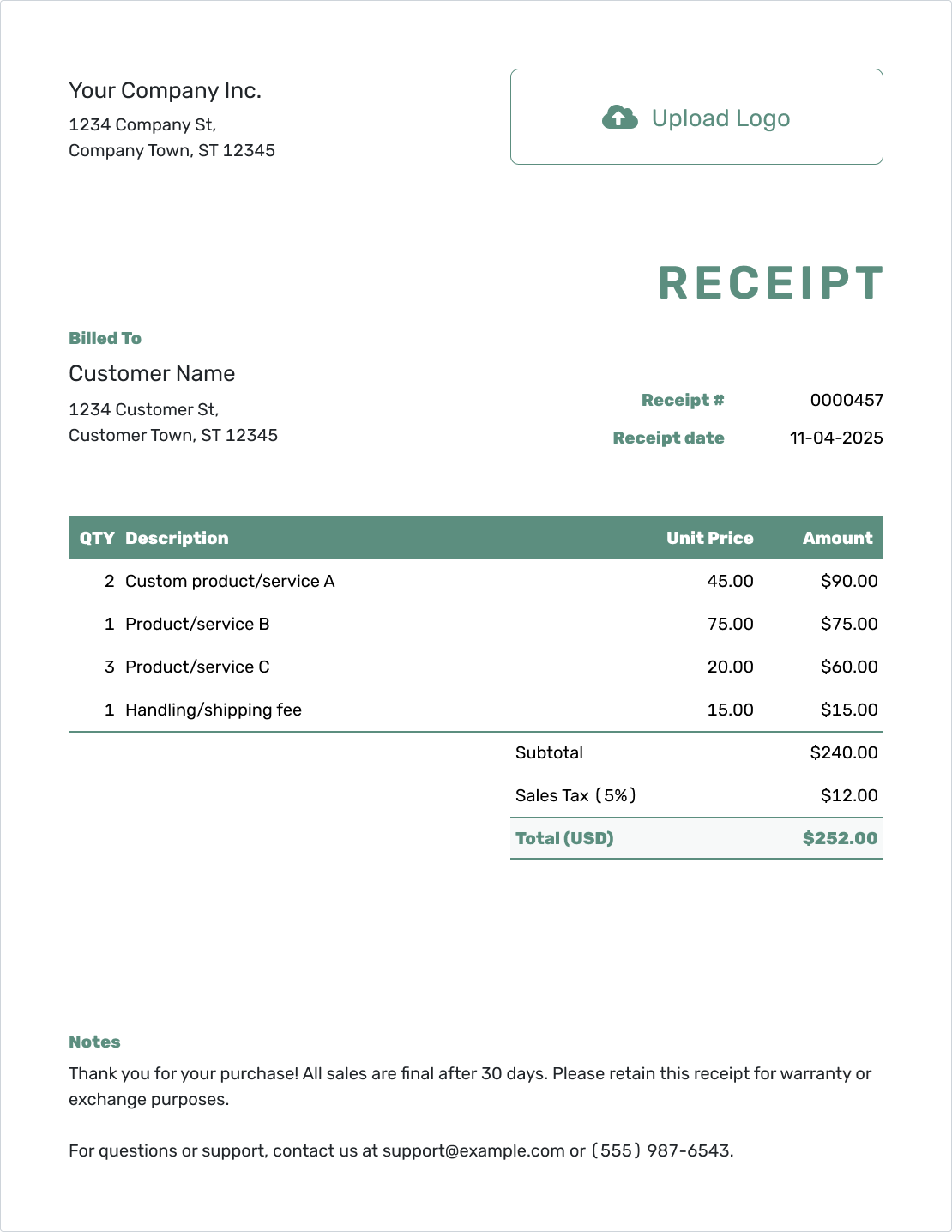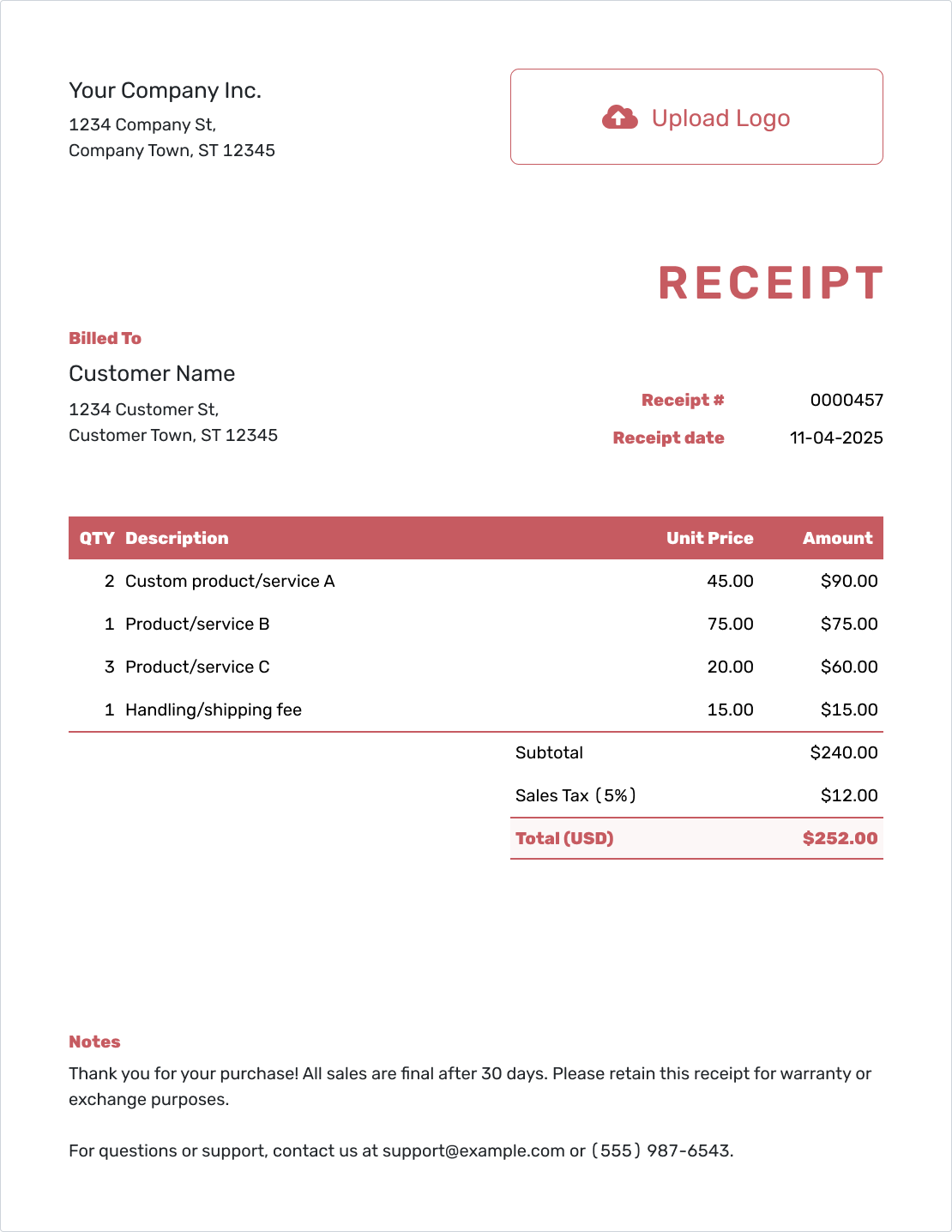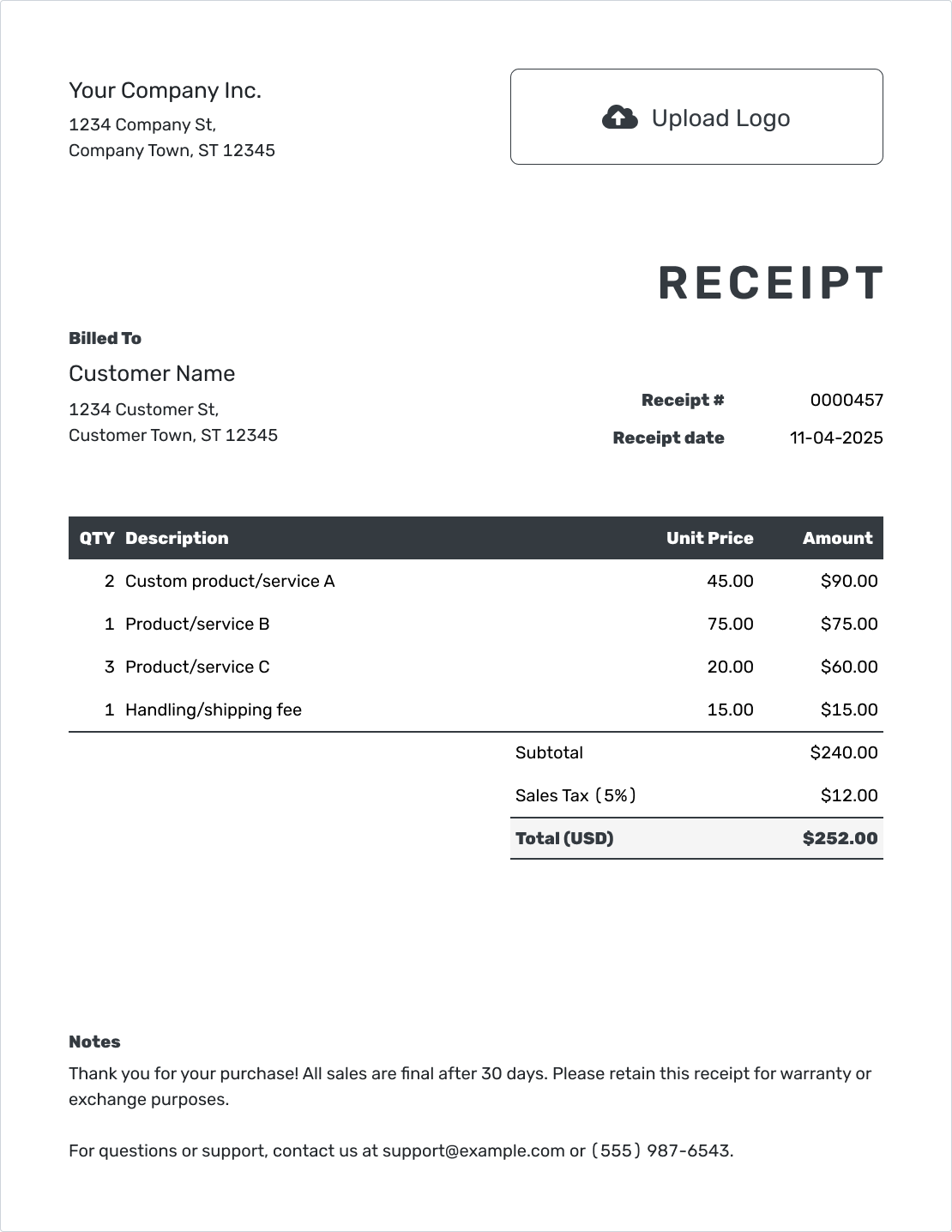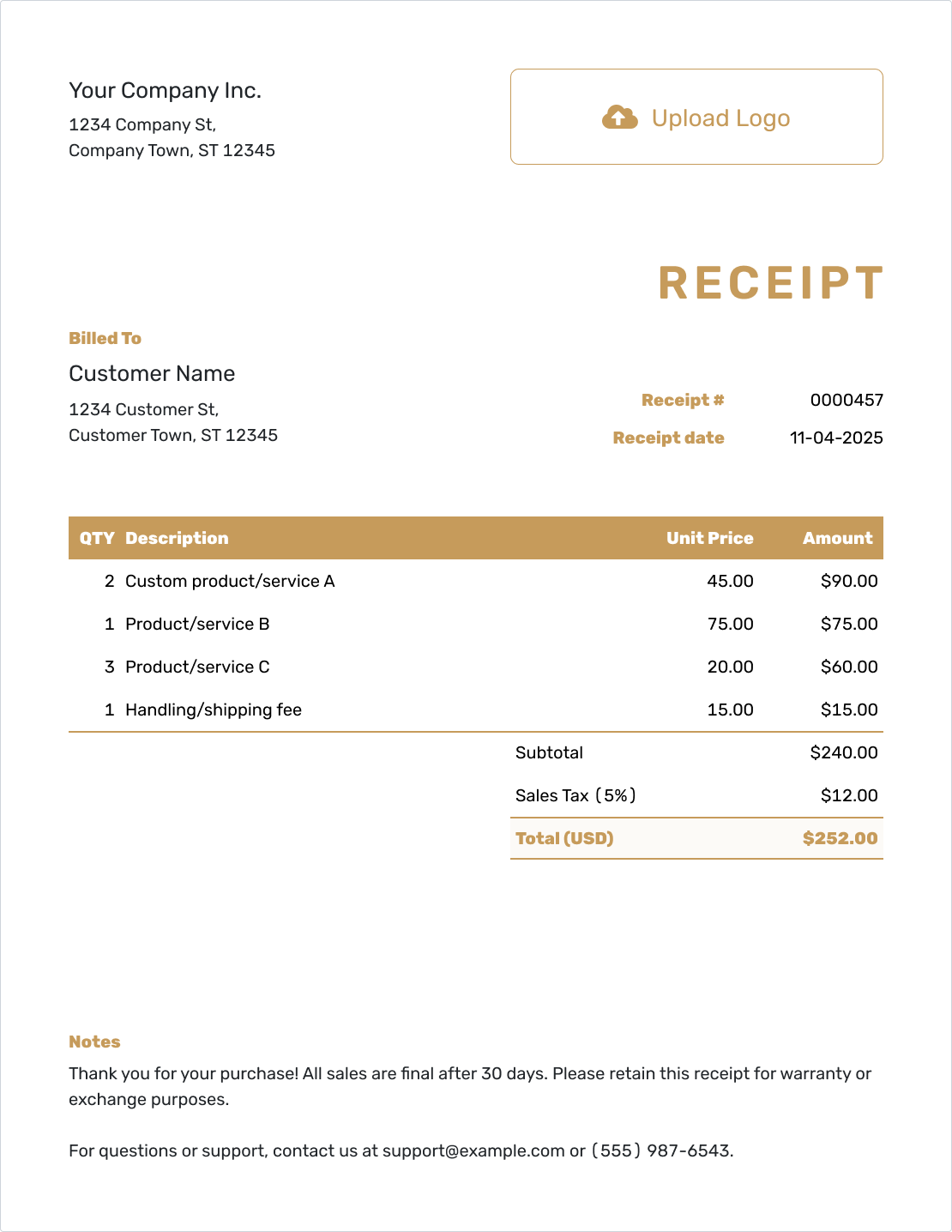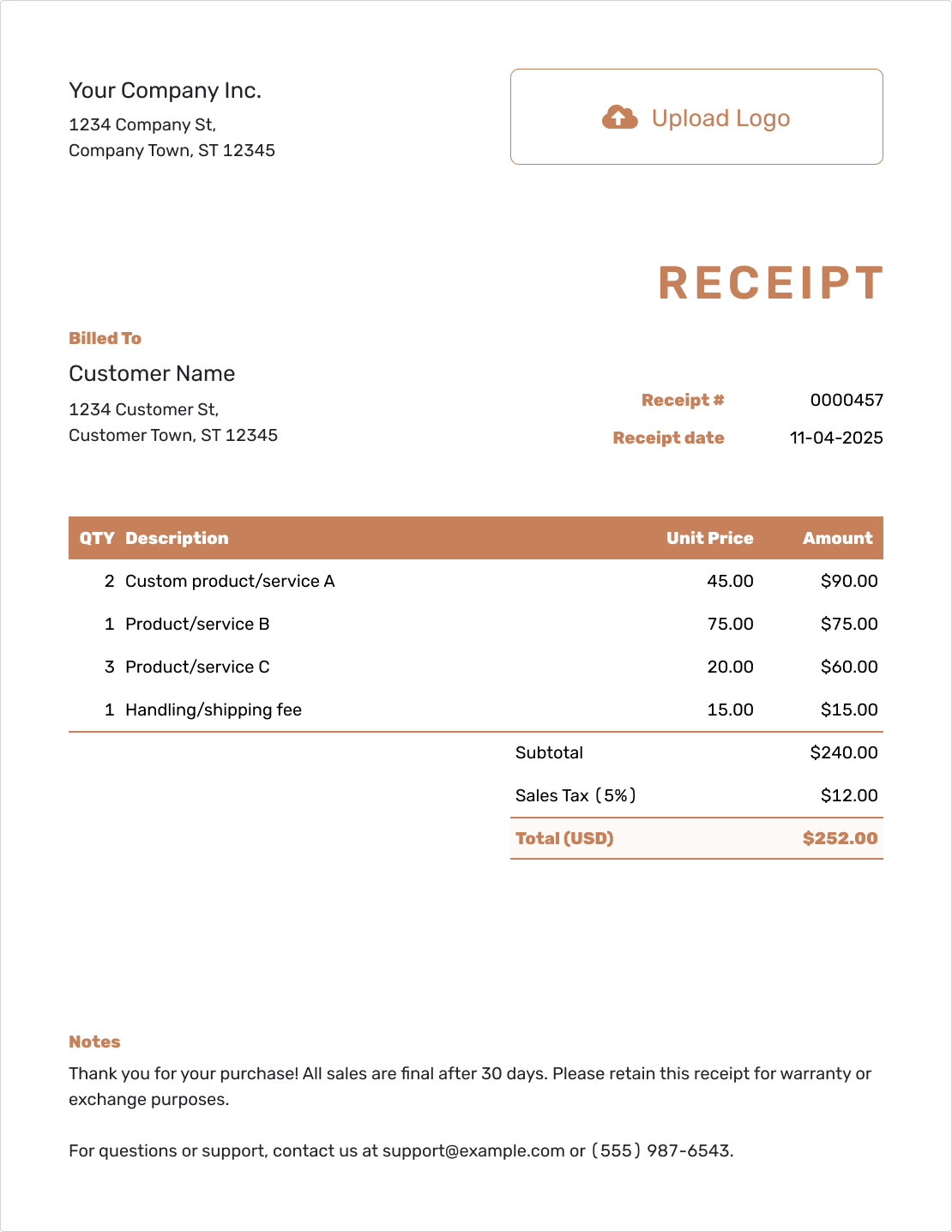How to Email a Receipt
When a customer pays you, sending a receipt by email is one of the easiest and most professional ways to confirm it. It helps build trust and gives both of you a record.
Whether you’re a painter, caterer, machine shop, or mover, Docelf makes it easy to email a receipt in seconds — right from your browser.

- PDF, Email or Print
- Keep your receipts organized
- See when your receipt has been opened
- Send out professional receipts
How to Email a Receipt with Docelf
After creating your receipt in Docelf, just click “Send” Enter your customer’s email address, and Docelf will send it directly. You can also download the receipt as a PDF and attach it to your own email if you prefer to do it manually.
Sending a Receipt by Email Manually
If you’d rather send it yourself, download the receipt as a PDF and open your email app. Add a short message, attach the file, and you’re done. Keep your message clear, polite, and short — your customer will appreciate the simplicity.
Sending a Receipt to a Customer Template
When emailing a receipt, you want to be polite and clear. Here’s an example:
Subject: Receipt for Your Recent Payment
Dear [Customer Name],
Thank you for your recent payment. Please find your receipt attached.
- Service/Product: [Description]
- Total Paid: [Amount]
- Date of Payment: [Date]
Receipt Templates You Can Email
You can email any of Docelf’s receipt templates. They’re designed to look good both on-screen and on paper. Choose the one that suits your style, add your info, and send it off.
Other Receipt Template File Formats
Looking for different ways to create your receipts? With Docelf, you can use templates that work in Word, Google Docs, Google Sheets, or Excel. Word is great if you want to tweak the look and feel of your receipt just the way you like it. Google Sheets is handy if you like working with numbers and want an easy way to track everything with simple formulas. Google Docs keeps things simple and easy to edit from anywhere. Excel is perfect if you want a powerful and flexible way to organize your receipt details and keep a clear record of your sales. No matter how you like to work, there’s a template ready for you.
- Word Receipt Template
- Google Docs Receipt Template
- Excel Receipt Template
- Google Sheets Receipt Template

- PDF, Email or Print
- Keep your receipts organized
- See when your receipt has been opened
- Send out professional receipts
Customize Before You Send
Before sending your receipt, make it yours. Docelf lets you add your logo, choose brand colors, and use a font that fits your business. Your receipt will look polished and professional from the moment your customer opens it.
Want to make your receipt look just right? Follow these simple steps:
1. Making it Look Professional:
- Select a font that reflects your company's style.
- Pick colors that represent your brand.
- Upload your company logo for a polished look.
2. Currency Matters:
- Choose the currency that fits. Docelf supports USD, CAD, AUD, EUR, and GBP.
- It makes transactions smoother for international customers.
3. Contact Details:
- Include your email for queries.
- Add your phone number for direct communication.
- Link to your website so customers can learn more about you.
4. Extra Information:
- Attach additional files if necessary.
- Useful for product warranties or service guidelines.

- PDF, Email or Print
- Keep your receipts organized
- See when your receipt has been opened
- Send out professional receipts