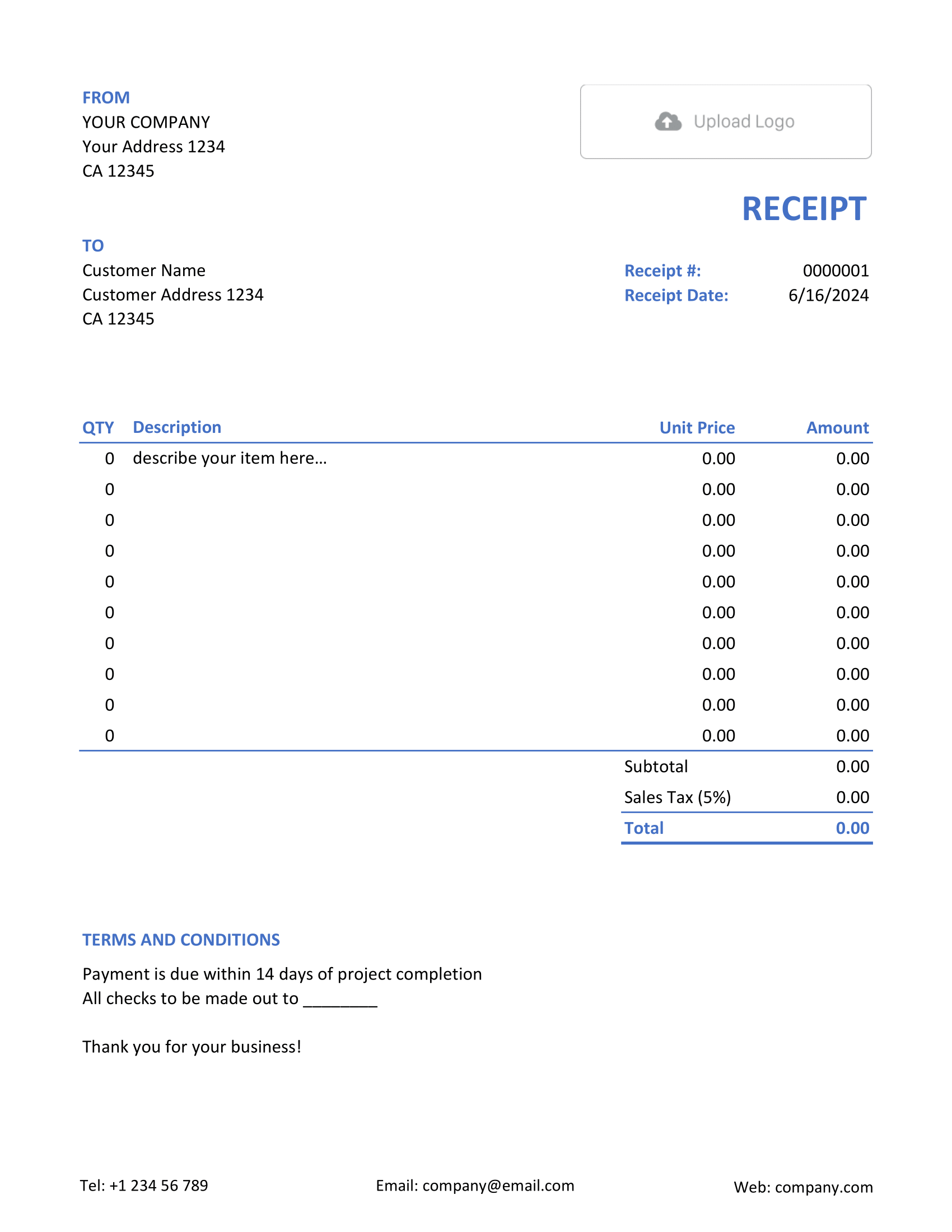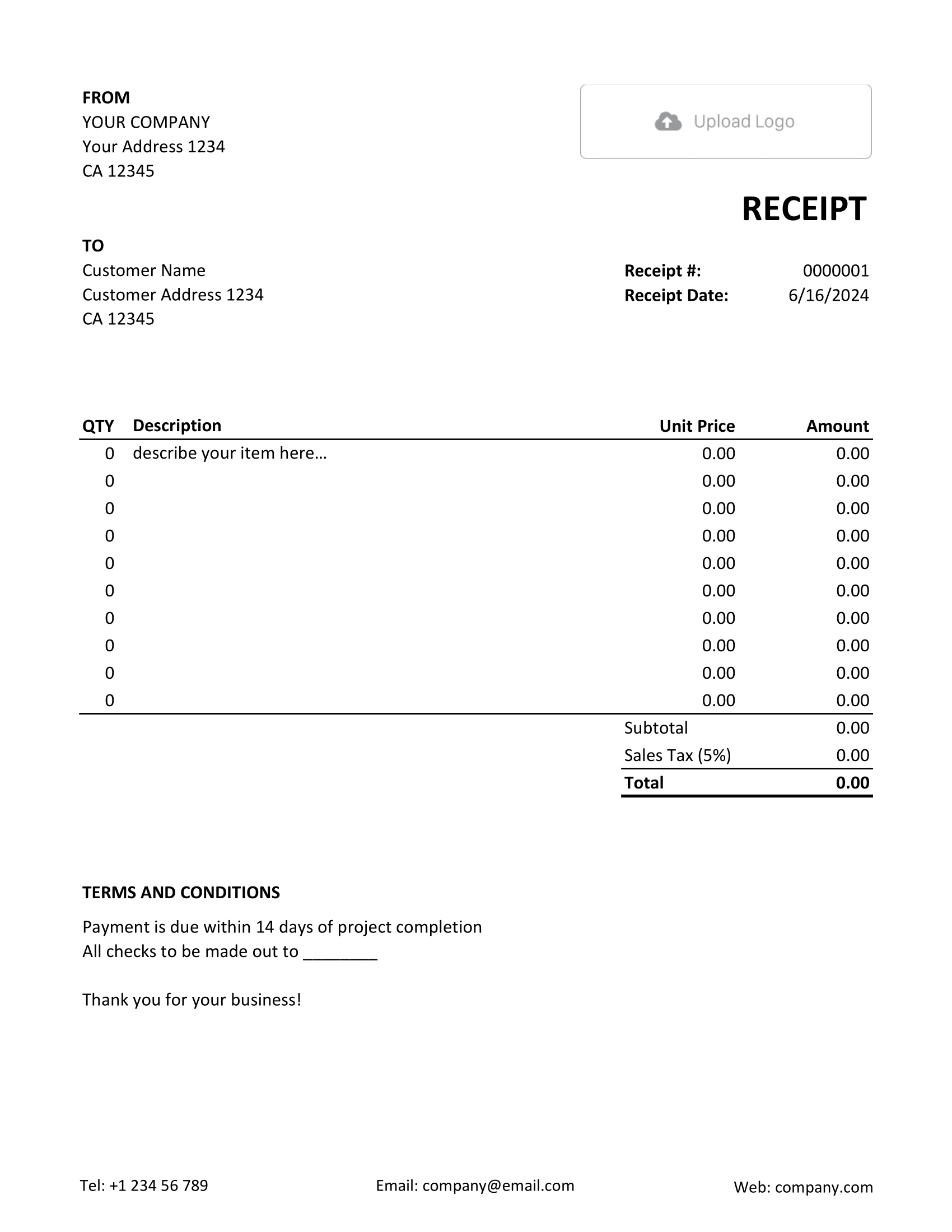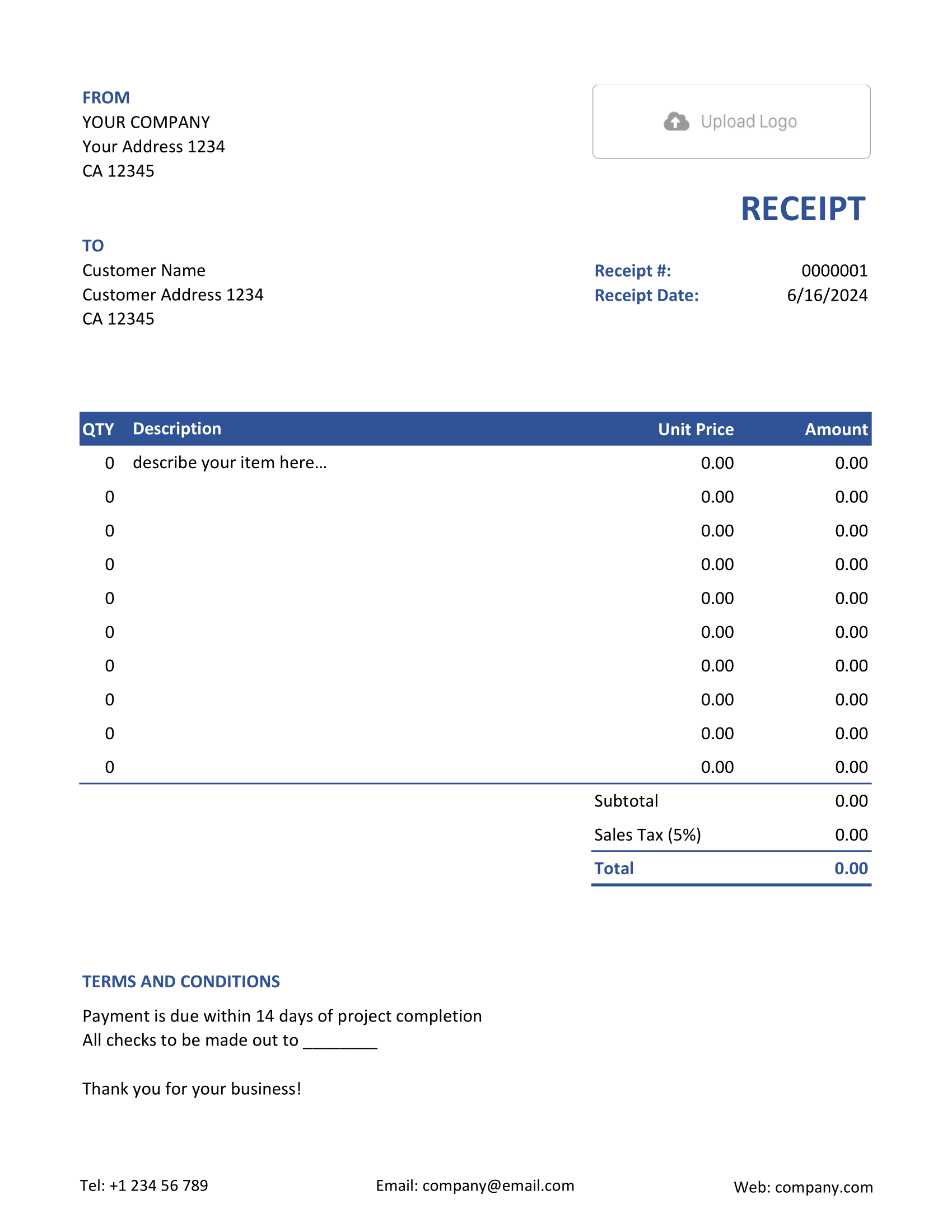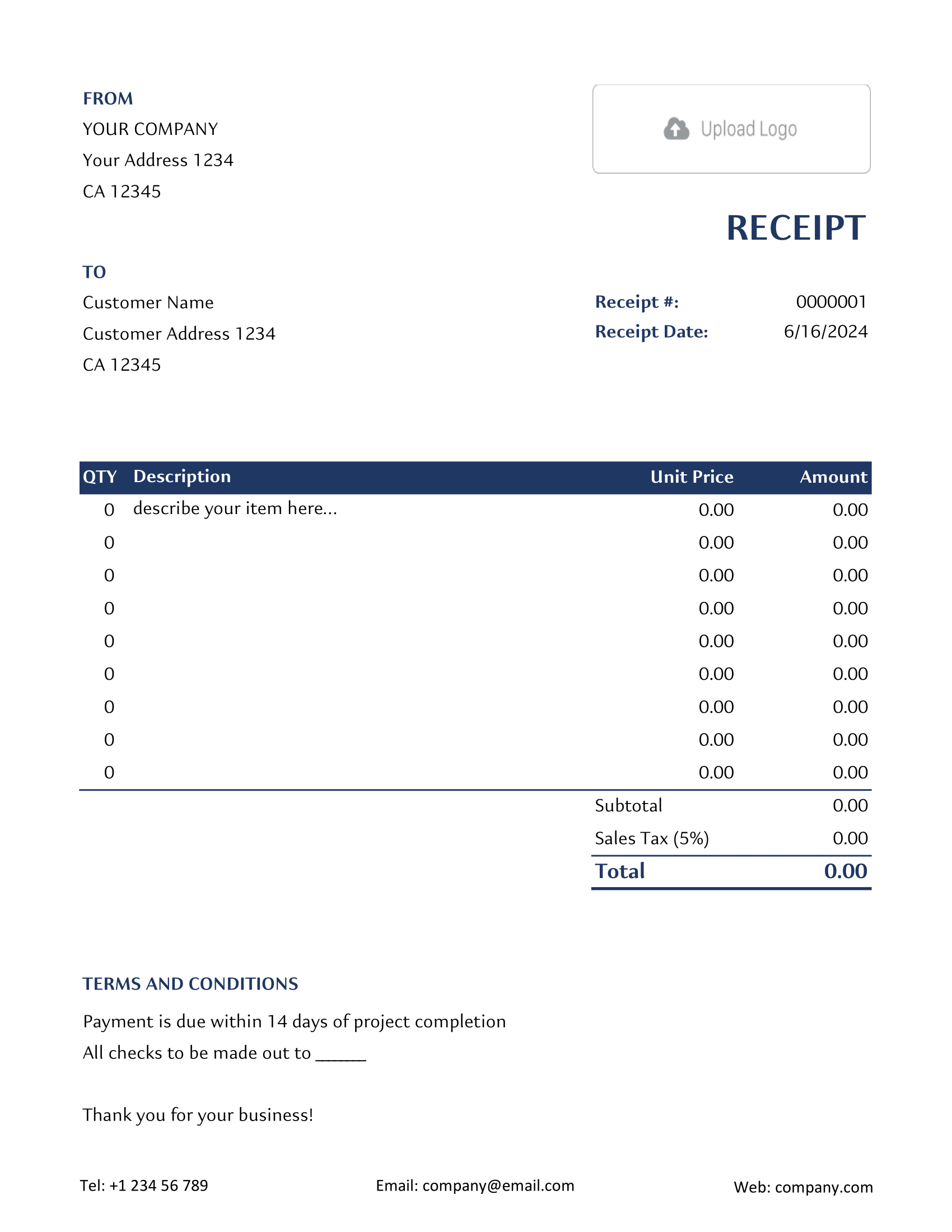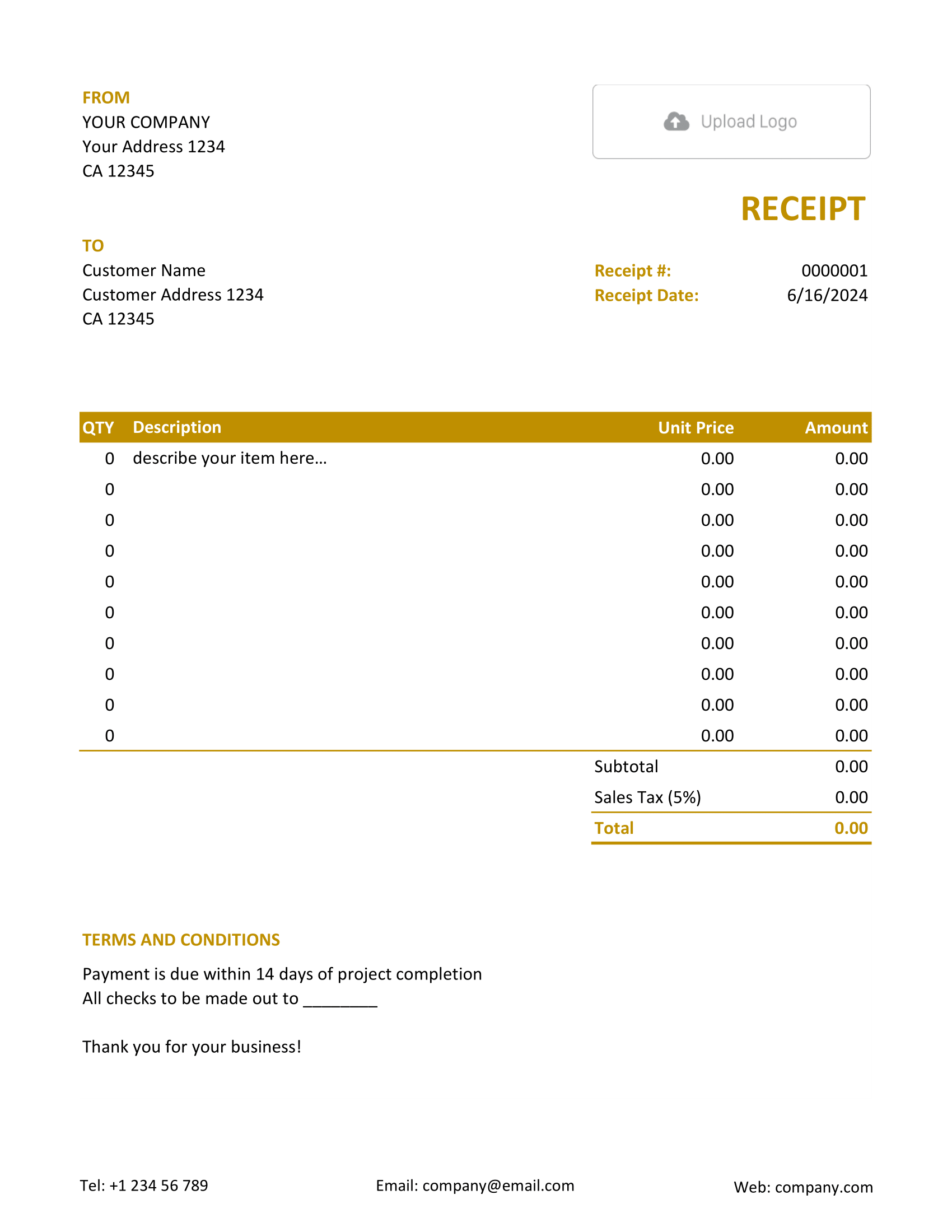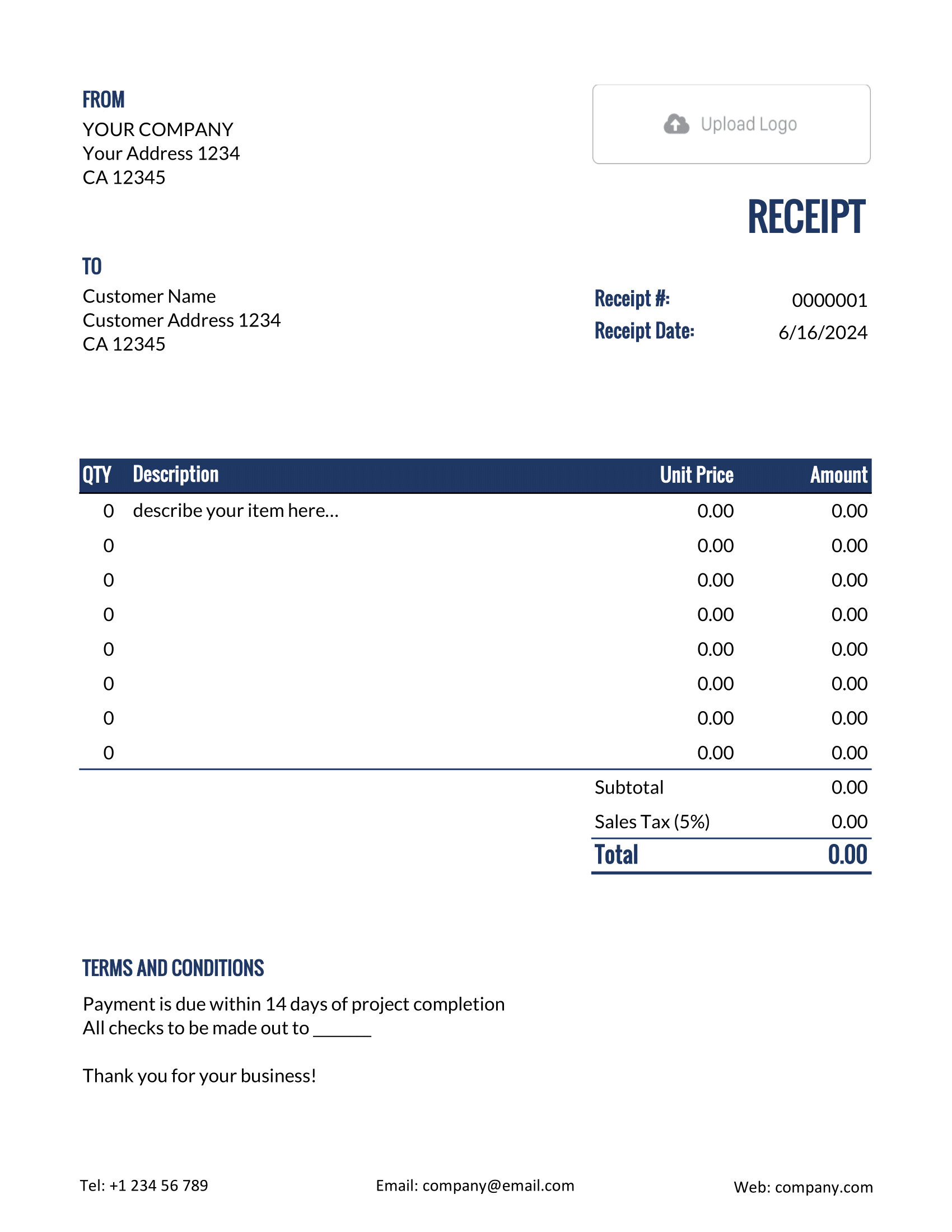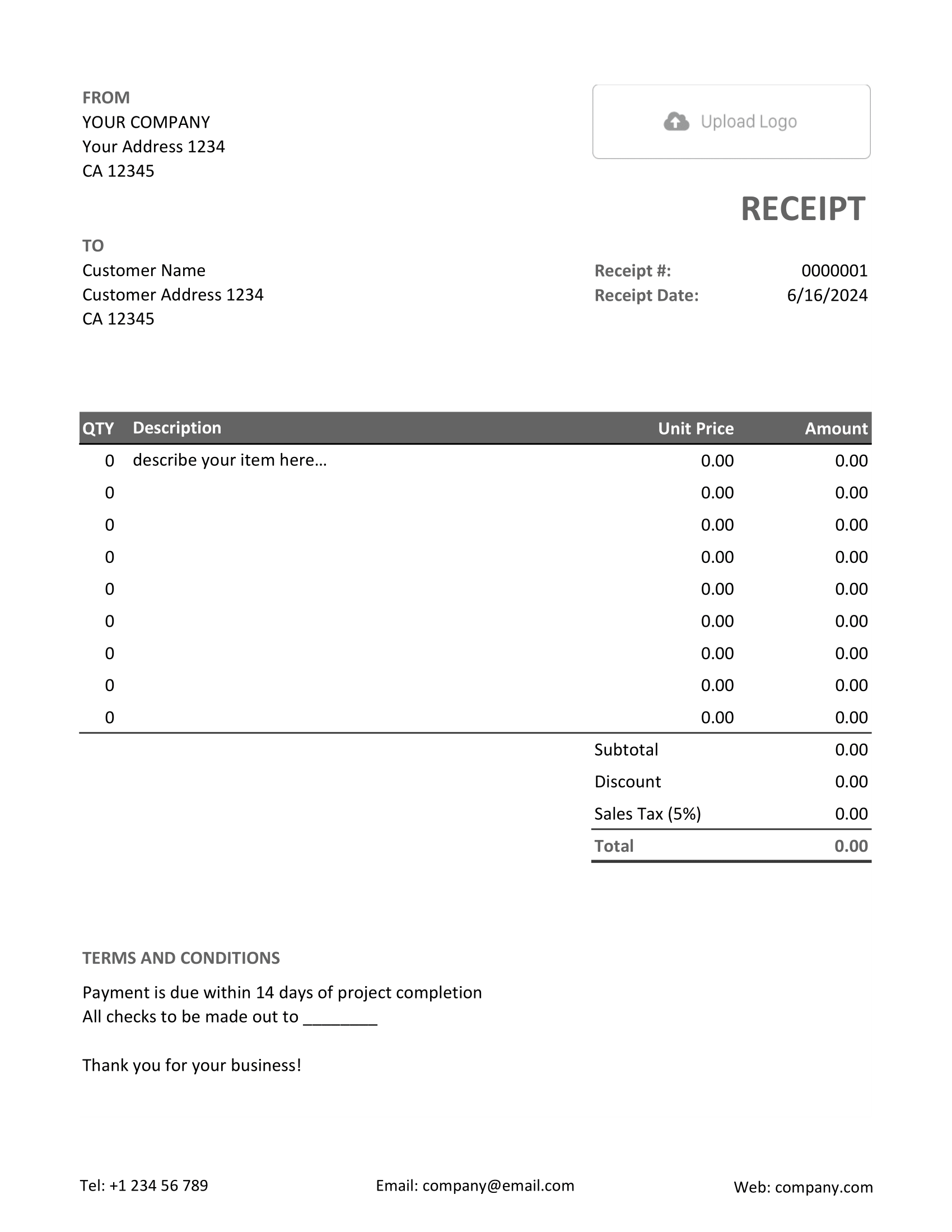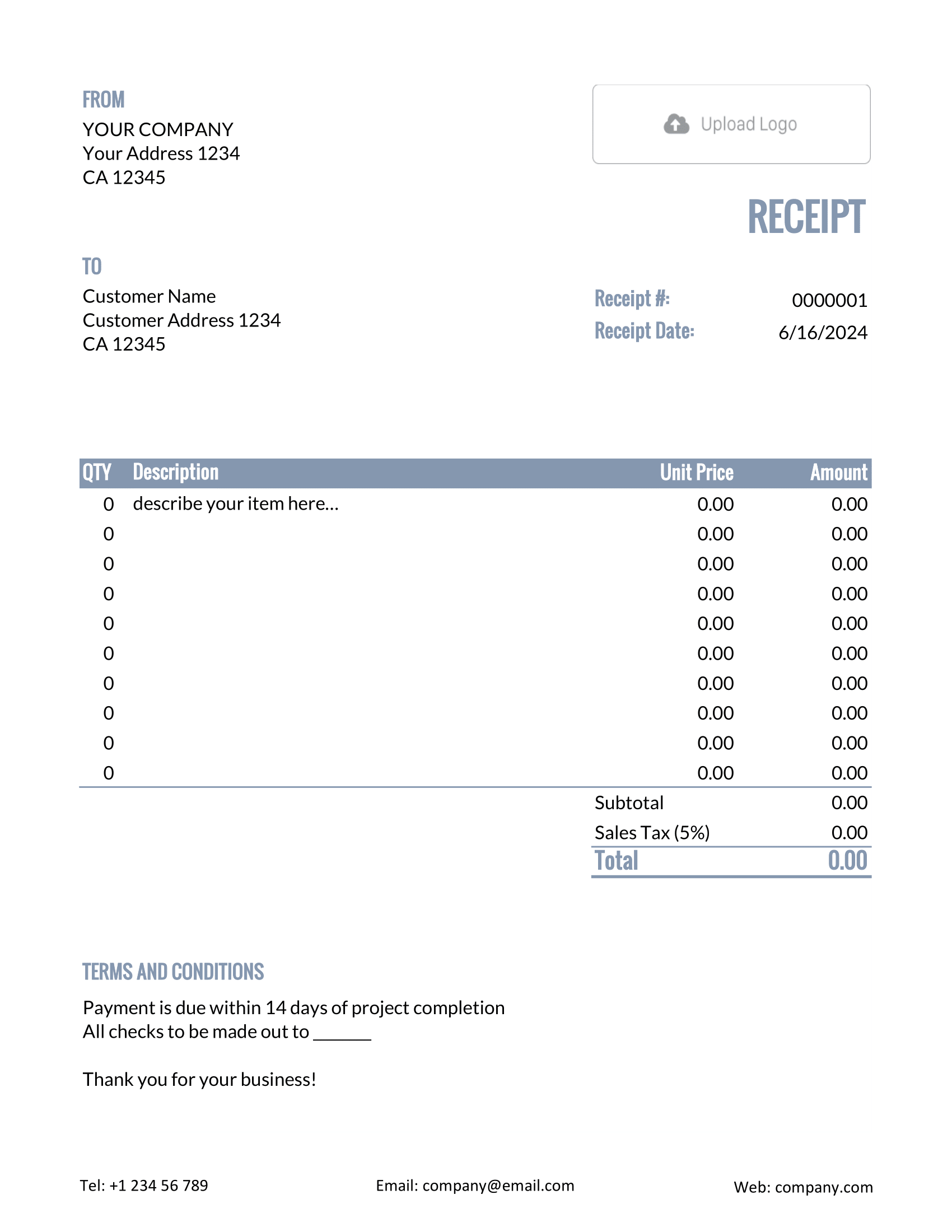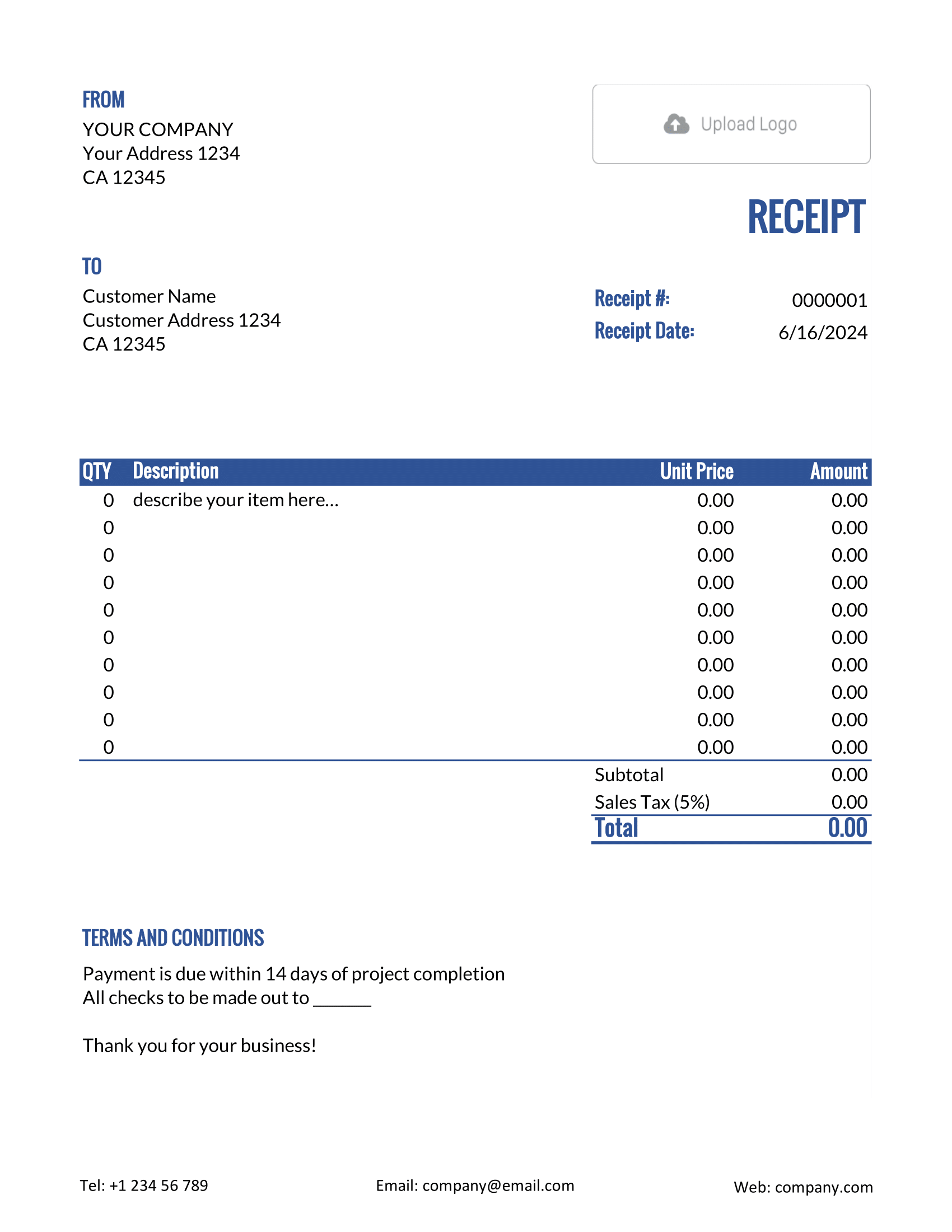Free Excel Receipt Template
An Excel Receipt Template offers a convenient digital solution in Excel for formulating receipts. Its dynamic nature allows for easy modifications, ensuring businesses can track and organize sales data efficiently.

- PDF, Email or Print
- Keep your receipts organized
- See when your receipt has been opened
- Send out professional receipts
Docelf's Excel Receipt Template Templates
Excel-based templates for those familiar with the platform, offering flexibility and ease in customization. Navigate its features with a free trial.
If you're considering using an Excel receipt template, it's crucial to understand its limitations. Here's why opting for Docelf might be a smarter choice:
1. User-Friendliness:
- Excel requires familiarity with formulas, cells, and functions. Mistakes can be costly and time-consuming.
- Docelf offers a more intuitive interface designed specifically for receipts, reducing the risk of errors.
2. Design and Customization:
- Standard Excel templates might lack visual appeal, potentially affecting your brand image.
- Docelf allows for better customization options like fonts, colors, logos, and more, ensuring your receipts look professional.
3. Automatic Calculations:
- While Excel can automate calculations, setting it up correctly can be complex and error-prone.
- Docelf has built-in automation for most receipt components, simplifying the process.
4. Saving and Organization:
- Finding past receipts in Excel requires sifting through files and folders manually.
- Docelf offers an organized system where you can easily track, manage, and retrieve past receipts.
5. Accessibility:
- Excel receipts are limited to devices with the software installed.
- Docelf is cloud-based, allowing access to your receipts anytime, anywhere, and from any device.
6. Security:
- Excel files can be vulnerable if not properly secured or backed up.
- Docelf provides robust security measures, ensuring your data is safe and protected.
Given these points, while Excel has its merits, for the specific purpose of creating receipts, Docelf's tailored solutions might serve you better in terms of efficiency, professionalism, and peace of mind.
Other Receipt Template File Formats
Explore a suite of receipt templates tailored for various platforms: Word, Google Sheets, and Google Docs. Microsoft Word stands out for its refined text customization, ideal for crafting detailed documents. Google Sheets excels in real-time collaboration and data-driven computations, making number crunching and collaboration seamless. Lastly, Google Docs offers the perfect blend of cloud-based accessibility with intuitive text editing. Whether you prioritize detailed design, dynamic calculations, or collaborative ease, these templates provide a solution to meet every estimation requirement.
- Word Receipt Template
- Google Docs Receipt Template
- Excel Receipt Template
- Google Sheets Receipt Template

- PDF, Email or Print
- Keep your receipts organized
- See when your receipt has been opened
- Send out professional receipts
How to Write a Excel Receipt
Using Docelf's Excel receipt template is a breeze. Here's a straightforward guide to help you fill it out:
1. Company's Contact Details:
- Enter your business name, address, and other contact information.
2. Customer's Contact Details:
- Input the customer's name, address, and other relevant details.
3. Personalize with Logo:
- Click the logo section and upload your company logo for a professional touch.
4. Receipt Essentials:
- Key in the receipt number to keep track of transactions.
- Fill in the receipt date for clear record-keeping.
5. Detailed Line Items:
- For each purchase, specify the quantity.
- Describe the product or service purchased.
- Input the unit price of each item.
- The Excel template will auto-calculate the total amount for you.
6. Adjustments:
- Add any applicable taxes or discounts.
- Excel will automatically adjust the final total.
7. Additional Notes:
- If there's extra information or clarifications needed, jot it down in the notes section.
Once done, you'll have a clear and organized receipt ready to be shared with your customer.

- PDF, Email or Print
- Keep your receipts organized
- See when your receipt has been opened
- Send out professional receipts
Customize the Excel Receipt
Want to make the most out of your Excel receipt template? Here's a simple guide to customize it according to your preferences:
1. Customizing Fonts:
- Highlight the text you want to change.
- Use the font dropdown menu on the toolbar to select a new font.
- Adjust the font size using the adjacent dropdown or the 'Increase Font Size' and 'Decrease Font Size' buttons.
- If you want to apply bold, italics, or underline, use the corresponding buttons on the toolbar.
2. Changing Colors:
- To change the text color, highlight the desired text, click the 'Font Color' button on the toolbar, and select a color.
- For cell background color, select the cell(s), click the 'Fill Color' button on the toolbar, and choose your color.
3. Adding More Lines:
- Click on the row number where you want to insert a new line.
- Right-click and select 'Insert' from the context menu. This will add a new row above the one you selected.
- Copy the format from existing rows (if needed) by right-clicking on a row number, selecting 'Copy', then right-clicking on the new row and choosing 'Paste'.
- Fill in the new line with your item details.
With these steps, you can easily tailor the Excel receipt template to better fit your needs, making it both functional and aesthetically pleasing.

- PDF, Email or Print
- Keep your receipts organized
- See when your receipt has been opened
- Send out professional receipts