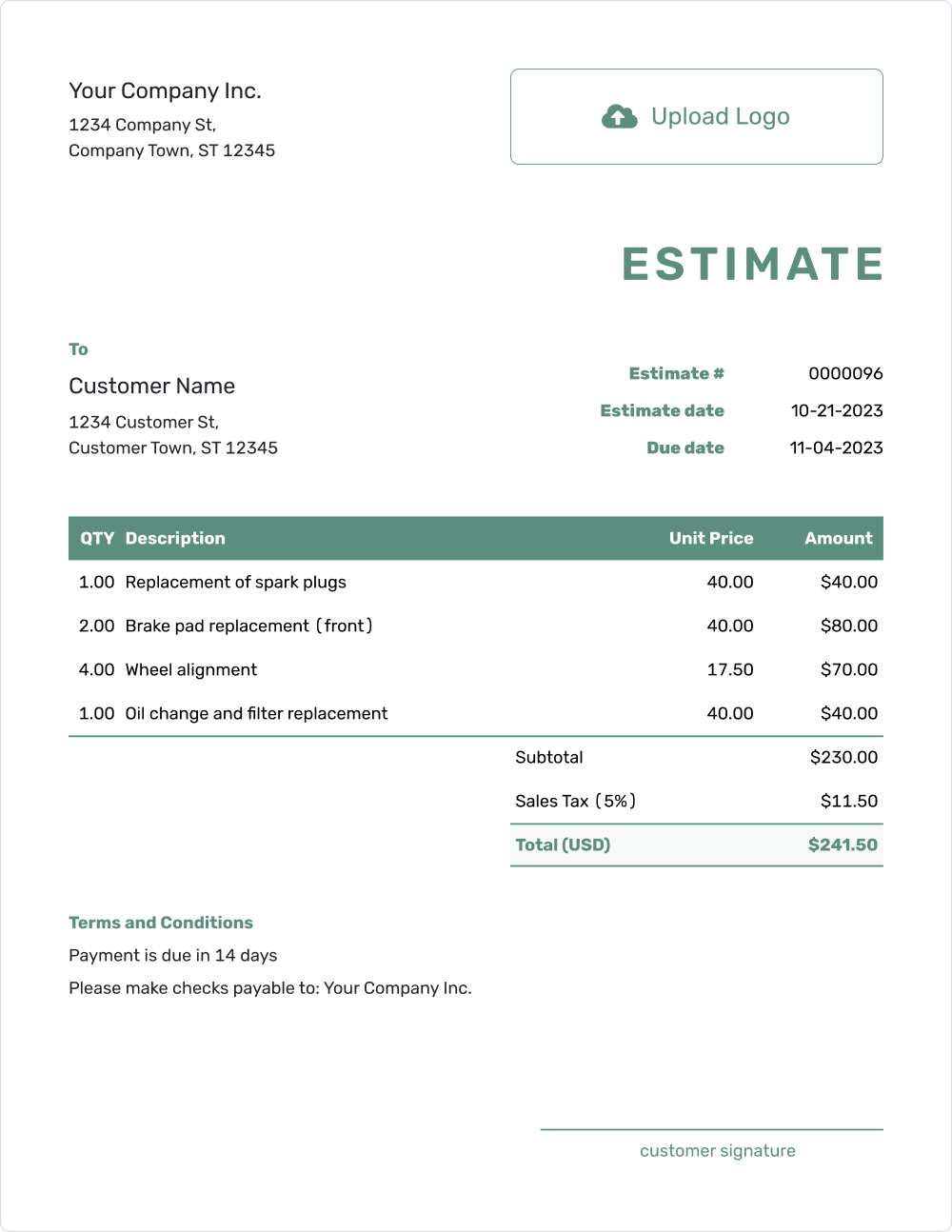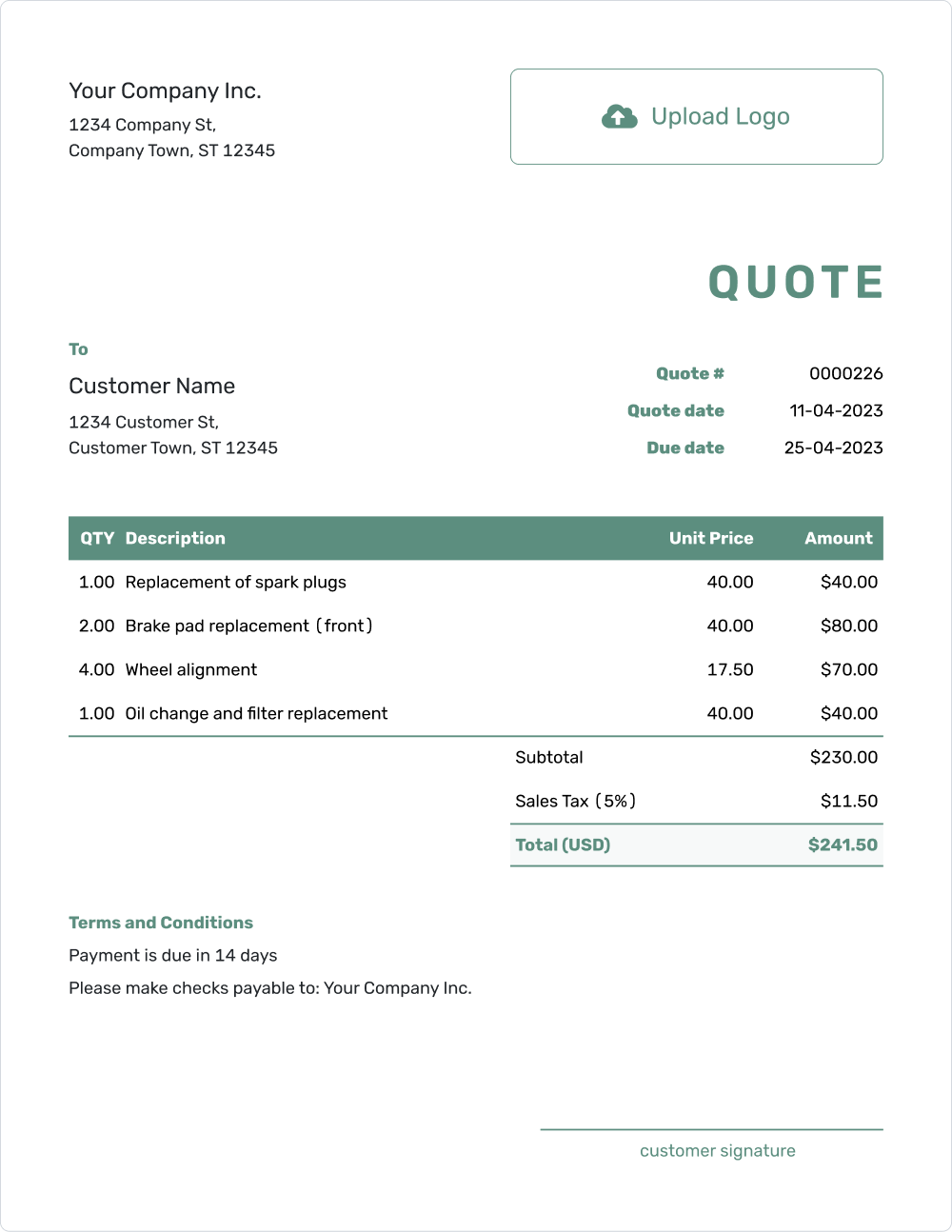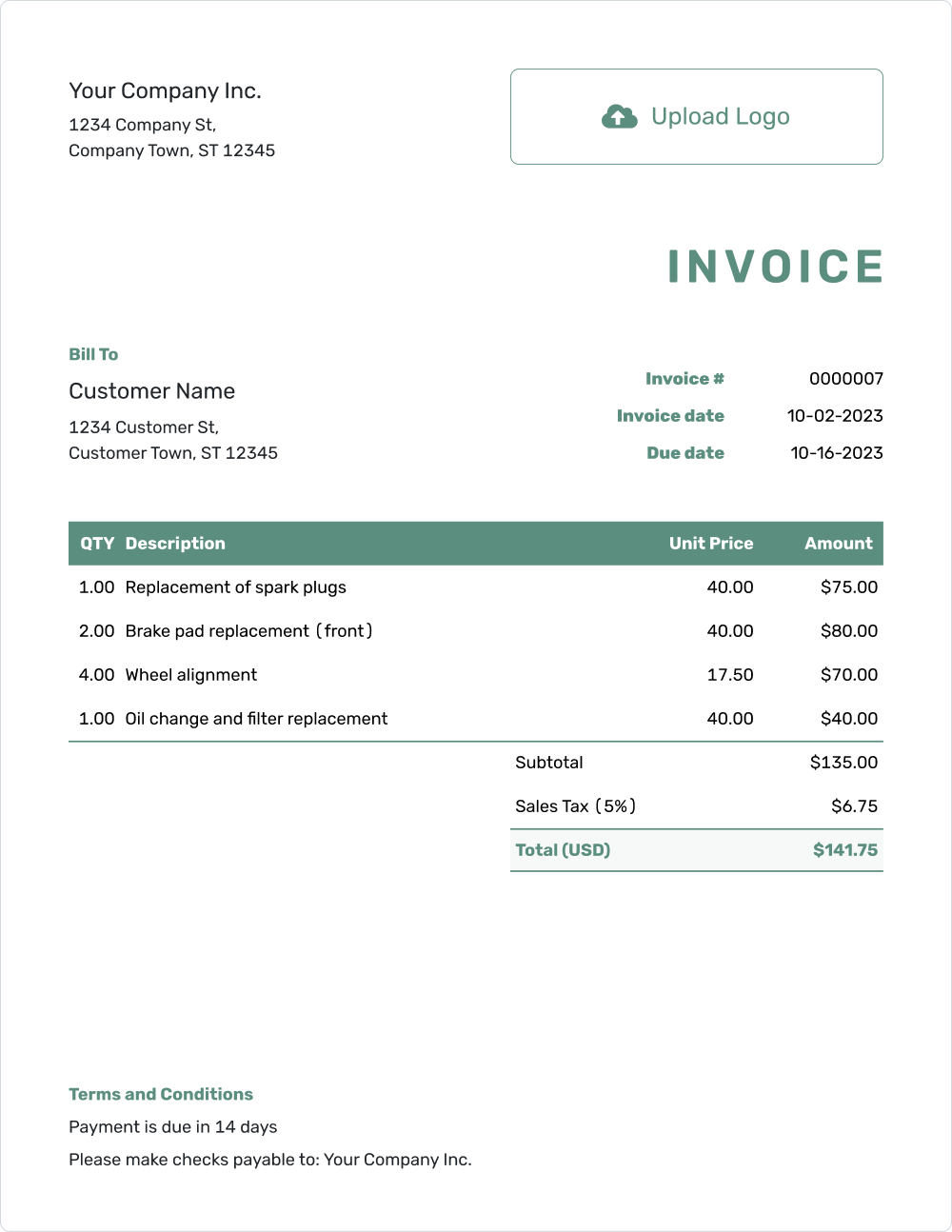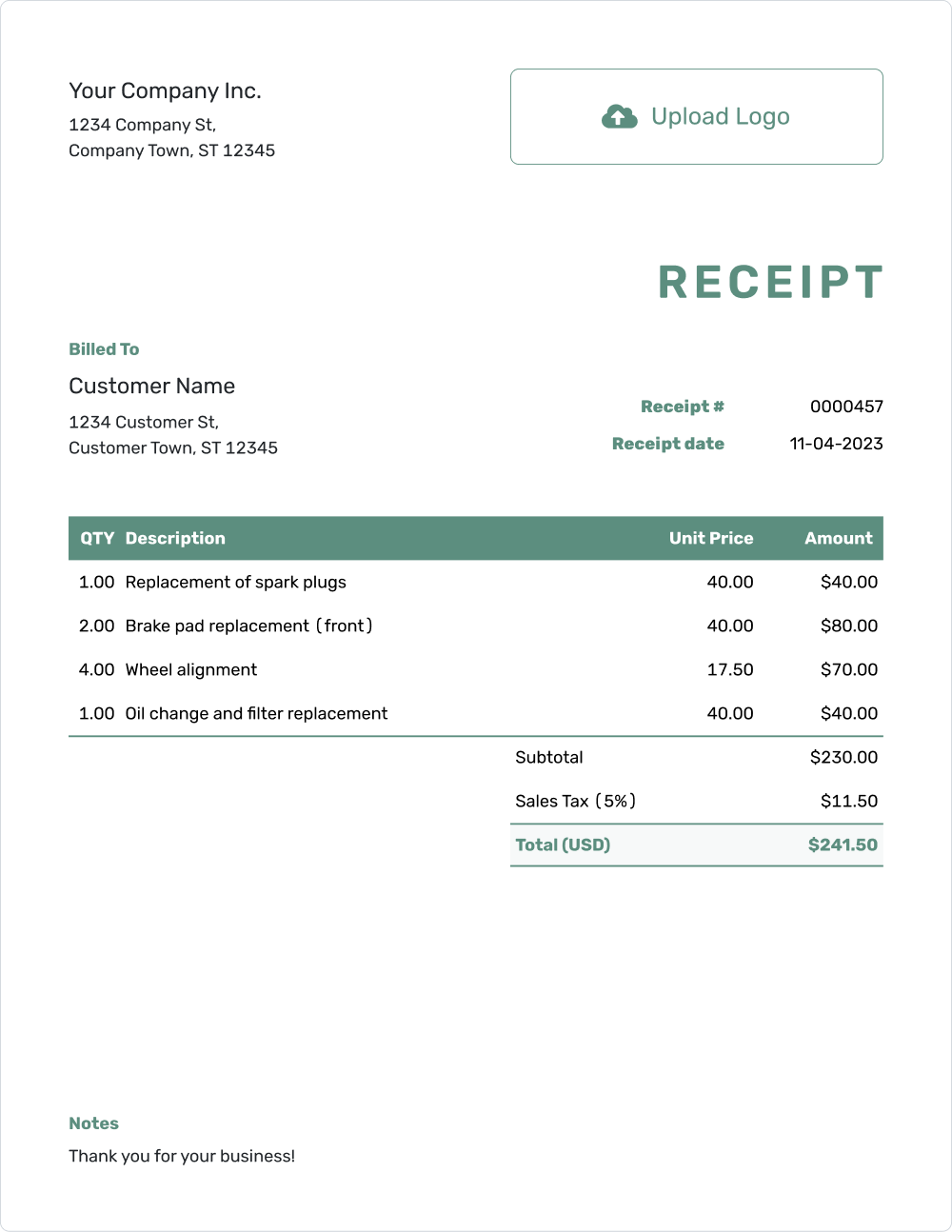Free Receipt Template
for business professionals
Create printable, itemized receipts in minutes with this free receipt template.
Print, download a PDF or email.

"Wow your customers - Grow your business"
Create a Free Receipt
Create printable receipts online with this simple receipt maker. To edit the free receipt template, just fill out the blank fields with your own receipt details. You will have a professional receipt ready in a couple of minutes, and can print, download, or send it to your customer.
Edit the printable receipt template, and print, email or download it as a PDF document.
How to Write a Receipt
The free receipt template is fillable, editable and downloadable. To create your first online receipt follow the 7 simple steps below:
 1
2
3
4
5
6
7
1
2
3
4
5
6
7
1Business Information
Add your company name and contact details, so that there is no ambiguity about who the receipt is from.
2Company Logo
If you have a logo, you should add it to your receipts and other business documents. That way, you reinforce the memory a customer has of doing business with you with visual clues. This is also known as brand building and is not just something large corporations should do. Small businesses can also benefit from more customers remembering them the next time they are in the market for a similar service or product.
3Customer Details
Add customer details like name, address, phone number and email. This makes it easy for the customer to understand that they are the correct receiver of the receipt. It also makes it easier for you to look up the customer contact details in the future.
4Receipt Number and Date
The receipt number is a reference number, unique to that receipt. It makes it possible to keep different receipts apart, even when the customer and the items bought might be similar. The receipt date is the date that the receipt is issued.
5Line Items
The line items describe what the receipt is for. List each item sold on a separate line, together with the quantity, description and unit price. The line amounts are automatically calculated. Be sure to include good descriptions so that there is no uncertainty of what was sold and what the receipt is for.
6Discounts, Taxes and Totals
Finally, you can add any discounts as separate line items with negative unit price. Applicable taxes can be added to each line item separately, but you need to first define the tax name and percentage. If you applied any discounts to items with tax, apply the same tax to the discount as well, in order for the calculations to come out correctly. All the totals are automatically added to calculate the receipt total.
7Thank You
Remember to thank your customer for their business. The notes field is also where you can add additional information, like special offers, discounts and promotions. This can be a good way to promote your business, encourage word of mouth, and attract future sales.
With the free receipt template, the handwritten receipts are becoming a thing of the past. Why struggle when you can create a professional receipt in minutes using the online receipt template?

Create a Free Receipt!
Create a professional receipt in seconds.
4 Sample Receipts Created with the Free Receipt Maker
Printable Receipt Template
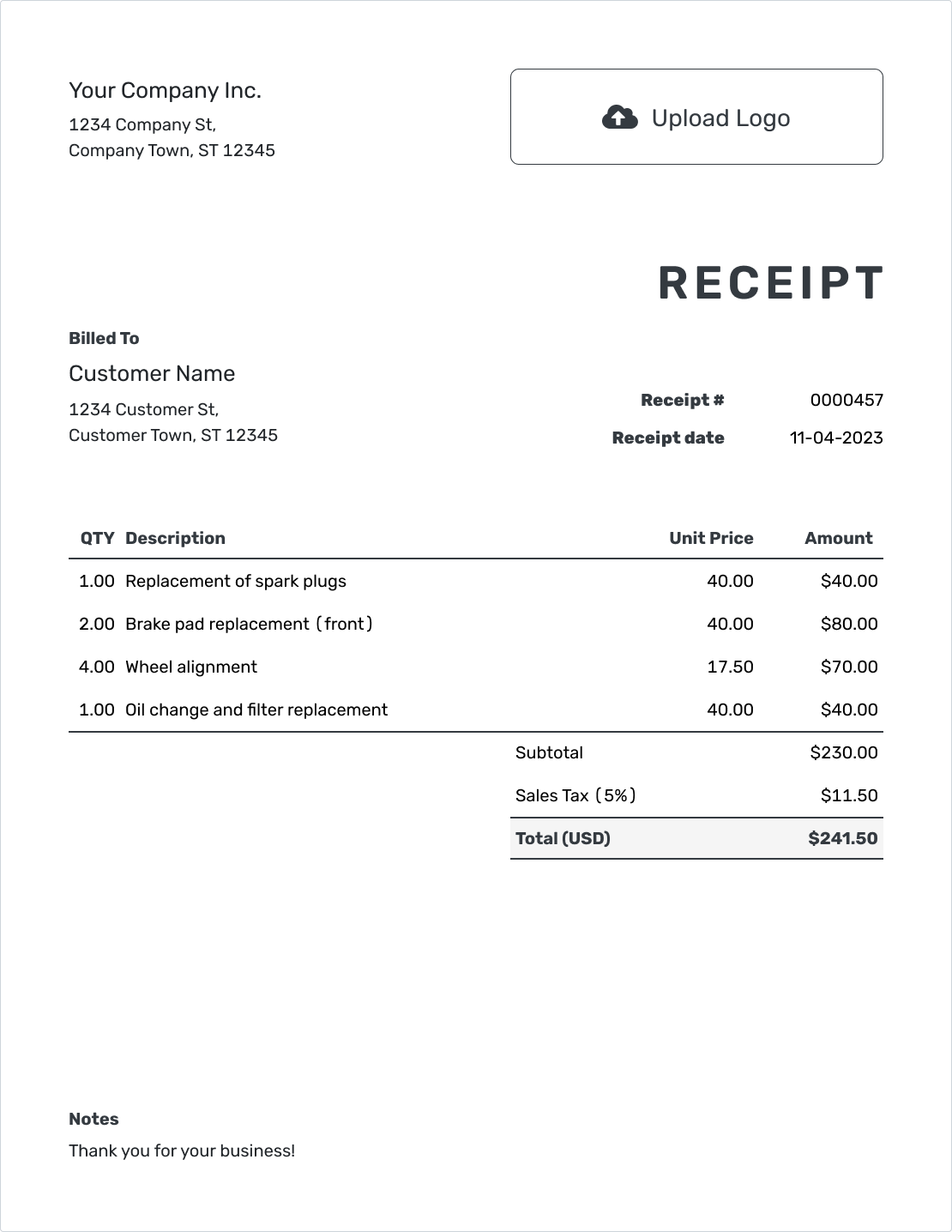
The printable receipt template is designed to look good when printed. We chose the font and colors for their readability and good contrast. The design is also light themed in order to save printer ink.
Online Receipt Template
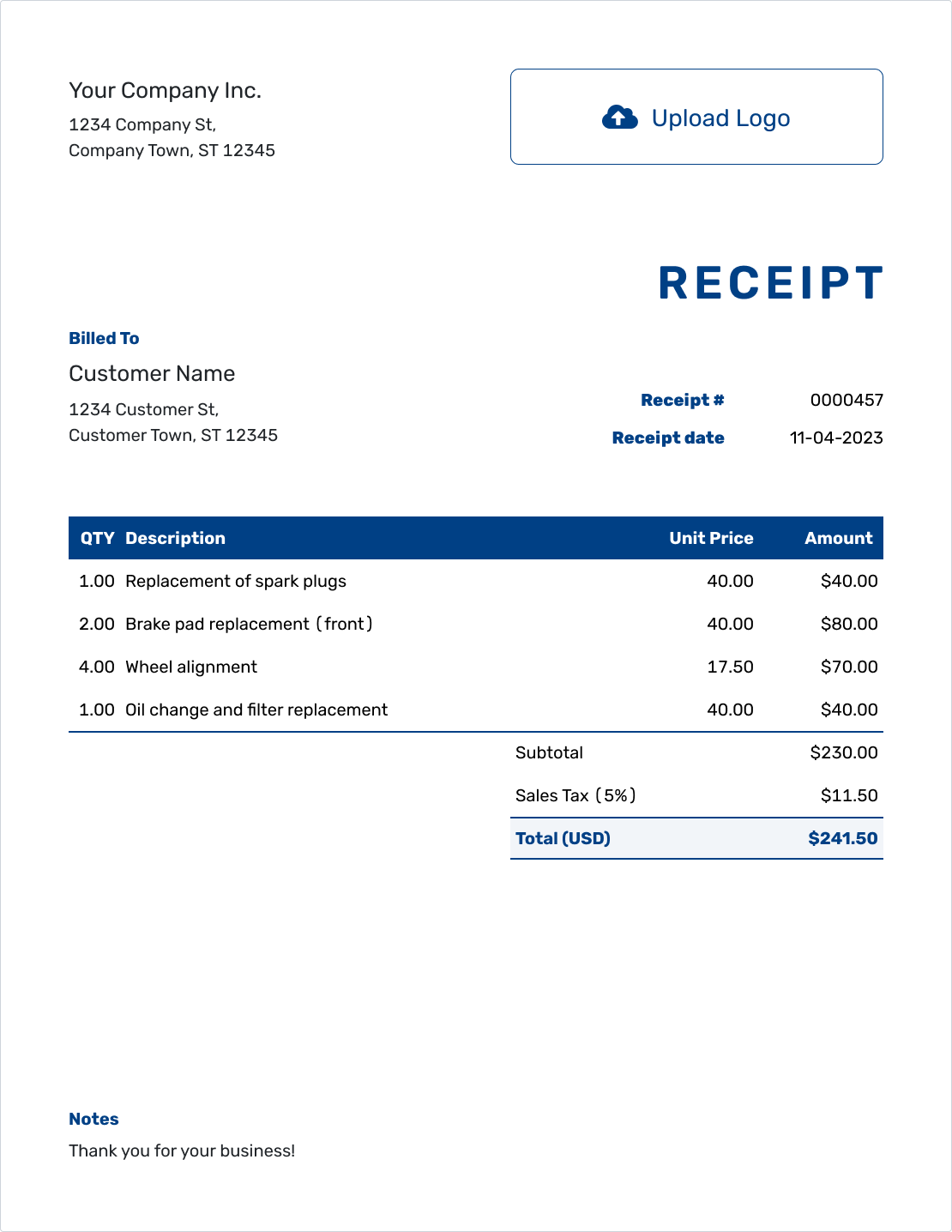
The advantages of using the online receipt template are many: The online template is downloadable, editable and fillable. You can easily edit the online template to include your own receipt details. Using a well designed receipt template will make you look professional and save you a lot of time. And since the online template does all the calculations for you, you don’t have to worry about calculation errors.
Itemized Receipt Template
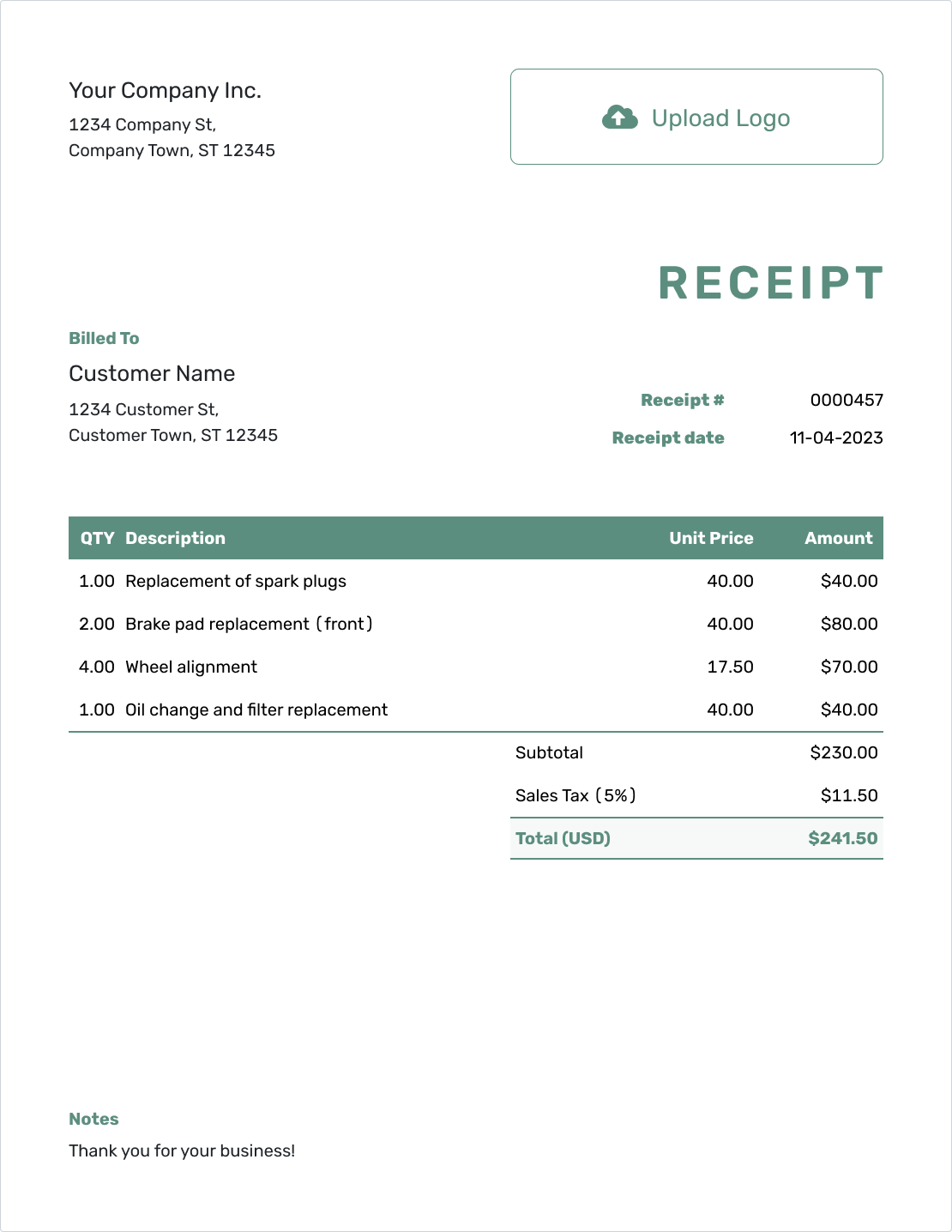
On an itemized receipt template all the items charged are listed as separate line items. Each line item includes a quantity, a description, a unit price and a line total. When writing a receipt you should put special effort into writing clear and descriptive item descriptions. That way you can avoid any confusion about what the customer is paying for.
The free receipt template makes it easy to create itemized receipts. You can add discounts and taxes and all the totals are automatically calculated for you. You save time and avoid mistakes.
Simple Receipt Template
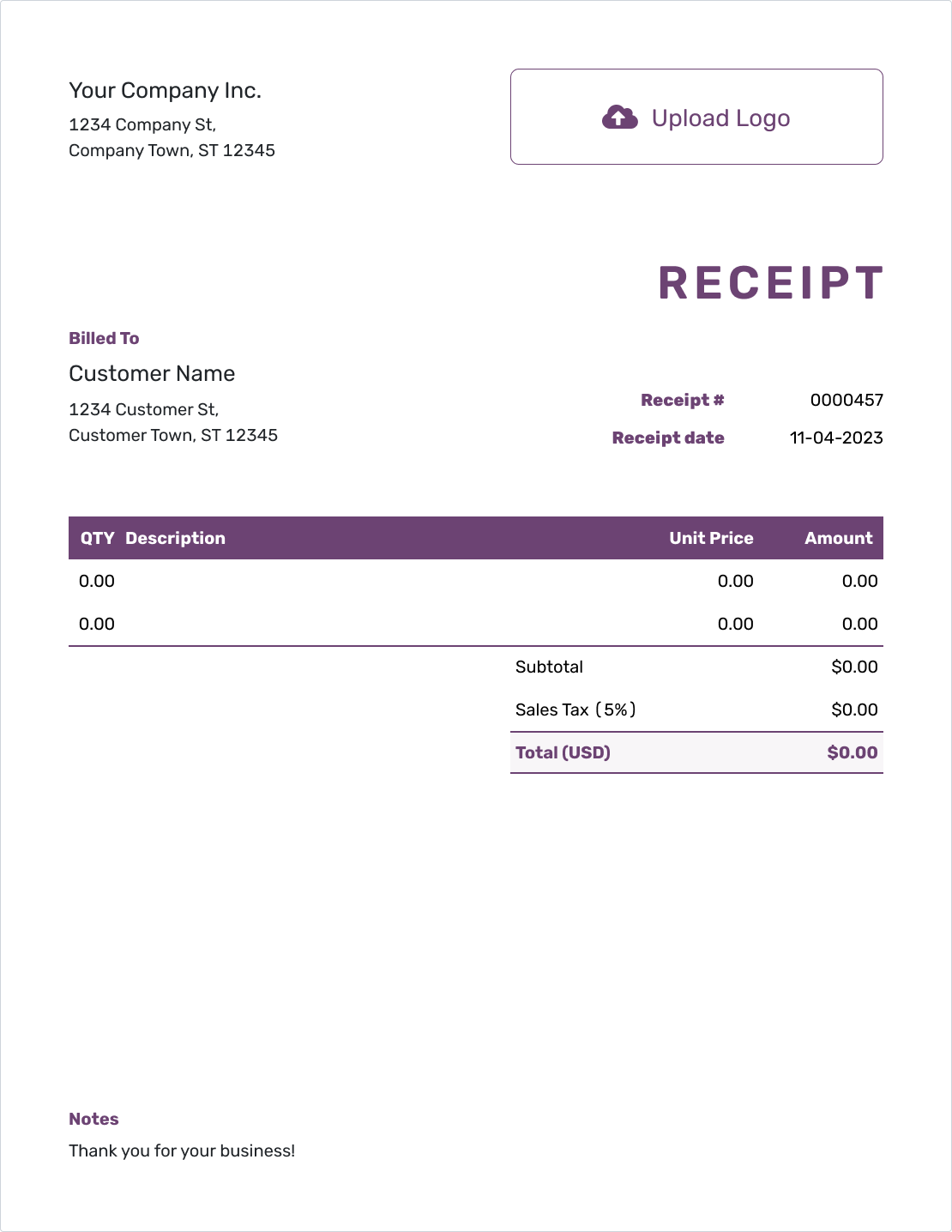
The simple receipt template includes all the necessary parts of the receipt. You should include your own company name and contact information to make it 100% clear who the receipt is from and how to contact you. Next, include the name and contact information of your customer. The receipt number is a unique reference number identifying that particular receipt. The receipt date is the date the receipt is issued. The line items list all the items, either hours worked or products or materials, you are charging to your customer. Include a quantity, a description and a unit price for each one. You can also add a discount and any applicable taxes. All the line totals, subtotal and total are automatically calculated for you by the simple receipt template. Finally, remember to thank your customer for their business and add any additional information or promotions.
The simple receipt template is downloadable, editable and fillable. If you need to customize it further you can also add an invoice number, or a company logo.
Frequently Asked Questions
What is a Receipt
A receipt, also referred to as a sales receipt, is a legal document that serves as a record of transaction and the proof of payment. The receipt is issued by the seller to verify the amount paid by the buyer for the goods and services sold. The receipt should clearly state the date of transaction and the names of the seller and the buyer. The items sold should be listed, together with quantities, prices and adequate descriptions. Try to eliminate any confusion about what the receipt is for. If sales tax was applied, the tax should be included in the receipt. Finally, you can also include the payment method: cash, credit card or check.
What is the Use of a Receipt
A receipt is used to document that a purchase has taken place. Here some reasons that a receipt might be important:
- To let the customer know that the payment is received
- To let the customer know what the remaining balance is, if any.
- To document that the items sold now belong to the buyer.
- To serve as a proof that the buyer has paid for the items either in full or partially.
- To serve as a proof of ownership for insurance issues.
- As a record of taxes paid.
- As a record of when the item was received to be used in warranty or return issues.
What is a Cash Receipt
A cash receipt is a record of cash received in a cash sale transaction. The cash receipt should contain the following parts:
- Seller name
- Buyer name
- Date of transaction (receipt date)
- A unique reference number (receipt number)
- A list of goods and services sold, including quantity, descriptions and prices
- The amount of cash received
- Sales tax, if applicable
- Total amounts
What is Receipt of Payment
A receipt of payment or payment receipt is just another name for a sales receipt. It is a record of the transaction between the buyer and the seller in which the goods and services sold are specified together with the amount paid. The purpose of the receipt is to document the transaction of goods and services in exchange for money. It also lets the customer know that their payment has been received and the remaining balance due, if any.
How to Write a Receipt
The easiest way to write a receipt is to use a free online receipt template. You can fill out the blank fields with your own receipt information: Your company name and contact details, your customer name, the list of items sold together with their quantities and prices, the sales tax, and the receipt date and number. You can then either print your receipt, download it as a pdf document, or you can send it directly to your customer. If you choose the latter, you will also be able to see when your customer views the receipt.

Create a Free Receipt!
Create a professional receipt in seconds.
Is Invoice a Receipt
The short answer is no, an invoice is not the same as a receipt. They are different documents, issued at different stages of the sales process. An invoice is a formal request for payment issued after the goods and services have been delivered and the payment is due. A receipt is issued after the payment has been received, and acts as a proof that the invoice has been paid (either in full or partially).
Why Use a Receipt Template
A receipt template looks professional, and will save you a lot of time, compared to hand written receipts. The chance of errors is also greatly reduced because all the totals, taxes and discount are automatically calculated for you.
Who Needs a Receipt
A receipt is helpful for anyone who sells a product or offers a service. It gives both you and your customer a clear record of what was paid and what it was for. Here are some people and businesses that often need to give receipts:
- Mechanics and auto repair shops
- Child care providers and babysitters
- Independent contractors and tradespeople
- Cleaners, plumbers, and tow truck drivers
- Anyone offering personal or professional services
- Retailers and small business owners
- Anyone selling used items, from cars to furniture

Create a Free Receipt!
Create a professional receipt in seconds.
How do I Turn my Receipt into a PDF Document
Turning your receipt into a PDF document is quite simple. All you need to do is to click on the ‘PDF’ button and your receipt will be downloaded as a pdf-file.
What are some Other Names for a Receipt Template
A receipt can sometimes be called a sales receipt, a cash receipt, a payment receipt, or a receipt of payment.
Other Receipt Template File Formats
The Docelf design team has also created receipts in Word, Google Docs, Excel and Google Sheets for you. If you prefer to work in these formats, please check them out. Just be aware that all of these formats have some limitations compared to the free online receipt template. The Word and Google Doc templates offer no automatic calculation options and Excel and Google Sheets receipts can be difficult to customize. If you want more customization options, a smooth interface, and to be able to track when your document gets viewed use the free receipt template instead.
- Word Receipt Template
- Google Docs Receipt Template
- Excel Receipt Template
- Google Sheets Receipt Template

Create a Free Receipt!
Create a professional receipt in seconds.
Industry Specific Receipt Templates
For more receipt tips and templates tailored to a particular industry, check out our samples of industry specific receipt templates.
- Art Sale Receipt
- Auto Parts Receipt
- Bakery Receipt
- Business Receipt
- Car Receipt
- Catering Receipt
- Child Care Receipt
- Cleaning Receipt
- Construction Receipt
- Contractor Receipt
- Cookie Receipt
- Customer Receipt
- Delivery Receipt
- Design Receipt
- Donation Receipt
- Dump Receipt
- Electrician Receipt
- Food Receipt
- Freelance Receipt
- Furniture Receipt
- Gift Card Receipt
- Handyman Receipt
- HVAC Receipt
- Inventory Receipt
- Jewelry Receipt
- Landscaping Receipt
- Locksmith Receipt
- Massage Therapy Receipt
- Mechanic Receipt
- Moving Receipt
- Oil Change Receipt
- Order Receipt
- Painting Receipt
- Parking Receipt
- Pest Control Receipt
- Photography Receipt
- Plumber Receipt
- Rent Receipt
- Repair Receipt
- Roofing Receipt
- Sales Receipt
- Services Receipt
- Sponsorship Receipt
- Summer Camp Receipt
- Therapist Receipt
- Tire Receipt
- Towing Receipt
- Tutoring Receipt
- Vet Receipt
Additional receipt templates:
- Billing Receipt
- Confirmation Receipt
- Create Receipt
- Digital Receipt
- Electronic Receipt
- Generic Receipt
- Itemized Receipt
- Log Receipt
- Official Receipt
- Personal Receipt
- Product Receipt
- Professional Receipt
- Receipt Email
- Receipt Invoice
- Receipt Letter
- Receipt of Purchase
- Receipt Template Online
- Sample Receipt
- Self Employed Receipt
- Standard Receipt
- Transaction Receipt
- Work Receipt
Docelf Free Receipt Template

- PDF, Email or Print
- Create from an Invoice
- See when your receipt has been opened
- Never loose a receipt again
Other Docelf Templates
Our templates are designed to work together, so you don't have to enter the same information twice. When your customer accepts the quote or estimate you prepared for them, it easily converts into an invoice, which easily converts into a receipt. Maximum control with minimum effort!
All of Docelf templates offer the same styling options and simplicity of use as the invoice template.
Check out other templates from Docelf: