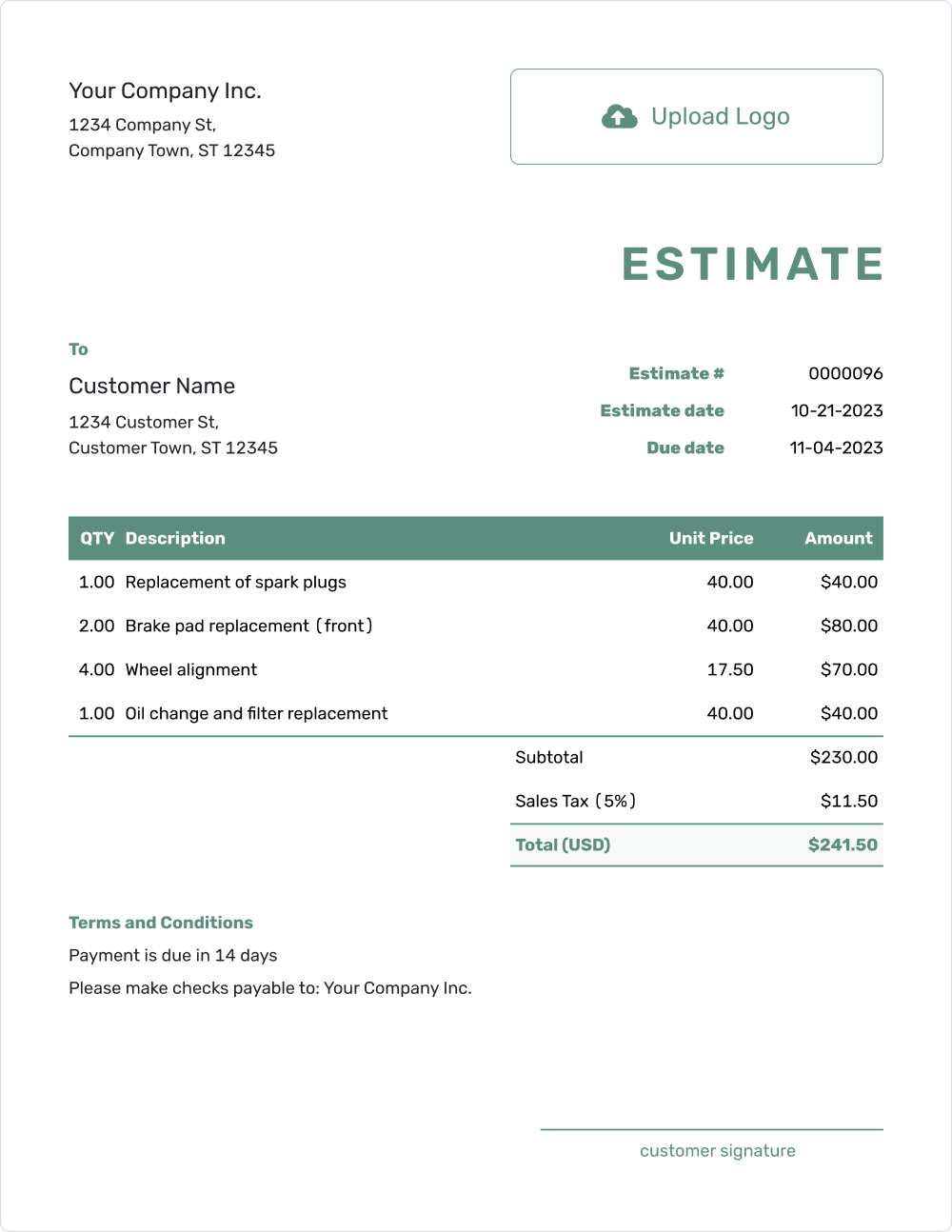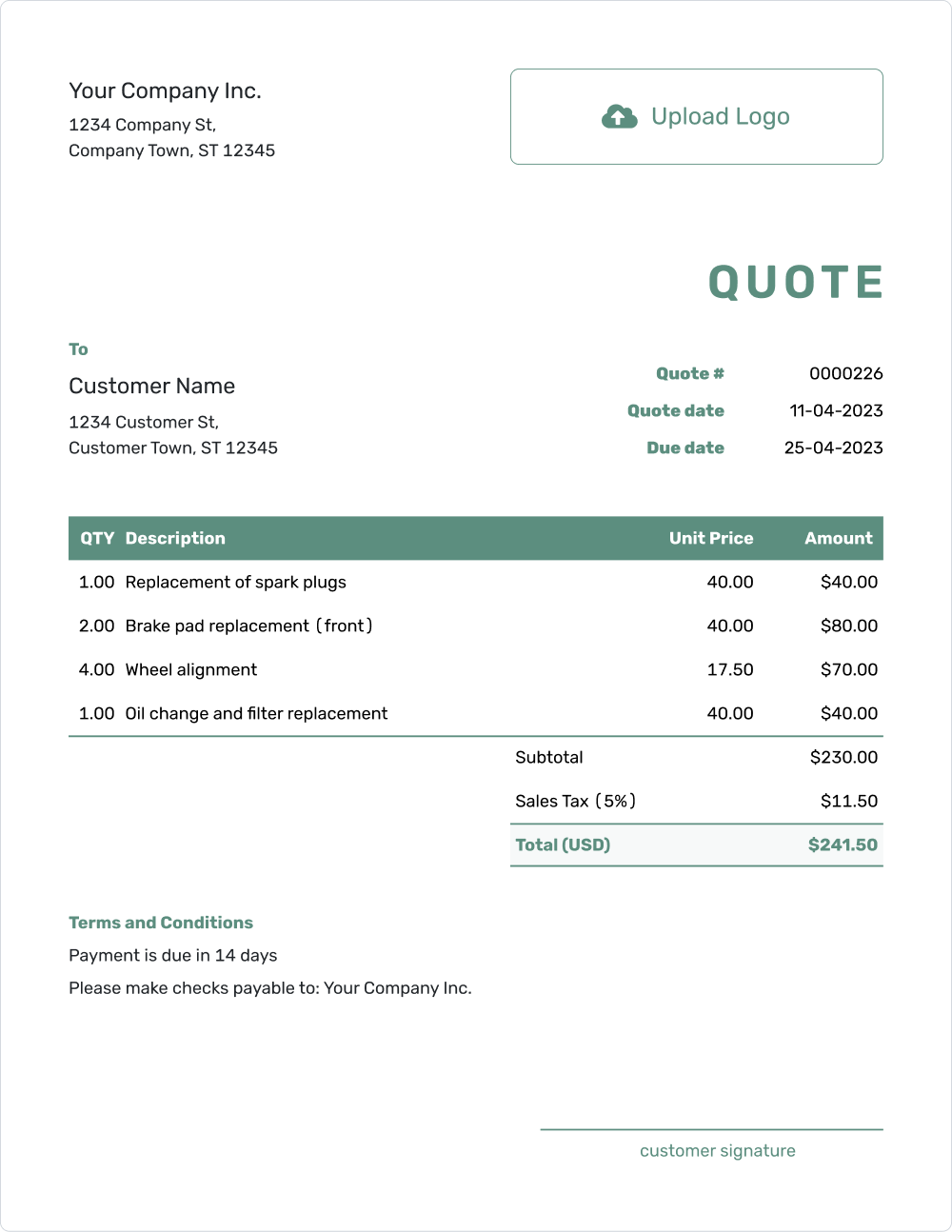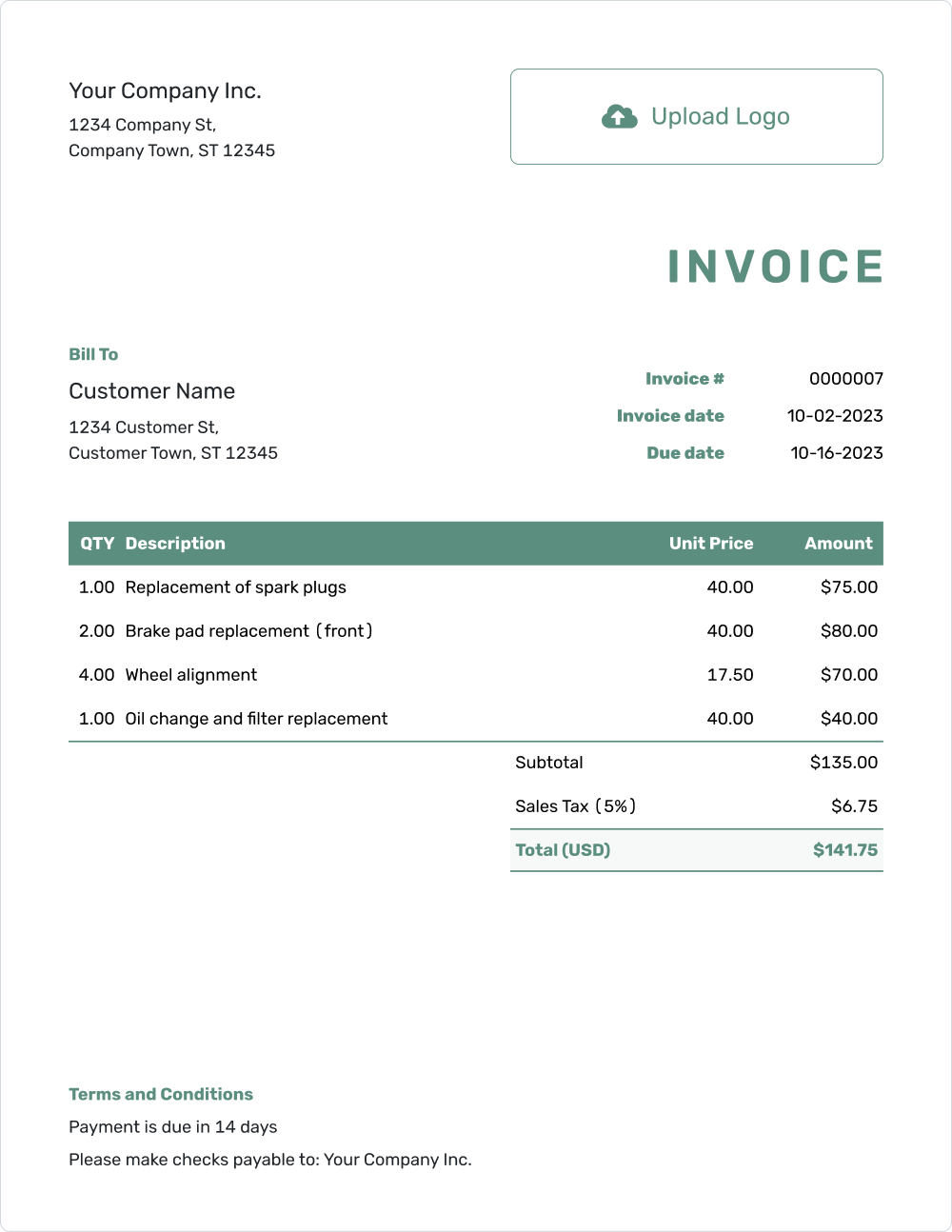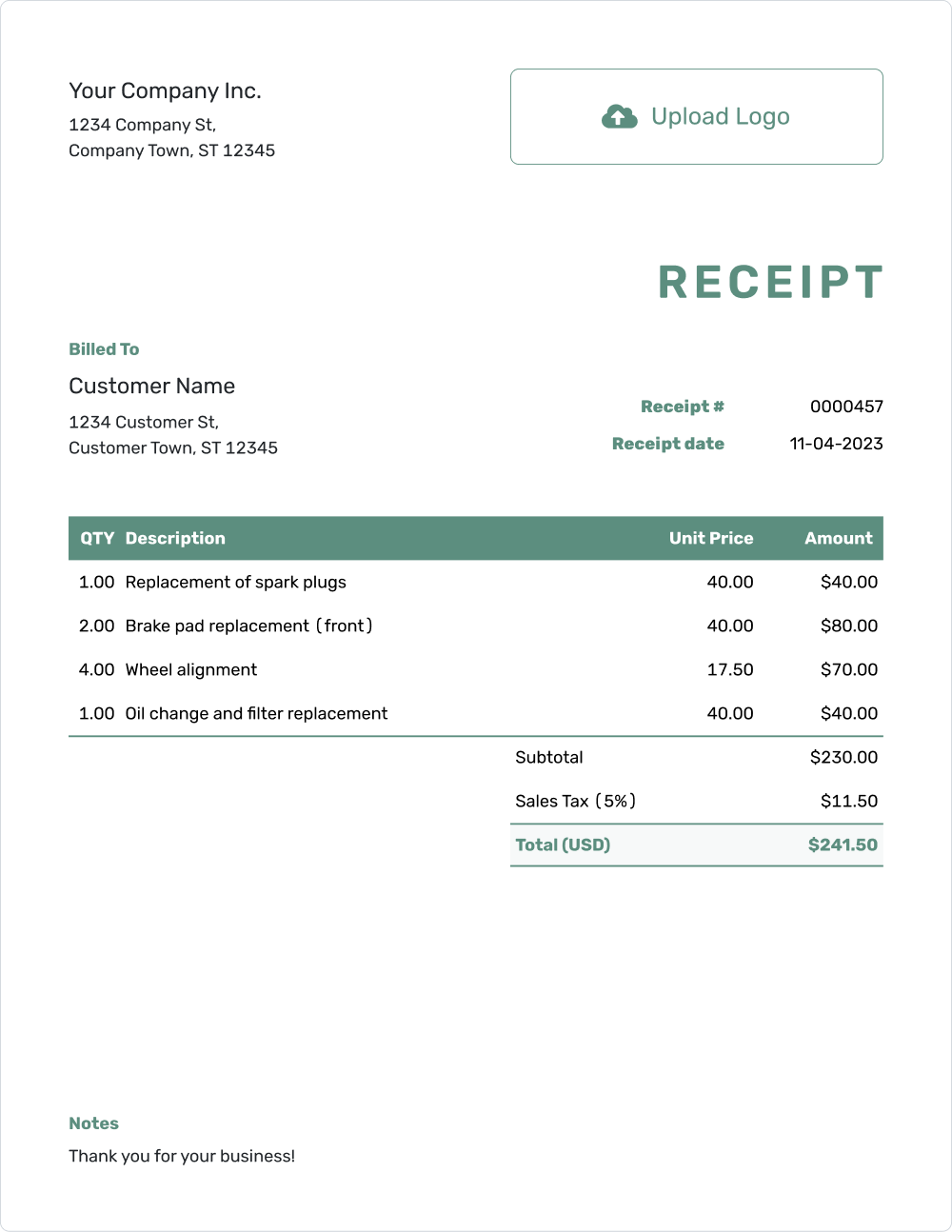Free Invoice Template
for business professionals
Create printable, itemized invoices in minutes with this free invoice template.
Print, download a PDF or email.

"Wow your customers - Grow your business"
Create a Free Invoice
Modify this blank invoice template and print, email or send it to your customer in minutes
To customize your invoice use the side menu. You can change colors, fonts and design. You can also choose your currency, add taxes or include your company logo.
How to Fill Out the Blank Invoice Template
This simple invoice template makes it easy to create itemized invoices that fit most small business needs. The online template is printable and downloadable, and you can send your invoices via email, as a pdf or print and include them in a letter. The big advantage of an online invoice template is that it ensures that all of the formal parts of the invoice are included. No room for forgetting something important. It also saves you a lot of time because all of your information and that of your customers is saved for future use. No need to do the same work twice.
Follow the 7 easy steps below to create your first invoice:
 1
2
3
4
5
6
7
1
2
3
4
5
6
7
1 Business information
Include your business name and your contact information. That way the customer can easily see who the invoice is from. Another, less obvious purpose is to put your name in front of the customer whenever they glance at the invoice. This reinforces their memory of your business. In fancier terms this is known as brand building. When done correctly, brand building makes it more probable that the customer will remember you. The benefit becomes obvious the next time the customer is in need of a similar service, or in a position to recommend your company to their friends.
2 Company Logo
Add your company logo to further reinforce your brand and visual impression.
3 Customer contact details
Include the name and the contact details of your customer so that there is no confusion about who the recipient of the invoice is.
4 Invoice details
Select an invoice date, an invoice number and a due date. The invoice date is usually the date that the invoice is issued (today). The invoice number serves as a reference, and makes it easy to find the correct invoice even if you've had several dealings with the same customer. The due date is the date that the payment is due. This can vary from industry to industry and business to business, but some common terms are 14 days or 30 days from the invoice date.
5 Line items
It's time to add the line items. This is the main part of the invoice, and the one where you should spend most of your time. For each line item, select a quantity and a unit price. The unit price might be your hourly rate or the price per unit of materials consumed. The line amount is automatically calculated for you. Be sure to write a good description of the service or product sold, so there is no misunderstanding about what the customer is paying for. The description is also where you add the unit of measurement, for example “hours worked”, “number of tires” or “tons of gravel”.
6 Discounts and taxes
Next, include discounts and sales tax, if applicable. The Docelf online invoice template automatically adds the line amounts, deducts discounts and adds applicable taxes. You save time and there is no worrying about getting the totals wrong.
7 Payment instructions and terms
Finally include your payment instructions and your terms and conditions. This can be anything from your bank transfer details to your late payment terms and fees.
Your invoice is now ready to send to your customer! You can send it directly from the template, download it as a pdf document or print and send by mail. One of the big advantages of sending it through the online template is that you can see when your customer opens the document. No more wondering if your email got caught in the spam filter or if your letter got lost in the mail.

Create a Free Invoice!
Create a professional invoice in seconds.
9 Sample Invoices Created with the Free Invoice Generator
The Docelf invoice maker lets you create invoices that cover many different situations and industries. We've included several sample invoices below for your inspiration. All of them are created using the free invoice template.
Free Invoice Template
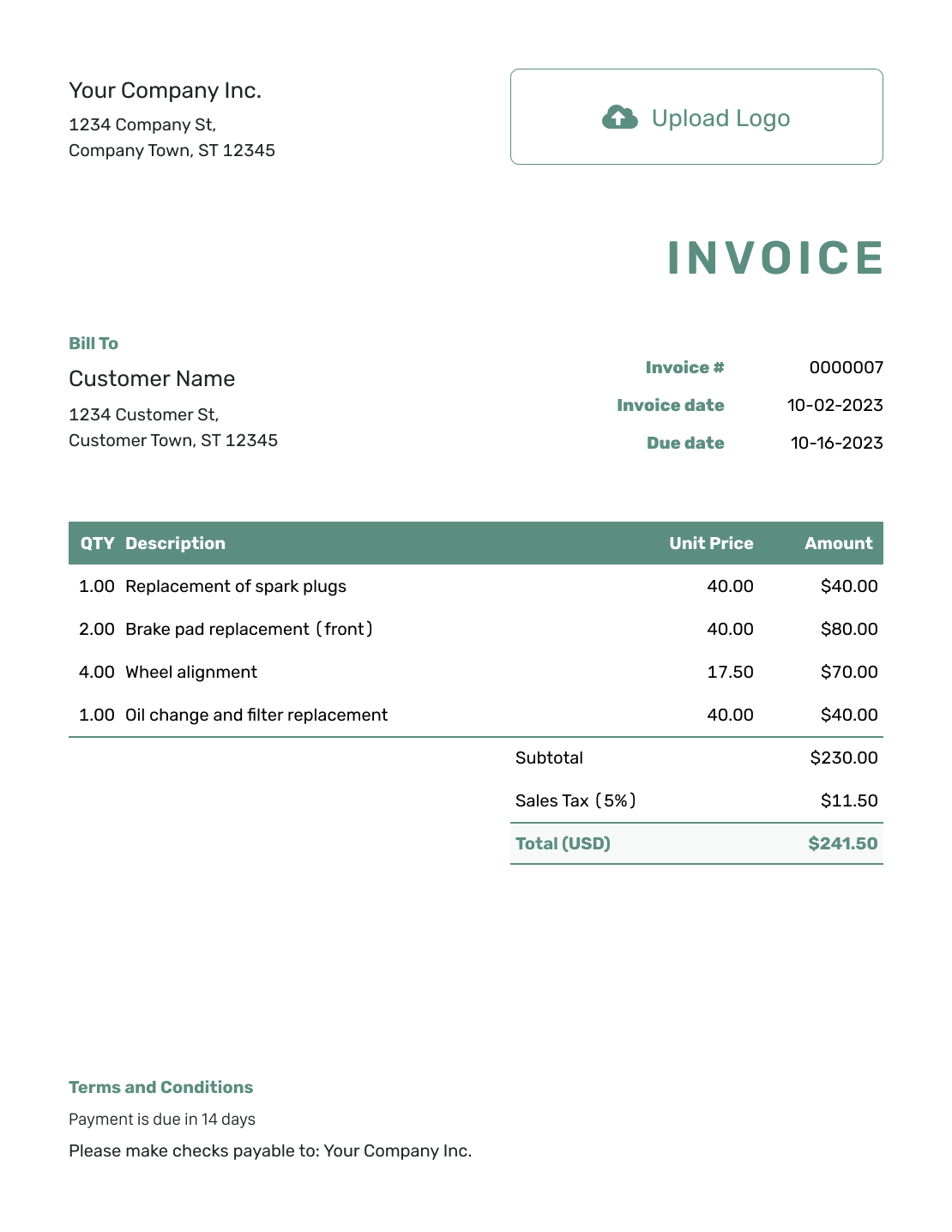
The advantages of using a free invoice template are many:
- You look professional
- You save time
- All the totals are added automatically (and correctly)
- All of your documents are neatly organized for future reference
Blank Invoice Template
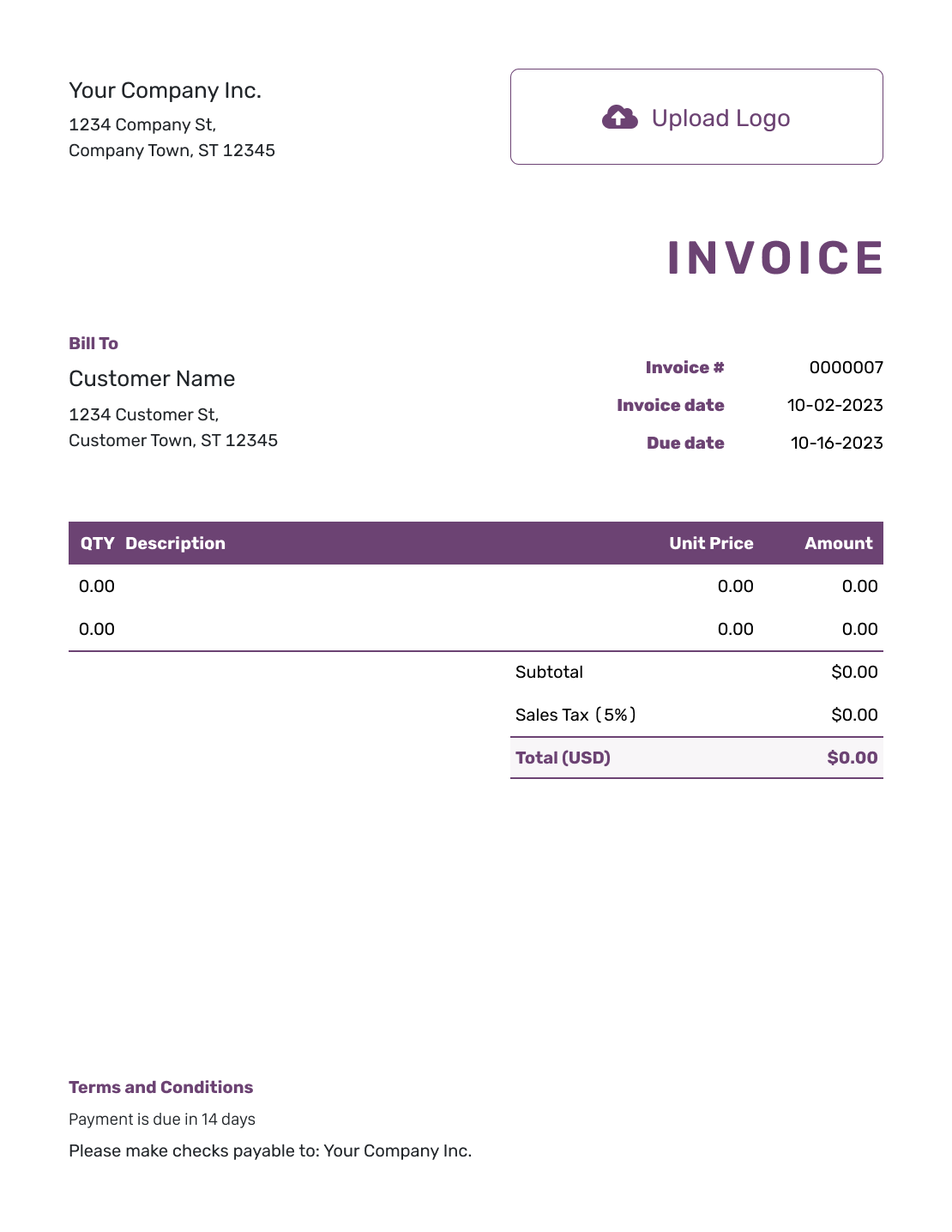
A blank invoice template is a template without any information entered. Start out with a blank invoice template and edit it to include your own contact details and invoice items.
The template is fillable and editable, and when you are done you can print, download or send it directly from the online generator.
Simple Invoice Template
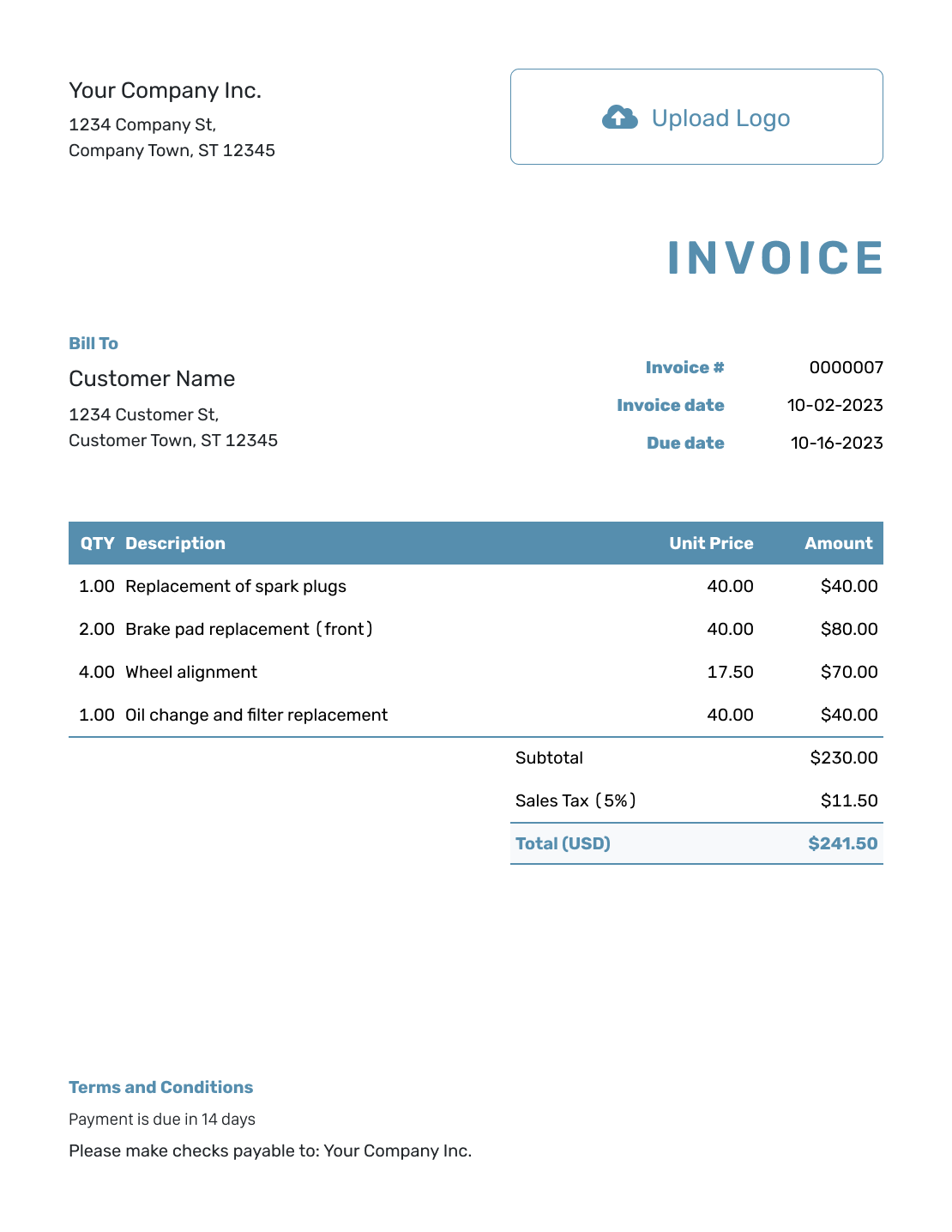
The simple invoice template includes only essential parts of the invoice: your name and contact info, your customers name and contact, the invoice date, number and due date. Last but not least, it includes the itemized list of the items sold, complete with the quantity, description, unit price and amount.
It also includes the total due, but the template automatically calculates this for you, so it's not something you need to worry about.
Printable Invoice Template
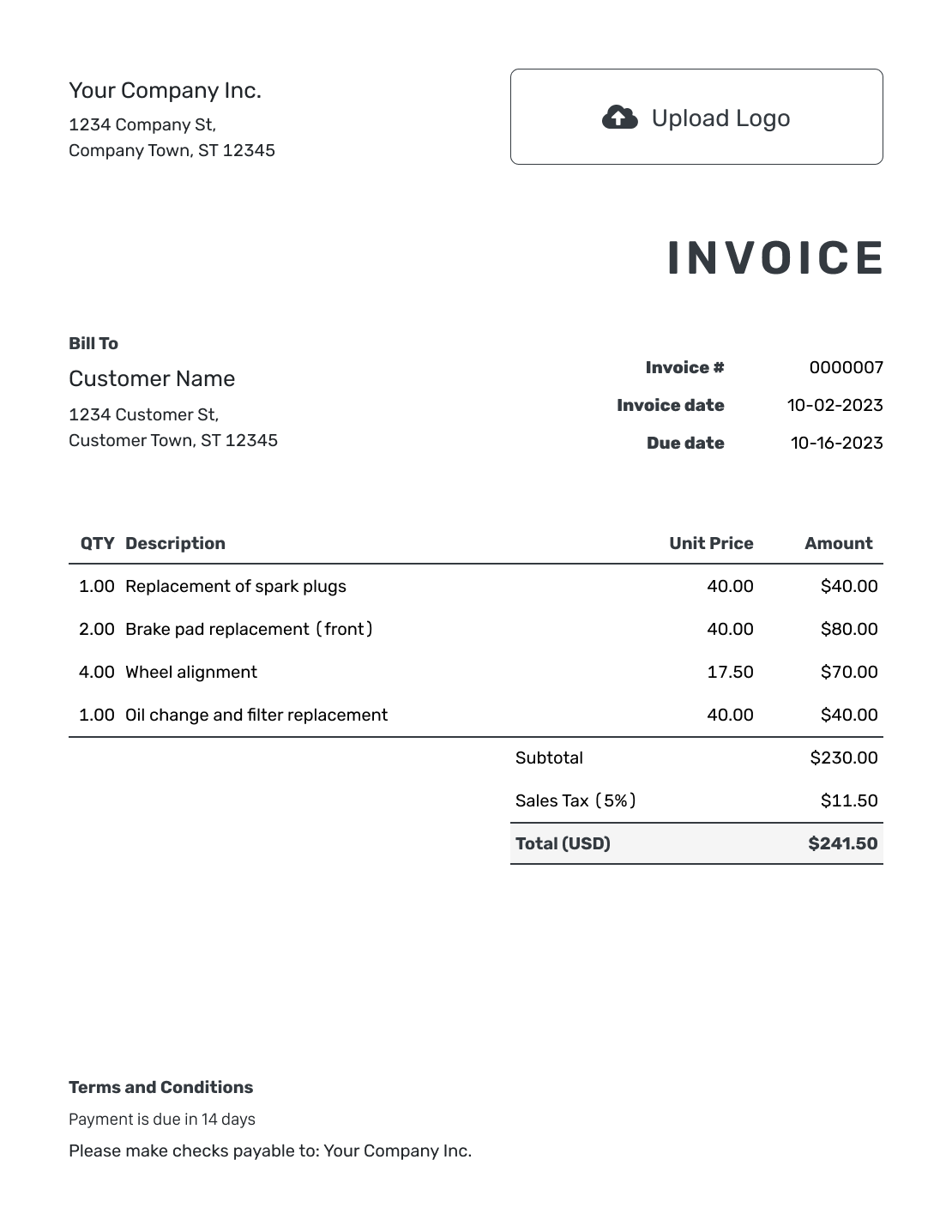
For invoices that you are going to print, there are a couple of things you should keep in mind: Use colors with enough contrast and a logo with enough resolution. Also, you might want to avoid large dark areas that use a lot of printer ink in order to save costs.
The Docelf design team has designed the printable invoice template to take all of this into account. When you use the printable invoice template it becomes easy to follow the best practice guide and recommendations.
Hourly Invoice Template
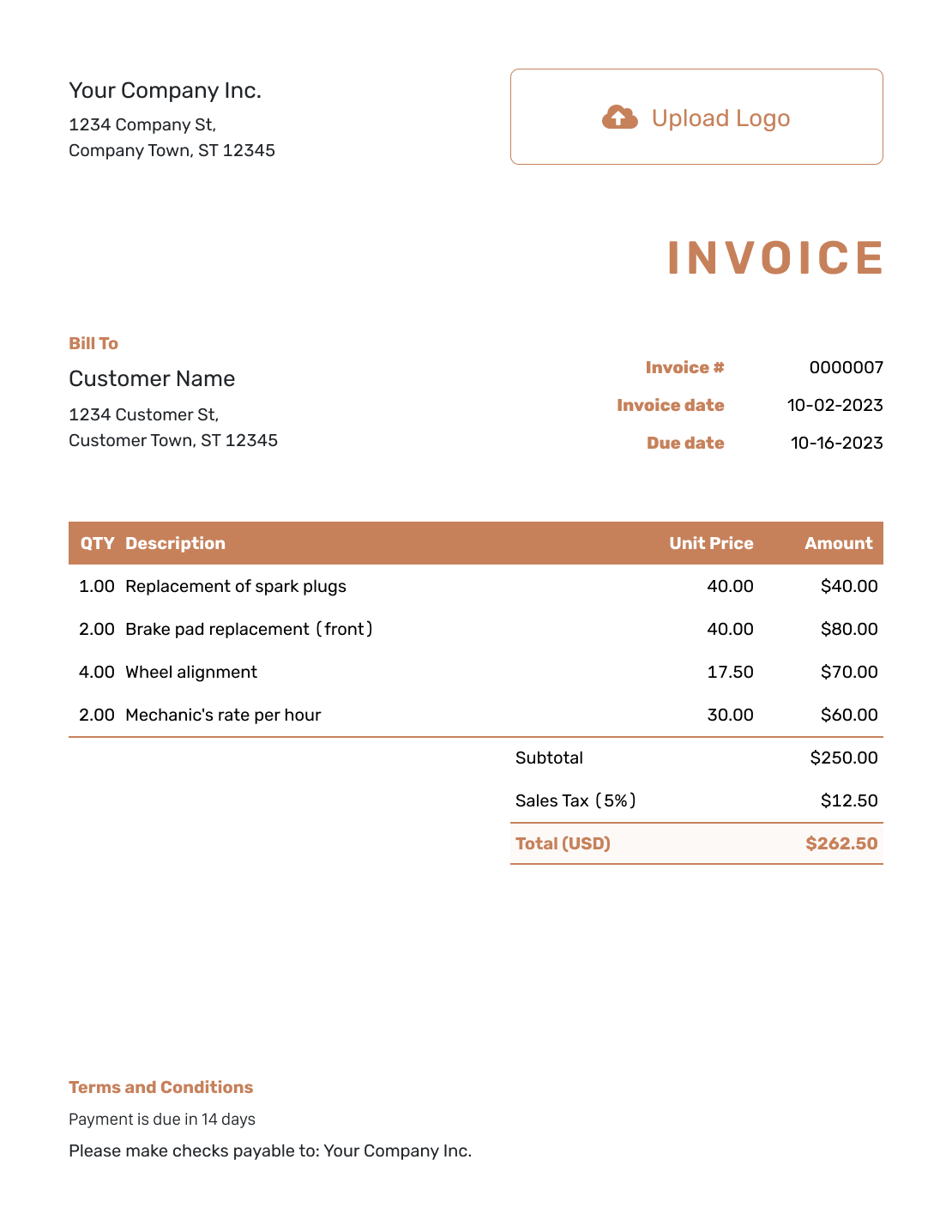
In many service industries an hourly invoice template is required. This just means you need to include an overview of hours worked, describe what the work was about and include an hourly rate.
The free invoice template from Docelf is perfect for providing an hourly service invoice. If you need to add parts or materials to your invoice, you can of course do that too.
Itemized Invoice Template
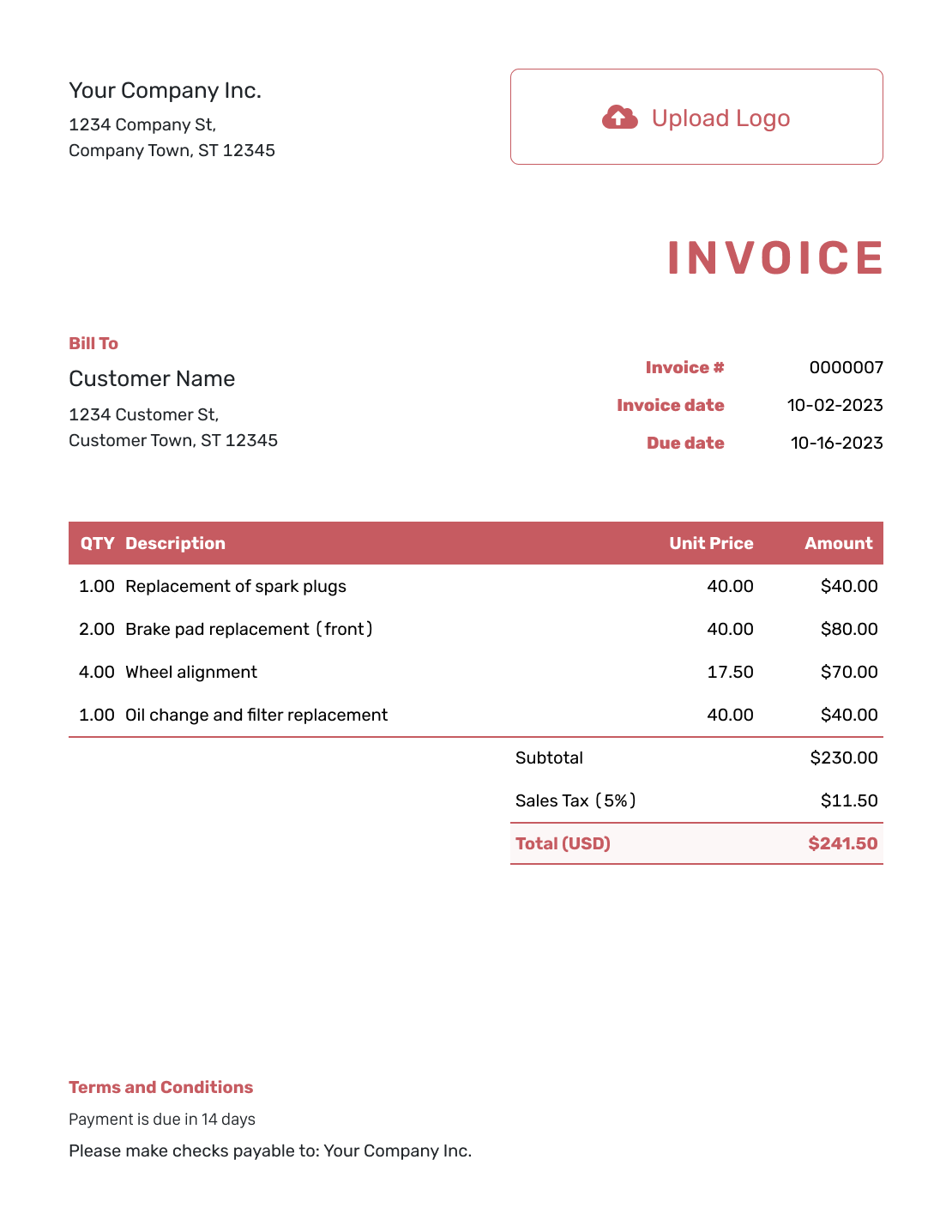
An itemized invoice includes all the charges in an itemized list.
Doing this with the free invoice template is simple - that is just what the template is designed to do. Just include the quantity, description and the unit cost of all the items you are charging your customer for. Both hours worked, parts and materials and products can be itemized in this way.
Be sure to include relevant descriptions of your items so that there is no uncertainty about what the charges are for.
Basic Invoice Template
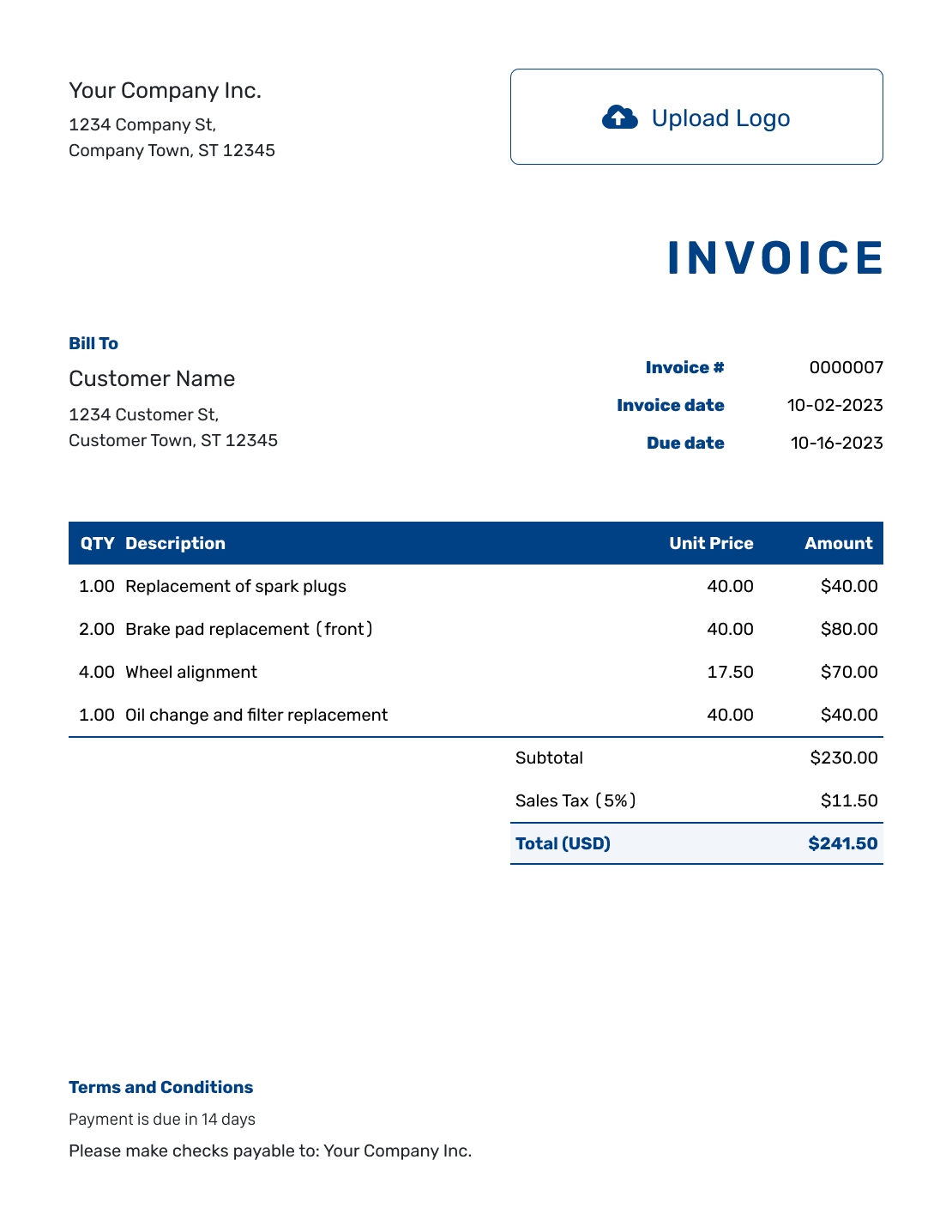
A basic invoice template is the one that only includes the strictly necessary parts of the invoice - the basics: Your and your customers names and contact information, the invoice date, invoice number and due date and the line items, together with the totals charged. A basic invoice is fast and easy to create with the free invoice template above.
If you need to customize your invoice further you can include a company logo, discounts, sales tax, payment instructions, or terms and conditions.
Standard Invoice Template
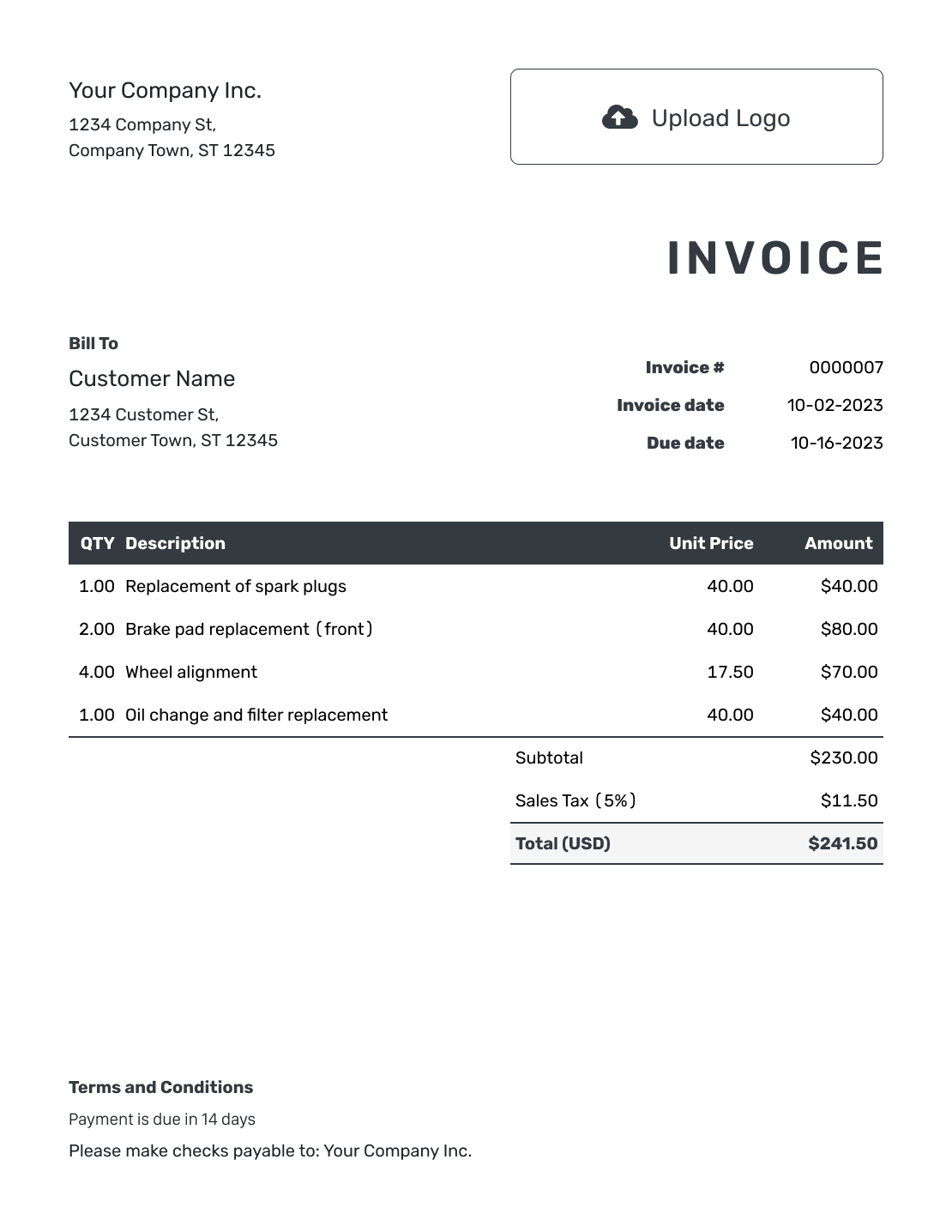
Like the name suggests a standard invoice is the one that includes all the standard parts of the invoice: The invoice number, date and due date, your own and the customers names and contact details, line items, totals, discounts and sales tax.
To customize the invoice further, you can also include your company logo, your payment instructions, and your terms and conditions.
When you use a standard template you make sure that none of the invoice items are forgotten. The free invoice template from Docelf is a standard invoice template.
Sample Invoice Template
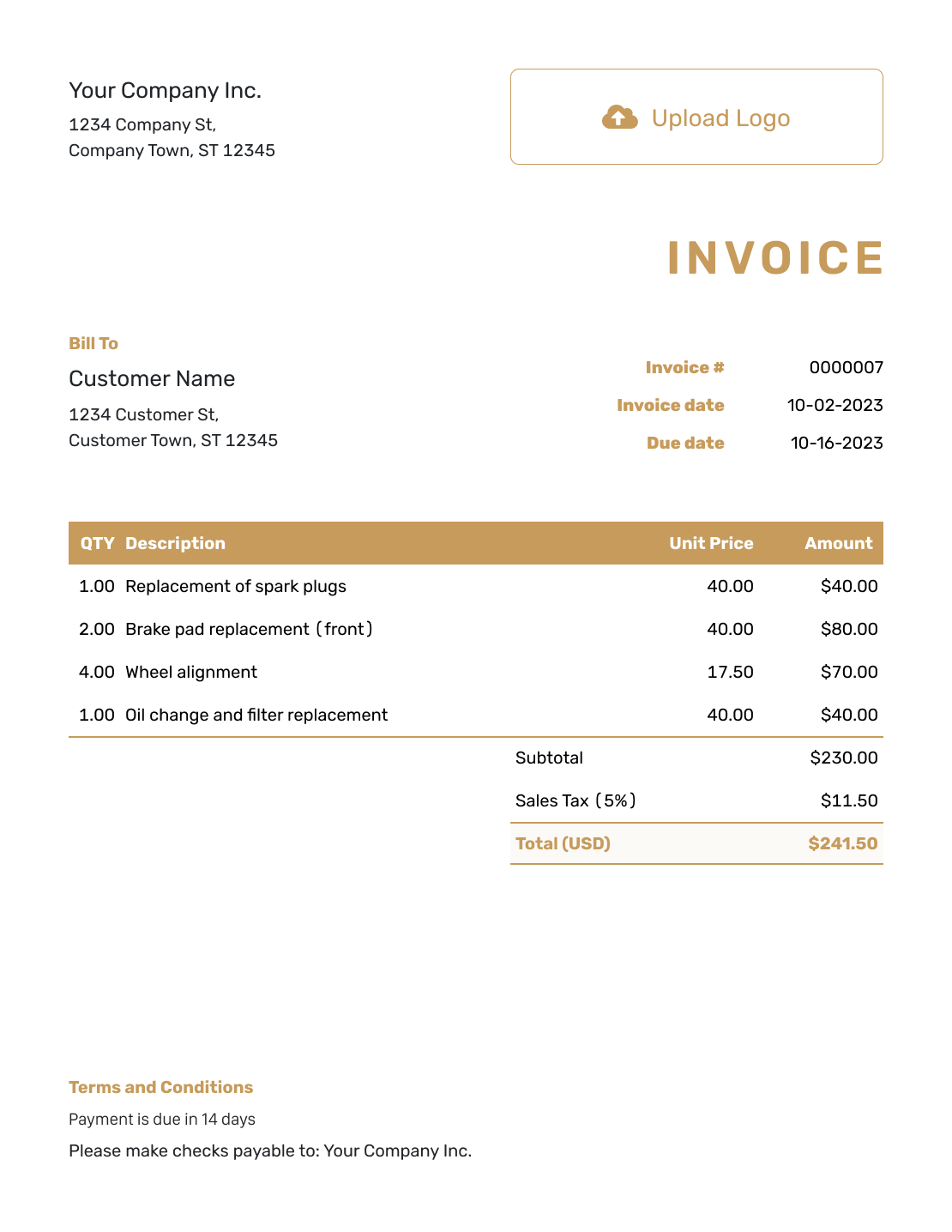
A sample invoice template is just an example of how an invoice should look. There are some parts that are essential to include:
- The invoice date, due date and reference number also referred to as the invoice number
- Your own and the customers names and contact details
- An itemized list of the costs you are charging
- Payment terms and instruction
All of the online invoices you can create with the free invoice template are editable, downloadable and printable. What are you waiting for, make your first invoice today!
Frequently Asked Questions
What is an Invoice
An invoice, sometimes also called a bill of sale, is a legal document concerning a transfer of goods or services in exchange for payment. The invoice should clearly state what has been sold, from whom and to whom, and request payment of the amount due. Other conditions of the transfer, such as when the payment is due, and in what form, should also be included in the invoice. The unique invoice number serves as the reference of the transaction.
What is an Invoice Template
An invoice template, also called an invoice form, or an invoice sample, is a fillable document you can use to generate an invoice. It contains blank fields for your company name, customer contact details, the invoice number, date and due date, as well as line items. You can fill the blanks with your own information and create professional invoices fast. An invoice template makes you look professional, saves your time and makes sure all important invoice information gets included.
Why Use an Online Invoice Template
There are several advantages to using an online invoice template:
- It's fast: you save time
- You look professional
- All the essentials are included. No worries about forgetting something important, like the due date.
- It calculates all the totals for you.
- Your documents are neatly organized for future reference
- You can see when your customer views the invoice

Create a Free Invoice!
Create a professional invoice in seconds.
Who Needs an Invoice Template
If you sell a product or service, chances are you need an invoice template. Invoices aren’t just for big companies — they’re essential for freelancers, small business owners, and independent contractors who need a professional way to bill their clients.
Here are just a few examples of who benefits from using an invoice template:
- Freelancers – Writers, designers, illustrators, and musicians who need to bill clients for their work.
- Service Providers – Cleaners, landscapers, HVAC specialists, electricians, and mechanics who provide hands-on services.
- Consultants & Contractors – Business consultants, independent contractors, and construction professionals who work on projects.
- Creative Professionals – Photographers, graphic designers, and artists who charge for creative work.
- Small Business Owners – From caterers to auto repair shops, having an invoice keeps transactions organized.
- Retail & Sales – Vendors, shipment providers, and anyone selling goods need invoices to track sales.
Whether you’re a self-employed professional, running a side hustle, or managing a growing business, a well-designed invoice helps you get paid faster, stay organized, and look more professional.

Create a Free Invoice!
Create a professional invoice in seconds.
What Should I Include in an Invoice
There are some essential items every invoice should include. Your logo, your company name and the name and contact information of your customer are some of them. An invoice should also include an invoice number and date, as well as a due date, so that your customer can know when the payment is due. The invoice number is especially important because it is unique to that invoice and serves as a reference number, keeping different invoices apart even when they are made out to the same recipient.
Next come the line items with quantity, description, unit price and line total. This is also where the discounts and applicable taxes are added. All the line totals are added to calculate the invoice total. Finally, you can add your payment instructions, your terms and conditions and thank the customer for their business.
How do I Turn my Invoice into a PDF Document
Creating a pdf document from your invoice is really simple. All you have to do is click on the ‘PDF‘ button and your invoice will be downloaded as a pdf file. You can then move it to a location of your choice or send it to your customer as an email attachment.
What are some Other Names for an Invoice Template
Another name for an invoice template is an invoice form or invoice sample. It is also sometimes called a standard invoice, a final sales invoice, a commercial invoice, final invoice, or official invoice. Some people also like to specify what the invoice is for and call it a service invoice, a contractor invoice, a landscaping invoice and so on. The actual differences between the different industry invoices are minor and are mostly the type of items sold, rather than a real difference in the invoice use or design. You can use the Docelf free invoice template to create any of them.
What is a Proforma Invoice
The purpose of the proforma invoice is to show how much the goods or services will cost, should a customer go ahead and proceed with a purchase. As a document a proforma invoice is more similar to an estimate or a quote than an invoice. A proforma invoice is not a legally binding document and does not constitute an obligation by the customer or buyer to pay the invoice. That is why after the transaction is complete the seller should issue an official final invoice.
How do I Add a Discount to my Invoice
Adding a discount to your invoice is simple. You can add it in the same way you add any other line item. The only difference is that on the discount you include a minus (-) sign in front of the unit price, indicating that the discount should be subtracted from the total. If you have applied a sales tax to the item you are discounting, you should apply the same sales tax to the discount, in order for the calculation to be performed correctly. Last, but not least, remember to write a description for your discount so that your customer understands that this is a discount and exactly what is discounted. A good start is using the word “discount” in the line item description.
How do I Include Sales Tax on my Invoice
In order to add sales tax you first need to specify the name of your tax as well as the tax percentage. Then you can choose whether or not the tax should be included in every line item on the invoice.
Other Invoice Template File Formats
Our design team has created professional invoice templates in Word, Excel, Google Docs and Google Sheets. If you prefer to work in these formats, you can use them for your invoicing needs. Just be aware that these templates sometimes can be tricky to customize and that the Word and Google Docs templates do not offer any automatic calculation. You will have to calculate all the line amounts and invoice totals yourself.
If you prefer to work with an easily customizable template and have the calculations done for you, use the online invoice template instead.
- Word Invoice Template
- Google Docs Invoice Template
- Excel Invoice Template
- Google Sheets Invoice Template

Create a Free Invoice!
Create a professional invoice in seconds.
Industry Specific Invoice Templates
For more invoicing tips and templates tailored to a particular industry, check out our samples of industry specific invoice templates.
- Accountant Invoice Template
- Artist invoice
- Australian Invoice Template
- Auto repair invoice
- Bakery Invoice Template
- Car Dealer Invoice Template
- Catering invoice
- Child care invoice
- Cleaning services invoice
- Commercial invoice
- Computer Invoice Template
- Construction invoice
- Consultant invoice
- Consulting invoice
- Content Creator Invoice Template
- Contractor invoice
- Customs Invoice Template
- Deposit Invoice Template
- Design Invoice Template
- Digital Marketing Invoice Template
- Dog Walking Invoice Template
- Donation invoice
- Ecommerce Invoice Template
- Electrician invoice
- Employee Invoice Template
- Entertainment Invoice Template
- Export Invoice Template
- Financial Advisor Invoice Template
- Freelance writer invoice
- Freelance invoice
- Funeral Invoice Template
- Graphic design invoice
- Handyman invoice
- HOA Dues Invoice Template
- Home Inspection Invoice Template
- HVAC invoice
- Illustrator invoice
- Independent contractor invoice
- Job Invoice Template
- Labor Invoice Template
- Landscaping invoice
- Lawn care invoice
- Legal Invoice Template
- Maintenance Invoice Template
- Mechanic invoice
- Medical Invoice Template
- Membership Invoice Template
- Model Invoice Template
- Musician invoice
- New Zealand Invoice Template
- Painter invoice
- Personal invoice
- Pet Sitting Invoice Template
- Photography invoice
- Plumber invoice
- Pool Service Invoice Template
- Product Invoice Template
- Production Assistant Invoice Template
- Professional services invoice
- Proforma Invoice Template
- Psychologist Invoice Template
- Rental invoice
- Roofing invoice
- Sales invoice
- Self employed invoice
- Service invoice
- Shipment invoice
- Shipping invoice
- Small business invoice
- Subcontractor invoice
- Trucking invoice
- Vendor invoice
Additional invoice templates:
- Basic Invoice Template
- Bid Invoice Template
- Blank Invoice Template
- Business Invoice Template
- Contract Invoice Template
- Custom Invoice Template
- Draft Invoice Template
- English Invoice Template
- Example Invoice Template
- Generic Invoice Template
- Hourly Invoice Template
- Invoice Email Template
- Invoice Terms and Conditions
- Itemized Invoice Template
- Making an Invoice
- Manual Invoice Template
- Mobile Invoice Template
- Modern Invoice Template
- Monthly Invoice Template
- Online Invoice Template
- Paid Invoice Template
- Past Due Invoice Email
- Proforma Invoice Template
- Proposal Invoice Template
- Receipt Invoice Template
- Sample Invoice Template
- Simple Invoice Template
- Standard Invoice Template
- Statement Invoice Template
Docelf Free Invoice Template

- PDF, Email or Print
- Convert to a Receipt
- Create from a Quote or an Estimate
- See when your invoice has been opened
Other Docelf Templates
Our templates are designed to work together, so you don't have to enter the same information twice. When your customer accepts the quote or estimate you prepared for them, it easily converts into an invoice, which easily converts into a receipt. Maximum control with minimum effort!
All of Docelf templates offer the same styling options and simplicity of use as the invoice template.
Check out other templates from Docelf: