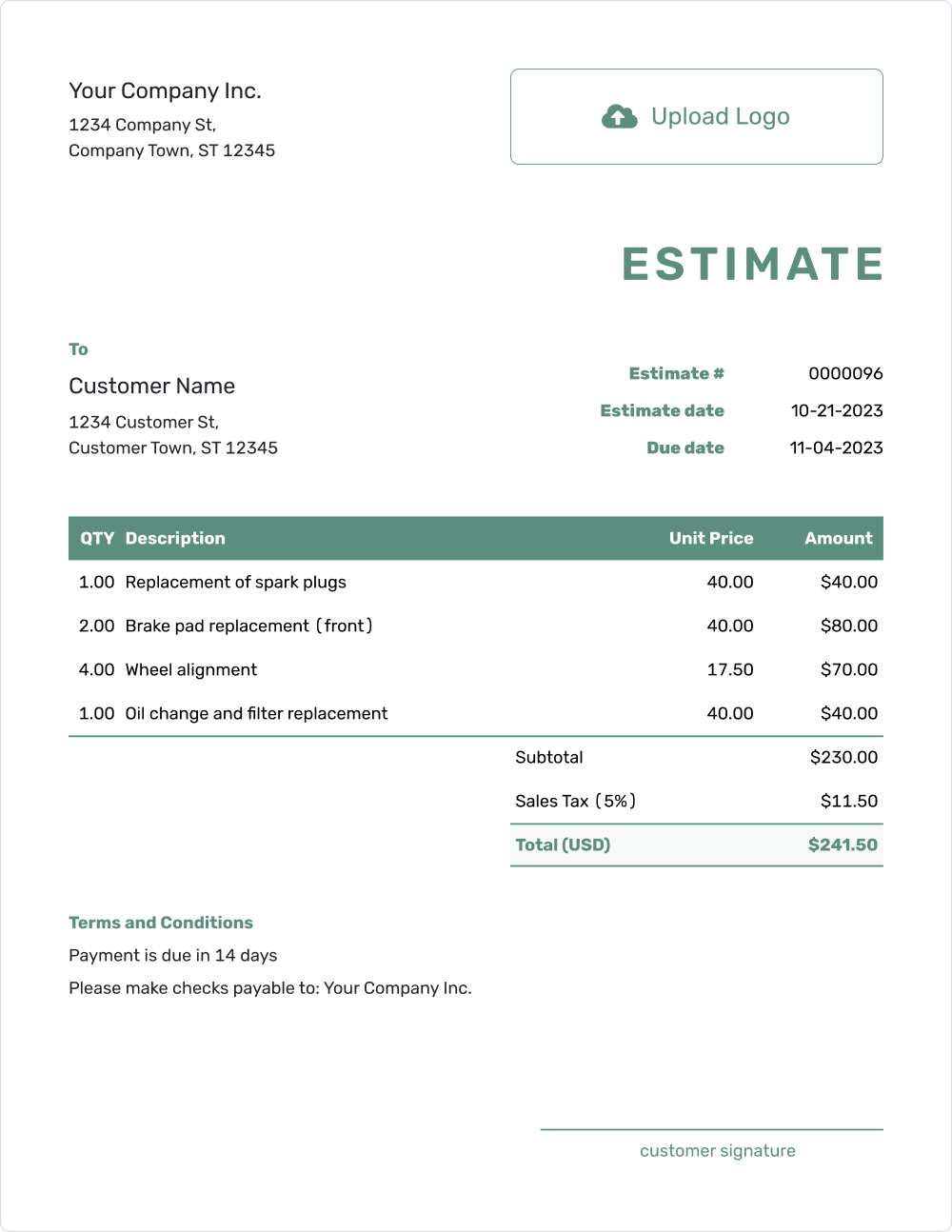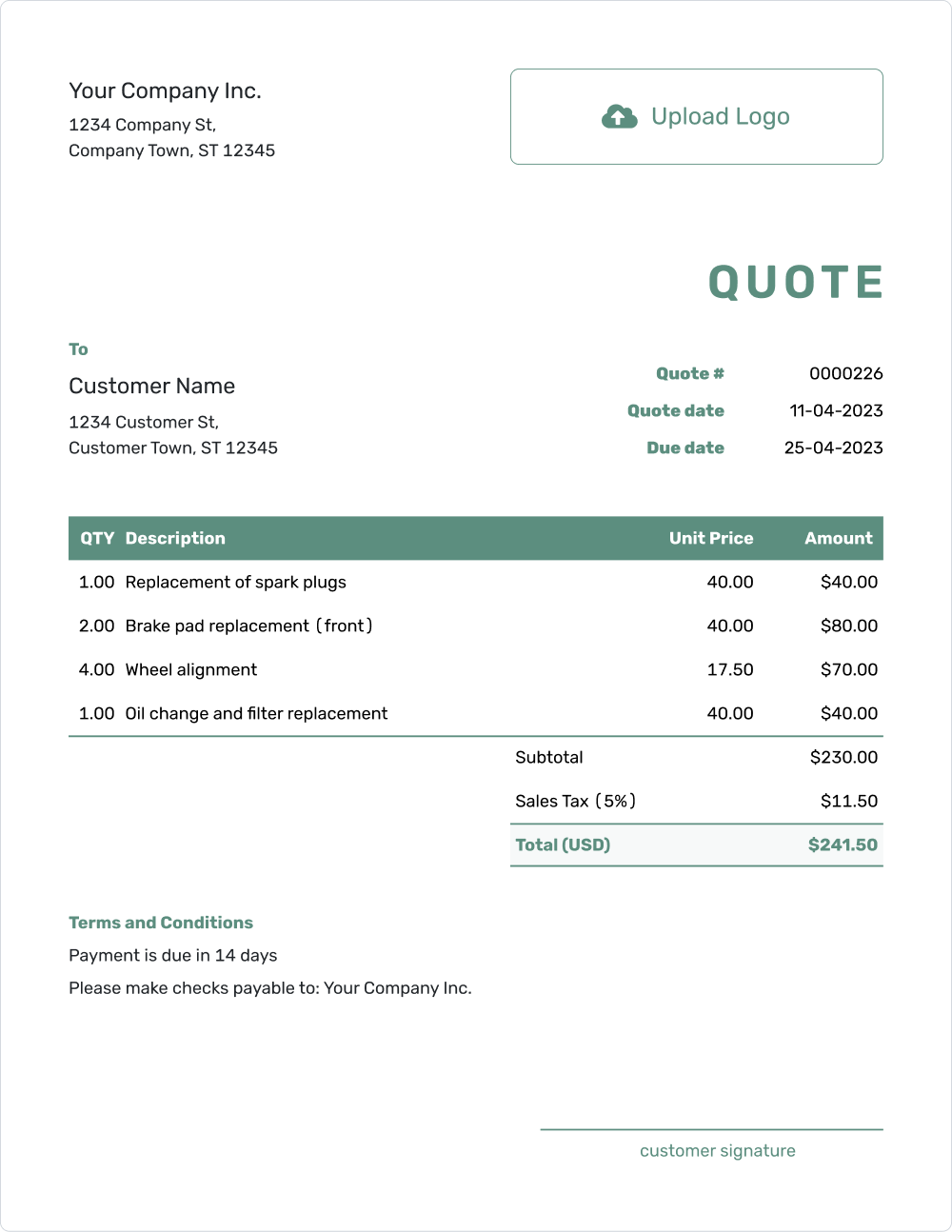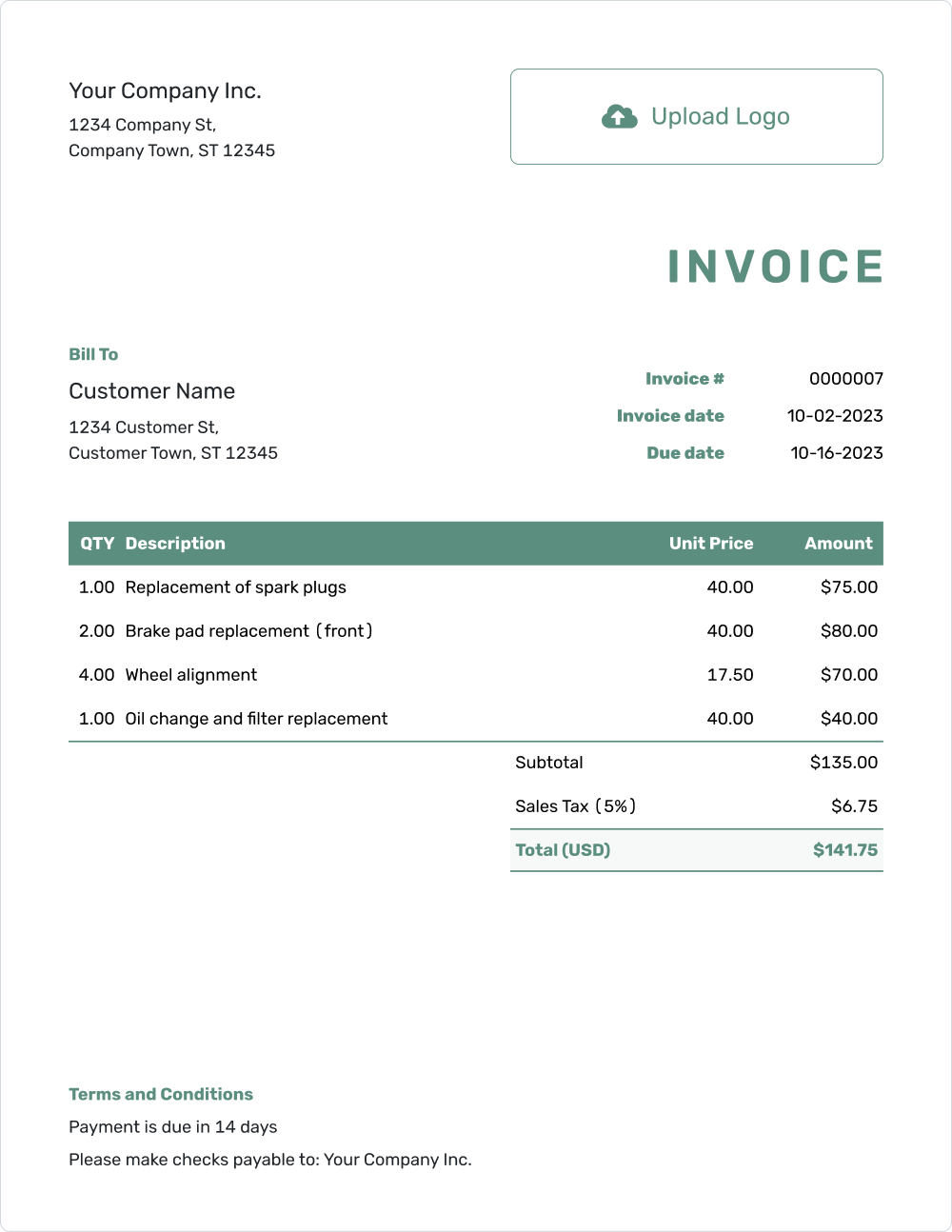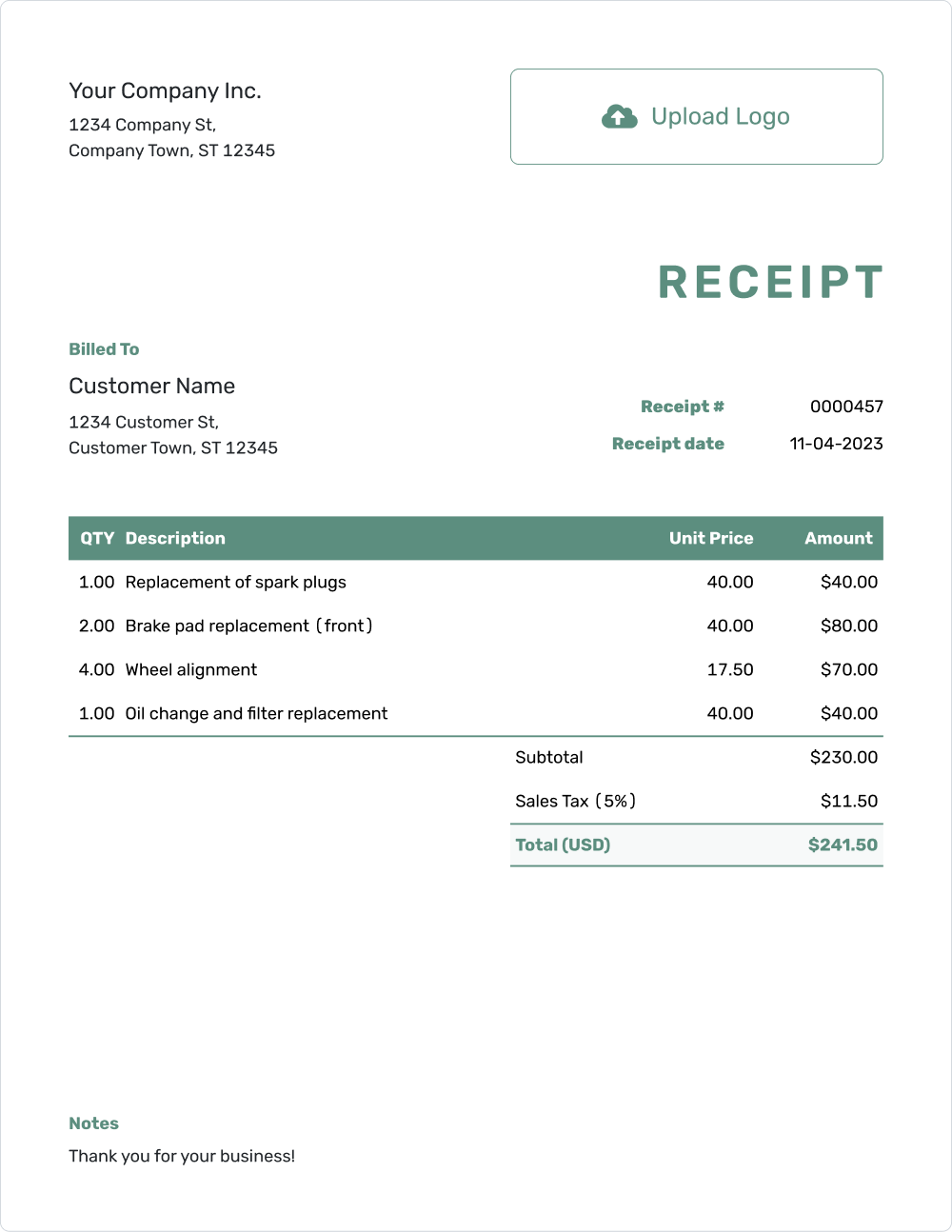Free Quote Template
for business professionals
Create printable, itemized quotes in minutes with this free quote template.
Print, download a PDF or email.
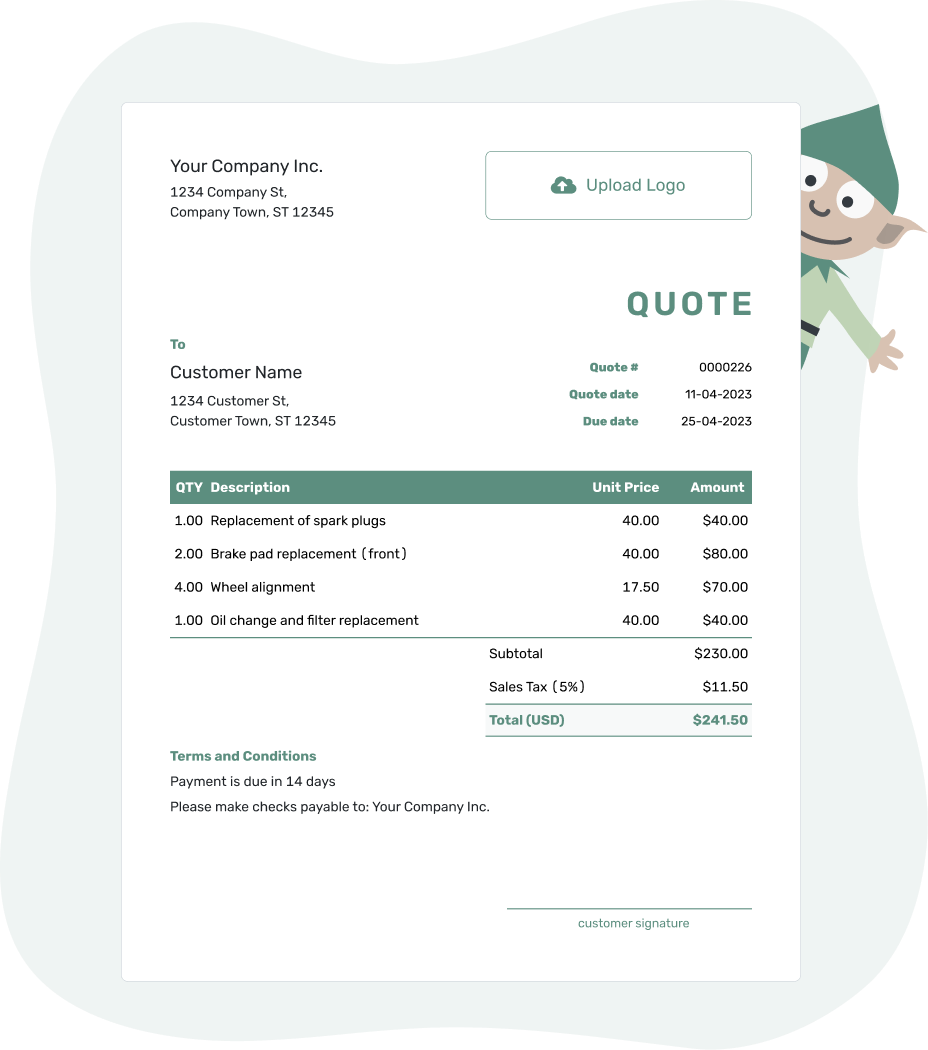
"Wow your customers - Grow your business"
Create a Free Quote
With the free quote template you can create a formal quote in minutes. Fill out, print, download or send your quote.
The advantages of using the free quote template are many. The most obvious is that you save a lot of time, and get professional looking quotes that stand out and make you look good in front of your customers. You can easily follow up on your quotes, and get notified when your customer views and accepts the quote. As a final benefit, all your quotes are neatly organized for future reference and easy lookup.
How to Fill Out the Free Quote Template
Writing a professional quote with the free quote generator only takes a couple of minutes. Follow the 7 simple steps below to create a formal quote in no time:
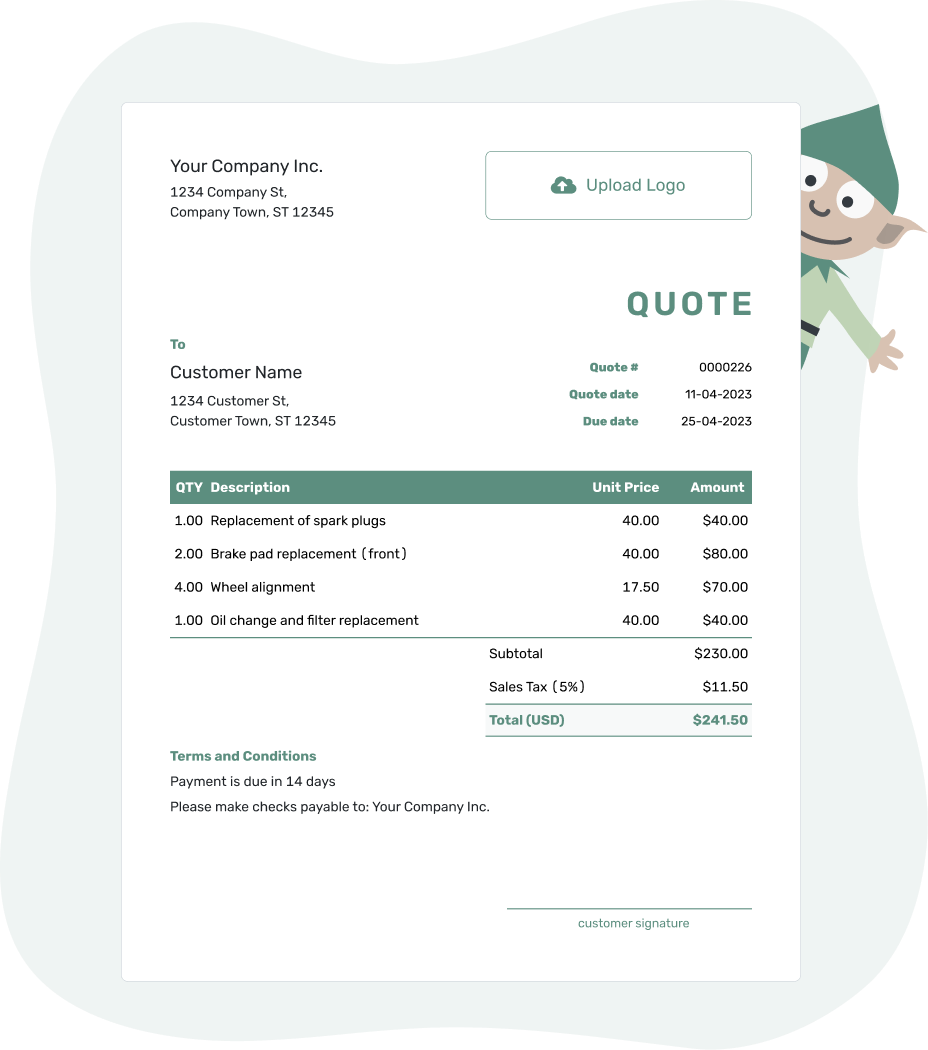 1
2
3
4
5
6
7
1
2
3
4
5
6
7
1Your Name and Contact Details
Start by adding your business name, address and any other contact details. That way there is no confusion about who the quote is from or how to contact you in case there are any questions.
2Your Company Logo
Including a company logo, if you have one, further reinforces who the quote is from. A logo also adds to the professional look of the document. Visual clues like this often make a company more memorable to potential customers. Having a customer remember you is, needless to say, good for business. If they don’t remember you, your company will not be considered the next time they are in the market for your services or products.
3Your Customer’s Name and Contact Details
Add the customer's name and address, so that it is clear who the quote is for. You can also add other contact details like phone and email.
4The Quote Number, Date and Due Date
The quote number is a unique reference number. It is used to keep different quotes separate, even when the customer and the items quoted might be similar or same. It also makes it easy to look up a specific quote in the future.
5Line items
The line items are the most important part of the quotation, and the part you should spend most of your time on. This is where you specify your offer to the customer, both in terms of work to be performed and the price.
Break down your project into hours worked, materials, parts, products, permit fees and the like. List each item on a separate line, together with the quantity, description and unit price. Take your time and write good descriptions, so that there is no confusion about what is to be done, and what the customer will be paying for.
You can also add a discount and sales tax in this step.
6Terms and Conditions
Add your terms and conditions. This can be anything from how and when you expect to be paid to what happens if one of your subcontractors is late with their delivery.
This is also a good place to add an expected timeline for your project. This informs the customer about how long the project will take and when they can expect completion. This is especially useful for larger projects, and might be just as important for the customer as the price when deciding who to hire for the job.
7Signature Fields
Finally, you have the possibility to add a signature field to your quote. That way the customer can sign the quote directly on acceptance. No need to send a separate contract document.
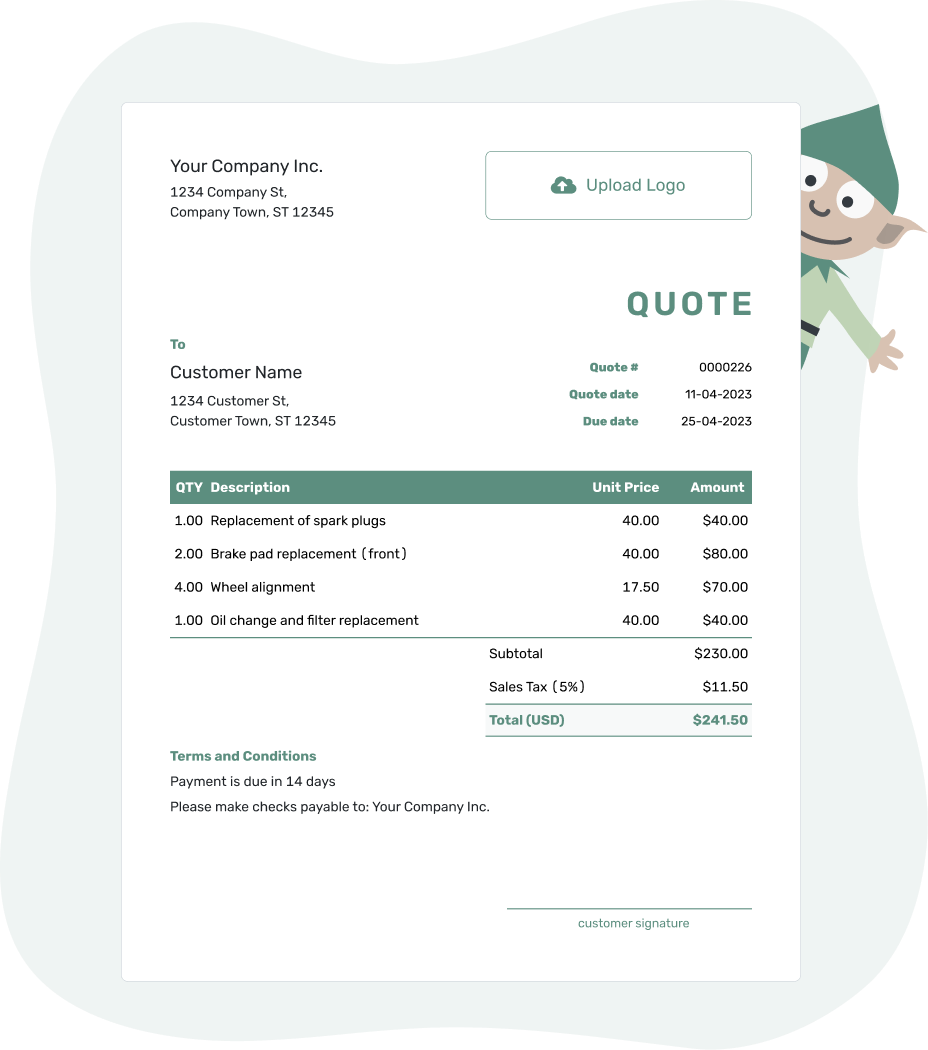
Create a Free Quotation!
Create a professional quote in seconds.
Sample Quotes Created with the Free Quote Generator
Free Quote Template
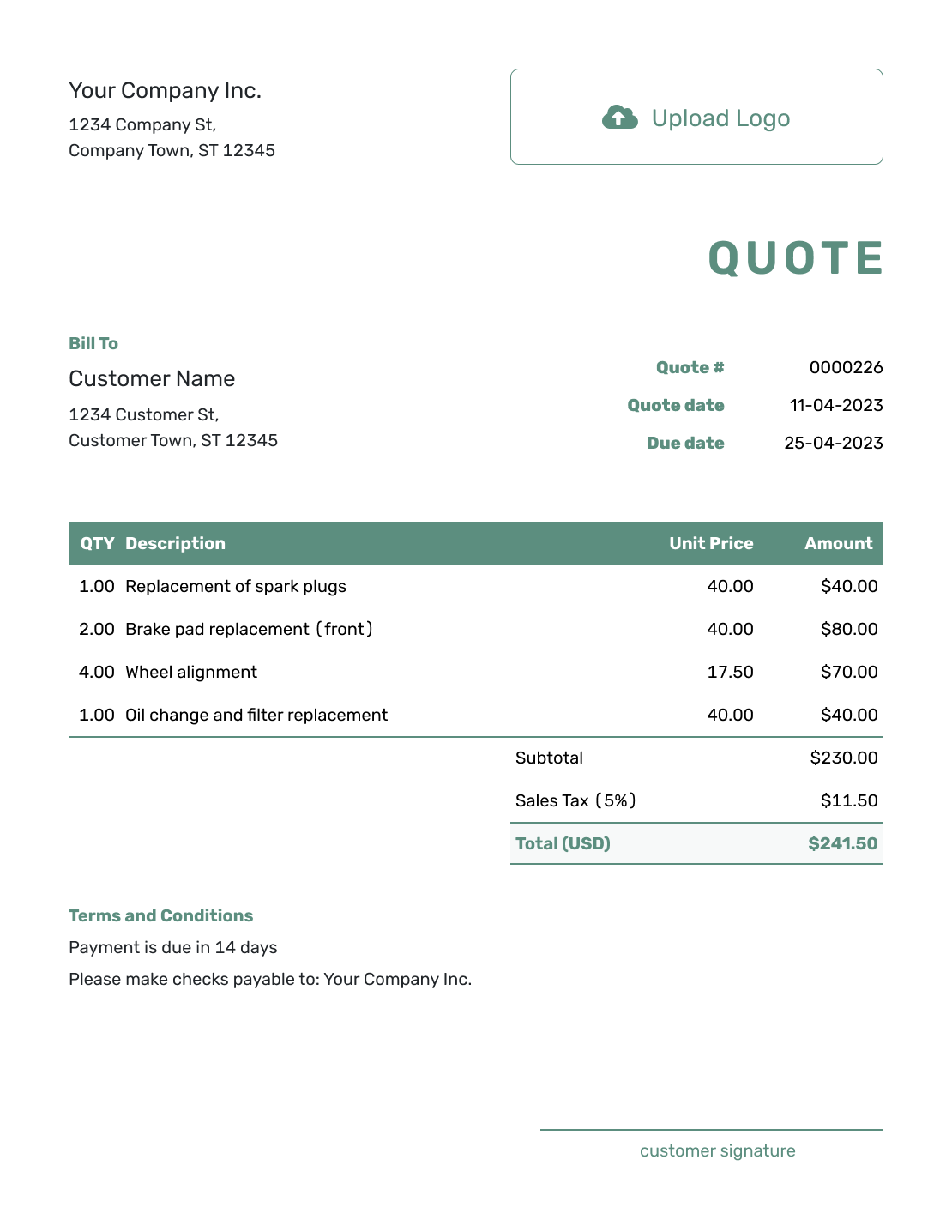
The advantages of using a free quote template are many:
- You look professional
- You save time
- All the totals are added automatically (and correctly)
- All of your documents are neatly organized for future reference
Printable Quote Template
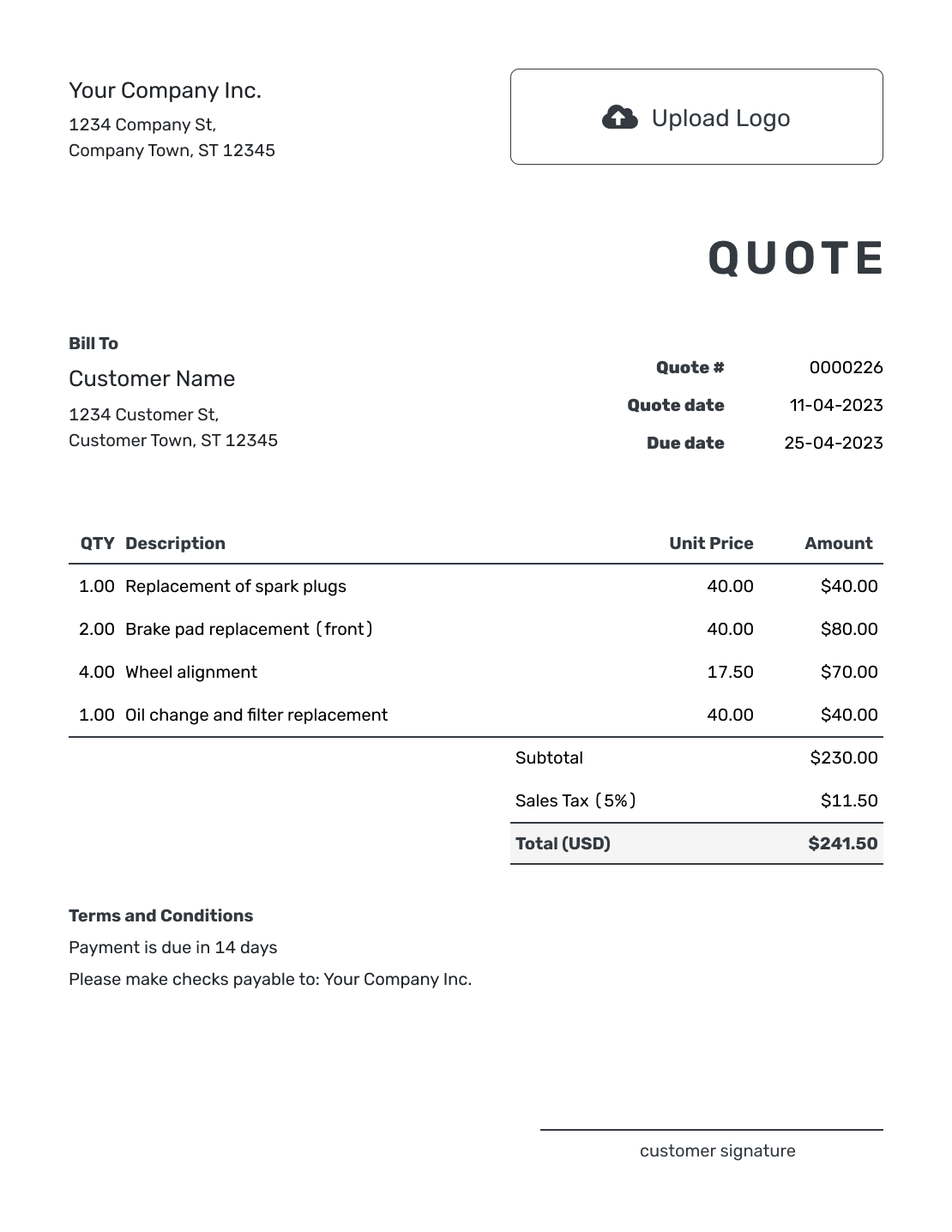
The quotations you can create with the free quote generator are printable, downloadable and fillable. The Docelf design team has taken great care to use colors and fonts with good contrast and readability that will look good on a printed document. To print your quote, all you need to do is click the ‘Print’ button.
Formal Quote Template
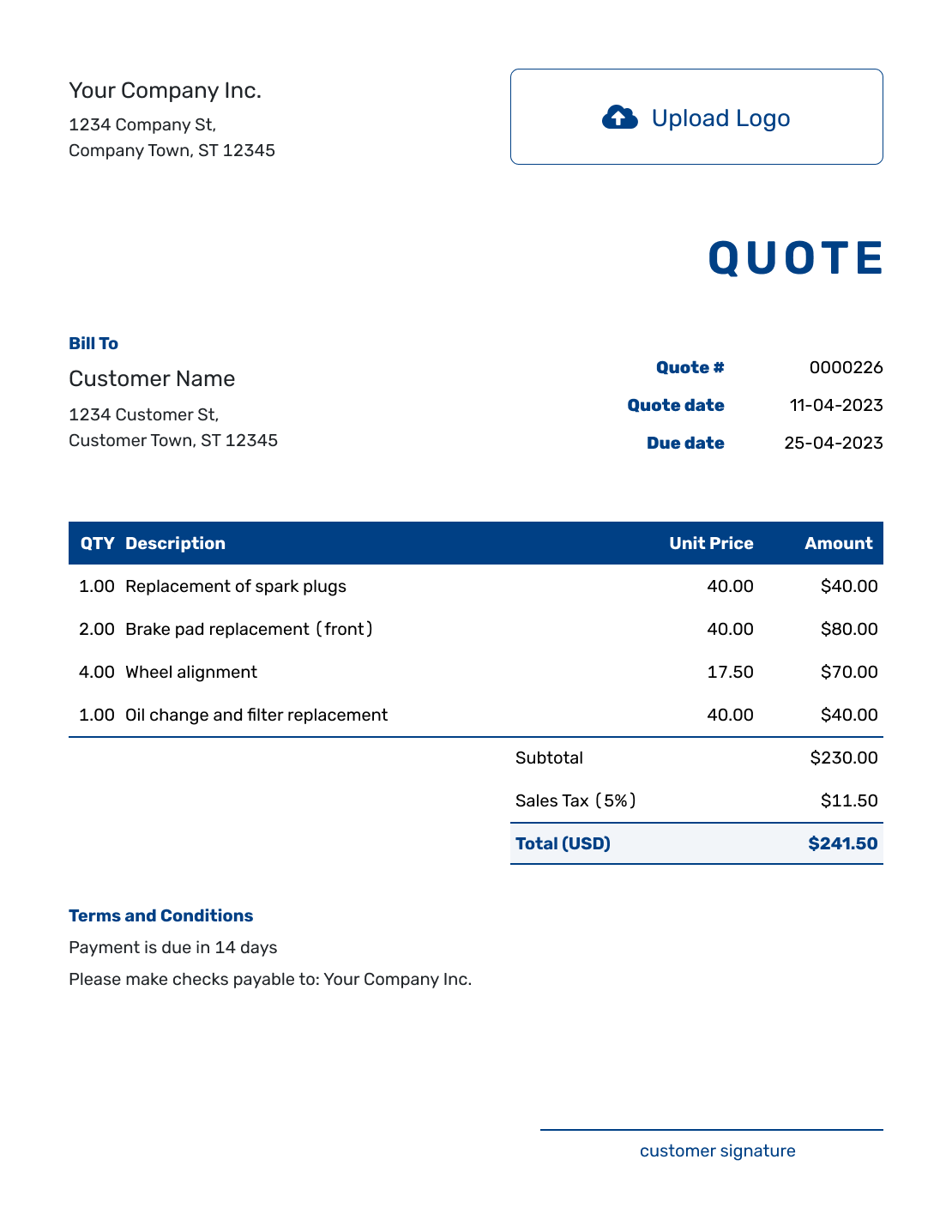
To send a formal quote to your potential customer just fill out the blank template with your own quote information. You can print, download or send the formal quote directly from the template.
Frequently Asked Questions
What is a Quote
A quote, also known as a quotation, outlines how much services or goods will cost if the customer goes ahead with the purchase. It is provided from the seller to the potential customer before the sale is agreed upon, so that the customer can make an informed decision on whether or not they want to do business with the company. The price quoted is fixed and can not be changed after the quote is accepted.
What is RFQ - Request for Quote
A request for quote (RFQ) is a document sent from the potential customer to the seller, requesting them to provide a price quote for desired services or products. It is common to get quotes from several suppliers before committing to the purchase, especially for larger projects. A quote request is sometimes also called an invitation for bid (IFB).
What is a Formal Quote
A formal quote is just another name for a quote or quotation document. It outlines the cost of the services and products before the sale, so that the customer can make an informed decision on whether or not they want to hire your company for the job. The quoted price is fixed and can not be changed once the quote is accepted.
How to Make a Quote
The easiest way to write a quote is to use the free quote template, and fill out the blank fields with your own quote information. Include your name and address and the name and address of your customer. Add the quote number, quote date and the due date. The due date is the deadline you choose for the customer to accept the quote. List all the items included in the project: The hours worked, materials consumed, parts and any other costs. For each item, include a description, a quantity and a unit price. Remember to include any discounts and sales tax, if applicable. For larger projects, it is also common to add a timeline so that your customer can have an idea about how long the project will take to complete. Finally, include your terms and conditions. You can then print your quote, save it as a pdf document or send it directly from the free quote template by clicking the ‘Send’ button.
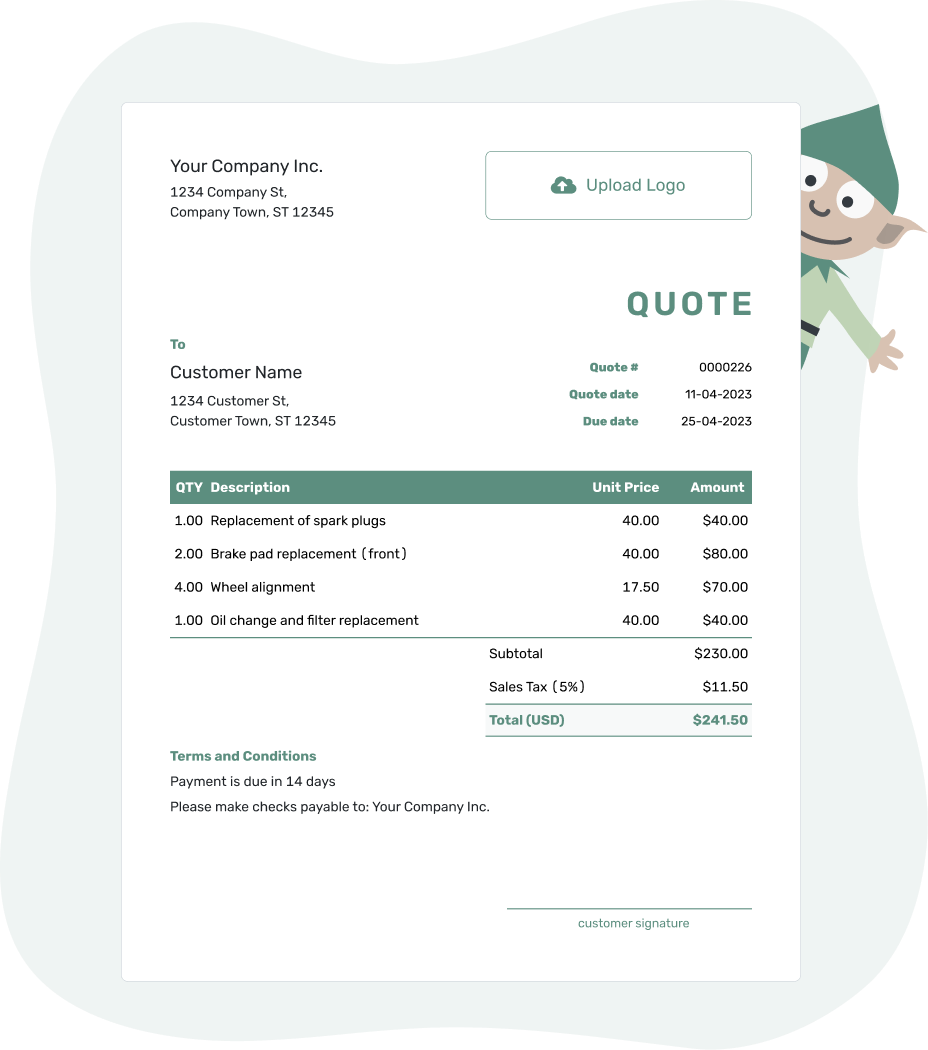
Create a Free Quotation!
Create a professional quote in seconds.
How do I Write a Quote Follow Up Email
A couple of days after you send the quote, you might want to follow up with an email. This is a good idea, both to remind your customer to accept your quote and give them a chance to ask any questions they might be wondering about.
Following is an example of a quote follow up email that you might send:
Hi [name],
I just wanted to follow up on the quote we sent you a couple of days ago. We are very excited about starting on [the work you proposed in the quote]. If you are happy with the quote, please click on the link below to accept and sign it.
If you have any questions or comments regarding the quote, please reply to this email or call me directly on [your phone number].
Yours sincerely,
[Your name]
[Your company name]
Also remember that when you send your quote through Docelf, you will be able to see when your customer views it, and get a notification when they accept.
What is the Difference Between a Quote and an Invoice
The quote and invoice look similar, but are quite different documents used in different parts of the sales process. A quote is an offer to sell goods or services for a fixed price, while the invoice is a request for payment once the sale has been completed.
What is the Difference Between a Quote and an Estimate
The quote is for fixed price projects and the price quoted is the final price. If the project takes longer or costs more to complete, you can still only claim the amount agreed upon when the quote was accepted. The estimate, on the other hand, is an educated guess about the final cost of the project and does not constitute a binding agreement. It is agreed that the customer will pay for the actual cost of the project, rather than a fixed price. For large projects with uncertainty, you should use an estimate template instead of a quote.
Why Use an Online Quote Template
There are several advantages to using an online quotation template:
- You save time
- You look professional
- All the essentials are included. No worries about forgetting something important, like the due date.
- It calculates all the totals and taxes for you.
- Your documents are neatly organized for future reference
- You get notified once your customer accepts your quote
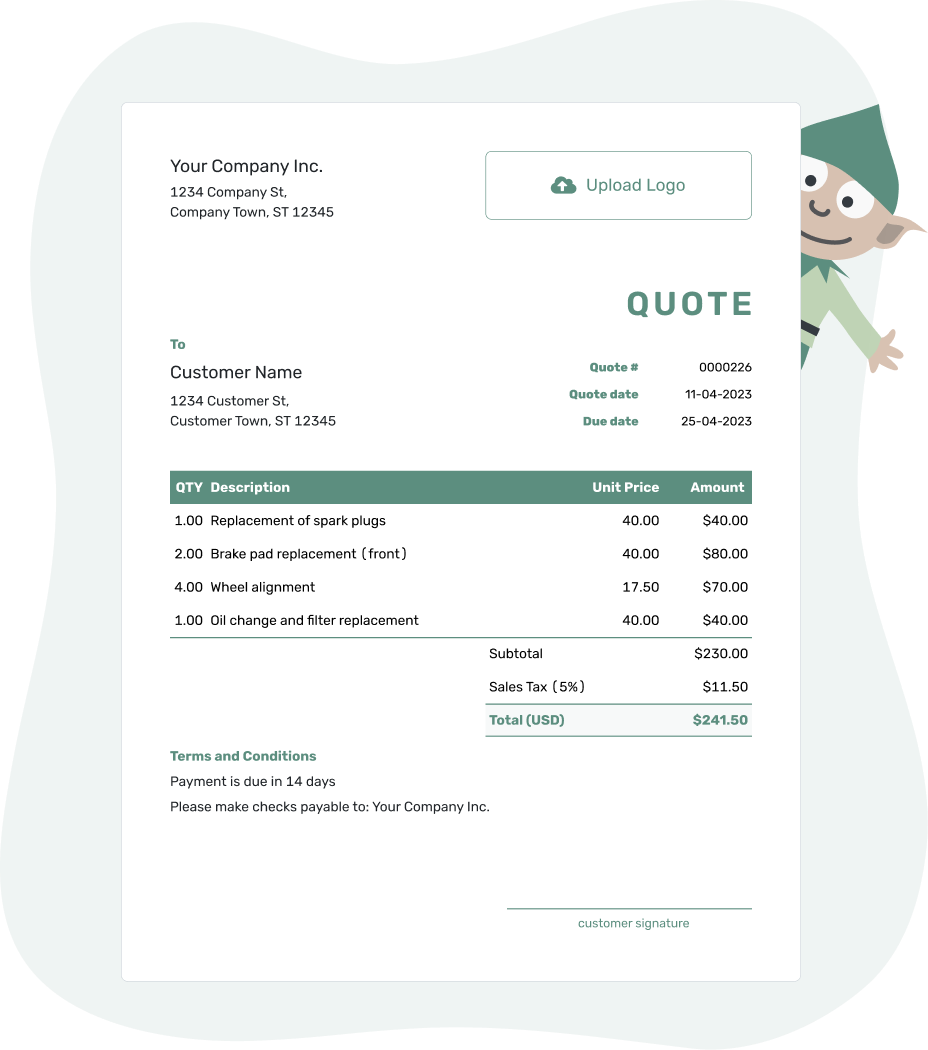
Create a Free Quotation!
Create a professional quote in seconds.
Who Needs a Quote Template
When it comes to creating quotes, nearly every industry can benefit from having a customizable quote template. Whether you're a contractor outlining a construction project, an auto repair shop listing services, or an interior designer planning a room makeover, a quote template helps you share clear details with customers.
Professionals like DJs, event planners, and catering services use quotes to set expectations for parties and celebrations, while industries such as HVAC, plumbing, and landscaping rely on quotes to outline the scope of work for home improvement. Even creative fields, like graphic design, photography, and videography, need quote templates to break down costs for their artistic projects. And let's not forget businesses like bookkeeping, social media management, and digital marketing, where quotes help clarify service packages and pricing.
From freelancers to large teams, a good quote template isn’t just practical — it’s essential for setting a professional tone, building trust, and making sure everyone’s on the same page. No matter your profession, a well-crafted quote helps turn opportunities into lasting relationships.
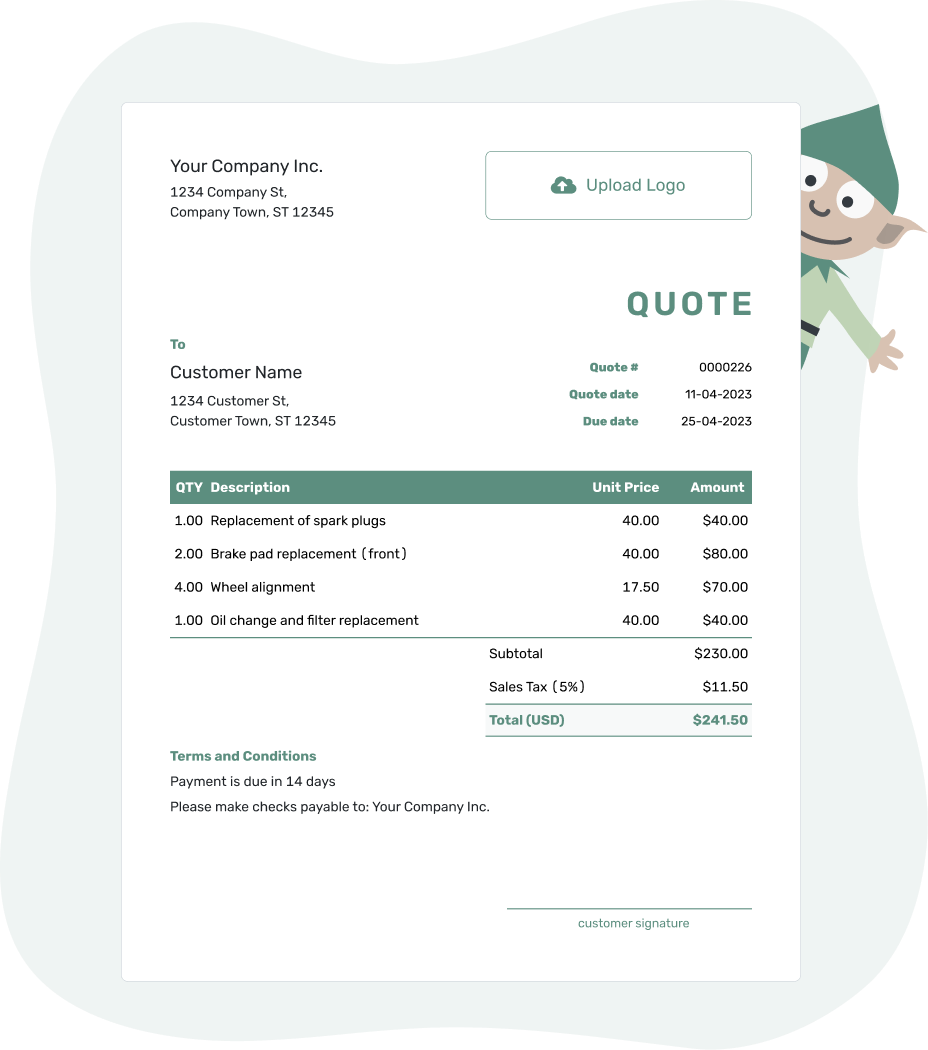
Create a Free Quotation!
Create a professional quote in seconds.
What Should I Include in a Quote
These are the formal parts that every quote should include:
- Your name and address
- The customer's name and address
- The quote reference number (quote number)
- The quote date - the date the quote is issued
- The due date - the deadline to accept the quote
- Line items describing the services to be performed along with the quantity (hours worked) and unit price (hourly charge).
- Line items describing the material and part costs, together with quantity and prices.
- Discounts and sales tax, if applicable
- Totals
- A timeline for larger projects
- Terms and conditions
- A signature field for the customer to sign if they accept the quote (optional)
How do I Turn my Quote into a PDF Document
Turning your quote into a pdf document is simple. All you need to do is click on the ‘PDF’ button above the quote template and a pdf document will automatically download to your computer. You can then save it to a folder of your choice or send it to your customer in an email attachment.
You can also send the quote directly from the template, with the added benefit of being able to see when your quote gets viewed and getting a notification when it is accepted.
Other Quote Template File Formats
If you’d like to create a quote in Word, Google Docs, Excel, or Google Sheets, you can use one of the professionally designed templates below. Just be aware that you won’t have all the flexibility and customization options of the free quote template.
Industry Specific Quote Templates
For more quotation tips and templates tailored to a particular industry, check out our samples of industry specific quote templates.
- Auto Insurance Quote Sheet Template
- Auto Repair Quote Template
- Bathroom Remodel Quote Template
- Bookkeeping Quote Template
- Building Quote Template
- Business Quote Template
- Cabinet Quote Template
- Cake Quote Template
- Car Detailing Quote Template
- Carpenter Quote Template
- Catering Quote Template
- Cleaning Quote Template
- Commercial Cleaning Quote Template
- Concrete Quote Template
- Construction Job Quote Template
- Construction Quote Template
- Consultant Quote Template
- Contract Quote Template
- Copywriting Quote Template
- Creative Quote Design Template
- Deck Quote Template
- Demolition Quote Template
- Design Quote Template
- Digital Marketing Quote Template
- DJ Quote Template
- Electrical Quote Template
- Engineering Quote Template
- Equipment Quote Template
- Event Planner Quote Template
- Event Planning Quote Template
- Event Quote Template
- Excavation Quote Template
- Fence Quote Template
- Fencing Quote Template
- Flooring Quote Template
- Freelance Quote Template
- Freight Quote Template
- General Contractor Quote Template
- Graphic Design Quote Template
- Gutter Cleaning Quote Template
- Handyman Quote Template
- Home Staging Quote Template
- House Cleaning Quote Template
- HVAC Quote Template
- Insurance Quote Proposal Template
- Interior Design Quote Template
- Interior Painting Quote Template
- Janitorial Quote Template
- Job Quote Template
- Labor Quote Template
- Landscaping Quote Template
- Lawn Care Quote Template
- Life Insurance Quote Template
- Logo Design Quote Template
- Machine Shop Quote Template
- Manufacturing Quote Template
- Moving Company Quote Template
- Mural Quote Template
- Office Cleaning Quote Template
- Official Quote Template
- Paint Quote Template
- Painter Quote Template
- Photography Quote Template
- Plumbing Quote Template
- Power Washing Quote Template
- Product Quote Template
- Production Quote Template
- Purchase Quote Template
- Quote Analysis Template
- Quote Contract Template
- Renovation Quote Template
- Repair Quote Template
- Roofing Quote Template
- Sales Quote Template
- SEO Quote Template
- Services Quote Template
- Shipping Quote Template
- Snow Removal Quote Template
- Social Media Quote Template
- Software Quote Template
- Subcontractor Quote Template
- Translation Quote Template
- Transportation Quote Template
- Travel Quote Template
- Tree Removal Quote Template
- Tree Service Quote Template
- Tree Trimming Quote Template
- Vehicle Quote Template
- Vendor Quote Template
- Video Production Quote Template
- Videography Quote Template
- Website Design Quote Template
- Wedding Floral Quote Template
- Wedding Flower Quote Template
- Wedding Planner Quote Template
- Welding Quote Template
- Window Cleaning Quote Template
Additional quote templates:
- Basic Quote Template
- Bid Quote Template
- Blank Quote Template
- Company Quote Template
- Cost Quote Template
- Custom Quote Template
- Customer Quote Template
- Download Quote Template
- Editable Quote Template
- Email Quote Template
- Empty Quote Template
- Example Quote Template
- Formal Quote Template
- Hourly Rate Quote Template
- Invoice Quote Template
- Itemized Quote Template
- Online Quote Template
- Order Quote Template
- Price Quote Template
- Printable Quote Template
- Professional Quote Template
- Project Quote Template
- Quotation Email Template
- Quotation Template UK
- Quote Template Australia
- Quote Breakdown Template
- Quote Document Template
- Quote Form Template
- Quote Letter Template
- Quote Template PDF
- Quote Proposal Template
- Quote Sheet Template
- Quote Terms Example
- Sample Quote Template
- Sending a Quote to a Customer
- Simple Quote Template
- Small Business Quote Template
- Work Quote Template
- Written Quote Template
Docelf Free Quote Template
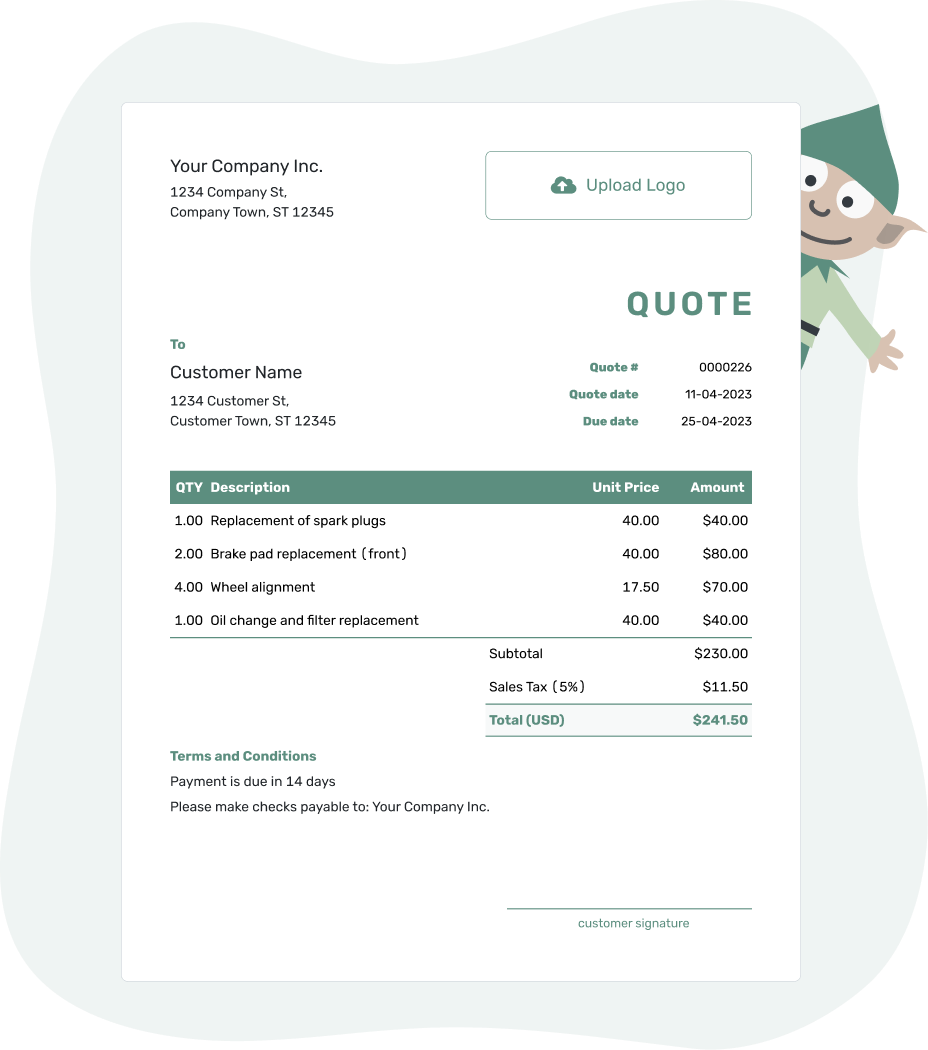
- PDF, Email or Print
- Convert to an Invoice
- See when your quote has been opened
- Get notified when your quote is accepted
Other Docelf Templates
Our templates are designed to work together, so you don't have to enter the same information twice. When your customer accepts the quote or estimate you prepared for them, it easily converts into an invoice, which easily converts into a receipt. Maximum control with minimum effort!
All of Docelf templates offer the same styling options and simplicity of use as the invoice template.
Check out other templates from Docelf: